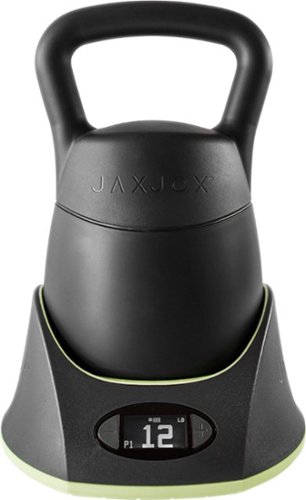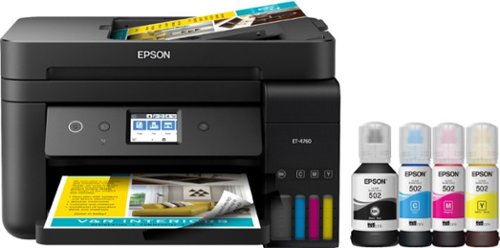TechMatcher's stats
- Review count178
- Helpfulness votes606
- First reviewNovember 3, 2015
- Last reviewSeptember 21, 2024
- Featured reviews0
- Average rating4.4
Reviews comments
- Review comment count0
- Helpfulness votes0
- First review commentNone
- Last review commentNone
- Featured review comments0
Questions
- Question count0
- Helpfulness votes0
- First questionNone
- Last questionNone
- Featured questions0
- Answer count77
- Helpfulness votes100
- First answerNovember 3, 2015
- Last answerDecember 3, 2021
- Featured answers0
- Best answers12
Keep an eye on your home or business day and night with Arlo Pro 3. With no wires, you can install Pro 3 in minutes and view video directly from your phone. Spot unique details with color night vision, and see more in dark areas with the integrated spotlight. The advanced lens provides superior image quality, a wider field of view, and allows you to auto track and zoom on moving objects with clarity. Receive notifications when your camera spots people, vehicles, animals, or packages, and view live video or recorded clips directly from your phone, with 3 months of included Arlo Smart.* Hear and speak to visitors clearly with two-way audio.
Customer Rating

5
Expensive but Sa-Weet!
on October 18, 2019
Posted by: TechMatcher
from Minneapolis
I have been using home monitoring cameras for years – starting with the first generation Arlo devices. I have 10 cameras at home and 4 at my cabin – all tied to the same account for easy viewing. I’ve seen the progress of Arlo, it’s devices and software/apps over time, and although they’ve made steady progress, they are typically more expensive and a bit behind the competition. But, I still use them!
I haven’t purchased any Arlo devices since their split from Netgear, so I was excited to see the features the Pro3 cameras implemented.
Before upgrading my IOS app, I read the horror stories of early adopters and was reluctant to upgrade. I held out until the last day, then made the switch. To my surprise, it was pretty seamless and so far haven’t really had any issues!
OK – onto the cameras. The Pro 3 is a pretty big step up from my previous models. Most notably are the 160 degree field of view, high resolution graphics (2k), built in LED light for better night time seeing and a USB port of the Smart hub for more video storage.
Also changed is the magnetic half-sphere mount. The Pro 3 now has a concave mount, so it’s not compatible with previous version. Why did it change – unsure, but seems to hold well! I’ve attached a picture so you can see.
Also changed is the magnetic half-sphere mount. The Pro 3 now has a concave mount, so it’s not compatible with previous version. Why did it change – unsure, but seems to hold well! I’ve attached a picture so you can see.
Overall – the new cameras offer better resolution and features and integrated easily into my subscription.
Mobile Submission: False
I would recommend this to a friend!


Play your favorite tunes anywhere with this weatherproof and drop-resistant Sonos Move portable speaker. The Trueplay automatic tuning adapts and balances the sound based on where you are and what you're listening to. This Sonos Move portable speaker incorporates built-in support for Wi-Fi, Bluetooth, Airplay and the Sonos app to let you stream audio from a smart device.
Customer Rating

4
Excellent but heavy portable speaker
on October 15, 2019
Posted by: TechMatcher
from Minneapolis
I own several other Sonos devices as well as portable speakers that my kids always steal from me - so I was excited to get the Sonos Move. As expected, the device didn't disappoint and will be my go-to portable speaker.
Taking it out of the box, it came wrapped in a soft cloth bag and well packed. It consisted of the speaker itself and a charging/dock ring. I immediately placed it on the charging ring and began setup.
Setup didn't NOT go smoothly though. I constantly received errors in the setup process as the software tried to perform an update first thing. Eventually, I had to delete the Sonos app completely from my phone and reinstall it from the app store. Maybe the version I had was too old, and although frustrating, I eventually got it to work. That's the reason for 4 stars.
Once the new app was installed and everything was updated, it worked flawlessly. It easily maintains it's 10 hour play time and sounds full and rich. The Sonos Move has new features like:
- Auto-tune the sound to your room based on it's 4 microphones
- Bluetooth mode for when you are out of WiFi range to stream from
your phone (note that you lose smart-speaker functionality in
bluetooth mode)
- IP56 rating for dust and water
- USB-C port for charging on the go (without the ring)
- Suspend mode (to conserve battery for up to 120 hours)
- Smart assistant features via wifi (Amazon and Google)
- Auto-tune the sound to your room based on it's 4 microphones
- Bluetooth mode for when you are out of WiFi range to stream from
your phone (note that you lose smart-speaker functionality in
bluetooth mode)
- IP56 rating for dust and water
- USB-C port for charging on the go (without the ring)
- Suspend mode (to conserve battery for up to 120 hours)
- Smart assistant features via wifi (Amazon and Google)
Overall, I really like the speaker but it can be a little hard to carry as it takes a full hand and doesn't allow you to carry anything else.
Mobile Submission: False
I would recommend this to a friend!



Vary your strength training workouts with this JAXJOX KettlebellConnect adjustable smart kettlebell. Six weight settings between 12 and 42 lbs. suit different skill levels and exercise routines, and the JAXJOX app lets you record activity data for easy goal monitoring. The wide-grip handle of this JAXJOX KettlebellConnect adjustable smart kettlebell provides comfortable two-handed lifting.
Customer Rating

3
Awesome concept, doesn't seem to track well
on October 4, 2019
Posted by: TechMatcher
from Minneapolis
The JaxJox Smart Kettlebell is an interesting workout device that will give you the flexibility of multiple kettlebells in one compact unit.
I felt sorry for the delivery guy as he lugged this 50 pound compact box up my driveway - and met him at the door to take the load from him. I opened it immediately and assembled the unit, plugged it in and began the setup process. I had a little trouble pairing the device but it eventually got it to work. I forgot to mention to download the JaxJox app to connect to the device.
It looks nice, selects the correct weight without issue, seems sturdy and safe to swing around without a weight flying out of the bottom.
The app is nice, give you examples of things to do as I'm not the most familiar with KettleBell workouts. The first thing I did was 10 Kettlebell swings, and I set the device back on the cradle. After a few minutes it updated the app with over 20 reps and 2 sets. Hmmm. It seems to do this for any of the workout moves I tried. You can see from my app screen - and I only did 2-3 minutes the first time. Perhaps a software update will rectify that in the future. That's the main reason for my 3-star rating.
Overall, neat device with lots of possibility!
Mobile Submission: False
I would recommend this to a friend!


Protect your iPhone XR from drops of up to 10 feet with this Speck Presidio Grip case. The inner IMPACTIUM lining absorbs shock, and the polycarbonate exterior deflects shock. This Speck Presidio Grip case has angled rubber ridges that offer a nonslip grip to help prevent the device from sliding off surfaces, and the raised edges help protect the screen when it's facing down.
Posted by: TechMatcher
from Minneapolis
I needed a case to protect my new iphone and I opted for this Speck - Presidio case as I wanted something all black and was easy to hold and not slippery. This case fit the bill perfectly and looks good on my phone too! I'm not going to drop test this case on purpose, but it certainly feels secure and is rated for a 10 foot fall!
Mobile Submission: False
I would recommend this to a friend!
Keep friends and family safe by installing this Onelink smart smoke and carbon monoxide alarm in your home. The backup battery lets protection continue even when the primary battery runs out of power. This Onelink smart smoke and carbon monoxide alarm uses voice alerts to notify you of the type of danger and its location.
Customer Rating

3
Easy install, troublesome config
on August 18, 2019
Posted by: TechMatcher
from Minneapolis
I've reviewed other Smart Home monitoring devices before, and because I had an existing First Alert alarm in the location I installed this dive, the installation was SUPER easy. Literally 3 minutes to install as it used the same wiring adapter that I already had installed. However, this product is great because it comes with multiple adapters - making it very easy to replace existing smoke detectors in your home.
Like I said, the install was easy - but the config with my WiFi and iPhone app was problematic. The Onelink Home app would hang or time out trying to find the device, or trying to connect it to the WiFi, etc. After about 4 attempts of resetting the device (Press the big button on the device 5 times), it finally took and now it is installed and running.
Did I test it with smoke or Carbon Monoxide? No. But I ran the self tests, viewed the device in the app and all check outs OK. The sound (speaking) from the device is a bit tinny sounding - but I'm not expecting much from the device.
Overall, I like the WiFi abilities, easy testing access and easy of installation. If you're looking to upgrade or replace your aging smoke or CO detectors, this is a solid choice.
Pictured is what is in the box (adapters inside the little box), and a screenshot of the Onelink Home app showing my device is OK.
Mobile Submission: False
I would recommend this to a friend!


Featuring a simple one-time setup under the mattress, Sleep is a sensor that helps improve sleep quality by offering advanced sleep cycle analysis, heart rate tracking, and snore and breathing disturbances detection. Learn how to improve your nights with a daily Sleep Score. You can also create a better sleep environment by taking advantage of a range of smart home capabilities that Sleep can support.
Customer Rating

5
Awesome and scary - all at once!
on July 20, 2019
Posted by: TechMatcher
from Minneapolis
I suspected I have sleep issues for some time now. In fact - I was about to make an appointment for a sleep study when I was offered this may to try. It was super easy to install - although lifting my king size Casper mattress was a bit difficult, paired easily with my phone and honestly - I don't even think about it. The best part is there is nothing to wear, nothing to charge, nothing to worry about! Unbox, position, plug in, calibrate and sleep!
I've had it less than a week - so I'll update this review over time with my results. My first results show a low sleep score - 20-30 range. It's hard to relate to accurate reading yet - and plan to re-position it a bit, recalibrate and see how it goes. It seem be accurately tracking any bathroom trips, but seems odd on the "time to get up" or "snoozing" - but we'll see with time.
Overall - I really want to like this product - and so far, it seems accurate and easy to use. I'm excited to spend a few more weeks on it and see if it can help me improve my sleep quality!
Mobile Submission: False
I would recommend this to a friend!
Delight in immersive entertainment with this Hisense 4K ULED Android smart TV. A Hi-View chip drives PQ enhancing algorithms to boost color, contrast, brightness and motion, while built-in Wi-Fi technology gives access to online content and lets you pair compatible devices. This Hisense 4K ULED Android smart TV complies with VESA mounting standards for easy placement.
Posted by: TechMatcher
from Minneapolis
This TV marked many firsts for me. First Android TV, first 4K TV, first 50"+ TV retailing at under $400. Wow. The 53" TV I have in my "theater" room was $3000+ back in the day - my have things changed!
Many people have talked about the specs - the ports, etc which you can read in the details. I'll skip that. I go right to the first thing I did - which was to mount it on the wall in my Master Bedroom. There in lied the first issue - it doesn't come with mounting screws. That's a BIG negative to me - I feel the manufacturer should just have 4 screws already threaded into the holes in the back of the TV. So - I had to make to - hope it doesn't fall!
Once up - it connected easily to my network, downloaded some updates and we were in business! The Android TV home page comes up first - and is well organized and clean - a much better experience than I expected.
Picture quality is great for a sub-$400 TV! I can't complain for my bedroom big screen. Would I spend and expect more for my "theater" TV - yes, of course - but really - this picture looks great for anyone that isn't an expert! I really like the built-in Chromecast feature - and used that a ton already to finish the GOT series - finally! Streamed flawlessly with not issues.
Sounds quality from the build in speakers is way better than expected, but I still have ti connected to a sound bar to project the audio forward rather than down.
Overall - if you are looking for an updated 4K TV and are constrained to a tight budget - this TV is an excellent choice.
Mobile Submission: False
I would recommend this to a friend!
Epson EcoTank ET-4760 All-In-One Printer: Produce high-quality forms, reports and other documents with this black Epson EcoTank all-in-one printer. The built-in scanner, fax machine and copier let you tackle a wide range of office tasks in one centralized location for increased productivity. This Epson EcoTank all-in-one printer uses large EcoFit ink bottles for reduced maintenance.Prints up to 15 ISO ppm* in black, up to 8 ISO ppm* in color.
Customer Rating

4
Small but capable multi-function printer!
on June 26, 2019
Posted by: TechMatcher
from Minneapolis
I'm a bit of a printer nerd. I have several in my home, all of then multi-function devices, so I was eager to try out the latest Epson EcoTank 4760. Overall, it's got alot of capabilities wrapped up in a pretty dense and small-form factor package.
Unboxing was easy, and after taking off the 15+ pieces of security tape, I moved onto the initial filling of the ink tanks. Super easy process, takes about 5 min, didn't spill a dingle drop or make an mess at all. Nice job Epson on making this extremely easy. After initialization, I topped off the ink tanks with the remaining ink and threw the bottles away.
I then went through the calibration phase - another 10 min or so and we were off. Printed immediately from Win10 device without issue.
I next tested scanning. This is where I ran into a bit of a snag. I like to setup my devices over WiFi, and the printer couldn't communicate with the computer. I messed around with Windows Firewall a bit - didn't help. Eventually, I resorted to the instructions and downloaded the latest software bundle for the printer - and than helped greatly. I've now scanned initiating the scanning only from the device back to the computer. Success!
Cartridge free printers like this are ideal for those that print in quantity. The idea is they cost a little more up front, but cost less to maintain in the long run. If you print very infrequently (thank you for saving the trees), you might want to check out another printer. If you're constantly printing - this one may be perfect for you!
Again, so far I've had a good experience with the printer, filling the tanks, decent print quality, decent scan quality (although the automatic document feeder doesn't seem to handle dual-sided documents), easy setup and nice small package.
Mobile Submission: False
I would recommend this to a friend!


Watch TV with theater-style sound or enjoy high-quality music with this 3.1-channel Definitive Technology soundbar. It's only 1.75 inches thick so it blends discreetly into your home environment, and the 8-inch wireless subwoofer adds tight bass to extend the system's audio frequency range. This Definitive Technology sound bar includes Chromecast for streaming music or video over Wi-Fi.
Posted by: TechMatcher
from Minneapolis
I already own several soundbars - so I feel I have a comparison base. Right out of the gate, I knew this would be a special unit. Just from the care in the packaging of the system - all components are in fabric bags for protection - I felt this would be an exceptional sound experience.
I temporarily located this unit in a room that does not have a soundbar - and I'll tell you that the difference you'll hear from standard TV speakers to a soundbar like this is unbelievable.
Unlike others, I had no setup issues. Plug in the optical cable to the TV, plug in the power, launch Google Home and away we went! First thing I did was play some music via Spotify - and the bass and immersive sound were simply awesome!
Next up - Game of Thrones via HBO Go. WOW - such a huge difference. Really excited to watch a full episode!
As far as "Slim" - yeah ) guess it is - not excessively slim - but stylish and sleek none-the-less. The wireless sub-woofer works great - sounds even better. Very impressed overall. My TV remote worked immediately with it - so I didn't have to program anything either - BONUS!
Mobile Submission: False
I would recommend this to a friend!

Simplify security at your home or business with this Yale Assure satin nickel touchscreen smart lock. The touchscreen design makes interacting easy, and the option for automatic unlocking when you approach with your phone adds convenience. This Yale Assure satin nickel touchscreen smart lock employs Wi-Fi connectivity for adjusting settings remotely.
Customer Rating

5
Quick install, clean look!
on May 23, 2019
Posted by: TechMatcher
from Minneapolis
Let's start by saying that I own rental properties, and all of them have electronic door locks. I find it easier to provide my tenants PINs versus KEYS - and I erase all PINs and provide the tenants new ones every 3-6 months, or whenever I feel like too many people know what the PINs are. Very convenient indeed!
That said - this Yale Real Living WiFi Touch lock installed easily in about 15 minutes and it took me another 15 min to program it the way I want. If you've ever installed a deadbolt - this is a snap. They even have a 3D tutorial you can watch on your phone!
The lock comes with an August module gets inserted into the lock that connects to the August WiFi receiver - this is how the August app communicates with the lock. I kinda that that was a bit hokey - but seems to be working well thus far.
In addition, the lock comes with a Door sensor that when installed can tell if your door is open or closed - informing the lock to not extend the deadbolt while the door is open. I haven't installed the DoorSense sensor yet as I need to make some modifications to the door/jamb do to my specific setup.
Overall - there are quite a few features available within the August App - like auto unlock when you come home and auto lock based on a timer, etc. Since it's an app - August can add more features over time and the lock should be able to handle them!
The keypad is slick too. The numbers light up upon touch the face of the keypad - and are easy to read in the night or daylight.
Overall - impressed thus far! If you're looking for a smart lock for your home, cabin, rental property, garage, etc - this Yale Real Living lock is simple to setup and flexible to use!
Mobile Submission: False
I would recommend this to a friend!


TechMatcher's Review Comments
TechMatcher has not submitted comments on any reviews.
TechMatcher's Questions
TechMatcher has not submitted any questions.
No more WiFi dead spots. The powerful Nighthawk DST AC1900 WiFi Router along with the DST WiFi adapter eliminates WiFi dead zones. Create additional WiFi coverage right where you want it. The DST Router comes with a year of worry-free set up and support from Geek Squad.
Can this be used with DSL?
Yes - This device can broadcast a WiFi network from any type or service - DSL, Cable, Satellite from any carrier. Just plug an active internet connecting into the WAN port on the back and you're set!
8 years, 10 months ago
by
TechMatcher
No more WiFi dead spots. The powerful Nighthawk DST AC1900 WiFi Router along with the DST WiFi adapter eliminates WiFi dead zones. Create additional WiFi coverage right where you want it. The DST Router comes with a year of worry-free set up and support from Geek Squad.
Does this item work well in conjunction with Comcast WiFi?
I have a Comcast XB-3 Arris 3939B Wireless Gateway for Phone, internet, WiFi and Home Security which is overall a good device but leaves me wanting just a little more in terms of network area coverage and performance.
This product with the extension might serve me with optimal coverage. I'm looking for good signal strength to cover about 2,500 sq ft. indoors & outdoors.
The Comcast device offers 3 networks I find myself juggling between the three of them for upwards of 25 connected devices with unreliable or inconsistent coverage in certain areas.
This product with the extension might serve me with optimal coverage. I'm looking for good signal strength to cover about 2,500 sq ft. indoors & outdoors.
The Comcast device offers 3 networks I find myself juggling between the three of them for upwards of 25 connected devices with unreliable or inconsistent coverage in certain areas.
Yes - this device can provide WiFi with whatever service you have. Give it an internet signal and it will create a new WiFi network in your home to your liking.
8 years, 10 months ago
by
TechMatcher
No more WiFi dead spots. The powerful Nighthawk DST AC1900 WiFi Router along with the DST WiFi adapter eliminates WiFi dead zones. Create additional WiFi coverage right where you want it. The DST Router comes with a year of worry-free set up and support from Geek Squad.
Does this work with Dial-up services?
Well - it depends - but generally no. I saw this because usually modems are not line-sharing devices but rather dedicated to an individual system. However, how are you connecting to dial-up? Do you have a modem built into your laptop or desktop? Is it an external modem? More information needed....
8 years, 10 months ago
by
TechMatcher
No more WiFi dead spots. The powerful Nighthawk DST AC1900 WiFi Router along with the DST WiFi adapter eliminates WiFi dead zones. Create additional WiFi coverage right where you want it. The DST Router comes with a year of worry-free set up and support from Geek Squad.
Will this router work with the HughesNet HT1000 component?
Yes - on the back of the HT1000 is a LAN port. Simply plug an ethernet cable into the LAN port on your HT1000 and the other end into the WAN port on the Nighthawk.
8 years, 10 months ago
by
TechMatcher
No more WiFi dead spots. The powerful Nighthawk DST AC1900 WiFi Router along with the DST WiFi adapter eliminates WiFi dead zones. Create additional WiFi coverage right where you want it. The DST Router comes with a year of worry-free set up and support from Geek Squad.
Verizon Fios
Will this unit work with Verizon Fios?
Yes - ,my understanding is that Verizon Fios is basically Fiber Optics to your home. Verizon provides you a Optical Network Terminator (ONT) that eusually a Coaxial cable output which connects to your cable router. The Cable router then has an Ethernet cable as an output (your internet signal) which would then be plugged into the WAN port onthe back of the Nighthawk router.
8 years, 10 months ago
by
TechMatcher
No more WiFi dead spots. The powerful Nighthawk DST AC1900 WiFi Router along with the DST WiFi adapter eliminates WiFi dead zones. Create additional WiFi coverage right where you want it. The DST Router comes with a year of worry-free set up and support from Geek Squad.
Works with "Whole-House DVR" service?
Time Warner Cable's whole-house DVR service allows a DVR in one room to access shows recorded on a DVR located in another room. I've read that the DVRs communicate with each other via MoCA, which sends signals via the AC power wiring in the home. Can the DST coexist on the same MoCA network as the whole-house DVRs?
Yes - it can co-exist. I use MoCA on my Mediacom Whole-Home DVR setup - and have used this router and DST adapter without issue.
8 years, 10 months ago
by
TechMatcher
No more WiFi dead spots. The powerful Nighthawk DST AC1900 WiFi Router along with the DST WiFi adapter eliminates WiFi dead zones. Create additional WiFi coverage right where you want it. The DST Router comes with a year of worry-free set up and support from Geek Squad.
Can you connect multiple DST Adapters to the Nighthawk AC1900 Router
I purchased the NETGEAR - Nighthawk DST AC1900 Wireless-AC Gigabit Router with DST Adapter and it works GREAT!! I just wanted to know if I could connect an additional DST Adapter to the Nighthawk AC1900/DST Adapter I already have?
Yes - you can use/connect more than 1 DST adapter to the router to eliminate ever more dead spots!
8 years, 10 months ago
by
TechMatcher