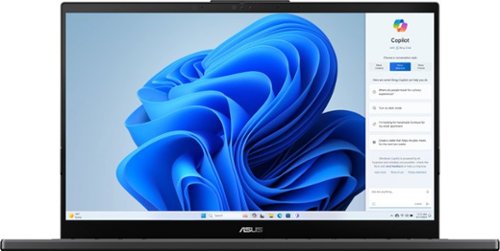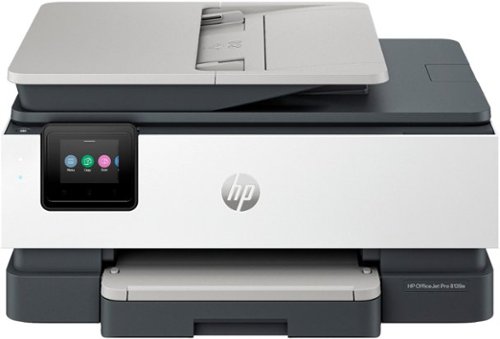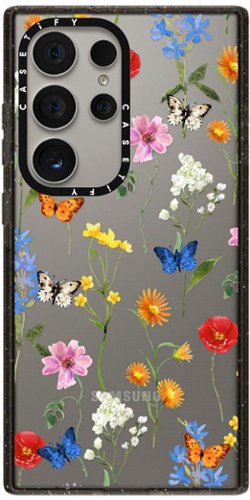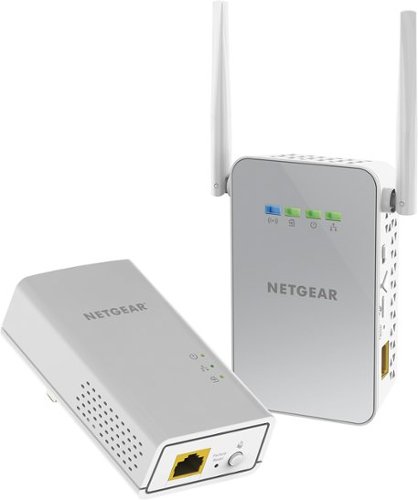TechMatcher's stats
- Review count175
- Helpfulness votes603
- First reviewNovember 3, 2015
- Last reviewJune 20, 2024
- Featured reviews0
- Average rating4.4
Reviews comments
- Review comment count0
- Helpfulness votes0
- First review commentNone
- Last review commentNone
- Featured review comments0
Questions
- Question count0
- Helpfulness votes0
- First questionNone
- Last questionNone
- Featured questions0
- Answer count77
- Helpfulness votes99
- First answerNovember 3, 2015
- Last answerDecember 3, 2021
- Featured answers0
- Best answers12
The wired floodlight security camera offers continuous 24/7 surveillance, even in complete darkness. Its ultra-bright 2800 lumen floodlights, wide 270 degree motion-activated zones, and 2K QHD live video clarity ensure peace of mind and effectively deter intruders. With smart AI technology, you'll receive only relevant alerts, as it can differentiate between people, pets, and vehicles, eliminating false alarms and unnecessary notifications.
Posted by: TechMatcher
I have a variety of floodlight cameras that I've used and tested across the year - and the first impression of the TP-Link TC55 is that it is the brightest light and clearest image of all that I've tried!
The increased field of view is amazing - where other cameras typically capture about 120 degrees of view and the TC55 can see an outstanding 150 degrees - which is a big deal when considering security functions. The flood light motion sensor's 270 detection area ensure nothing is going to slip by unnoticed and will be lit up with 2800 lumens of brightness!
Of course there is a plethora of additional features that can be used - from AI Smart detection to tell what type of object is detected (Animal, person, automobile, etc) as well as two-way sound for immediate communication if needed.
TP Link's application Tapo can also be used to group your TP Link devices into logical groupings - making checking on and supporting your devices easy and seamless.
Overall, I'm very excited about the features and options available on this Floodlight/Camera - and have it installed it at my cabin for security and safety. Also should note that you can save the videos locally on a SD Card or leverage the cloud with a subscription. Thanks TP Link!
I would recommend this to a friend!
Supercharged by the latest Wi-Fi 7 technology, the Deco BE65 Pro mesh system takes the power and efficiency of your Wi-Fi network to new heights. It delivers combined speeds of up to 11 Gbps on three bands through 6 steams, thanks to Wi-Fi 7 features such as MLO, 320 MHz channel, and 4K-QAM.1,4 Two 5 Gig ports and one USB 2.0 port allow for maximum expandability.With built-in AI-Roaming technology, it creates the ideal Wi-Fi solution with its advanced algorithms and selflearning. Walk through your home and enjoy seamless streaming at the fastest possible speeds‡. TP-Link HomeShield keeps your home network safe with cutting-edge network and IoT protection.5
Customer Rating

5
Super Easy Setup - Fast Speeds!
on May 28, 2024
Posted by: TechMatcher
Although Wi-Fi 7 devices are not yet readily available, TP-Link has positioned themselves as an early-adopter of Wi-Fi 7 devices for both home and office. So the logical question here is: Do I need Wi-Fi 7? The easy answer is - if you like speed - Yes you need Wi-Fi 7.
I use an Apple iPhone for my personal device. I have an iPhone 14 Pro. However, it does not support Wi-Fi 7 or even W-Fi 6E for that matter. Most device including the iPhone 11 and newer only support Wi-Fi 6 - not 6E or 7. It is rumored that the iPhone 16 Pro will have Wi-Fi 7 capabilities - and you'll notice the difference. Moving from Wi-Fi 5 to 6 only provided incremental benefits. OK - enough on Wi-Fi. Know that version 7 is better and faster, yet currently not many devices is support it. So if you want to be future-proofed, get Wi-Fi 7 now. The biggest gains are for gamers at home - with a substantial boost for in-home networking speeds. I saw it personally on my device as well.
So if faster speeds are what you're after - maybe its better security? In this upgrade TP-Link has enhanced their security software HomeShield to version 3.0, adding more features and 2 exclusive apps for comprehensive protection.
Protect Comprehensively - HomeShield provides comprehensive advanced security features. Advertisement blocker blocks annoying ads and pop-ups and prevents data tracking. Intrusion protection protects your home network and applications against external attacks and eliminates vulnerabilities. For those with higher security requirements, HomeShield provides VPN Client.
Protect All Devices - HomeShield protects all kinds of home network devices, including phones, computers, TVs, game consoles, and other IoT devices. Protection starts instantly once they connect to the gateway. Simply configure the gateway and achieve whole-home network security.
Protect Everywhere - Unlike most network security services that only work at home, HomeShield maintains its safeguards away from home. With pre-installed apps, your kids' mobile devices remain secure and under parental control on the go. Parents are able to monitor apps on their kids' phones, further manage payment methods, and monitor their screen time for a safer and better online experience.
Overall - I'm really liking this Wi-Fi mesh solution and have been totally impressed with the ease of setup and speed while using. I'm looking to supplement it with some TP-Link cameras now too!
I would recommend this to a friend!

The perfect party companion for breathtaking, portable sound. Bring the party anywhere with powerful bass, dynamic lighting, and a mic port for karaoke. With quick-charging capabilities and dust-and-rust proof construction, the party can go on uninterrupted.
Customer Rating

4
Good looks and great sound!
on April 25, 2024
Posted by: TechMatcher
I’ve recently received the Sony ULT FIELD 7 wireless speaker to add to my collection of portable sound devices – and it is a TOP CONTENDER for the best sound and performance. This unit was designed for bass lovers – as a quick press of the ULT button activates two different sound modes for your bass listening pleasure. Try both modes and you’ll definitely hear the difference it makes to the sound.
In addition, there are a bunch of features worth mentioning that includes:
- The ULT FIELD 7 is IP67 waterproof, dustproof and rustproof.
- There are ports on the back of the speaker to allow a guitar or microphone to connect directly to the speaker to provide a solution for karaoke nights. Turn on the LED lights as well by using the Music App from Sony, and you’ll infuse your room or gathering with cool view and sounds.
- The ULT FIELD 7 is IP67 waterproof, dustproof and rustproof.
- There are ports on the back of the speaker to allow a guitar or microphone to connect directly to the speaker to provide a solution for karaoke nights. Turn on the LED lights as well by using the Music App from Sony, and you’ll infuse your room or gathering with cool view and sounds.
Mentioning the Sony Music App, in it there are controls for lights as previously mentioned, audio tuning and settings and Party Connect. Because I have another Sony speaker, this time I could test out Party Connect. I will say, once it’s working it is pretty cool. I had some difficulty getting it setup the first time sue to the fact that my old speaker has some older firmware that needed to be updated.
Once I did that, I was able to group the speakers, but the first 60 seconds of music were very choppy. It got better after that, just something to note.
Once I did that, I was able to group the speakers, but the first 60 seconds of music were very choppy. It got better after that, just something to note.
The unit itself is well built and feels solid, easy to carry with the built-in handles, can charge your phone or device with it’s larger battery and totes that only a 10 minute AC charge give you 3 hours of music while fully charging can give you 30 hours.
Overall, I’m very happy with the speaker and hope to try out Party Connect at a real party soon!
I would recommend this to a friend!




The versatile and powerful ASUS Vivobook Pro OLED is designed for those who want to do more, ignite creativity, or game. The Intel Core Ultra 7 processor, paired with NVIDIA RTX3050 graphics, deliver outstanding multitasking and creative power. Backed with advanced thermal technology, the laptop is primed to deliver maximum, sustainable performance. ASUS DialPad, an intuitive physical controller, gives you instant and precise fingertip control over creative, productivity, and entertainment apps. The NanoEdge OLED display with Dolby Vision comes with a cinema-grade 100% DCI-P3 gamut, and is PANTONE Validated for its accurate color. The Harman Kardon-certified quad-speaker Dolby Atmos audio system adds to the cinematic experience with ultra-realistic multi-dimensional sound.
Customer Rating

5
Sharp, fast and awesome graphics!
on March 29, 2024
Posted by: TechMatcher
I'm a total IT geek that loves trying out new products and solutions. I've also long been wanting an OLED product - so enter in this ASUS-Vivobook Pro 15.6" OLED laptop! This thing is loaded and ready to be a workhouse for your business or the centerpiece of your mobile gaming setup. I'm sitting here right now jamming out to some awesome tunes playing through the 4 speaker Harmon Kardon Dolby Atmos sounds system. Of course - you'll never get the deep booming sounds without a dedicated external subwoofer - but it does indeed sound crisp and clear.
OK - next on the list is the performance of this unit - it's fantastic! Start with the Intel Core Ultra 7 155H processor. This new processor includes two specialized, integrated features that allow them to power immersive graphics and AI workloads when compared to Intel® Core™ processors and Intel® processors.
The first is the Intel® Arc™ GPU, a powerful, built-in graphics solution available in select Intel® Core™ Ultra processors.2 This feature provides the high performance needed for accelerated creation and immersive gaming, even while on the go.
The second is Intel® AI Boost, a dedicated engine for AI-related tasks—also known as a Neural Processing Unit, or NPU. As AI becomes increasingly important to our daily lives, this technology helps you enjoy more AI-accelerated experiences such as noise suppression while in a meeting without worrying about performance lags and battery drain.
See my performance test charts for comparison - and go ahead - run the performance test on your PC and compare for yourself! Really - all performance indicator scored well - CPU, MEMORY, DISK and GRAPHICS.
Another interest feature is the ASUS Dial Control. In fact - I had to read about it: https://www.asus.com/us/support/faq/1046611/. Interesting feature with lots of customization that lets you tune specific settings for up to 10 programs. Activated by a swipe on the trackpad - you can customize it for a variety of tasks. I'm still getting used to it - but certainly an interesting addition.
Lastly, since this is getting a bit long - just a few words about the display. I LOVE the OLED display and coupled with the Nvidia GeForce RTX 3050 GPU - this quality is nearly unbeatable. The ASUS Lumina OLED offers deeper blacks, incredible colors and even blue light protection for your eyes! Protected by Corning Gorilla Glass - I'm really liking the machine this far and believe this may become my go-to laptop!
I would recommend this to a friend!



Effortlessly switch typing between your computer, tablet and phone with the Logitech Signature Slim Wireless Keyboard K950, made with recycled plastic. Make work-life magic with customization and shortcuts that keep you in control. Enjoy a familiar laptop-style keyboard feel that allows you to work even smarter with Logi Options+ App’s custom shortcuts. Quiet typing gives you more focus and less disturbance to others. Connect this computer keyboard wirelessly with Bluetooth or the included Logi Bolt USB receiver, and stay concentrated for longer with up to 36 months of battery life.
Customer Rating

5
This keyboard makes me smile!
on March 28, 2024
Posted by: TechMatcher
OK - so I never thought a simple thing like a keyboard could make me smile - but this Logitech Signature Slim K950 sure does! Why you ask? Well - it's the little things that make such a BIG difference. In this case - it's the ability to control 3 different devices from the keyboard itself!
Of course, the keyboard works like a normal one with your computer but has customizable keys and shortcuts. However, the ability to use it with your phone and tablet really are what makes me happy. I was trying to use the Microsoft built in Phone Link system to type iMessages on my iPhone - but that was sketchy and problematic. Once I paired the K950 with my iPhone and iPad - I simply press the corresponding button on the keyboard and it switches to that device. It's AWESOME to be able to type iMessages on a full size keyboard. Sure - I could have purchase a Mac computer and done the same thing - but that's alot more expensive than the $80 keyboard. LOVE IT!
It also boasts a 36 month battery life (I can't prove that yet), has multi-OS keys with print on them for Windows/Mac/Chrome based machines.
AND THERE'S MORE. Download the Logitech Options+ app - and you can use this keyboard across more machines (using Flow). Press the Emojis key and spice up your messages. Press the Language button and toggle between different languages and layouts. There's a Dictation key, Task View Key, Switch/Toggle Applications, Screen Snipping Key and more!
Overall - very happy and still learning!
I would recommend this to a friend!



When you need the right tech to take on a day full of projects, meetings, and more, you need the HP Series 5 23.8-inch FHD Height Adjust Monitor. Its sleek design complements any workspace. And its beautiful screen, adjustable stand, and comfort features take your productivity to the next level. Bring flexibility to the way you work through enhanced visual performance, contrast ratio, and refresh rate.
Posted by: TechMatcher
I've went through alot of monitors in my IT career - and I always need an extra on hand when building or testing computers. This is where this 24" HP Series 5 monitor comes in. I usually go for larger sizes (30"+) when looking for desktop monitors that I work on daily - but this 24" is perfect for my occasional computer build or test - and also good for hooking up to a laptop to have more screen area to work with!
If you're working from home and don't have an extra monitor to make it easier to work from your laptop - I HIGHLY recommend getting one. Multiple monitors makes a HUGE difference when it comes to productivity and working within multiple programs.
This HP has both HDMI and a VGA connection port - so you'll find it will connect to nearly any computer or laptop available. It supports 1920x1080 resolution, has really nice and crisp graphics and colors, has on-screen controls for easy configuration if needed, is anti-glare and leverages HP Eye Ease. What is that you ask? According to HP "Keeps your eyes comfortable through the work day with HP Eye Ease, our first built-in, always-on blue light filter that presents your vivid content with zero impact on your color accuracy, no OSD required."
Overall - very happy with the monitor. The Hight and tilt adjustable stand is awesome - although perhaps sticks out (toward me) more that I would expect (see side profile picture). That's my main reason for the 4 stars vs 5.
I would recommend this to a friend!


Say hello to the professional color inkjet printer for your home office from America’s most trusted printer brand, paired with the easiest-to-use print app. Enjoy easy printing designed to make you succeed at work. Fax included.
Customer Rating

5
Compact size and solid performer
on February 29, 2024
Posted by: TechMatcher
I’ve recently picked up the HP OfficeJet Pro 8139e Wireless All-in-One Printer with 1 Full Year Instant Ink with HP+ and actually activated the Instant Ink Program! I’m switching out my workhouse HP OfficeJet Pro 8610 – debuting in about 2014 – and is showing some signs of failure.
The biggest features used in my household are Printing of course, then Scanning, then Copying. We don’t do any faxing from home anymore – so this is a dying feature in my opinion. If you don’t already have a multi-function device like this – it’s a MUST for school-age kids and a home office.
My impression thus far is great. It installed without issue – and HP must have worked on their Scan to Computer function as this time it worked straight out of the box! This baby boasts fast (for home printers) color and b/w prints up to 20 pages a minute. It’s recommended monthly page volume is about 800 pages – so if you print about that or more you should be looking for a larger printer. I noted that the paper tray hold less that my previous printer (only 225 sheet) and the auto document feeder can accommodate about 35 sheets.
The printer uses 4 cartridges of the HP 923 series – but as I stated since the [rinter comes with a full year of Instant Ink, I opted for that and will determine if I stick with it in February 2025.
Scanning works well – and I’ve testing the document feeder, glass top scanner and initiating from both the printer and from the computer. Download and install the HP Smart software to get it setup – and you’re off and running in no time.
The 8139e can handle borderless printing, up to 10 envelopes at a time and legal paper with no issues. Scanning resolution up to 1200x1200 dpi. Copy resolution up to 600 dpi.
Overall, this is a solid printer and think this will be a suitable replacement for my aging 8610.
I would recommend this to a friend!

Serious protection meets personal style with this CTF-28429026-16006565 CASETiFY Impact Case for Samsung Galaxy S24 Ultra. CASETiFY's best-selling Impact Case is designed with EcoShock in a twister pattern for the ultimate cushioning, plus a raised bezel for 360º protection. The result? 8.2 feet of drop protection and 4x MIL-STD-810G shock absorption for your phone, and zero worries for you.
Customer Rating

5
Perfect fit - very solid!
on February 23, 2024
Posted by: TechMatcher
Wow - this is an awesome case! I had purchase a temporary case until this one arrived - and this new CASETiFY case for my Samsung Galaxy S24 Ultra is fantastic (OK - let's be clear - this is my wife's phone).
It's got a nice grippy feel - so won't fall out of your hands easily, raised edged on the front and the back around the camera lenses so when you place it down it protects the glass and lenses. The grippy feeling is also on the front and back bezels/edges - so it shouldn't slide of the dash or table too easily. Not to mention the 8.2 foot drop protection (sorry I did not test this) - but it's what it says on the package!
Overall, I really like this case for the Galaxy S24 Ultra. Definitely feels that it has been made with quality and will be the default case for my wife! Also knowing that this case was made from other recycled phone cases makes it even better! They make the other phone cases into pellets that in turn they melt down to create these cases - very smart and nice job CASETiFY!
I would recommend this to a friend!


The Arlo Essential XL Outdoor Camera 2K Bundle is an $450 value if purchased separately at regular price.¹ For smart home security, the Essential Outdoor Camera provides crystal-clear 2K resolution and 4x battery life.² You can see license plates and eye color in detail with 12x zoom. You’ll get alerts and be able to watch live video right from your phone. Use the Integrated Spotlight Ward to ward off intruders or trigger the Integrated Siren automatically or manually from the Arlo Secure App. Even in low light you’ll be able to identify details with Color Night Vision. Or try the noise-canceling audio to hear and speak clearly with visitors. Setup is quick and easy and only takes minutes by connecting directly to Wi-Fi. You can install it with full confidence thanks to its rechargeable battery and weather-resistant design. An Arlo Secure plan trial is included. After trial, a paid plan is required to keep premium features like 30-day video cloud storage, People, Package, Vehicle Detection, 24/7 Emergency Response, and more.
Customer Rating

4
Super-sized battery and nice video!
on November 16, 2023
Posted by: TechMatcher
I've been an Alro fan for years. I have many cameras - ranging from Arlo 1, ArloQ, Pro3, Pro4, Pro5, Arlo Floodlight and now Arlo Essential XL Gen 2! With the addition of these 3 XL Gen 2 cameras, I'm retiring my legacy Arlo 1 with the CR123 batteries - YEAH!
I'm currently happy with these Essential XL Gen2 cameras - and have had them mounted and running for about a week now. Batteries still show at 100%, image and video quality is good and although a bit large, I'm excited to see how well the battery lasts through our cold MN winters (they claim 4x life).
The only drawback I see is that they ship with a "screw-on" mount versus my other Alro's that came with a magnetic mount. Perhaps the larger battery makes it too heavy or bulking for a magnetic mount - but I really did like the flexibility and ease of using a magnetic mount with my previous Arlo versions.
My cameras are the 2k resolution (better than the HD version) and sport a 130 degree field of vision. The integrated spotlight is awesome and makes it possible for color night vision. Of course 2 way audio is included - but I really don't use that feature. It's important to note these cameras DO NOT require a hub or base station - they simply connect to your WiFi.
Overall - very satisfied and may switch more of my older cameras to these!
I would recommend this to a friend!

The IdeaPad 1 raises the bar on every affordable laptop with a super-efficient Intel Celeron N4020 processor in a thin and compact 17.9 mm chassis that makes multitasking a breeze while boosting energy efficiency with up-to-11 hours of battery life and rapid charge. Get more value with four-sided narrow bezels for maximum screen, Dolby Audio speakers and Flip to Start for instant boot up. Optimize your video call experience with a 720p camera that comes with a privacy shutter to keep out prying eyes and Smart Noise Cancelling to cut out background noise.
Customer Rating

1
Good concept but poorly equipped.
on November 16, 2023
Posted by: TechMatcher
I'll keep this review short and to the point. I was skeptical about a new sub $200 laptop - and I was rightfully so. Upon receiving the product, I unboxed it and started setup. I knew almost immediately that this laptop was severely under powered and that the Windows setup would take a long time. Suffice it to say it did take a long time - and the performance after the initial log in was just as unimpressive. I had trouble opening ANY default Windows program, settings and Windows Update.
I contacted Lenovo support to ensure this wasn't a defective device - and even their support team told me this laptop is meant for a single task at a time. It won't be able to handle multi-tasking.
SPECS: Celeron N4020 process and 4 GB RAM, Windows 11 Home in S-Mode. That's really all that's important - as it is my opinion that the Celeron processor should be discontinued. However, the screen, keyboard, camera and the laptop itself feels solid and well made - it's just the processor and RAM that are really under powered.
Overall - save up a little more money and buy at least an Intel i5 or an AMD Ryzen 5 processor or better with 8 GB RAM min.
No, I would not recommend this to a friend.


TechMatcher's Review Comments
TechMatcher has not submitted comments on any reviews.
TechMatcher's Questions
TechMatcher has not submitted any questions.
No more WiFi dead spots. The powerful Nighthawk DST AC1900 WiFi Router along with the DST WiFi adapter eliminates WiFi dead zones. Create additional WiFi coverage right where you want it. The DST Router comes with a year of worry-free set up and support from Geek Squad.
Is this also a modem?
No - this is NOT a modem. You need to use a modem to modulate the signal from your Internet provider - after which you can use this router to deliver WiFi or wired Internet through your location.
8 years, 4 months ago
by
TechMatcher
Minneapolis
No more WiFi dead spots. The powerful Nighthawk DST AC1900 WiFi Router along with the DST WiFi adapter eliminates WiFi dead zones. Create additional WiFi coverage right where you want it. The DST Router comes with a year of worry-free set up and support from Geek Squad.
what router i need that works well with fois
Basically, ANY router will work with ANY internet service. Your Internet company will provide an ethernet cable connection to their modem device, which you can plug into any router to create your own wireless network. NETGEAR has several router products that you can use - with different features depending on your needs, number of connected devices, etc.
8 years, 4 months ago
by
TechMatcher
Minneapolis
No more WiFi dead spots. The powerful Nighthawk DST AC1900 WiFi Router along with the DST WiFi adapter eliminates WiFi dead zones. Create additional WiFi coverage right where you want it. The DST Router comes with a year of worry-free set up and support from Geek Squad.
Will this allow someone 500 ft away to pick up internet or does anyone know how far of a reach internet can be recieved outside the home is?
There are too many factors to tell you exactly how far wireless signals will reach. Your home construction materials, wall/duct location, placement of the router itself, your landscaping features, fences, etc can all affect the wireless range. If you need to get signal that far away - you're best to place a second router or network extender device. NETGEAR has several products that can solve this for you.
8 years, 4 months ago
by
TechMatcher
Minneapolis
Use your existing electrical wiring to extend your WiFi Internet access to any room in your house. Just plug the PowerLINE Adapter into your modem or router, then plug in the companion PowerLINE WiFi access point to an electrical outlet. It's that easy. With 1000 Mbps speed and Homeplug AV2 support, the PowerLINE WiFi 1000 is perfect for connecting smart TVs, streaming players, and game consoles wirelessly.
i want to provide signal strength in different parts of the house. Can i buy additional access points?
Router is on second floor. I want to provide stronger signal in basement and in first floor den and porch.
You can purchase several things - including a better router or a PowerLINE adapter - which uses your home wiring to extend your network to other areas of your home.
8 years, 4 months ago
by
TechMatcher
Minneapolis
No more WiFi dead spots. The powerful Nighthawk DST AC1900 WiFi Router along with the DST WiFi adapter eliminates WiFi dead zones. Create additional WiFi coverage right where you want it. The DST Router comes with a year of worry-free set up and support from Geek Squad.
Do you need a computer to set it up?
My only computer, a MacBook Air has no Ethernet port but does have usb.
No - it does not require an ethernet connection to configure. You can simply plug it in and connect to the wireless network it provides to configure it.
8 years, 5 months ago
by
TechMatcher
Minneapolis
No more WiFi dead spots. The powerful Nighthawk DST AC1900 WiFi Router along with the DST WiFi adapter eliminates WiFi dead zones. Create additional WiFi coverage right where you want it. The DST Router comes with a year of worry-free set up and support from Geek Squad.
Does this netgear nighthawk dst ac1900 allow mac filtering for connectiong devices?
No more WiFi dead spots. The powerful Nighthawk DST AC1900 WiFi Router along with the DST WiFi adapter eliminates WiFi dead zones. Create additional WiFi coverage right where you want it. The DST Router comes with a year of worry-free set up and support from Geek Squad.
does this package use powerline technologies
Yes - the basis of this product is that is has built-in powerline wiring technology to communicate with the DST adapter - which would be one of the only ways to get signal into a tough spot without running more cables.
8 years, 5 months ago
by
TechMatcher
Minneapolis
No more WiFi dead spots. The powerful Nighthawk DST AC1900 WiFi Router along with the DST WiFi adapter eliminates WiFi dead zones. Create additional WiFi coverage right where you want it. The DST Router comes with a year of worry-free set up and support from Geek Squad.
Will this be an OK router for streaming 4k content?
Well - there are two sides to this question. Where is the 4k content coming from? If it's the internet, this router would likely not be a bottleneck - your internet connection would be. If you have 4k content locally on a PC or NAS, this router would be able to handle that as well. So yes - this router could handle 4k content. The point is, this router has a specific feature - the Dead Spot Terminator - built in. You would buy this router to help resolve dead spots in your location by using your electrical wires as network cables.
8 years, 5 months ago
by
TechMatcher
Minneapolis
No more WiFi dead spots. The powerful Nighthawk DST AC1900 WiFi Router along with the DST WiFi adapter eliminates WiFi dead zones. Create additional WiFi coverage right where you want it. The DST Router comes with a year of worry-free set up and support from Geek Squad.
Will this router work with Windstream?
It does not matter who your internet service provider is. As long as you have the Netgear Nighthawk R7300 Router, you can add up to 16 DST Adapters in location - provided that it shares the same electrical circuit box (since it uses your powerlines as wiring).
8 years, 5 months ago
by
TechMatcher
Minneapolis
Only at Best BuyNETGEAR DEAD SPOT TERMINATOR Wireless Adapter for Nighthawk R7300 Routers: This adapter plugs into an electric outlet to extend the range of your wireless network. The router (sold separately) uses the electric wiring in your home to send a signal the adapter can receive and rebroadcast as a secondary network.
Does it only work with the one router?
Yes - to use the NetGear DST adapters, you need to have the Netgear Nighthawk R7300 router - since it has built in powerline networking in it...
8 years, 5 months ago
by
TechMatcher
Minneapolis