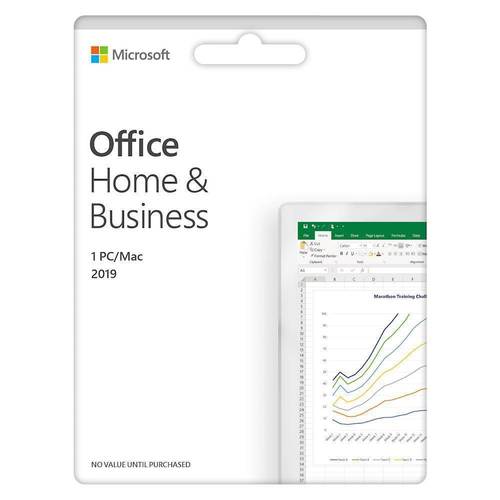TechMatcher's stats
- Review count178
- Helpfulness votes606
- First reviewNovember 3, 2015
- Last reviewSeptember 21, 2024
- Featured reviews0
- Average rating4.4
Reviews comments
- Review comment count0
- Helpfulness votes0
- First review commentNone
- Last review commentNone
- Featured review comments0
Questions
- Question count0
- Helpfulness votes0
- First questionNone
- Last questionNone
- Featured questions0
- Answer count77
- Helpfulness votes100
- First answerNovember 3, 2015
- Last answerDecember 3, 2021
- Featured answers0
- Best answers12
Perceive every detail of your music with this pair of JBL wireless headphones. The 10Hz to 22kHz frequency response lets you enjoy the full range of sound, while the in-line microphone provides an effortless switch to hands-free calls. Featuring 5.6mm dynamic drivers, these JBL wireless headphones supply rich, resonant bass for your enjoyment.
Customer Rating

4
Great sound, slightly bulky
on January 3, 2019
Posted by: TechMatcher
from Minneapolis
I am basing this review from my experience with several pair of True Wireless In-Ear headphones. Overall, this is a high-quality product for a reasonable price, produces great sounds even if the ear buds are slightly more bulky than the competition with a charging case that is slightly larger than others too.
Included are 3 ear tip sizes, and 2 gel sizes, short charging cable, charging case and of course the earbuds. Please note this is the JBL FREE X headphones - apparently this newer generation (2) has fixed a bluetooth connectivity problem. Thus far, I have not experienced any bluetooth problems!
After installing both the gel "sweatshield" and the smaller ear tips, I feel these are very secure in my ears. Not sure I could play basketball, but the treadmill weightlifting poses no issues. Other earbuds I've had I felt like I was always adjusting so they don't fall out. These seem good!
Why only 4 stars? Well, because I'm picky. Other headphones have voice prompts when you turn them on and off - clearly indicating there state. Even a voice prompt for pairing mode would be helpful. Another missing feature is that when I'm lifting weights and someone walks up to talk, I take out one earbud to hear them. On other sets, that automatically pauses the songs I'm listening to. I'll admit you just have to press the right earbud button to pause, but I'm just providing the comparison.
I will continue to use these during my next few workout to ensure they perform as expected and will adjust the review as appropriate. Thus far - I'm happy with them and believe they are worth the price.
Mobile Submission: False
I would recommend this to a friend!

Get a faster, closer shave with this Philips Norelco shaver. Ideal for managing facial hair, this shaver features a click-on bear styler with five length settings that make it easy to maintain your look. This Philips Norelco shaver features SkinProtect blades for a cleaner shave and prevents skin irritation with its ComfortGlide rings.
Customer Rating

4
Quiet, long lasting, close cut!
on January 3, 2019
Posted by: TechMatcher
from Minneapolis
I'll start by saying I've used manual razors for the last 20 years. I just didn't think anything would cut as close or as nice as a razor - I'm talking Gilette, Harry's, etc. At the end of my shave, I purposely went against the grain - making the cut even closer and baby butt smooth - no matter which way you brushed your hand.
Out of the box, this Norelco 6900 impressed me. Light, nice features, comfortable grip, carrying bag and easy attachments. I took it to my bathroom and let it charge for a couple hours.
I've always used shaving cream - and since was a wet/dry shaver - I opted for using a little cream. Worked like a charm! I could rinse the head easily, manipulate the shaver to get under the nose and upper lip easy enough and it did produce a very nice shave - but I'll say not as close as my "against-the-grain" strokes from the manual razor. Also - I was surprised that it took less time than manual - even on my first attempt.
I've been using the shaver about a week now - and got up the courage to to a dry shave - also had no issues. I'm impressed with how easy it is to use, clean and charge. I have noticed that I have a little trouble on my neck though - kinda around the adam's apple area as the hair grow funny there. That's the only reason for 4 stars vs 5 - still having trouble in that area.
Overall - if you are looking to upgrade your shaver or just want to try an electric model - this one's for you. By the way - a shave seems to use about 10-15% of the battery - depending on how quick you are. That said - a 7 day vacation without charging should be easily attainable!
Mobile Submission: False
I would recommend this to a friend!


Relax stiff muscles with this HyperIce Hypervolt cordless vibration massager. Quiet Glide technology keeps the rotating heads moving smoothly across your skin, and the lightweight ergonomic design makes it easy to use for myofascial release. Improve your range of motion and promote good circulation with this HyperIce Hypervolt cordless vibration massager.
Customer Rating

5
My family's new, favorite gadget!
on December 19, 2018
Posted by: TechMatcher
from Minneapolis
I knew this would happen. I knew that once we received the new HyperIce - Hypervolt vibration massage device that it would go missing in my house and I would have trouble getting my own time with the device. Yup - that's exactly what happened.
I have teenage sons that love to work-out, lift weights and get buff. They lift hard and come home and talk about how sore they are. Boo Hoo. Always asking for back rubs, leg rubs, etc. Not Any More. Enter the vibration massage unit. WOW. I'll admin it looks a little menacing - almost gun like. However, it runs so smooth, so quiet - so much better than my Dewalt jigsaw with the massage ball attachment. There is no comparison.
It comes with 4 massage attachments to really help get in there when needed. I absolutely love it. It holds a charge for roughly 2 hours - which is ample time to massage several people. It feels great on the back, neck, legs, arms, feet - just stay off the head and those boney areas.
If you're an athlete that needs a good, penetrating massage or even if you are an office worker with shoulder and neck stress - you are going to LOVE this device.
I don't give 5 stars very often at all - but this device rates HIGH on both mine and my family's list. You won't be sorry.
Mobile Submission: False
I would recommend this to a friend!


Lenovo Yoga C630 WOS Convertible 2-in-1 Laptop: Stay productive all day with this Lenovo Yoga laptop. The QualComm Snapdragon 850 processor and 8GB of RAM provide smooth operation of programs and apps, and the battery lasts up to 22 hours between charges. This Lenovo Yoga laptop has a 13.3-inch FHD display for clearly viewing photos and videos.
Customer Rating

4
Awesome web/email/streaming laptop!
on December 15, 2018
Posted by: TechMatcher
from Minneapolis
I consider myself a Power User - meaning I run many applications at one time, deal with graphics in programs like Microsoft Visio, create graphic intensive documents and presentations, etc. I was a bit cautious on the SnapDragon 850 processor knowing how hard I drive the system. Overall - I did notice some performance degradation when using my heavy apps - but it works just fine for the casual user doing web surfing, email correspondence and/or standard Office documents.
The Lenovo hardware, I must say - is awesome. It is a sleek, light, well built unit and feels good to use, carry and show off. Speaker volume might be a bit under powered, but I don't use it that much anyway - I'm usually using headphones via bluetooth.
This unit has some great features including - backlit keyboard, awesome display, the 2-in-1 tablet feature and support for celluar service - which could be a blessing for those road warriors that usually tether to their phone or share connections via bluetooth (which doesn't work for me on my other devices all of the time)!
Battery life is phenomenal. I've included a graphic of some web-surf testing. I've never had a device with such battery length and be a perfect size for the airplane.
Overall - very impressed with the hardware and features. I would recommended this for mobile workers that need easy internet connectivity. The other picture is one where I loaded the Passmark Performance Test benchmark utility to give you a feel for the numbers it produced.
Mobile Submission: False
I would recommend this to a friend!


Ditch the headphone cable with these Insignia Bluetooth wireless earbuds. With up to five hours of use per charge and an included charging case for mid-day boosts, these earbuds are ideal for daily use. These Insignia Bluetooth wireless earbuds feature a built-in microphone for hands-free calling and easy voice commands.
Customer Rating

4
A winner with my teenager!
on November 26, 2018
Posted by: TechMatcher
from Minneapolis
I've been helping my son look for "workout" headphones for a while and it has been exhausting. Either they don't fit right and fall out, or they don't hold a charge, or they aren't water-resistant enough for a heavy sweater, or they just don't sound good. I think we finally found a fit here with these Insignia True Wireless headphones!
He reports that these sound very good - he likes big bass for his lifting workouts - and they hook around his ear nicely and hold firm! Also, he doesn't seem to have and issues with sweating thus far! The only thing he's complained about was the touch button to go to the next song seems a bit quirky - needing to press it twice to recognize the tough.
They come in a very nice charging case - making it easy to go a week without needed to plug anything in! Nice job Insignia - he's a happy kid!
Mobile Submission: False
I would recommend this to a friend!


Dell Inspiron Convertible 2-in-1 Laptop: Maximize productivity with this 13.3-inch Dell Inspiron notebook computer. The combination of its Intel Core i5 processor and 8GB of RAM runs multiple programs simultaneously at peak performance, and it's Bluetooth-enabled to connect wireless devices or transmit data. This Dell Inspiron notebook computer has a 256GB solid-state drive to safely store files.
Customer Rating

4
Great value! Could be improved..
on November 23, 2018
Posted by: TechMatcher
from Minneapolis
Over my 30 year IT career, I've had the chance to work with dozens of laptops and ultrabooks - each having their own strength's and weaknesses. This Dell 2-1 is very strong in most categories - performance, durability, weight, usability, etc but lacks two things.
1. Why did Dell not include an Active Stylus with this device? One of the main reasons I got a 2 in 1 is to work better on Webex presentations - so I can draw concepts and ideas more easily and accurately. Once I purchase a pen ($50-80), I can update the review but would have liked Dell to include one and make it magnetic (like the Surface) so I have a place to store it.
2. Three sides of the very nice screen have "narrow borders". I pretty much expect all devices to have an edge-to-edge display. The bottom margin is nearly 1 1/4" which to me is an incredible waste of screen space. I'm disappointed with this.
2. Three sides of the very nice screen have "narrow borders". I pretty much expect all devices to have an edge-to-edge display. The bottom margin is nearly 1 1/4" which to me is an incredible waste of screen space. I'm disappointed with this.
Other than that - it's been a solid performing device. Touchscreen is responsive to my fingertips, fingerprint reader works well, touch pad is accurate and quick. Battery life is decent for a 3-cell battery but you'll usually need to carry the charger in your bag. The speakers are underneath on the left and right sides near the front and actually sound pretty good for the location and size.
The 360 degree feature is cool - and prompts you to go into tablet mode while also disabling the keyboard at the same time. I'm getting used to using this - but will take time.
Primarily - this will be my travel laptop - much easier to work on an airplane with this versus a bigger 15" or 17" laptop. The backlit keyboard will allow me to work without interrupting the next person next to me in the airplane without turning on the overhead light.
I too had an Microsoft Windows activation problem initially, but it went away upon my second try. I signed in with my O365 account and installed the apps - and was rolling in no time at all!
Overall - highly recommended but purchase an Active Stylus if you want to draw.
Mobile Submission: False
I would recommend this to a friend!


Velop is a flexible Whole Home Mesh Wi-Fi system of modular nodes that work together to provide a flawless signal for any home. Now with new plug-in nodes that fit all wall sockets, you'll be assured coverage in traditionally underused areas, and the sleek design only uses a single outlet. Velop works with any Internet Service Provider (ISP), making customization simple, and with Tri-Band performance and Intelligent Mesh™ technology, you'll always be on the fast path to the Internet.
Customer Rating

4
Great coverage - but no remote ports!
on November 10, 2018
Posted by: TechMatcher
from Minneapolis
LInksys has again produced a solid product with the Tri-Band mesh system with AC4800. My overall performance in my 3 story home is fantastic! Setup was easy, just use the App and follow the directions. A tip is to setup the remote nodes fairly close to the main node - then move them around a bit to ensure you get adequate coverage where you need it.
Having access to several mesh systems, the only major feature this solution lacks is ports on the wall plugin modules. I have a few devices in the garage that need to be hard-wired, so I'll need to come up with another way to connect them up. I really do like the wall modules - as you don't have to place a router on the shelf or in plain sight somewhere.
Overall - great product and a continual improvement on their Wireless mesh!
Mobile Submission: False
I would recommend this to a friend!


Velop with Intelligent Mesh™ Technology is an award-winning family mesh Wi-Fi system created to work seamlessly together. Mix and match nodes with different speeds to modify performance or interchange colors to coordinate with your home style. Regardless of shape, size, or wherever your Internet comes in, Velop can be customized to your home. Which makes it easy to add more nodes as your home and family expand. Unlike traditional routers with range extenders, each node provides a powerful Wi-Fi signal throughout your entire home. It continuously self-organizes and optimizes to find the fastest path to the Internet for seamless Wi-Fi everywhere. Individual nodes may be connected wirelessly or by Ethernet for fast, reliable connection. This is an ultrasimple and powerful system that uses only one Wi-Fi network name and password to give you seamless and secure Wi-Fi. And leading-edge security lets you block content and easily pause the Internet for dinner or homework. It works with all Internet service provider supplied equipment and speeds, and its simple app-based setup will get you up and running in minutes.
Customer Rating

5
Another winner from Linksys!
on November 6, 2018
Posted by: TechMatcher
from Minneapolis
As an IT guy, I've worked with LOTS of routers over the years. Lately, I've had a chance to play with several WiFi Mesh devices, including this Velop Dual-Band system from Linksys.
Linksys has done a really, really good job making the setup of a home mesh system easy. You don't even use a computer - just the Linksys app on your phone or tablet! Attached is a picture of what you get in the box: 3 identical towers, 3 power adapters and an network cable. Just pick a tower - any one, plug one end of the network cable into any of the 2 ports on the tower, and the other end into your switch or cable modem. Run the app - and it walks you right through! It will prompt you to setup the other devices and test their connectivity too. Really slick - nice job Linksys.
I was equally impressed with the speed of the devices. I have 100MB download speeds and 20MB Upload, and I was consistently getting that from all locations in the house.
There tons of technical details in the specs to bore you - but I found that these just setup easy - and work well. You don't have to be a techie - but in case you get stuck - they provide a Personal Velop Concierge to you (an 800 number) in case you need help.
I've attached another picture of one of them sitting on my fireplace mantle. I have a 2 story home with a basement - so I have one on each floor. Definitely worth your money and time if you still find yourself having dead spots in your home. Don't waste your time with WiFi extenders, change your WiFi to a mesh system and make your life easier!
Mobile Submission: False
I would recommend this to a friend!


The Brother Work Smart Series MFC-J690DW delivers affordable printing plus the features and functions to meet your home, home office or small office print, copy, scan, and fax needs. This wireless color inkjet all-in-one reliably delivers high-quality output and enables wireless mobile device printing from your desktop, laptop, smartphone or tablet. The automatic document feeder, 100-sheet capacity paper tray, bypass and 4" x 6" photo trays handle a variety of sizes and specialty papers. Automatic duplex (2-sided) printing helps save paper while the compact design saves desk space. Setup and connectivity are simple with the 2.7" color touch-screen display providing easy menu navigation. Cloud connectivity lets you print from and scan to popular Cloud services directly from the printer. Includes a two-year limited warranty and free online, call, or live chat support for the life of the printer.Prints up to 12 ISO ppm* in black, up to 10 ISO ppm* in color
Customer Rating

3
Great Text - mediocre graphics
on November 5, 2018
Posted by: TechMatcher
from Minneapolis
I'm picky about my printing. I like crisp text, solid fills and vibrant colors - especially on business material and/or presentations. The Brother J690DW is a low end All In One device - best suited for the home office with small printing needs but requires the Scan and Fax features - with the occasional copy. I found my business template backgrounds to be a bit inconsistent with the color and an occasional line in them.
It's WiFi or direct connect capabilities make in convenient for the small office and printing fro your mobile device. The scanning feature to Dropbox and other popular services make it easy to save and send images, etc. The flatbed scanner is nice for books, magazines, receipts, etc but I noticed the back hinges seem a little flimsy - not sure on their longevity.
Printing costs are sure to be a factor though. Research shows using Brother's advertised prices and page yields for its highest-yield MFC-J690DW-compatible cartridges, the calculated running cost was at 5.5 cents per monochrome page. Color pages tally up at about 16.3 cents each. Many other printers are far cheaper and produce better graphics.
Overall - if you don't have a large print/copy volume, and are looking for versatility in the scan/fax area - this is can be an inexpensive solution for you.
Mobile Submission: False
I would recommend this to a friend!


Clean those hard-to-reach places in your home with this Shark cordless vacuum. Its bristle brush deep-cleans any carpet, and the additional soft-roll brush pulls in larger particles from wood floors while polishing them. The rechargeable, high-capacity Li-Ion battery keeps this Ninja cordless vacuum's DuoClean Technology ready for tough cleaning chores.
Customer Rating

3
Nice features, but several improvements needed
on November 5, 2018
Posted by: TechMatcher
from Minneapolis
Since I'm a floor guy and I'm strict about keeping my floors clean - I was eager to try the CORDLESS Shark ION P50. I'll admit - a little more assembly was required - there were 8-9 items in the box - and I thought this might be a little tricky - but a quick look at the directions for the order of installation and it went together in less than a minute!
First off - I noticed there wasn't any on-board tool storage. You'll have to find a place to store those crevice and upholstery tools. That's a negative for me.
Shark didn't disappoint though - pretty good suction from this thing and the 8" head also increases the suction versus the competitions 12" head. I also like it that it fits nicely on the stairs - making vacuuming them very easy.
My favorite thing is the lift away feature - that turns this into a stick easily - making getting under the couch or bed simple and not something every vacuum can do. Nice work Shark! See picture.
I used the vacuum on it's maiden voyage to clean the steps, vacuum up cat litter of a hardwood floor using the hard floor setting - no problems. That's usually my test - to see if it can pick up those dense little pieces of letter. The LED lighting works very well at assisting me in spotting those little pieces. I do like the lights! I'll also mention that I like the convenient power button location, mode change (carpet/hard surface) and Boost button (for a little more power in those extra dirty spots).
What I didn't like is that after my first cleaning - I had to clean the brush underneath - as the carpet fibers or pet hair got caught up in the brush - see picture.
Overall - nice vacuum - super convenient to use, quick recharge, ample dust capacity.
Mobile Submission: False
I would recommend this to a friend!


TechMatcher's Review Comments
TechMatcher has not submitted comments on any reviews.
TechMatcher's Questions
TechMatcher has not submitted any questions.
Perceive every detail of your music with this pair of JBL wireless headphones. The 10Hz to 22kHz frequency response lets you enjoy the full range of sound, while the in-line microphone provides an effortless switch to hands-free calls. Featuring 5.6mm dynamic drivers, these JBL wireless headphones supply rich, resonant bass for your enjoyment.
Are these noise cancelling for gyms that play really loud music?
These are PASSIVE noise cancelling - meaning the tighter you make the fit - the better the noise cancelling will be. Active noise cancelling uses battery power to help mask sounds - the JBL Free X version DOES NOT do that. Likely you will be able to hear a little of the loud music...
5 years, 8 months ago
by
TechMatcher
Ditch the headphone cable with these Insignia Bluetooth wireless earbuds. With up to five hours of use per charge and an included charging case for mid-day boosts, these earbuds are ideal for daily use. These Insignia Bluetooth wireless earbuds feature a built-in microphone for hands-free calling and easy voice commands.
Can you use one ear piece by itself without affecting sound quality?
Well....stereo sound REQUIRES a Left and Right channel. This headset can work with just one earpiece - the RIGHT one, as the left earpiece depends on the right earpiece. So YES, you can use one earpiece, but you won't have stereo sound....
5 years, 10 months ago
by
TechMatcher
Ditch the headphone cable with these Insignia Bluetooth wireless earbuds. With up to five hours of use per charge and an included charging case for mid-day boosts, these earbuds are ideal for daily use. These Insignia Bluetooth wireless earbuds feature a built-in microphone for hands-free calling and easy voice commands.
Can you pair one with one phone and another if another phone so that two people can share one set?
Yes - but they will work with only one phone at a time. This is standard for bluetooth technologies. You may find that if both phones are in the room and you power up the headphones, it may connect to the wrong phone. You'll have to forget the device or disconnect from them if that happens.
5 years, 10 months ago
by
TechMatcher
Ditch the headphone cable with these Insignia Bluetooth wireless earbuds. With up to five hours of use per charge and an included charging case for mid-day boosts, these earbuds are ideal for daily use. These Insignia Bluetooth wireless earbuds feature a built-in microphone for hands-free calling and easy voice commands.
Can I leave them in the charger case without them over charging and harming the battery
Yes - the charging case was made for these specific headphones!

5 years, 10 months ago
by
TechMatcher
Dell Inspiron Convertible 2-in-1 Laptop: Maximize productivity with this 13.3-inch Dell Inspiron notebook computer. The combination of its Intel Core i5 processor and 8GB of RAM runs multiple programs simultaneously at peak performance, and it's Bluetooth-enabled to connect wireless devices or transmit data. This Dell Inspiron notebook computer has a 256GB solid-state drive to safely store files.
Does it come with Windows PRO or HOME?
Nearly EVERY consumer device some with Windows HOME version - as does this one.
5 years, 10 months ago
by
TechMatcher
Velop with Intelligent Mesh™ Technology is an award-winning family mesh Wi-Fi system created to work seamlessly together. Mix and match nodes with different speeds to modify performance or interchange colors to coordinate with your home style. Regardless of shape, size, or wherever your Internet comes in, Velop can be customized to your home. Which makes it easy to add more nodes as your home and family expand. Unlike traditional routers with range extenders, each node provides a powerful Wi-Fi signal throughout your entire home. It continuously self-organizes and optimizes to find the fastest path to the Internet for seamless Wi-Fi everywhere. Individual nodes may be connected wirelessly or by Ethernet for fast, reliable connection. This is an ultrasimple and powerful system that uses only one Wi-Fi network name and password to give you seamless and secure Wi-Fi. And leading-edge security lets you block content and easily pause the Internet for dinner or homework. It works with all Internet service provider supplied equipment and speeds, and its simple app-based setup will get you up and running in minutes.
Trying to find a system that works in a house over 4000 sq feet. WiFi extenders didn’t work. Have a Spectrum WiFi router. What router is compatible w/Spectrum that I can use with mesh system. Do nodes just plug in? Will be used for iPads and phones only.
The great things about mesh WiFi systems is you can just keep adding nodes. You can have 2,5,8, whatever you need - then next node just needs to be withing range of the previous one. So even if you have a 10,000 sq ft home, you could have 10 nodes strategically placed all over!
5 years, 10 months ago
by
TechMatcher
Velop with Intelligent Mesh™ Technology is an award-winning family mesh Wi-Fi system created to work seamlessly together. Mix and match nodes with different speeds to modify performance or interchange colors to coordinate with your home style. Regardless of shape, size, or wherever your Internet comes in, Velop can be customized to your home. Which makes it easy to add more nodes as your home and family expand. Unlike traditional routers with range extenders, each node provides a powerful Wi-Fi signal throughout your entire home. It continuously self-organizes and optimizes to find the fastest path to the Internet for seamless Wi-Fi everywhere. Individual nodes may be connected wirelessly or by Ethernet for fast, reliable connection. This is an ultrasimple and powerful system that uses only one Wi-Fi network name and password to give you seamless and secure Wi-Fi. And leading-edge security lets you block content and easily pause the Internet for dinner or homework. It works with all Internet service provider supplied equipment and speeds, and its simple app-based setup will get you up and running in minutes.
If I buy this Mesh system here in the United States, can I use it in the Middle East to enhance the coverage in the home I'll be staying at, that currently has DSL?
As long as you have the right power adapters, they will work with in any location. Networking isn't any different in the Middle East - but power might be. Be sure to check on that thoroughly.
5 years, 10 months ago
by
TechMatcher
Clean those hard-to-reach places in your home with this Shark cordless vacuum. Its bristle brush deep-cleans any carpet, and the additional soft-roll brush pulls in larger particles from wood floors while polishing them. The rechargeable, high-capacity Li-Ion battery keeps this Ninja cordless vacuum's DuoClean Technology ready for tough cleaning chores.
I need a lightweight vacuum for medical reasons which would you recommend? Also one that is powerful!
This is a 12lb vacuum - so not the lightest but it's also a combination upright, stick and hand vacuum. You can separate the pieces to make it lighter to carry - one in each hand - and can even vacuum like that. I think it's pretty powerful for being electric - and states it can run up to 50 minutes on a charge.
5 years, 10 months ago
by
TechMatcher
For families and small businesses who want classic Office apps and email installed on one Windows 10 PC or Mac for use at home or work. Classic 2019 versions of Office apps including Word, Excel, PowerPoint, and Outlook. Plus, OneNote for Windows 10.
How do I access my applications after I’ve installed Office 2019?
Once Office 2019 is installed, icons for the office products will be in your Windows start menu - and you can pin to the taskbar or desktop if you like. Does this help I'm not sure what you're asking....
5 years, 10 months ago
by
TechMatcher
For families and small businesses who want classic Office apps and email installed on one Windows 10 PC or Mac for use at home or work. Classic 2019 versions of Office apps including Word, Excel, PowerPoint, and Outlook. Plus, OneNote for Windows 10.
If I purchase Office Home & Business 2019 (1 Device) (Product Key Card) - Mac|Windows can I transfer it to another computer if I chose to upgrade
Yes - you can transfer or move a purchased software from one computer to another - providing them meet the requirements of the application (like OS version, etc).
5 years, 10 months ago
by
TechMatcher