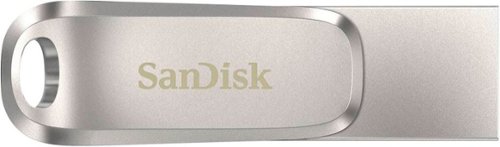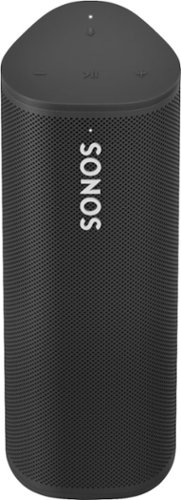emiliosic's stats
- Review count234
- Helpfulness votes1,322
- First reviewJune 21, 2013
- Last reviewDecember 28, 2025
- Featured reviews0
- Average rating4.6
Reviews comments
- Review comment count0
- Helpfulness votes0
- First review commentNone
- Last review commentNone
- Featured review comments0
Questions
- Question count0
- Helpfulness votes0
- First questionNone
- Last questionNone
- Featured questions0
- Answer count90
- Helpfulness votes176
- First answerDecember 10, 2014
- Last answerNovember 4, 2021
- Featured answers0
- Best answers17
Experience WiFi 6E performance perfected with Linksys Velop~ Pro 6E and unlock a new level of ultra-fast, seamless WiFi coverage throughout your entire home, from the living room to the backyard. Benefit from the latest 6 GHz WiFi band, providing future-proofed performance and wider channels to support more devices without congestion. With a coverage of 9000 sq. ft. and combined WiFi speeds of up to 5.4 Gbps, you can enjoy lag-free online gaming, smooth video conferencing, and buffer-free 4K streaming, even when multiple devices are connected.
Customer Rating

5
Improved hardware, same Linksys experience
on August 6, 2023
Posted by: emiliosic
I've used Linksys routers for years, and different Velop routers since the first that came to market.
On the hardware side, it's a simpler device and the proprietary mesh connection between the nodes has been redesigned so it's no longer backwards-compatible like previous setups. This means this new Velop won't work as routers for previous-gen Velop nodes.
Linksys calls the new mesh system 'Cognitive Mesh' while their original system is called 'Intelligent Mesh'. Both are incompatible.
Comparing with other Velop nodes, these have simpler and much more affordable hardware: It has one gigabit WAN and one Gigabit LAN per node. It doesn't have USB ports not Ethernet switch not multi-gigabit ports.
My internet is 1 Gbps symmetric upload and download. I can get that speed via a wired connection to the router, so it can handle the load. As for WiFi, the best I got between Macbook Pro and Surface Pro laptops at home is about 500 Gbps. The Surface Pro 9, as well as other newer laptops can make use of the 6 Ghz band but won't get Gigabit speeds.
On the hardware side, it's a simpler device and the proprietary mesh connection between the nodes has been redesigned so it's no longer backwards-compatible like previous setups. This means this new Velop won't work as routers for previous-gen Velop nodes.
Linksys calls the new mesh system 'Cognitive Mesh' while their original system is called 'Intelligent Mesh'. Both are incompatible.
Comparing with other Velop nodes, these have simpler and much more affordable hardware: It has one gigabit WAN and one Gigabit LAN per node. It doesn't have USB ports not Ethernet switch not multi-gigabit ports.
My internet is 1 Gbps symmetric upload and download. I can get that speed via a wired connection to the router, so it can handle the load. As for WiFi, the best I got between Macbook Pro and Surface Pro laptops at home is about 500 Gbps. The Surface Pro 9, as well as other newer laptops can make use of the 6 Ghz band but won't get Gigabit speeds.
The setup is very similar as other generations, and one has to, pick one of the routers (All three are the exact same) and use it as a router by connecting the WAN port to the modem or ONT (Optical Network Terminal). Then plug the two other nodes to the power and start by using the Linksys app on a phone.
Using my iPhone, and because I already have other Velop devices on the account, I had to retry by closing the app a few times until it recognized I want to start a new network. Once it does that, the initial setup is pretty straightforward.
Or one can do, as I did, add the secondary nodes later. The process is similar, but I'd recommend adding one node at the time.
After initial setup, if one prefers to use Ethernet cables for backhaul between the nodes, connect the LAN from the router to the WAN on the satellite nodes and it will config
Using my iPhone, and because I already have other Velop devices on the account, I had to retry by closing the app a few times until it recognized I want to start a new network. Once it does that, the initial setup is pretty straightforward.
Or one can do, as I did, add the secondary nodes later. The process is similar, but I'd recommend adding one node at the time.
After initial setup, if one prefers to use Ethernet cables for backhaul between the nodes, connect the LAN from the router to the WAN on the satellite nodes and it will config
For basic setups, for most people, one can set everything up using the phone app.
For more advanced setup like setting up the name of networks or security types for each radio (2.4Ghz, 5Ghz and 6Ghz) requires using a desktop browser and going into the router's local page (myrouter.local) with the local password that has to be first set up from the phone app. There one has full control except for adding more nodes, which is better done through the phone app.
The router supports IPv6, lease reservations, port mapping, SPI but doesn't support more advanced features like family firewall and parent controls except for activating and shutting down devices.
Like with other Linksys devices, IPv4 settings are good enough but IPv6 are much more limited. For example, I can change the DNS server from my ISP's to OpenDNS (or other public DNS) but only for IPv4. For IPv6, there are no controls.
For more advanced setup like setting up the name of networks or security types for each radio (2.4Ghz, 5Ghz and 6Ghz) requires using a desktop browser and going into the router's local page (myrouter.local) with the local password that has to be first set up from the phone app. There one has full control except for adding more nodes, which is better done through the phone app.
The router supports IPv6, lease reservations, port mapping, SPI but doesn't support more advanced features like family firewall and parent controls except for activating and shutting down devices.
Like with other Linksys devices, IPv4 settings are good enough but IPv6 are much more limited. For example, I can change the DNS server from my ISP's to OpenDNS (or other public DNS) but only for IPv4. For IPv6, there are no controls.
Overall it's a good improvement by removing superfluous features and making the nodes much smaller, and making the price much more reasonable. The software will be familiar to anyone that has used any recent Linksys router. One concern for some would be that the physical ethernet interfaces are Gigabit, not multi-gigabit, so it's great for connections up to 1 Gigabit. The three-band radios work great and offers good configuration options for advanced features.
I would recommend this to a friend!


Powered by the Intel Evo platform, the 2-in-1 high-performance Acer Chromebook Spin 714 empowers users to stay productive anywhere with its 16:10 14~ WUXGA touch display, 13th Gen Intel Core i5 processor, QHD webcam and military-grade durability. At just over 3 lbs., this sleek machine is not only fast and efficient, but it features a bevy of features such as a quick-chargeable 10-hour battery and a 360 convertible hinge so you have the flexibility to work in any mode.
Posted by: emiliosic
Specs details:
This is a premium machine with state of the art specs, that happens to run Chrome OS:
• The screen is a 16:10 HD: 1920 X 1200.touchscreen. Moving away from 16:9 (1080p) form-factor, which is much better for editing documents, and while watching movies, I appreciate the controls remain outside the viewing area.
• Tablet mode: The 'Spin' in the name indicates this is a convertible laptop, so when folded with the screen on top, the keyboard becomes disabled, and one uses it via touchscreen. The screen has a gorilla glass (like phones) with a antimicrobial coating.
• The keys are island style, backlit, with the ChromeOS distribution. It's very comfortable to type with.
• Trackpad is large and responsive, with a smooth glass surface. Very nice to work with.
• Ports: On the left: One Thunderbolt/USB-C 4, HDMI, headphone and power button. On the right: One Thunderbolt/USB-C 4, USB-3 and volume rocker.
• The sound (With DTS label) comes from speakers above the keyboard next to the screen.
• Charging is via one of the thunderbolt/USB-C ports. It comes with a typical laptop-size charger that has an USB-C port, and also worked by charging from an USB-C dock.
• Wi-Fi: Supports the newer WiFi 6E.
• Storage is via an M2 type SSD: 256 GB.
• RAM is 8 GB.
• Bluetooth 5.1.
• The CPU is an 13th gen Intel Core i5, and is 'Evo' compliant: Evo is an approval mark by Intel for systems that support current state of the art specs like higher-end Intel embedded graphics, Thunderbolt 4 and WiFi 6E, with a rated 10 hours battery life.
This is a premium machine with state of the art specs, that happens to run Chrome OS:
• The screen is a 16:10 HD: 1920 X 1200.touchscreen. Moving away from 16:9 (1080p) form-factor, which is much better for editing documents, and while watching movies, I appreciate the controls remain outside the viewing area.
• Tablet mode: The 'Spin' in the name indicates this is a convertible laptop, so when folded with the screen on top, the keyboard becomes disabled, and one uses it via touchscreen. The screen has a gorilla glass (like phones) with a antimicrobial coating.
• The keys are island style, backlit, with the ChromeOS distribution. It's very comfortable to type with.
• Trackpad is large and responsive, with a smooth glass surface. Very nice to work with.
• Ports: On the left: One Thunderbolt/USB-C 4, HDMI, headphone and power button. On the right: One Thunderbolt/USB-C 4, USB-3 and volume rocker.
• The sound (With DTS label) comes from speakers above the keyboard next to the screen.
• Charging is via one of the thunderbolt/USB-C ports. It comes with a typical laptop-size charger that has an USB-C port, and also worked by charging from an USB-C dock.
• Wi-Fi: Supports the newer WiFi 6E.
• Storage is via an M2 type SSD: 256 GB.
• RAM is 8 GB.
• Bluetooth 5.1.
• The CPU is an 13th gen Intel Core i5, and is 'Evo' compliant: Evo is an approval mark by Intel for systems that support current state of the art specs like higher-end Intel embedded graphics, Thunderbolt 4 and WiFi 6E, with a rated 10 hours battery life.
Because the ports are Thunderbolt, I was able to use both Thunderbolt and USB-C docks.
The laptop also has a 2K web camera which has a built-in cover (An actual plastic piece covering the camera behind the glass. Activated though a notch on top of the screen.
It also comes with a sleeve case to carry it in a backpack.
Fit and finish:
The case is all metal and the screen all glass. Hinges fold 360 degrees so it can work in tablet mode (ChomeOS switch to a tablet mode). It can also be set in a tent shape or with the keys pointing to the table when watching videos.
The hinge, edges and Acer logo are finish in a subtle rose gold that look very tactful.
The case is all metal and the screen all glass. Hinges fold 360 degrees so it can work in tablet mode (ChomeOS switch to a tablet mode). It can also be set in a tent shape or with the keys pointing to the table when watching videos.
The hinge, edges and Acer logo are finish in a subtle rose gold that look very tactful.
Note that it also supports stylus made for Android/Chromebook (Those are different from Windows stylus or iPad ones).
ChromeOS:
Although initially it was basically a way to run the chrome web browser, within the last few years it can also run Android apps. Many android apps work well within a laptop screen, and with Intel 64-bit CPUs.
And now in beta, it also runs Debian Linux within a Virtual Machine, which also supports complex GUI applications like Microsoft Visual Studio Code. This works by either using apt-get from the Linux console or by downloading a .deb package.
So within Chrome apps, Android and Linux there isn't much it cannot do.
Although initially it was basically a way to run the chrome web browser, within the last few years it can also run Android apps. Many android apps work well within a laptop screen, and with Intel 64-bit CPUs.
And now in beta, it also runs Debian Linux within a Virtual Machine, which also supports complex GUI applications like Microsoft Visual Studio Code. This works by either using apt-get from the Linux console or by downloading a .deb package.
So within Chrome apps, Android and Linux there isn't much it cannot do.
ChromeOS is generally very secure, and is fairly straightforward to restore the laptop to like it came from the factory. Much of the system is 'read-only', and that makes it more resilient.
Keep in mind that ChromeOS, for much of its functionality requires internet connectivity, although there's plenty that can also be done offline as well.
Also keep in mind that Google collects plenty of data from Chrome. In return, a lot of what’s done on the device is backed up and synced into Google's cloud, so working on different devices or replacing a Chromebook is also a lot simpler.
Also keep in mind that Google collects plenty of data from Chrome. In return, a lot of what’s done on the device is backed up and synced into Google's cloud, so working on different devices or replacing a Chromebook is also a lot simpler.
Overall, I'm very impressed with this laptop and how capable ChromeOS is while being very secure.
The multiple-personality of the system running Chrome and web applications, Android and Linux is great but there are occasionally some rough areas in how these coexist, although it's been very good overall and it keeps improving.
The multiple-personality of the system running Chrome and web applications, Android and Linux is great but there are occasionally some rough areas in how these coexist, although it's been very good overall and it keeps improving.
The hardware in this laptop is top of the line, comparable with a business laptop. Consider this if looking for a premium Chromebook or even considering a high-end Android tablet, as it also runs Android and Linux.
I would recommend this to a friend!






The Pixel Tablet is engineered by Google to be more helpful at home ~ and in your hand. Place it on the Charging Speaker Dock for great-sounding music and video streaming.[1] Control your smart home, and say ~Hey Google~ for hands-free help.[2] It~s all powered by the Google Tensor G2 chip, and it~s the perfect companion to your Pixel phone.
Customer Rating

4
Excellent all around tablet for Google users
on June 25, 2023
Posted by: emiliosic
I haven't used Android tablets in years because I didn't find them very good back then.
Then at home we use Chromebooks as well, and since modern 2-in-1 Chromebooks run Android apps, I didn't expect much else from Android tablets running plain Android.
Then at home we use Chromebooks as well, and since modern 2-in-1 Chromebooks run Android apps, I didn't expect much else from Android tablets running plain Android.
However, my first impression is that this tablet flows very smoothly.
At around 11" diagonal, its size is perfect for couch surfing, and it's relatively light.
Being a Pixel tablet it does have some welcome customizations. This changed my mind about Android tablets.
At around 11" diagonal, its size is perfect for couch surfing, and it's relatively light.
Being a Pixel tablet it does have some welcome customizations. This changed my mind about Android tablets.
Using the Porcelain finish, the theme of the interface including keyboard and other included Google apps is of earthly colors, and it can optionally customize the app icons as well. I like the consistency.
The HDR screen is vibrant, and by default it enhances colors. The actual edges on the screen are curved.
Widgets in the tablet stand out because there is so much more space for them to be useful. Particularly the Google TV.
If you're a Google TV user, this is very nice as it displays the top choices from different streaming apps that are linked with Google TV.
If you're a Google TV user, this is very nice as it displays the top choices from different streaming apps that are linked with Google TV.
One of the standout features is the included dock.
Besides charging the tablet, the dock works as external speakers for the tablet. The dock itself doesn't have any connectivity besides connecting to the tablet. I'm impressed by it's sound given it's compact size: Bass has body and overall sound is very natural and clear. It has certain warmth to it given that bass is good but not does not take over. This sounds as good as other high-end speakers of similar size.
Besides charging the tablet, the dock works as external speakers for the tablet. The dock itself doesn't have any connectivity besides connecting to the tablet. I'm impressed by it's sound given it's compact size: Bass has body and overall sound is very natural and clear. It has certain warmth to it given that bass is good but not does not take over. This sounds as good as other high-end speakers of similar size.
The dock uses a proprietary barrel connector and the included power adapter works only with the dock. The cable is attached to the power brick.
The tablet also has an USB-C connector which works for data, so I was able to use it with an USB-C hub from a laptop with a mouse and keyboard while charging. However there is no video output.
Also there is no docking keyboard, so it's either USB or Bluetooth keyboards, which have the tendency to discharge when needed.
Also there is no docking keyboard, so it's either USB or Bluetooth keyboards, which have the tendency to discharge when needed.
So given this this tablet is more for entertainment than productivity, and that's OK with me.
When docked, the display can stay on and it comes with different weather and clock screensavers. These are nice but don't provide a whole lot of customization, yet.
Integration with Google Home: The Home app itself is what I'd expected in any Android tablet, but with the added benefit that works as a widget when docked and the screensaver is on, somewhat like a Nest hub but not quite. It's good for quickly accessing light settings without unlocking the tablet.
When docked, it also works as a cast receiver: any video or music app that supports casting can use it as a screen. This is disabled as soon as it's removed from the dock.
And another feature I like is that it's made to be shared across family members: Its supports multiple users as well as a guess mode. This to me reminds me of how Chromebooks work. It has a similar workflow and multiple users can be logged in and switch between them, etc.
It has a fingerprint sensor for quick login and authentication built into the power button (The only button besides volume), and although it's very thin I'm surprised how well it works: More consistently than my laptop.
It has a fingerprint sensor for quick login and authentication built into the power button (The only button besides volume), and although it's very thin I'm surprised how well it works: More consistently than my laptop.
The tablet has the Tensor G2 CPU and its Titan security processor, with 8 GB RAM. It has the same background removal features as a Pixel phone and proximity sharing, so finally it's easier to 'drop in' content when using a compatible phone, or copy/paste across other Android devices.
Both front and rear camera provide crisp images with 8 MP photos and 1080p video.
I also like that it has rubber feet so it's easy to stand up when not using the dock (I'm not using the additional case, just holding it).
There is also split screen support, so two apps can run side by side.
I also like that it has rubber feet so it's easy to stand up when not using the dock (I'm not using the additional case, just holding it).
There is also split screen support, so two apps can run side by side.
Overall it's a great tablet to keep in a living room or kitchen. Great sound through the dock and very fluid interface. The Porcelain color finish on my tablet works well.
I would recommend this to a friend!






Replace your old thermostats with Mysa to make your electric baseboard or in-wall heaters smart! The Mysa Smart Thermostat for Electric Baseboard Heating V2 is thoughtfully designed in Canada for high-voltage electric baseboards, electric fan-forced in-wall heaters, self-contained hydronic baseboard heaters, and in-ceiling radiant heaters. The app's easy-to-use smart features can help you save up to 26% on your energy bill by using energy more efficiently. Mysa works with Alexa, Google Assistant, and Apple HomeKit, which means you can easily stay cozy and connected at home. And say goodbye to boring beige! Its sleek, minimalistic design and premium look subtly enhance your home's style. This smart thermostat easily installs in 15 minutes or less with step-by-step online guides and videos.
Customer Rating

5
Reliable, easy to install and simple to use
on June 21, 2023
Posted by: emiliosic
I've been using this for about a month. This is the 2nd generation baseboard thermostat.
It was simple to install for our 240V baseboard that we're using in a bathroom.
It was simple to install for our 240V baseboard that we're using in a bathroom.
It has three cables: Line1 , load and Line2. The only problem I had installing is that had the line and load reversed, and did not turn on. After swapping the cables it worked with no issues.
The thermostat is installed in two pieces: All the high voltage remains inside the electric box, and the controller board snaps on top once the backplate is screwed in. Once installed all the high voltage is sealed.
The thermostat uses a relay to control the load, so there's a slight click when on.
The thermostat is installed in two pieces: All the high voltage remains inside the electric box, and the controller board snaps on top once the backplate is screwed in. Once installed all the high voltage is sealed.
The thermostat uses a relay to control the load, so there's a slight click when on.
Initial programming was very simple using the Mysa app and Apple Home (HomeKit) in my case it was very straightforward.
After configuring it through the app, I can control it via Apple Home and also added integrations for Amazon Alexa, Google Home, SmartThings and IFTTT.
It can be controlled from either platform via cloud connections to Mysa's server, except for HomeKit that uses local connections.
After configuring it through the app, I can control it via Apple Home and also added integrations for Amazon Alexa, Google Home, SmartThings and IFTTT.
It can be controlled from either platform via cloud connections to Mysa's server, except for HomeKit that uses local connections.
The front panel is glass, which can be set to remain off when there is no one near it (It has a sensor).
It then illuminates with white dots from behind the glass that form a low-res matrix, which shows the direction arrows (up for warmer, down for colder) and the temperature reading.
Tapping on the arrow one can adjust the temperature.
The touch controls are a tad slow. Holding the glass where the button is, the changes go a bit faster.
Everything else is controlled via the app or via the 3rd party integrations.
Control from the phone is quick and the app is simple.
It then illuminates with white dots from behind the glass that form a low-res matrix, which shows the direction arrows (up for warmer, down for colder) and the temperature reading.
Tapping on the arrow one can adjust the temperature.
The touch controls are a tad slow. Holding the glass where the button is, the changes go a bit faster.
Everything else is controlled via the app or via the 3rd party integrations.
Control from the phone is quick and the app is simple.
Installing it via Apple Home was very simple. HomeKit pairing is done via NFC on the right left corner. When setting it up via HomeKit, it configures Wi-Fi if it hasn't been installed via the Mysa app first, so very well integrated. Controlling it via Apple Home doesn't require an internet connection. All other methods require one.
I asked Mysa customer support about Matter support and they replied very quickly and in a friendly manner they told me they're looking into it. Matter works very much like HomeKit but with every other home automation system, as well, simultaneously, so it also doesn't require an internet connection to work.
Also note that it also has a humidity sensor, which shows up on Apple Home as a sensor.
I asked Mysa customer support about Matter support and they replied very quickly and in a friendly manner they told me they're looking into it. Matter works very much like HomeKit but with every other home automation system, as well, simultaneously, so it also doesn't require an internet connection to work.
Also note that it also has a humidity sensor, which shows up on Apple Home as a sensor.
With the Mysa app one can set schedules and see consumption charts as well.
Overall, works very well and the design is minimalistic and looks nice
I would recommend this to a friend!



Citizen - CZ Smart 44Mmm Unisex Stainless Steel Hybrid Sport Smartwatch with Silicone Strap - Silver
Introducing the second-generation CZ Smart Hybrid, the smarter smartwatch with 18-day battery life. The Citizen CZ Smart Hybrid smartwatch with 44mm stainless-steel case with blue topring, red accents, and blue silicone strap marries the iconic design you expect from Citizen with innovative science and technology brought to you in the proprietary new wellness app, YouQ. CZ Smart YouQ leverages AI Models built with IBM Watson Studio and research from NASA to provide a 24-hour forecast ahead, helping you anticipate patterns of fatigue and alertness. YouQ then offers highly personalized insights and suggested actions to help you improve alertness and promote the building of better habits, readying you to meet whatever the day may bring. The CZ Smart PQ2 Hybrid watch is compatible with both iPhone and Android and runs on the Citizen Connected app. Utilize the Citizen Connected app to manage your notifications and customize your dials to stay on track with the convenience of information at a glance on your hybrid smartwatch display. Battery life varies based on usage.
Customer Rating

4
Beautiful, Huge connected watch
on June 4, 2023
Posted by: emiliosic
This watch is unique in many ways.
It looks like a traditional, albeit massive watch.
The design tries very hard to make it look like a traditional sports watch.
It has the three large buttons like a chronograph. These are three push buttons, not a rotating crown. That would've been useful.
Then it has the non-rotating dial. Blue in this case. It looks classic, but it's form, not function. Then another ring inside the glass makes the face appear larger than what it really is.
The hands are real, and unlike traditional watches, they are also used to point to things or move sideways to guide to data on the screen.
The screen is an E-Ink screen but sadly is black and white. A missed opportunity since later generation Pebble watches came with color E-Ink screens that were a bit more useful.
It looks like a traditional, albeit massive watch.
The design tries very hard to make it look like a traditional sports watch.
It has the three large buttons like a chronograph. These are three push buttons, not a rotating crown. That would've been useful.
Then it has the non-rotating dial. Blue in this case. It looks classic, but it's form, not function. Then another ring inside the glass makes the face appear larger than what it really is.
The hands are real, and unlike traditional watches, they are also used to point to things or move sideways to guide to data on the screen.
The screen is an E-Ink screen but sadly is black and white. A missed opportunity since later generation Pebble watches came with color E-Ink screens that were a bit more useful.
I'm using the watch with an iPhone. Initial setup took several trials, until I restarted the phone and it finally connected, however I noticed that the Bluetooth range is very short. With the phone a few ft. from the watch, it looses connectivity.
The Citizen Connected app is fairly simple and intuitive. Works well and doesn't have any major issues. It's used to control notifications on the watch and to sync with Apple Health. Took a while to find that setting but it works. However I had to manually sync the watch with the app (Pulling down to refresh). It's supposed to be automatic.
The watch continually measures heart rate, and can be manually set to take a more in-depth HR measurement and blood oxygen, which is a great feature although not automatic.
The Citizen Connected app is fairly simple and intuitive. Works well and doesn't have any major issues. It's used to control notifications on the watch and to sync with Apple Health. Took a while to find that setting but it works. However I had to manually sync the watch with the app (Pulling down to refresh). It's supposed to be automatic.
The watch continually measures heart rate, and can be manually set to take a more in-depth HR measurement and blood oxygen, which is a great feature although not automatic.
The watch has a microphone but doesn't have a speaker. It can be set up with Alexa, through the phone, and one can press a shortcut or activate from the main menu and speak to Alexa, but it replies with text on the screen instead of voice, because there is no speaker.
Data on the screen is configurable, it has several themes and it's configurable through the app. I think it's simple enough to do and can add up to four configurable 'complications'. I chose HR, steps, date and weather, in addition to numbers on the dial.
Notifications work well although they are read only, and can be set to sync with the phone (clearing from the watch clears it from the phone and vice-versa).
At dark, the handles and dial glow in the dark, slightly. Double-tap on the glass turns on internal lights. It works but it's not the most readable.
Battery is outstanding for a smartwatch: It's rated at 14 days. I charged it almost fully and a week later is at 60%.
The charger magnetic but it's not an induction charger: The back of the watch has two tracks and the charger has tiny pins that connect to the track. I don't find this ideal but it works.
The charger magnetic but it's not an induction charger: The back of the watch has two tracks and the charger has tiny pins that connect to the track. I don't find this ideal but it works.
Overall, it’s a beautifully but unnecessarily massive watch. Real handles and e-ink screen makes it look like a traditional watch with a very long battery.
I would recommend this to a friend!




Just step on this advanced clinically tested smart scale for instant feedback and highly accurate weight & weight trends, BMI, advanced full body composition (body fat and water percentage, plus muscle and bone mass), visceral fat index and cardiovascular insights to help you stay on top of your health. Every weigh-in appears in the Withings app automatically, via Wi-Fi or Bluetooth sync. And unlike many smart scales, with Wi-Fi sync, you don~t have to have your phone with you when you weigh-in to synchronize your data.
Customer Rating

5
Precise scale with great multi-user support
on May 27, 2023
Posted by: emiliosic
I'm upgrading from a more basic 'smart scale' that syncs via Bluetooth.
I didn't realize how much more convenient this scale is.
I didn't realize how much more convenient this scale is.
I opted for the white scale as it blends better with the light gray tiles in the bathroom I'm using it on. It's all great looking white glass with the metal accent center, except for the black LCD screen. It looks nice.
It's powered by 4 AAA alkaline batteries that according to the manufacturer should last over a year. Batteries are included.
It's powered by 4 AAA alkaline batteries that according to the manufacturer should last over a year. Batteries are included.
The scale supports both Bluetooth and Wi-Fi (2.4 Ghz only).
Initial pairing was very simple and without issues: Install the Withings app on the phone. Then remove the battery tab from the scale and upon registering it works. It uses Bluetooth for initial setup and the guided installation was clear and did not have any issues with it. Worked on the first try. For reference, we use iPhones.
Initial pairing was very simple and without issues: Install the Withings app on the phone. Then remove the battery tab from the scale and upon registering it works. It uses Bluetooth for initial setup and the guided installation was clear and did not have any issues with it. Worked on the first try. For reference, we use iPhones.
Withings is a French company with a long history of producing health products, so it gives me more confidence that my account information will be handled properly.
The scale measures weight at 0.1 lb. precision. It also measures body composition data as muscle mass, fat mass and bone mass, which also breaks down as visceral fat index, lean mass and water mass. It also measures hear rate.
Standing on the scale takes a few seconds. It first measures weight, and with that it correlates to who is using it. Then it displays in sequence all the other measurements ending with heart rate. If connected over WiFi, it finishes up by displaying weather and air quality based on internet data.
The screen is full color and very easy to read. This is an improvement from older models that have a simpler LED screen.
The scale measures weight at 0.1 lb. precision. It also measures body composition data as muscle mass, fat mass and bone mass, which also breaks down as visceral fat index, lean mass and water mass. It also measures hear rate.
Standing on the scale takes a few seconds. It first measures weight, and with that it correlates to who is using it. Then it displays in sequence all the other measurements ending with heart rate. If connected over WiFi, it finishes up by displaying weather and air quality based on internet data.
The screen is full color and very easy to read. This is an improvement from older models that have a simpler LED screen.
No phone is needed while using the scale. When connected over Wi-Fi, it will sync to the Withings account directly. If WiFi is not available, it does use Bluetooth to connect directly to a phone.
It integrates with several other health apps. I'm using it with Apple Health, which is done via the phone and the Withings app.
I also use Fitbit and for that I had to search how, but it's simple, via fitbit.com/weight/withings . It can also connect to IFTTT and several other integrations. It seems that this company is ahead when it comes to integrations.
I also use Fitbit and for that I had to search how, but it's simple, via fitbit.com/weight/withings . It can also connect to IFTTT and several other integrations. It seems that this company is ahead when it comes to integrations.
My older Bluetooth scale did a poor job of supporting multiple users. This is the best I've seen yet:
For adults, it gives the option of either add multiple people to the same Withings account, or each person have their own personal account, which are private from each other: Once the first user adds the scale to their account, they can invite other adults to share the scale.
For kids under 16, or for sharing the account, one can add up to 8 users per scale.
The scale detects different users by weight. Our kids are close in weight so this is not perfect. If it gets the wrong user, there are two choices: Either get off the scale, in which the measurement will go to a special section on the app that allows to assign it to the right user, or one can quickly step on one foot on the scale to select the correct user. The more the scale is used, this should work better. It's not perfect but it's better than other solutions.
For adults, it gives the option of either add multiple people to the same Withings account, or each person have their own personal account, which are private from each other: Once the first user adds the scale to their account, they can invite other adults to share the scale.
For kids under 16, or for sharing the account, one can add up to 8 users per scale.
The scale detects different users by weight. Our kids are close in weight so this is not perfect. If it gets the wrong user, there are two choices: Either get off the scale, in which the measurement will go to a special section on the app that allows to assign it to the right user, or one can quickly step on one foot on the scale to select the correct user. The more the scale is used, this should work better. It's not perfect but it's better than other solutions.
Subscription: Of course Withings offers different health coach subscription plans that works better if one has more than just the scale, but there is no requirement to actually pay for a subscription to get the raw data from the scale. They're not pushy so far on the app.
Overall it's a fantastic scale. Withings is a very reputable French company with a good track record. At some point they used to be part of Nokia but they've been independent again for some years now. The Wi-Fi + Bluetooth system makes a great difference and the multi-user setup actually works. Screen is very nice and it's superior to other scales.
Withings has other models of scales that cost two or three times more that provide more advanced data although this is model is the sweet spot for us.
Withings has other models of scales that cost two or three times more that provide more advanced data although this is model is the sweet spot for us.
I would recommend this to a friend!

The HoMedics Top Fill Cool Mist Ultrasonic Humidifier. Breathe easier, sleep better. Ultrasonic, high-frequency technology converts water into a cool, fine mist that effectively adds moisture to the air. The easy-to-fill, easy-to-clean, top-fill tank holds 1.47 gallons of water, offers a runtime of up to 70 hours, offers whisper-quiet technology, and is ideal for family rooms and bedrooms up to 426 sq. ft.*. With all its bells and whistles, the Total Comfort Deluxe is a great addition to any home.
Customer Rating

5
Pleasant looks, large tank, tall
on May 23, 2023
Posted by: emiliosic
Going back to a trusted brand, this is well thought device.
It looks nice for a humidifier. Silky white with a mid-century pattern, wood looking legs and covered in clear plastic that gives it a pleasant look.
It's taller than most humidifiers, so I don't need to put it on top of a stool, with legs that makes it easier to clean around it.
It's taller than most humidifiers, so I don't need to put it on top of a stool, with legs that makes it easier to clean around it.
Controls are tactile, and intuitive. There are lights on some of the buttons and a display that shows the target humidity level when idle. It has settings for on/off, timer up to 12 hours, 3 speeds, either target humidity or continuous, and the lights on the keys can be dimmed or turned off. It also has a white light that illuminates the floor as a night light and that can also be turned on or off.
Holds about 1 1/2 gallons and it's meant to be refilled from the top using a pitcher or bottle.
Since the tank detaches, it can also be filled with a faucet, although since it's a tall container I find it preferable to fill it with a pitcher.
It also comes with one demineralization cartridge to be left inside the tank.
Since the tank detaches, it can also be filled with a faucet, although since it's a tall container I find it preferable to fill it with a pitcher.
It also comes with one demineralization cartridge to be left inside the tank.
The air intake is on the bottom and one can optionally add a pad moisten with essential oils. I'm using it as a humidifier, but it's an option and the tray is very easy to pull.
I really like how easy is to clean:
The plastic clear cover comes off. This is where the misting nozzle is. Only caveat is that it attracts dust and can be hard to keep spotless.
Then the whole water container with the ultrasonic mister comes off the base.
Once the container is emptied, the mister that makes the base of the container can be unscrewed and cleaned separately, so no need to reach deep inside the container too often.
The plastic clear cover comes off. This is where the misting nozzle is. Only caveat is that it attracts dust and can be hard to keep spotless.
Then the whole water container with the ultrasonic mister comes off the base.
Once the container is emptied, the mister that makes the base of the container can be unscrewed and cleaned separately, so no need to reach deep inside the container too often.
I would recommend this to a friend!





Be dialed in~all the time, everywhere and anywhere~with the Acer Chromebook 315. Recognized as the perfect multi-media companion, this special machine is super thin, extra light and delivers unmatched value in today~s fast-paced, technology-driven world. It features an impressive HDR camera, fast wireless connectivity and a long-lasting battery life, so you can run your favorite Google apps or access your photos, videos, music,documents-(Protective sleeve included with purchase)
Posted by: emiliosic
This Chromebook is geared mostly towards students.
The CPU is an Intel 2-Core Celeron N4000 at 1.10 Ghz.
4 GB RAM and 64 GB Flash Storage
The screen is 1080P, 16:9 Aspect ratio and touchscreen.
There is a full keyboard with number keys. Letters are stamped on the keys (not etched).
The CPU is an Intel 2-Core Celeron N4000 at 1.10 Ghz.
4 GB RAM and 64 GB Flash Storage
The screen is 1080P, 16:9 Aspect ratio and touchscreen.
There is a full keyboard with number keys. Letters are stamped on the keys (not etched).
Screen is clear for reading text and basic browsing. It doesn't have the deepest colors. It's a matte screen (cuts down on reflection) and the touchscreen is nice although the screen is quite basic.
Has Wi-Fi 5 and also supports Bluetooth.
The case is all metal except for the screen bezel
Ports: Each side has an USB-C port and one USB 3 port. The left side also has a 3.5mm audio jack and a security lock port on the right.
Trackpad is large and responsive.
Has Wi-Fi 5 and also supports Bluetooth.
The case is all metal except for the screen bezel
Ports: Each side has an USB-C port and one USB 3 port. The left side also has a 3.5mm audio jack and a security lock port on the right.
Trackpad is large and responsive.
Both USB-C ports can display video and charge the laptop. So it works fine with an USB-C or Thunderbolt dock and an external monitor connected via the dock.
The included power supply is a 45W brick style USB-C with a long cable and detachable power mains cable.
It also supports Zero-Touch Enrollment (ZTE), which is intended for central management by school districts or corporate needs.
Web Camera is standard at 720P.
Battery should last the whole day with regular use
Weight is about 3.5lb which is light for a laptop of this size.
The AUE date, which is the pre-defined date when every Chromebook device stops getting updates from Google is June 2027.
The included power supply is a 45W brick style USB-C with a long cable and detachable power mains cable.
It also supports Zero-Touch Enrollment (ZTE), which is intended for central management by school districts or corporate needs.
Web Camera is standard at 720P.
Battery should last the whole day with regular use
Weight is about 3.5lb which is light for a laptop of this size.
The AUE date, which is the pre-defined date when every Chromebook device stops getting updates from Google is June 2027.
It also comes with a nice padded sleeve with a fabric texture and has a pocket to store the charger and other accessories, which I like because it's a good fit for this laptop.
It's an everyday use Chromebook that's price accordingly.
So considering the price this sells at, it's a solid choice.
So considering the price this sells at, it's a solid choice.
I would recommend this to a friend!






Enjoy constant, fade-free power with the battery-powered Greenworks 80V 16~ Brushless String Trimmer. With high and low speed settings and a responsive variable speed trigger for on-demand power, you can choose the best cutting power for the job. Plus, load-sensing technology automatically provides more power when needed, and never bogs down. The Load N~ GoTM trimmer head makes cutting line reloads a breeze, and the bump-feed feature means quick, easy line advancements on the fly. Greenworks unrivaled Intelligent Power combines TRUBRUSHLESS motor technology, lithium-ion battery power, and ultra-fast control systems for power output equivalent to a 27cc gas-powered motor. Includes 2.0 Ah battery and rapid charger. Battery is compatible with 75+ Greenworks 80V products. Life. Powered. By Greenworks.
Posted by: emiliosic
This is part of the 'Pro' line, and uses 80V batteries.
This is a kit that comes with the trimmer, am 80V 2.0Ah battery and rapid charger.
This is a kit that comes with the trimmer, am 80V 2.0Ah battery and rapid charger.
The trimmer comes almost fully assembled, folded in half.
This is a new design where the battery and controls are on the top. Cables on the shaft to the brushless engine on the bottom.
Some advantages of this setup is that there is less weight and better weight distribution. It should also be more quiet and more efficient as the motor is directly spinning the trimmer without any gears.
However this will not accept accessories.
The trimmer is well built, with adjustable handles and a strap
This is a new design where the battery and controls are on the top. Cables on the shaft to the brushless engine on the bottom.
Some advantages of this setup is that there is less weight and better weight distribution. It should also be more quiet and more efficient as the motor is directly spinning the trimmer without any gears.
However this will not accept accessories.
The trimmer is well built, with adjustable handles and a strap
The line feed is simple to use, like many others, press to feed, turn the wheel at the bottom to wheel in (there is a hole to lock the spin with a screwdriver while servicing) and the spool comes off easily by releasing a clip.
The spool is a dual-line although I'm not sure what the replacement part would be.
The spool is a dual-line although I'm not sure what the replacement part would be.
The rapid charger worked well, and it has a fan when charging.
The battery is 2.0Ah, which is the lowest capacity Greenworks sells for their 80V series. Currently their highest capacity in 80V is 5.0 Ah
Like with any battery tool from any brand, the tool will only work with brand-specific batteries.
Overall first impression is that this is a great tool.
Warranty is 4 years for the tool and 2 for the battery.
Warranty is 4 years for the tool and 2 for the battery.
I would recommend this to a friend!





Who says weekday nights have to be spent in front of the TV? Enjoy the great outdoors from your own backyard with the Insignia NS-PSH48SS3 Patio Standing Heater. A powerful 48,000 BTU creates a heat radius of about 14.7 feet, keeping you and your guests warm on a cool night. An electric igniter turns your heater on or off at the press of a button while adjustable power controls let you choose a higher or lower level of heat. Enjoy the peace of mind of knowing your heater sports an auto shut-off feature, anti-tilt technology, tip-over safety switch and attached wheels for easy portability. The 20-pound capacity propane source burns clean while avoiding the release of harmful emissions. Finally, a durable stainless steel frame combats rust and corrosion while staying easy to clean. Complete the outdoor setup you~ve always dreamed of with a patio heater that delivers.
Posted by: emiliosic
I didn't encounter any problems assembling it but it came in a lot of small pieces. Some of the metal pieces have razor sharp edges and the protective film on some of the metal takes several minutes to peel off.
The heater and other gas parts come fully pre-assembled.
I think that the assembly experience needs improvement.
The heater and other gas parts come fully pre-assembled.
I think that the assembly experience needs improvement.
Once assembled, it calls for filling the base with sand, dirt and/or water to make it more stable.
It also comes with three garden stakes and screw-in anchors for the base. I don't think the stakes would help much but it allows for larger stakes, if staying on dirt.
The warning labels are very prominent through the base and the mast.
It also comes with three garden stakes and screw-in anchors for the base. I don't think the stakes would help much but it allows for larger stakes, if staying on dirt.
The warning labels are very prominent through the base and the mast.
Once the gas tank is installed, it's very easy to use. The electric starter uses an AA battery, included.
All stainless-steel construction, except for the burner section which is chromed.
It's rated for 48.000 BTUs.
All stainless-steel construction, except for the burner section which is chromed.
It's rated for 48.000 BTUs.
It stands up straight, and it's very stable, using the propane tank as bottom weight.
For storage (As it's almost 8 ft tall), removing the mast is simple enough. The mast is two pieces and there are four screws on each part.
I would recommend this to a friend!




emiliosic's Review Comments
emiliosic has not submitted comments on any reviews.
emiliosic's Questions
emiliosic has not submitted any questions.
Jabra Elite 7 Pro true wireless earbuds have MultiSensor Voice~ technology, which combines 4 powerful microphones, an advanced Voice Pick Up (VPU) sensor in each Bluetooth earbud, and unique Jabra algorithms. Automatically activating when it~s windy, Jabra MultiSensor Voice~ uses bone conduction technology to transmit your voice through vibrations in your jaw, for wind noise cancellation and clear calls anywhere. Thanks to the adjustable Active Noise Cancellation, the ultra-compact earphones with rich and powerful sound lets you fully immerse yourself in your music. Multipoint connects to 2 devices at once, lets you seamlessly switch between devices, and is available as a firmware update via the Jabra Sound+ app. Also test your hearing in the Jabra Sound+ app, and tailor your music to suit your individual hearing profile. Hear your surroundings while on a call with the HearThrough technology - use left or right earbud alone with Bluetooth Mono Mode - Each offers up to 8 hours battery and 30 hours with the case.
Is the Elite 7 Pro "vented" like the AirPod Pro and 85t? I returned the 75t becasue I didn't like the plugged ear feeling.
While they have better fit than previous models, the fit is comparable in which these passively insulate much of the noise. However these have a 'HearThrough' mode that when active it reproduces the actual external noise so one can hear everything around even while playing music.
4 years, 1 month ago
by
emiliosic
Jabra Elite 7 Pro true wireless earbuds have MultiSensor Voice~ technology, which combines 4 powerful microphones, an advanced Voice Pick Up (VPU) sensor in each Bluetooth earbud, and unique Jabra algorithms. Automatically activating when it~s windy, Jabra MultiSensor Voice~ uses bone conduction technology to transmit your voice through vibrations in your jaw, for wind noise cancellation and clear calls anywhere. Thanks to the adjustable Active Noise Cancellation, the ultra-compact earphones with rich and powerful sound lets you fully immerse yourself in your music. Multipoint connects to 2 devices at once, lets you seamlessly switch between devices, and is available as a firmware update via the Jabra Sound+ app. Also test your hearing in the Jabra Sound+ app, and tailor your music to suit your individual hearing profile. Hear your surroundings while on a call with the HearThrough technology - use left or right earbud alone with Bluetooth Mono Mode - Each offers up to 8 hours battery and 30 hours with the case.
Do these buds have volume control?
Yes, holding the left or right earbud, it controls the volume. Also responds to the volume from the phone or computer connected to it
4 years, 1 month ago
by
emiliosic
Jabra Elite 7 Pro true wireless earbuds have MultiSensor Voice~ technology, which combines 4 powerful microphones, an advanced Voice Pick Up (VPU) sensor in each Bluetooth earbud, and unique Jabra algorithms. Automatically activating when it~s windy, Jabra MultiSensor Voice~ uses bone conduction technology to transmit your voice through vibrations in your jaw, for wind noise cancellation and clear calls anywhere. Thanks to the adjustable Active Noise Cancellation, the ultra-compact earphones with rich and powerful sound lets you fully immerse yourself in your music. Multipoint connects to 2 devices at once, lets you seamlessly switch between devices, and is available as a firmware update via the Jabra Sound+ app. Also test your hearing in the Jabra Sound+ app, and tailor your music to suit your individual hearing profile. Hear your surroundings while on a call with the HearThrough technology - use left or right earbud alone with Bluetooth Mono Mode - Each offers up to 8 hours battery and 30 hours with the case.
will these earbuds work with a Ipod touch?
Portable and palm-sized with a built-in extension rod, DJI OM 5 is a versatile companion that unlocks the full potential of your smartphone. Enjoy flawless selfies, super-smooth video, automatic tracking, and much more. A new ShotGuides feature even provides creative tips, empowering you to get stunning shots wherever you go. With DJI OM 5, get ready to master every shot.
Will this work with an iPhone 12Max with a Mous Limitless 3.0 case. Anyone foolish enough to use any gimble w/o some sort of protection is just asking for trouble IMO. I really want to pick one up but not if it won’t work with a case.
It fits fine with an iPhone 11 Max with a TPA enclosure so it should be fine.
The phone does not need to be out of a case
The phone does not need to be out of a case
4 years, 3 months ago
by
emiliosic
Portable and palm-sized with a built-in extension rod, DJI OM 5 is a versatile companion that unlocks the full potential of your smartphone. Enjoy flawless selfies, super-smooth video, automatic tracking, and much more. A new ShotGuides feature even provides creative tips, empowering you to get stunning shots wherever you go. With DJI OM 5, get ready to master every shot.
Will it work with only a phone
It doesn't have a camera. This needs either iPhone or Android phones with an app and connects via Bluetooth
4 years, 3 months ago
by
emiliosic
Enjoy extended storage for your smartphone with this 512GB SanDisk SDDDC4-512G-A46 flash drive. The dual USB 3.1 Gen 1 connectors enable quick transfer of documents between devices, while the all-metal housing with a cover can swivel to provide protection to the connectors. This SanDisk flash drive can be attached to a key ring for portability during your out-of-office assignments.
Is it compatible with i pad pro and Mac air???
Yes, works with iPad Pro and any other USB-C or USB-A devices, including all MacBooks
4 years, 5 months ago
by
emiliosic
Enjoy astonishing sound with this breakthrough portable speaker. Stream music and more over WiFi at home and listen on the go with Bluetooth. Get up to 10 hours of battery life. Easily control the sound with the Sonos app, your voice, and Apple AirPlay 2. Create a whole-home sound system with multiple Sonos speakers.
Can the Amazon Alexa/Google Assistant service be turned off on the device? Or is the device always listening?
Enjoy astonishing sound with this breakthrough portable speaker. Stream music and more over WiFi at home and listen on the go with Bluetooth. Get up to 10 hours of battery life. Easily control the sound with the Sonos app, your voice, and Apple AirPlay 2. Create a whole-home sound system with multiple Sonos speakers.
Is this product water resistant?
Enjoy astonishing sound with this breakthrough portable speaker. Stream music and more over WiFi at home and listen on the go with Bluetooth. Get up to 10 hours of battery life. Easily control the sound with the Sonos app, your voice, and Apple AirPlay 2. Create a whole-home sound system with multiple Sonos speakers.
does roam have aux input or headphone jack?
Enjoy astonishing sound with this breakthrough portable speaker. Stream music and more over WiFi at home and listen on the go with Bluetooth. Get up to 10 hours of battery life. Easily control the sound with the Sonos app, your voice, and Apple AirPlay 2. Create a whole-home sound system with multiple Sonos speakers.
Is this AirPlay compatible like the SONOS One?
Yes, like other Sonos S2 systems, supports Airplay 2 and HomeKit
4 years, 8 months ago
by
emiliosic