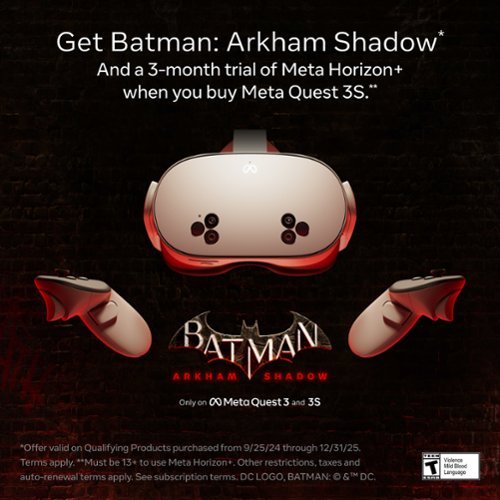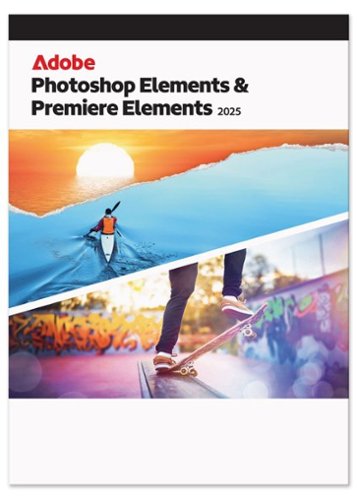emiliosic's stats
- Review count234
- Helpfulness votes1,322
- First reviewJune 21, 2013
- Last reviewDecember 28, 2025
- Featured reviews0
- Average rating4.6
Reviews comments
- Review comment count0
- Helpfulness votes0
- First review commentNone
- Last review commentNone
- Featured review comments0
Questions
- Question count0
- Helpfulness votes0
- First questionNone
- Last questionNone
- Featured questions0
- Answer count90
- Helpfulness votes176
- First answerDecember 10, 2014
- Last answerNovember 4, 2021
- Featured answers0
- Best answers17
MX Ink is a crafted control device with perfected pressure sensitivity and organic form - a tool you do not need to learn. Dive into your creations, in 3D and 2D, with frictionless ease. Pair and control leveraging Meta Horizon app and Meta Settings. Simple and elegant charging with the MX Inkwell Charging Dock. MX Ink was designed to be intuitive and give a masterfully fine-tuned and immersive experience.
Posted by: emiliosic
I use Logitech MX devices on a daily basis and to me these are among the very best. The MX Ink is different because it doesn't work on computers, as it's made specifically for Meta Quest 3/3S.
Once I figured out how to pair it, which is more difficult that needs be, it works very well. It needs to be paired from the mobile app while the headset is on, and then hold the Meta and Rear buttons on the stylus for four seconds. I spent time trying to set it up from the Bluetooth menu on the headset but it would not work. Worked the first time using the Horizon mobile app.
Once paired, it updated the firmware and it works as well as the Meta controllers.
Tracking of the stylus works as well as with the controllers and the headset accurately displays its shape.
Charging is via USB-C on the top of the stylus. Got the version with the stand, which makes it more convenient by allowing an USB-C cable on the base and it charges while docked. Note that there is no USB-C cable included, which would've been useful. I can charge it with the charger that came with the headset.
Once paired, it updated the firmware and it works as well as the Meta controllers.
Tracking of the stylus works as well as with the controllers and the headset accurately displays its shape.
Charging is via USB-C on the top of the stylus. Got the version with the stand, which makes it more convenient by allowing an USB-C cable on the base and it charges while docked. Note that there is no USB-C cable included, which would've been useful. I can charge it with the charger that came with the headset.
The stylus is more advanced than originally thought:
It has an array of buttons: The top has the Meta button, used to access the main menu like in the right controller. Close to the tip where the index finger would rest, there is a front and rear buttons. The rear is usually mapped to B, the front is works like the trigger in many apps. The middle button is actually an analog pressure-sensitive button. A drawing app can use it to control the stroke width.
The tip is replaceable, it comes with two extra tips, and is of course, pressure-sensitive.
The headset can track both controllers and the stylus simultaneously.
It has an array of buttons: The top has the Meta button, used to access the main menu like in the right controller. Close to the tip where the index finger would rest, there is a front and rear buttons. The rear is usually mapped to B, the front is works like the trigger in many apps. The middle button is actually an analog pressure-sensitive button. A drawing app can use it to control the stroke width.
The tip is replaceable, it comes with two extra tips, and is of course, pressure-sensitive.
The headset can track both controllers and the stylus simultaneously.
While Meta did a great job integrating the stylus, it's up to the individual apps to offer support for this.
Gesture VR, which is a great app to learn to paint, fully supports the pressure-sensitive tip. Other apps support drawing in the air, so it really depends on the app itself.
Gravity VR for example lets you design in 3D.
Gesture VR, which is a great app to learn to paint, fully supports the pressure-sensitive tip. Other apps support drawing in the air, so it really depends on the app itself.
Gravity VR for example lets you design in 3D.
Overall, great stylus, very well implemented by both Logitech and Meta. The charging dock is a nice convenience.
I would recommend this to a friend!

Discover the magic of Meta Quest 3S and get ready to experience your favorite apps in a totally new way. The possibilities are endless when you can blend digital content into your physical space. Watch movies and shows on a vibrant screen that turns any room of your house into a giant theater. Bring games to life in your living room, or step right into the action with full immersion. Hang out with friends from anywhere, but feel like you~re in the same place, watching a concert or meeting up in Meta Horizon. Wireless and light, enjoy out-of-this-world workouts with Quest 3S that make fitness fun. With unreal experiences at an unreal price, where will you begin? See child safety guidance online; Accounts for 10+.
Customer Rating

5
Much improved from earlier headsets
on December 9, 2024
Posted by: emiliosic
I previously had an Oculus Rift S. This is the last model that required a desktop gaming PC to run.
I have to say I'm seriously impressed by the Rift 3S. Because I found out that I didn't use the old headset that much, I went with the most affordable model, currently the Oculus 3S.
Hardware-wise, it stands in between the previous model Oculus 2 and the Oculus 3: It has the computing power of the Oculus 3 with the lenses and internal screen of the Oculus 2.
The resolution of the 3S is somewhat lower than the Oculus 3, and the eye adjustments are limited to three settings of IPD (Inter Pupillary Settings), and that's it.
It comes with speakers that are near the ears and sounds very good, however it's not private. Someone next to you will hear. For that one can use Bluetooth earbuds if preferred.
The hardware is obviously a bit heavy, and the straps make a decent job of providing ways to adjust it and make it more comfortable.
There are plenty of accessories made by Meta and by third parties that provide for much more customization.
It also comes with two hand controllers. These are comfortable and easy to use. However note that these use standard AA batteries each, and rechargeable batteries with a charging dock for the controllers can be bought separately.
The resolution of the 3S is somewhat lower than the Oculus 3, and the eye adjustments are limited to three settings of IPD (Inter Pupillary Settings), and that's it.
It comes with speakers that are near the ears and sounds very good, however it's not private. Someone next to you will hear. For that one can use Bluetooth earbuds if preferred.
The hardware is obviously a bit heavy, and the straps make a decent job of providing ways to adjust it and make it more comfortable.
There are plenty of accessories made by Meta and by third parties that provide for much more customization.
It also comes with two hand controllers. These are comfortable and easy to use. However note that these use standard AA batteries each, and rechargeable batteries with a charging dock for the controllers can be bought separately.
Putting the headsets on is quite an experience. The cameras in front of it project images on the headset to it almost feels like one is seeing through glasses although the digital artifacts are evident, it works very well, and can make out some text in front of me.
Then it presents a menu intermixed with the live images to create a 'mixed reality'. It looks very much like a hybrid phone/desktop interface and can be accessed with bare hands or with the controllers. The ease in which it detects hand movements is excellent. So much so that its finger pitch gesture detection is great.
It also has a fully immersive mode in which all one can see is the virtual world.
Then it presents a menu intermixed with the live images to create a 'mixed reality'. It looks very much like a hybrid phone/desktop interface and can be accessed with bare hands or with the controllers. The ease in which it detects hand movements is excellent. So much so that its finger pitch gesture detection is great.
It also has a fully immersive mode in which all one can see is the virtual world.
It comes with a bunch of virtual worlds already loaded, or available for free, and in this version the Batman VR game is also included for free. It's very addictive, spent much more time than I initially anticipated on it.
As expected, most of Meta's products are also available although mostly in 2D representation of Facebook, Messages, Instagram and WhatsApp, and it can be fun but likely surprising to communicate with someone this way. It also comes pre-loaded with Amazon Prime video, Netflix and YouTube, which has a selection od 360 Degrees and VR videos. There are other streaming platforms as well but not everyone's. Plex is available through a paid 3rd party app.
As expected, most of Meta's products are also available although mostly in 2D representation of Facebook, Messages, Instagram and WhatsApp, and it can be fun but likely surprising to communicate with someone this way. It also comes pre-loaded with Amazon Prime video, Netflix and YouTube, which has a selection od 360 Degrees and VR videos. There are other streaming platforms as well but not everyone's. Plex is available through a paid 3rd party app.
Although the use of Quest is free once purchased, it has an app store with free and for purchase apps, as well as an optional subscription which is more or less like a game pass, with a three-month introductory offer, not bad.
It can also remote desktop to Windows and mac PCs. One can use the computer's keyboard while projecting a massive screen inside the headset, or one can also pair a keyboard and mouse to the headset.
The PC based VR games are still available, and one will need an additional USB-C 3.0 cable that's sufficiently long to be able to move around, or it can also work via Wi-Fi, although it works under ideal circumstances to avoid choppy images (Ie, with a good Wi-Fi router nearby and the PC connected to an Ethernet cable is ideal).
Also, the 3rd party Steam platform is available on PC and offers VR games and regular games that can be played through the headset.
The PC based VR games are still available, and one will need an additional USB-C 3.0 cable that's sufficiently long to be able to move around, or it can also work via Wi-Fi, although it works under ideal circumstances to avoid choppy images (Ie, with a good Wi-Fi router nearby and the PC connected to an Ethernet cable is ideal).
Also, the 3rd party Steam platform is available on PC and offers VR games and regular games that can be played through the headset.
The VR can be used standing or sitting in place, ideally with an office chair that can rotate, and can be away from other objects while sitting, or one can define safe boundaries within different rooms and the headset will remember these settings. It knows the room by associating images of each room. It detects furniture with great easy and is very simple to define these areas.
There are also plenty of social games and virtual worlds to interact with other people although it’s not what I was looking for and so far I've been in my own setups.
I particularly enjoy the mixed reality mini-games like the First encounters, which was made for Quest 3. This is truly fantastic. It starts by mapping the room you're in, and then mixed reality starts pouring in with a fuzzball alien invasion, where one truly feels they’re destroying your room. It's so well done that is very much believable. I was blown by this perhaps more than immersive VR games.
However the main concern for me is that while I don't need glasses for most things, I use reading glasses, and no matter how I set up the headset, with or without glasses, the image is never perfectly clear, always see some blur, particularly bad when trying to use remote desktop, but tolerable in games and mixed reality applications, this was a disappointment for me. I might consider the add-on custom lenses, but it's a high additional expense and have to check with my optometrist first, next time I'm due for an eye exam. I wish this was simpler, but then again this is their most affordable model.
Overall, for being a new base model, this is truly fantastic, it exceeded my expectations, however adjust your expectations if wearing glasses. I realize the Quest 3 that has better screen costs quite a lot more.
I would recommend this to a friend!





Supercharged by the latest Wi-Fi 7 technology, the Deco BE5000 mesh system delivers faster speeds, broader coverage and less inteference for your increasing high-bandwidth online activities. Unleashing the full potential of the Wi-Fi 7 MLO technology and 4K-QAM, Deco BE5000 provides unprecedented 4-Stream Dual-Band Wi-Fi.~~ 2~ ultra-fast 2.5 Gbps WAN/LAN ports ensure boosted thoughput and maximize the performance of the network.~ With built-in AI-Roaming technology, it creates the ideal Wi-Fi solution with its advanced algorithms and selflearning. Walk through your home and enjoy seamless streaming at the fastest possible speeds~. TP-Link HomeShield protect your network and devices comprehensively when you are at home or on th go.* A safer internet experiences bring more happiness to your smart living.
Customer Rating

5
Affordable Wi-Fi 7 Lite
on November 25, 2024
Posted by: emiliosic
The price for a three-node Wi-Fi 7 Mesh network is great, and there is a lot to like, until I realized that these although are Wi-Fi 7, do not have the 6 Ghz radio.
W-Fi 7 allows for three simultaneous bands: The slower, more crowded and longer range 2.4 Ghz, the shorter range and faster 5 Ghz and the even faster 6 Ghz at much shorter distances.
This router set lacks the 6 Ghz radio.
However Wi-Fi 7 makes better use of the available frequencies by packing data frames more close together.
So this explains the relatively low price for a three-set.
This router set lacks the 6 Ghz radio.
However Wi-Fi 7 makes better use of the available frequencies by packing data frames more close together.
So this explains the relatively low price for a three-set.
This is my first TP-Link router after using a different brand for many years, and I like what I see.
The configuration is done via the Deco app for phones or tablets. For a consumer router it has everything it needs. One can configure different Wi-Fi security settings, internal network address and reservations, port forwarding, IPv6, DNS and everything I'd expect.
It can also be set to act as a VPN client (For whole-house VPN) or VPN server, to use the home IP address while traveling. Didn't get to use this but it's there and can come in handy.
Each node has two Ethernet ports, and both are 2.5 Gigabits, so it can support Internet connections higher than 1 Gigabits. The main node recognizes automatically which node is connected to the internet provider and which one is local. This worked just fine. Additionally, the other nodes can use Ethernet for backhaul.
For Backhaul, each node will prioritize Ethernet, if connected and will simultaneously use available Wi-Fi channels for extra bandwidth. It's all automatic and reconfigures itself on the fly.
I have a complicated network with over 70 devices at a given time, some on Wi-Fi and some on Ethernet, with several Ethernet switches in between. Due to an unrelated issue, one Ethernet switch went offline, and the satellite nodes switched automatically to Wi-Fi and even served the local Ethernet clients. They again reconfigured when the issue was addressed. I'm impressed how reliable this has been.
I prefer using a Desktop to configure the router, and the web interface is fairly basic, used mostly for monitoring, and not much to configure from it. However I was able to use the iPad app on macOS and worked well enough to set what I needed from the comfort of my keyboard.
I also like it doesn't need to reboot when making most changes.
It also supports Wi-Fi 7 MLO (Multi-Link) network however this runs on a separate WiFi network label. What this does is that it allows Wi-Fi 7 clients to utilize different bands concurrently.
The configuration is done via the Deco app for phones or tablets. For a consumer router it has everything it needs. One can configure different Wi-Fi security settings, internal network address and reservations, port forwarding, IPv6, DNS and everything I'd expect.
It can also be set to act as a VPN client (For whole-house VPN) or VPN server, to use the home IP address while traveling. Didn't get to use this but it's there and can come in handy.
Each node has two Ethernet ports, and both are 2.5 Gigabits, so it can support Internet connections higher than 1 Gigabits. The main node recognizes automatically which node is connected to the internet provider and which one is local. This worked just fine. Additionally, the other nodes can use Ethernet for backhaul.
For Backhaul, each node will prioritize Ethernet, if connected and will simultaneously use available Wi-Fi channels for extra bandwidth. It's all automatic and reconfigures itself on the fly.
I have a complicated network with over 70 devices at a given time, some on Wi-Fi and some on Ethernet, with several Ethernet switches in between. Due to an unrelated issue, one Ethernet switch went offline, and the satellite nodes switched automatically to Wi-Fi and even served the local Ethernet clients. They again reconfigured when the issue was addressed. I'm impressed how reliable this has been.
I prefer using a Desktop to configure the router, and the web interface is fairly basic, used mostly for monitoring, and not much to configure from it. However I was able to use the iPad app on macOS and worked well enough to set what I needed from the comfort of my keyboard.
I also like it doesn't need to reboot when making most changes.
It also supports Wi-Fi 7 MLO (Multi-Link) network however this runs on a separate WiFi network label. What this does is that it allows Wi-Fi 7 clients to utilize different bands concurrently.
TP-Link also offers additional security filters through optional paid services, which I did not try. Regardless it also supports setting up a separate IoT Wi-Fi, Guest Wi-Fi, basic parental controls and IP camera filters.
The main interface shows where every device connects to, on which bands and real-time bandwidth utilization.
The deco app can also control other TP-Link home automation devices and it can act as a Matter server. This seems to need more work and doesn’t seem to support Thread but the
Overall, if one doesn't need the short-range 6 Ghz band, this is an excellent choice, and the price is much more reasonable than other routers. I'm impressed at how logical the configuration is and overall how stable it's been since installing it.
I would recommend this to a friend!


With Shark FlexFusion dry, curl, volumize, and smooth all with one tool. Equipped with Fusion Styling Technology for no heat damage styling & hot tool results. Rotate the hair dryer into a versatile multi-styler that~s now smaller, lighter, and more powerful than the original FlexStyle. Complete with Scalp Shield mode to deliver comfortable air temperatures for your scalp.
Posted by: emiliosic
This is a really nice, high-end machine.
It's very slim, and the blower part can either stay straight to the handle or bend line an usual hair dryer.
This kit comes with the handle, brush, a set of left and right curlers, styling concentrator and the new ceramic finishing tool.
It's very slim, and the blower part can either stay straight to the handle or bend line an usual hair dryer.
This kit comes with the handle, brush, a set of left and right curlers, styling concentrator and the new ceramic finishing tool.
As a stand-alone hair dryer is great because it's so small and having it stretched out it becomes very portable. The controls are all electronic with separate speed and temperature buttons with LED indicators, and a separate cold blast button. There is also an indicator LED that changes to different colors and shades to indicate the temperature.
This comes in an aluminum metallic finish.
The temperature delivery is consistent and despite the small size it's very powerful and also relatively quiet, due in part to its electronically controller motor and precise temperature controls.
This comes in an aluminum metallic finish.
The temperature delivery is consistent and despite the small size it's very powerful and also relatively quiet, due in part to its electronically controller motor and precise temperature controls.
Attaching the brush, which is thoughtfully designed to prevent frizz by having guides on one of its sides, works very well but it's also awkward to use, at first, at least, because the whole thing becomes too long. It's much longer than a dedicated electric brush.
The finishing tool is interesting because it provides a smooth ceramic curved surface that blows air in an angle so it provides some shine, like a gentler iron, and without frizz. The handle is set in an angle so it's more practical to use.
Overall, it's an excellent, among the best hair dryers and the best we used, and it comes with a 2-year warranty from an American company. However the handling with some attachments can become impractical, as it becomes too long to use with ease. Besides the almost impractical length when using some of the attachments, the hair dryer itself is as good as it gets.
I would recommend this to a friend!
One screen. Endless possibilities. The 21:9 ultra-wide 34~ curved Smart monitor offers stunning widescreen visuals and a sleek design that's perfect for work, play, cinematic viewing, and everything in between. Experience vivid color with up to sRGB 99% coverage, HDR10 support and impeccable clarity with the 21:9 WQHD (3440x1440) screen, bringing every detail to life. Thanks to LG~s streaming platform webOS23~, find your favorites fast with built-in access to Netflix, Prime Video, the Apple TV app, Disney+, HBO Max and instant access to over 300+ free LG Channels with everything from comedy to movies to sports. Apple AirPlay 2 & HomeKit compatibility~ allow you to wirelessly control your monitor plus cast and mirror content from iOS or MacOS devices, no Apple TV necessary. Gaming on the monitor~s wide screen with the 100Hz refresh rate assures ultra-smooth action.
Posted by: emiliosic
I really like the expansive screen, which covers much of my field of vision, at least horizontally.
However it's by no means perfect, it can be the right choice for someone that needs a big screen and also needs a TV-like screen when not using a computer.
However it's by no means perfect, it can be the right choice for someone that needs a big screen and also needs a TV-like screen when not using a computer.
There are TV screens and monitor screens. This is definitely a monitor screen, with an ultrawide aspect ratio of 21:9 (Marketing term) which closely quite matches anamorphic formatted movies (Like in Movie theaters). The actual resolution is 3440x1440 pixels. This is larger than an HD screen but smaller than a 4K screen. I'm using the monitor with two Macbook Pro computers, and using it with a native resolution makes the text very readable although slightly small for me. Using a High DPI mode makes the text too big.
The type of screen is a VA LCD (VA stands for Vertical Alignment). VA LCDs usually have better contrast and slower responses than IPS screens that are used in gaming monitors, and are much better than TN screens in lower cost products. So this is not a gaming monitor, and that's just fine with me as I prefer better image quality. However I noticed that if not looking at the monitor straight and center, the colors appear to wash off. I expected this to have a better viewing angle.
The screen is matte with small, about 1/4 in borders (It appears borderless when off but it's not), which comes in handy as I can mount a camera on top of the screen without obstructing it.
The screen is matte with small, about 1/4 in borders (It appears borderless when off but it's not), which comes in handy as I can mount a camera on top of the screen without obstructing it.
Besides the monitor screen, it has the brains of a smart TV. It runs LG's WebOS, just like any other modern LG TV, and supports all the apps one would expect from an LG TV including most common streaming services, Apple's AirPlay 2, Windows and Chromebook mirroring and Chromecast.
It's controlled by a small remote that uses IR signals and runs on a coin battery. However the monitor supports Bluetooth and USB keyboard and mouse as well, and appears to support LG's Magic Remote although it's not included, and also supports some game controllers, because it supports some of the game streaming applications like Nvidia's GeForce Now as well as some casual games.
It's controlled by a small remote that uses IR signals and runs on a coin battery. However the monitor supports Bluetooth and USB keyboard and mouse as well, and appears to support LG's Magic Remote although it's not included, and also supports some game controllers, because it supports some of the game streaming applications like Nvidia's GeForce Now as well as some casual games.
It has a built-in speaker and also has a headphone/Line out jack on the back as well as Bluetooth, and eARC for a soundbar on the 1st HDMI port, similar to modern TVs.
Inputs: This monitor has two HDMI inputs and that's it. There is no USB-C or DisplayPort. I really wish it had an USB-C input or at least one DisplayPort, which is a more direct connection than having to convert the signal to HDMI first. It also has two standard USB ports that are mainly used to connect a keyboard for use with the Smart TV functions, and they are not high speed ports.
I like that the base that comes with the monitor is very minimalistic, with a half-circle piece that sits on the desk and provides good stability without taking much space. However it is not adjustable except for some tilt adjustment. I cannot raise or lower the screen. It does however come with a VESA plate with screws included. The base can be removed with no tools and takes little time to install a VESA arm, which I'm considering.
The screen by default looks very bluish. I found that the 'Expert' mode provides the most natural looking images, and the screen also supports HDR (High Dynamic Range) and variable screen rates from 50 Hz to 100 Hz. When in HDR mode, also had to adjust the mode to one of the cinematic modes so remove the bluish settings and get more natural looking images. I end up reverting to standard mode because HDR is just too bright for normal work. I do appreciate it supports it when looking at pictures and some videos. One nuisance is that it sometimes goes back to default image settings after switching modes.
Controls: There is a single button that is the expected on/off when holding it and can also be used to painfully change inputs with combinations of short and long presses (with instructions that appear on the screen), but regardless it's about impossible to use without the remote. I really wish this was better designed, with more buttons or a joystick instead of the single button. Switching between the two HDMI inputs using the single button on the monitor is an exercise in patience. Using the remote requires two clicks.
It has both Ethernet and Wi-Fi for its smart display features, but I ended up disabling it when using the monitor for work because of the potentially obtrusive advertising software embedded in the monitor. On initial setup it asks to accept terms of service for different advertising providers with different levels of obtrusiveness, some offering advertising while watching other content to the extent of some features actively analyzing what's being displayed even when using the HDMI inputs. This is called Automatic Content Recognition (ACR). I ended up not accepting all the terms of services except the first two that are required to operate the monitor, and there are different privacy settings that can be subsequently disabled but these are on different screens on the setup application, so when working with this I cannot completely trust the monitor while working on confidential data, which is an unfortunate and serious issue for me.
So in resume, while I like the image quality for what it is and the expansive size of the monitor, it seems like it tries to be a jack of all trades and master of none. It's a nice monitor, but does not quite excel in any of its functions.
I see this as being used in a dorm or a small studio apartment where space is constrained and requires to be maximized. It's features seem reasonable for its price.
I see this as being used in a dorm or a small studio apartment where space is constrained and requires to be maximized. It's features seem reasonable for its price.
I would recommend this to a friend!
The BedJet 3 is our newest and most luxurious BedJet ever. The BedJet 3 uses air-based convective cooling which is extremely efficient for removing moisture and sweat from the bed, so you sleep cool, comfortable, and dry. Looking for warmth instead? In seconds, BedJet's ultra-rapid warming mode turns your sheets toasty warm in just 60 seconds ~ like they just came out of the dryer! Just want to stay sweat-free? BedJet's unique Dry mode is proven to keep you sleeping drier and fresher all night.
Posted by: emiliosic
I've been curious about this since I saw an early concept years ago at a store.
Finally got the Bedjet 3 with a remote control and the optional but highly recommended Cloud Sheet.
The BedJet is at its essence a fan and heater that's placed either under the bed or on its side and through a duct it vents between the bedsheets.
The cloud sheet improves on this by replacing the top sheet. It's two top bedsheets sewn together with buttoned openings on the sides to accommodate the duct from the Bedjet. In my case it's a single zone for queen beds. Single zone means that the whole bed will be fed from a single unit. There is also a two-zone kit that requires a second Bedjet. The main benefit of the cloud sheet is that air is not blown directly to the body, but instead it creates an air pocket on the top sheet that is more pleasant and more evenly distributed.
Finally got the Bedjet 3 with a remote control and the optional but highly recommended Cloud Sheet.
The BedJet is at its essence a fan and heater that's placed either under the bed or on its side and through a duct it vents between the bedsheets.
The cloud sheet improves on this by replacing the top sheet. It's two top bedsheets sewn together with buttoned openings on the sides to accommodate the duct from the Bedjet. In my case it's a single zone for queen beds. Single zone means that the whole bed will be fed from a single unit. There is also a two-zone kit that requires a second Bedjet. The main benefit of the cloud sheet is that air is not blown directly to the body, but instead it creates an air pocket on the top sheet that is more pleasant and more evenly distributed.
The machine makes the typical white noise of a fan. It can be heard at higher speeds but barely perceptible after a while in lower speeds as being used right now.
The remote that comes with is fantastic. It light ups with slight movements and the screen is easy to read with a black background.
Additionally the Bedjet can be controlled using a mobile phone. The app is somewhat basic but very effective. It connects via Bluetooth so the phone has to be near the bed for it to work, and there is no internet required, except when checking for updates for the Bedjet, in which it sets up a temporary WiFi connection that turns off afterwards. With the remote, the app is not necessary. One can use either or both the app and remote.
Additionally the Bedjet can be controlled using a mobile phone. The app is somewhat basic but very effective. It connects via Bluetooth so the phone has to be near the bed for it to work, and there is no internet required, except when checking for updates for the Bedjet, in which it sets up a temporary WiFi connection that turns off afterwards. With the remote, the app is not necessary. One can use either or both the app and remote.
We first tried the fan setting but during the fall/winter months, even at low speeds it felt too cold. There is a dry setting that's meant to help with night sweats and that's working for us by flowing mildly warm air.
In any case, the target temperature and fan speeds are configurable, and it defaults to a timer so don't need to worry about turning it off in the morning. It also can store three presets and has a biorhythm function that changes the target temperature through the night. Didn't try this yet.
In any case, the target temperature and fan speeds are configurable, and it defaults to a timer so don't need to worry about turning it off in the morning. It also can store three presets and has a biorhythm function that changes the target temperature through the night. Didn't try this yet.
Overall it has helped with my spouse's hot flashes and keeps me asleep though the night.
Another benefit is that we don't need to rely on the house's HVAC as much through the night if we can keep the bed itself instead of conditioning the whole room.
Another benefit is that we don't need to rely on the house's HVAC as much through the night if we can keep the bed itself instead of conditioning the whole room.
In our case we were able to hide the unit under the bed and put the duct on the feet of the bed, and covered under the bedding cover is hidden away although slightly noticeable. The duct has a flat head where it meets the bedsheet but the rest is a tube, so it does protrude slightly. Not an issue for the huge benefit it provides.
I would recommend this to a friend!




Bursting in a range of vibrant colors, Vertuo Pop+ coffee maker and espresso machine makes a bold statement to match your style. With five cup sizes, from Espresso to Alto and Cold Brew style coffee, simply choose your Vertuo pod, pop it in, and you~re away at the touch of a button. To keep you spinning, the machine reads the code on each pod to reveal its hidden treasures, from aroma to crema. The Vertuo Pop+ has a water tank accessible from the side, all in a compact design.
Customer Rating

5
One-button espresso and coffee
on October 27, 2024
Posted by: emiliosic
I drink a lot of coffee, and use other pods, and also have an espresso machine, but nothing compares to the convenience and quality of the Vertuo pods.
Pods: Vertuo comes in different sizes, from ristretto, espresso, double espresso to 5 oz cups and 8 oz or 12 oz mugs, so it can make both espresso and drip coffee. The machine identifies the pod and pours accordingly. It also creates more coffee crema (foam) because it spins the pod while brewing, so there is nothing like these pods.
The Vertuo Pop+ is small, and this particular version has golden accents on the top dial and drip cup, with the rest of the body in black matte finish. Overall it looks very nice, although there is an attention to form over function. The acrylic water tank is on the side, which looks nice but might not be practical as it takes more space. When opening the lid, the used pod falls into a trash bin in the center of the machine. This is a nice touch, but not ideal if trying to minimize space. The drip sprout and most of the assembly where the coffee drips from the pod is not removable, making cleaning challenging.
The machine needs to warm up for about 30 seconds before it can brew the first capsule if it wasn't used for a while. Works right away when warm.
The machine comes with a sample pack with pods in different sizes, which is very nice, I got to sample some flavors that I wouldn't usually buy.
The machine needs to warm up for about 30 seconds before it can brew the first capsule if it wasn't used for a while. Works right away when warm.
The machine comes with a sample pack with pods in different sizes, which is very nice, I got to sample some flavors that I wouldn't usually buy.
I didn't realize right away that the machine has a Bluetooth and WiFi connection, and it's set up via the Nespresso app. The app can be used to order pods as well as initiate wash and descaling cycles. This can also be done via multiple clicks of the single button on the machine.
Something to consider is that this machine is not compatible with the original Nespresso pods, and the Vertuo line is very limited and much more expensive than any other capsule coffee. Besides the Nespresso branded flavors, Starbucks has a limited amount of capsules as well.
I would recommend this to a friend!




With the magic of AI and automation behind the scenes, it~s never been easier to create amazing photos and shareworthy videos.
Customer Rating

2
Basic tools for small libraries
on October 19, 2024
Posted by: emiliosic
I'm not a professional photographer but I know the basics and I have a collection of family pictures that date from the beginnings of digital photography. I use a MacBook Pro (M series) and I must not be the target audience for this. To me it's practically unusable.
What I got with this product is a Three year license to use Elements 2025, with both the photo and video editor. After three years it should stop working unless renewed.
I checked with a photographer and confirmed that this is in no way related to the professional product line, it’s a separate product developed by a separate division.
I checked with a photographer and confirmed that this is in no way related to the professional product line, it’s a separate product developed by a separate division.
There are three components to this: the organizer, photo editor and video editor.
The organizer I think it's the most lacking of the products: I have a library of about 61K pictures including some videos, all organized in Apple Photos. When first opening the Organizer, it's evident that it's not a modern macOS application: While it is an Apple Silicon application, it feels like it was made decades ago. It was only able to catalog 31K images after two days, as it becomes progressively slower with each image, and most of them are thumbnails created by Photos, so it doesn't really work with Apple Photos. To switch to this product one would have to export all the photos to a separate folder and start again.
After two days of waiting I was able to select some pictures to work with the Photoshop Elements Editor. It has some interesting filters but feels very basic and its AI capabilities seem primitive. For example, trying to remove a person from a landscape just smudges incoherent pieces of the surrounding section of the picture, with a blob resembling some landscape where the person was. I was perhaps expecting too much. Other filters like adjusting colors work fine but it's also available on the native applications so not much new. The filters to retouch old scanned pictures works.
Premiere is the video editing tool. This is also geared towards beginners. I didn't find it any more capable than iMovie, and just more basic, which can be a good thing for quick work.
After two days of waiting I was able to select some pictures to work with the Photoshop Elements Editor. It has some interesting filters but feels very basic and its AI capabilities seem primitive. For example, trying to remove a person from a landscape just smudges incoherent pieces of the surrounding section of the picture, with a blob resembling some landscape where the person was. I was perhaps expecting too much. Other filters like adjusting colors work fine but it's also available on the native applications so not much new. The filters to retouch old scanned pictures works.
Premiere is the video editing tool. This is also geared towards beginners. I didn't find it any more capable than iMovie, and just more basic, which can be a good thing for quick work.
Overall I cannot recommend this to any macOS user, although I see the value in a Windows user with a moderate library, since there are not a lot of tools provided in Windows and photos are simply organized in folders, which is where Adobe Elements works best.
No, I would not recommend this to a friend.
Introducing MX Creative Console, streamline your creative workflow with intuitive and customizable backlit LCD keys and tactile controls for precise adjustments on the dialpad. MX Creative Console lets you quickly access shortcuts and actions on your favorite apps with recommended profile configurations, or customize it to fit your own workflow.
Customer Rating

5
Very useful for everyday work
on October 15, 2024
Posted by: emiliosic
In short, it provides additional input methods that are fully customizable.
To start describing this, there are actually two products that are separate but work better together. All is tied by the Logi Options+.
The Dialpad is a Bluetooth/Bolt console with one dial, one scroll button and four customizable buttons. I'm using it with the Bolt receiver which I'm already using with the MX series keyboard and mouse. It does not include the receiver itself. It uses two AAA batteries, included. Considering this won't be used nearly as much as a mouse or keyboard, the batteries should last a very long time, and that's likely why it's not rechargeable.
The Keypad is the showpiece. It's powered by an USB-C cable, so it's not meant to be used by multiple computers at once like other Logi MX accessories. This is because the each of the nine main keys are actually tiny OLED screens. It comes with its cable and a cradle so the keys it can stay at an angle.
If one used the Logi Options+ software before, with this also recognizes the application that is being used and can adjust the input devices based on the application.
I'm on conferences a lot and one of the supported applications (There are not many yet) is Zoom. In this case it maps the keys for different meeting settings and sets the keys background blue. The dialpad also can be used to control meeting settings like view, turn on/off mic and camera, leave, etc.
The keypad also has two screen scroll buttons on the bottom that is used to switch pages for the keys. So on the system mode (When no other customized app is running up front), added a second page with a shortcut editors (like converting to plain or HTML decoding), a stopwatch and other functions.
Also keys can be used to launch a dial on-screen to be able to make adjustments with the dials.
To start describing this, there are actually two products that are separate but work better together. All is tied by the Logi Options+.
The Dialpad is a Bluetooth/Bolt console with one dial, one scroll button and four customizable buttons. I'm using it with the Bolt receiver which I'm already using with the MX series keyboard and mouse. It does not include the receiver itself. It uses two AAA batteries, included. Considering this won't be used nearly as much as a mouse or keyboard, the batteries should last a very long time, and that's likely why it's not rechargeable.
The Keypad is the showpiece. It's powered by an USB-C cable, so it's not meant to be used by multiple computers at once like other Logi MX accessories. This is because the each of the nine main keys are actually tiny OLED screens. It comes with its cable and a cradle so the keys it can stay at an angle.
If one used the Logi Options+ software before, with this also recognizes the application that is being used and can adjust the input devices based on the application.
I'm on conferences a lot and one of the supported applications (There are not many yet) is Zoom. In this case it maps the keys for different meeting settings and sets the keys background blue. The dialpad also can be used to control meeting settings like view, turn on/off mic and camera, leave, etc.
The keypad also has two screen scroll buttons on the bottom that is used to switch pages for the keys. So on the system mode (When no other customized app is running up front), added a second page with a shortcut editors (like converting to plain or HTML decoding), a stopwatch and other functions.
Also keys can be used to launch a dial on-screen to be able to make adjustments with the dials.
Overall is very polished. It reminds me of a streaming deck but it's geared towards creative and professional applications. I see a lot of potential. Currently there aren't many applications that come with customizations already defined, but Logi Options+ has a sort of customizations store where I expect will provide more applications soon. I'm an early adopter for this so I expected this, and having used other MX products, I've seen the software improve over time.
It can be a real time saver.
It can be a real time saver.
I would recommend this to a friend!






Meet the Ninja Prestige Smart XL Air Fryer & Countertop Oven with Pro Cook System, and up to 10x the convection power of a built-in oven. With Smart Surround Convection, flipping and rotating isn~t required to ensure all-around crisp. With a 90-second oven preheat time, get fast, crispy and juicy results- from whole chickens to baked goods and tasty appetizers. The Pro Cook System monitors the internal doneness of your food so you~ll never under or over cook food again. Plus, it features 10 cooking functions: Air Fry, Whole Roast, Air Roast, Bake, Dehydrate, Pizza, Broil, Toast, Bagel, and Reheat. The Ninja Prestige Smart XL Air Fryer & Countertop Oven with Pro Cook System compliments your countertop, while offering variety to your meals.
Customer Rating

5
Very large cooking space with powerful convection
on October 9, 2024
Posted by: emiliosic
Unlike most other toasters, it doesn't have the controls on the left side taking valuable space. Instead the controls are on the handle, which takes less space.
However be aware that is also very deep and also quite tall, so this might be something to consider with non-standard counter sizes.
A reason while this is very deep is that the very large convection fan on the rear of the unit takes considerable space.
However be aware that is also very deep and also quite tall, so this might be something to consider with non-standard counter sizes.
A reason while this is very deep is that the very large convection fan on the rear of the unit takes considerable space.
The controls, that are on the handle are well though of. When turning it on, the handle illuminates with a list of all the cooking modes and a digital numeric display in the center.
Everyone in the family got how to use it right away the first day. To me that means it's intuitive. It also has lights with recommendations on which one of the four rack positions to use, it takes any confusion out of it.
Because it has four rack levels it can cook on two racks at the same time.
This model comes with two rack trays, two sheet pans, one roast tray (that goes on top of any of the two pans), and an air-frying tray that can also be used for dehydrating, and also a built-in thermometer.
The thermometer plugs into the bottom of the handle and comes with its own magnetic holder when storing away. We keep it on one side of the oven.
Ninja also offers additional accessories for this oven like additional trays and pan, an additional mesh dehydrating pan, ceramic pan, cutting board (customized to store on top of the oven) and molds.
The thermometer plugs into the bottom of the handle and comes with its own magnetic holder when storing away. We keep it on one side of the oven.
Ninja also offers additional accessories for this oven like additional trays and pan, an additional mesh dehydrating pan, ceramic pan, cutting board (customized to store on top of the oven) and molds.
Because it has a very powerful convection fan, it can also 'air fry', for which it recommends using non-stick oil spray.
The dehydrating mode works by combining heat with air circulation, which can dry some fruits or vegetables in about 6 hours.
The dehydrating mode works by combining heat with air circulation, which can dry some fruits or vegetables in about 6 hours.
While the glass can get very hot (it's not a double-glass), the handle here the controls are remains cool to the touch.
Overall it's a great machine that one can tell it was very well thought of. Comes with good amount of accessories and even some recipes to try out. Likely the largest convection fan in a unit of this type.
One caveat is that it can be hard to clean when air frying because it doesn't use a deep basket like other models, any splashes end up on the sides, door or fan, so we use it mostly as an oven and we keep a dedicated air fryer (Also from Ninja).
One caveat is that it can be hard to clean when air frying because it doesn't use a deep basket like other models, any splashes end up on the sides, door or fan, so we use it mostly as an oven and we keep a dedicated air fryer (Also from Ninja).
I would recommend this to a friend!



emiliosic's Review Comments
emiliosic has not submitted comments on any reviews.
emiliosic's Questions
emiliosic has not submitted any questions.
Simplify your everyday life with the Google Home, a voice-activated speaker powered by the Google Assistant. Use voice commands to enjoy music, get answers from Google and manage everyday tasks. Google Home is compatible with Android and iOS operating systems, and can control compatible smart devices such as Chromecast or Nest."
Will it work with xfinity home
Not directly, but it supports IFTTT, so you can create individual applets on ifttt.com and from there have them act on 'Comcast Labs' that controls XFinity X1 boxes, but not Xfinity home
9 years, 1 month ago
by
emiliosic
Simplify your everyday life with the Google Home, a voice-activated speaker powered by the Google Assistant. Use voice commands to enjoy music, get answers from Google and manage everyday tasks. Google Home is compatible with Android and iOS operating systems, and can control compatible smart devices such as Chromecast or Nest."
will amazon music work
I couldn't make it work. There's no direct integration and the Amazon apps on phones do not support chromecast, so no.
9 years, 1 month ago
by
emiliosic
Simplify your everyday life with the Google Home, a voice-activated speaker powered by the Google Assistant. Use voice commands to enjoy music, get answers from Google and manage everyday tasks. Google Home is compatible with Android and iOS operating systems, and can control compatible smart devices such as Chromecast or Nest."
If this works with Nest system will it work with Ecobee* system? I We decided against the Nest system due to the class action suits regarding house fires. I would love to add this to our home.
No, unlike the Echo, it does not integrate directly with Ecobee. It supports Samsung SmartThings, so that could be a way, or via IFTTT.com is another way of integrating with Ecobee, but not directly today.
9 years, 1 month ago
by
emiliosic
Simplify your everyday life with the Google Home, a voice-activated speaker powered by the Google Assistant. Use voice commands to enjoy music, get answers from Google and manage everyday tasks. Google Home is compatible with Android and iOS operating systems, and can control compatible smart devices such as Chromecast or Nest."
Can you ask Google Home to retrieve local phone numbers? We're considering one for elderly parents and were hoping it could help them answer simple frequent questions.
Yes, it provides phone numbers like when searching on a computer. For example, asking it for the phone number of a local pizza place will provide the number along with some other information. It won't dial any phone though.
9 years, 1 month ago
by
emiliosic
Simplify your everyday life with the Google Home, a voice-activated speaker powered by the Google Assistant. Use voice commands to enjoy music, get answers from Google and manage everyday tasks. Google Home is compatible with Android and iOS operating systems, and can control compatible smart devices such as Chromecast or Nest."
Will Google home translate English to Korean and Korean to English?
Yes, it works like Google Translate. You have to tell it to translate between languages every time though. so not good for carrying conversation but good enough to ask it for phrases.
9 years, 1 month ago
by
emiliosic
Simplify your everyday life with the Google Home, a voice-activated speaker powered by the Google Assistant. Use voice commands to enjoy music, get answers from Google and manage everyday tasks. Google Home is compatible with Android and iOS operating systems, and can control compatible smart devices such as Chromecast or Nest."
Does google home has an accesory for lock and unlock doors?
No, but look into integrating it with a Samsung SmartThings that can control locks and can be controlled by both Amazon Echo and Google Assistant. However be aware that it doesn't recognize who's talking so it will open the door to anyone that knows how to ask
9 years, 1 month ago
by
emiliosic
Connect favorite peripherals to this Acer Aspire laptop. Four USB ports let you connect accessories, transfer files or charge a cellphone while you work, and HDMI outputs make dual-screen functionality possible. Access nearby wireless networks with this Acer Aspire laptop and stream videos or upload your own images captured with the built-in HD webcam.
i need it to be plugged all day every day as my primary work laptop. is it OK? what is the recommendation to prolong battery life?
The battery is not removable. You might want to consider replacing the hard drive for an SSD to extend the run time.
9 years, 5 months ago
by
emiliosic
Connect favorite peripherals to this Acer Aspire laptop. Four USB ports let you connect accessories, transfer files or charge a cellphone while you work, and HDMI outputs make dual-screen functionality possible. Access nearby wireless networks with this Acer Aspire laptop and stream videos or upload your own images captured with the built-in HD webcam.
Does it only come in the color grey? or is there more available colors?
It only comes in steel gray. It's actual metal.
9 years, 5 months ago
by
emiliosic
With 3D capability and 2 pairs of included 3D glasses, this Epson Powerlite Home Cinema 3500 LCD projector brings your favorite movies and other media to life. The built-in stereo speakers deliver lush, enveloping sound.Not sure what size projector or screen you need? Learn more.
I have to proyet to 6 mts wide wall from a distance o f 4 mts are there any poyector that can do that
You should look at short throw projectors for these distances. Short throws are typically used in schools and classroom environments.
For example; best Buy carries the BenQ HT1085ST that is HD (1920x1080) and is short throw
For example; best Buy carries the BenQ HT1085ST that is HD (1920x1080) and is short throw
10 years, 2 months ago
by
emiliosic
Wakefield, MA
With 3D capability and 2 pairs of included 3D glasses, this Epson Powerlite Home Cinema 3500 LCD projector brings your favorite movies and other media to life. The built-in stereo speakers deliver lush, enveloping sound.Not sure what size projector or screen you need? Learn more.
EPSON 3000 Series Projectors Availability
Will BestBuy carry this projector once it is available? (I see the two higher end models listed as "Coming Soon").
http://www.epson.com/cgi-bin/Store/jsp/Product.do?sku=V11H653020
If so, do you have an ETA on when it will be available? Looks like a few other online shops are saying early October. Thanks.
http://www.epson.com/cgi-bin/Store/jsp/Product.do?sku=V11H653020
If so, do you have an ETA on when it will be available? Looks like a few other online shops are saying early October. Thanks.