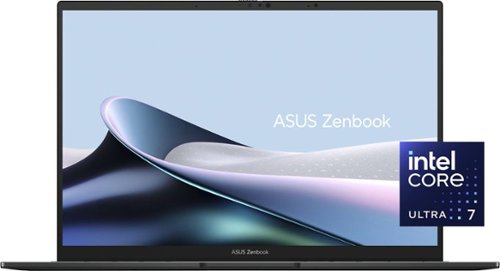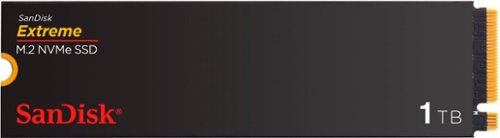emiliosic's stats
- Review count234
- Helpfulness votes1,322
- First reviewJune 21, 2013
- Last reviewDecember 28, 2025
- Featured reviews0
- Average rating4.6
Reviews comments
- Review comment count0
- Helpfulness votes0
- First review commentNone
- Last review commentNone
- Featured review comments0
Questions
- Question count0
- Helpfulness votes0
- First questionNone
- Last questionNone
- Featured questions0
- Answer count90
- Helpfulness votes176
- First answerDecember 10, 2014
- Last answerNovember 4, 2021
- Featured answers0
- Best answers17
Meet the MVP of TVs! The award-winning U8 Series Mini-LED smart display from Hisense just got even better. This model is packed with lots of exciting features that dramatically improve the color, contrast and detail of every picture. Think: double the local dimming zones of our previous version, Up to Peak Brightness 3000, QLED Quantum Dot color technology, Dolby Vision HDR and Anti-Glare Low Reflection technology. Bring the sounds of the cinema directly to your living room with Dolby Atmos and a 50W 2.1.2 multi-channel audio system. We even equipped the U8 with a NEXTGEN TV ATSC 3.0 tuner and Wi-Fi 6E router compatibility, making it virtually future-proof. Plus, level up your gaming with 144Hz VRR panel, Dolby Vision Gaming and FreeSync Premium Pro.
Customer Rating

5
Great screen, Google TV is getting better
on April 18, 2024
Posted by: emiliosic
This TV has an excellent screen: QLED with mini-LED backlighting, supports adaptive Dolby Vision, which adapts to the lighting in the room. It also supports 144 Mhz refresh rates to use with gaming PCs.
The TV is 3 inches thick without the base and has a subwoofer on the back. Sounds great mounted on the wall.
The pedestal base is a black metal with a plastic on the back, which I didn't use because it's mounted on the wall.
The pedestal base is a black metal with a plastic on the back, which I didn't use because it's mounted on the wall.
The remote control is long, plastic imitating gray metal, that looks good, it uses IR and Bluetooth for fast response and doesn't need to be pointed to the TV and has a mic for Google Voice. The TV uses two AAA batteries, and works with NiMH rechargeables (Generic AAA batteries are included).
The TV also has a microphone array so one can say 'Hey Google' without sing the remote. This can be disabled but the TV will have a bright orange light indicating so.
The TV also has a microphone array so one can say 'Hey Google' without sing the remote. This can be disabled but the TV will have a bright orange light indicating so.
Google TV is much improved from the older TVs we have. This runs Android 12. I notice it's a lot more responsive and less glitchy. When integrated with Google Home, the Google Home app can be used as a remote control.
It also supports Amazon Alexa integrations and works with Apple Home and AirPlay. Both worked very well for me.
It also has the option of setting up as a more basic TV without all of Google Home, which I might consider since like many other Smart TV it has a quite intrusive advertising system that scans the video on the screen and audio even when using an external source. Many tiers of advertising can be disabled during setup.
It also supports Amazon Alexa integrations and works with Apple Home and AirPlay. Both worked very well for me.
It also has the option of setting up as a more basic TV without all of Google Home, which I might consider since like many other Smart TV it has a quite intrusive advertising system that scans the video on the screen and audio even when using an external source. Many tiers of advertising can be disabled during setup.
I have to say, the image quality improved significantly compared to a TV from six years ago that this is replacing.
The only major glitch I found with this TV, which can be very minor for most, is that when using with an AppleTV 4K, the TV's remote control cannot control the AppleTV most of the time (it works very occasionally). This is the only TV in the house with this issue. At the same time, many of the glitches and other issues I had with older Google TVs are gone, so it's an improvement from older TVs. Other HDMI CEC settings works as expected like automatically changing the input, turning connected devices on and off
The best thing on this TV is the screen, which to me is on par with other top brands. It's as good as it gets on LED TVs.
I would recommend this to a friend!
Wherever you need to go, our remarkably sleek Zenbook 14 OLED is there with you ~ the ultimate ultraportable laptop that takes sophistication to a whole new level. Discover new heights for speed and efficiency with the top-tier Intel Core Ultra 7 processor~taking you seamlessly from day to night on its all-day 75Wh battery. Immerse your senses on a gorgeous 14" ASUS Lumina OLED touchscreen and powerful new Super-linear speakers tuned by Harman Kardon.
Customer Rating

5
Lightweight, understated workhorse
on April 3, 2024
Posted by: emiliosic
There is a lot to like on this laptop.
After using it for about a week, it has been great.
It's very light, and has an excellent battery for a Windows laptop. It's rated for 14 hours with average use and it's likely true.
After using it for about a week, it has been great.
It's very light, and has an excellent battery for a Windows laptop. It's rated for 14 hours with average use and it's likely true.
The laptop comes in all-metal dark gray. The top is flat with the logo on the side. It's very understated and classy. There is another Asus Zenbook in the house that has a nice pattern on the lid. This is flat. Very discreet.
There are two Thunderbolt-4 ports on one side, and charging is via either of the two ports (or via a Thunderbolt or USB-C dock). It also comes with an HDMI port and a multi-function audio jack. On the other side there is a standard USB 3 port (5Gbps).
The screen is excellent: OLED 1920x1200 resolution with HDR. It's not a 4K screen, but I at only 14 inches wide, it's really not needed. I really like that the aspect ratio is 16:10, so it's a bit taller, and it's much better for work. That extra size makes a big difference. It's also better when watching videos because the controls don't need to overlay the image.
The screen is touchscreen and works with a Windows pen. It doesn't need pairing, it just works. It doesn't come with a pen, but already had one on my desk.
The screen is Gorilla glass (Like most phones).
On top of the screen, there is a "Windows Hello" camera. The camera has a physical cover that goes inside the glass.
The keyboard is as would expect at this grade, with full-size island keys and backlight. Note that it does not have a fingerprint sensor.
The trackpad is quite large and it works well, clicking without too much pressure.
There are two Thunderbolt-4 ports on one side, and charging is via either of the two ports (or via a Thunderbolt or USB-C dock). It also comes with an HDMI port and a multi-function audio jack. On the other side there is a standard USB 3 port (5Gbps).
The screen is excellent: OLED 1920x1200 resolution with HDR. It's not a 4K screen, but I at only 14 inches wide, it's really not needed. I really like that the aspect ratio is 16:10, so it's a bit taller, and it's much better for work. That extra size makes a big difference. It's also better when watching videos because the controls don't need to overlay the image.
The screen is touchscreen and works with a Windows pen. It doesn't need pairing, it just works. It doesn't come with a pen, but already had one on my desk.
The screen is Gorilla glass (Like most phones).
On top of the screen, there is a "Windows Hello" camera. The camera has a physical cover that goes inside the glass.
The keyboard is as would expect at this grade, with full-size island keys and backlight. Note that it does not have a fingerprint sensor.
The trackpad is quite large and it works well, clicking without too much pressure.
There are no gimmicks nor unique features like in other Zenbooks. Everything works and has a purpose. The CPU is the latest generation Intel Ultra 7, and certified for Intel EVO (Which means that the WiFi6E radio and other components are also made by Intel).
It has 16 Gb RAM and 1TB SSD.
These CPUs are Intel's first generation incorporating an 'NPU', which are specialized cores dedicated to AI functions. While this might not make much difference for most everyday tasks, it helps with video editing and other functions.
The video driver is Intel's Arc which is their latest embedded video. It's good for light gaming and 3D.
The video refresh is 60Hz, so it's not the fastest, but being OLED, the image quality is excellent, and this is not a gaming laptop, so perfect for work and hobbies.
It has 16 Gb RAM and 1TB SSD.
These CPUs are Intel's first generation incorporating an 'NPU', which are specialized cores dedicated to AI functions. While this might not make much difference for most everyday tasks, it helps with video editing and other functions.
The video driver is Intel's Arc which is their latest embedded video. It's good for light gaming and 3D.
The video refresh is 60Hz, so it's not the fastest, but being OLED, the image quality is excellent, and this is not a gaming laptop, so perfect for work and hobbies.
Also it's interesting that the screen opens 180 degrees, so it can stay flat. This might be useful when using it with a pen, but it's not a 2-in-1 device. Weights less than 3 pounds and less than 1 inch thick.
Audio is nice, and it comes with Dolby Atmos. Sound comes from the bottom and since its rubber feet are thick, there's plenty of space for the audio to come through.
It comes with its own USB-C charger. The charger is nice, black and square with a nice texture. What I don't like about the charger is that the cable is not removable (not really an issue), but the prongs are not foldable. It would've been more convenient if they do.
Initial setup is like any other Windows laptop. It sets up fairly quickly, then there are multiple windows upgrades that one has to go through. I'm happy to inform there isn't much bloat at all on this. Besides some Asus support and some extra control panels from Asus, is as a clean Windows install as I've seen. No pushy antivirus and no weird pre-installed stuff.
So, overall, it's an excellent, and very powerful laptop for everyday use in my home office and very portable. It's also very quiet, barely noticed fans when going through major Windows updates, and almost never when using the web browser.
The OLED screen is very good, it really pops, it's an obvious difference from LCD screens.
The OLED screen is very good, it really pops, it's an obvious difference from LCD screens.
I would recommend this to a friend!
Meet, stream, master with the Logitech MX Brio Ultra HD 4K Webcam for Collaboration and Streaming. Experience sharp, ultra HD 4k resolution video with AI image enhancement, our in-house designed lens, and our most advanced webcam sensor yet with 70% bigger pixels for 2X better face visibility and 2x finer image details in difficult lighting conditions.. Fine controls on this HD webcam let you precisely adjust lighting and white balance with ISO, Shutter Speed, Temperature, Tint, and Vibrance. Dual omnidirectional microphones reduce background sound so you can be heard clearly with noise-reducing technology. Show Mode lets you share your physical work and notes on video calls by tilting the web camera down.
Customer Rating

5
Wide view and excellent image
on March 20, 2024
Posted by: emiliosic
I've used Logitech cameras for many years consider them among the best. This is a step above anything else they had so far.
The camera itself feel very solid with an aluminum body. The optical components are behind a glass filter and has an mechanical privacy shutter that opens by twisting the lens. Feels in ways like a photo camera.
Audio comes from two microphones (at each side).
The camera detaches from the monitor mount and accepts regular camera mounts, so it can be set on a tripod, etc.
The monitor mount is an evolution from previous Logitech mounts which were already good. It can optionally be glued to the monitor. I don't like that if I don't want to use the glue, it's already set on one side of the mount, that can be flipped out, but it's still there.
The camera can flip downwards so it can be pointed to a desk, so to show documents or other objects or to be used as a scanner.
Audio comes from two microphones (at each side).
The camera detaches from the monitor mount and accepts regular camera mounts, so it can be set on a tripod, etc.
The monitor mount is an evolution from previous Logitech mounts which were already good. It can optionally be glued to the monitor. I don't like that if I don't want to use the glue, it's already set on one side of the mount, that can be flipped out, but it's still there.
The camera can flip downwards so it can be pointed to a desk, so to show documents or other objects or to be used as a scanner.
Connectivity is via USB-C. The cable is not attached to the camera so one can replace the USB-C cable it came with.
The connection speed is 5Gbs, and also works, if needed, with an USB-A 3.0 to USB-C (Adapter not included).
The connection speed is 5Gbs, and also works, if needed, with an USB-A 3.0 to USB-C (Adapter not included).
Since this is an 'MX' series device, if one already has the Logi Options+ software that's also used to configure the camera. This is not required but highly recommended on macOS and Windows.
Since this camera is ultra-wide, one can reduce the field of view and position, change exposure, white balance and auto focus.
Since this camera is ultra-wide, one can reduce the field of view and position, change exposure, white balance and auto focus.
It also caught my attention that this camera is certified for both Zoom and Teams, and it also works on Google Meet and on Chomebooks.
On Chomebooks, it doesn't use any additional software. The OS lets you crop similarly to how it works with the Options+ software.
On Chomebooks, it doesn't use any additional software. The OS lets you crop similarly to how it works with the Options+ software.
On macOS, it also works great for Facetime.
For gaming or streaming, it can also be used with G Hub, which also provides the same level of control as Options+. Have both installed and both work.
The USB-C cable that it comes with is fairly long and good quality. It's also a bit thick so it's not as flexible. This is because this camera needs more bandwidth than older models.
I also appreciate that it came in a paper box with no plastic.
I also appreciate that it came in a paper box with no plastic.
I would recommend this to a friend!
Introducing the SanDisk Extreme M.2 NVMe SSD with PCIe Gen 4.0, engineered to keep up with your demanding creative workflows. Enjoy stellar performance with extreme read speeds up to 5,150MB/s so your PC can stay ahead of your flow as you work, edit, and play faster than ever before. With capacities up to 2TB, your drive can handle data-intensive workloads with ease after you finish the quick, one-screw installation. You can even stay up-to-date on your SSD~s health with the Western Digital Dashboard.
Customer Rating

4
Very fast but not so extreme
on February 16, 2024
Posted by: emiliosic
This has a current generation PCIe 4.0 interface (There is PCIe 5.0 but it's not yet commonly used, and the improvements in connection speed would not matter in this case).
Both the controller and memory chips are stamped with SanDisk on them, so it's truly a 'first party' product. The controller is made in Taiwan and the memory in China.
Speed wise, it's very fast, but not the fastest.
This SSD has the same specs (and as it appears to me, the same components as the Western Digital Black Series SN770) - WD is SanDisk's parent company, whereas SanDisk focuses in NVRAM products.
This is a product that came to market about two years ago, so it makes a proven technology.
Both the controller and memory chips are stamped with SanDisk on them, so it's truly a 'first party' product. The controller is made in Taiwan and the memory in China.
Speed wise, it's very fast, but not the fastest.
This SSD has the same specs (and as it appears to me, the same components as the Western Digital Black Series SN770) - WD is SanDisk's parent company, whereas SanDisk focuses in NVRAM products.
This is a product that came to market about two years ago, so it makes a proven technology.
There are faster drives out there but they cost more, however at a read rate of about 5K MB/s and similar write speeds, this is more than enough for most, and if planning on using an USB-C enclosure, this is faster than most USB-C cases.
The form factor on this SSD is the '2280' size. This is the longest type of SSD stick. Not every laptop or AIO fits these, so make sure it fits first. There is a similar model in a smaller form factor. There are similar SanDisk and WD SSDs with the same components in a smaller size, if needed.
The form factor on this SSD is the '2280' size. This is the longest type of SSD stick. Not every laptop or AIO fits these, so make sure it fits first. There is a similar model in a smaller form factor. There are similar SanDisk and WD SSDs with the same components in a smaller size, if needed.
I'm using it to make it into a boot device on a Xeon based home server, and for this application is a great choice.
I would recommend this to a friend!
Retro style and superior sound that go great together~anywhere. Make a statement with powerful sound and distinctive retro style. The JBL Authentics 200 speaker recalls JBL~s iconic ~70s styles~ featuring a Quadrex grille, custom leather-like enclosure, and premium aluminum frame, now with even better performance and versatility. As impressive as the retro design looks in any room, it sounds even better. Turn up the music and you~ll get big, balanced sound, amazing clarity, and deep bass. With Google Assistant and Amazon Alexa* available simultaneously, you can play your favorite music, control your smart home devices, and more, hands-free, using just your voice.
Customer Rating

5
Excellent sound, excellent smarts
on December 25, 2023
Posted by: emiliosic
Foreword, I regularly use higher end smart speakers from other very recognizable brands.
I used different types of JBL and Harman speakers in the past and I've been very happy with them.
I dismissed them since they became a division of a mega corporation, and when I first saw these speakers I dismissed it as a gimmick since its retro style is eerily similar to a different brand, and since JBL's classic speakers didn't look anything like a guitar speaker.
However JBL has been making bookshelf speakers with the waffle screen for a few years now, reminiscent of their 1970' era.
What drew me to these is their first of kind home assistant integrations as well as classic JBL sound.
So I have to say, it completely exceeded my expectations at every level.
I used different types of JBL and Harman speakers in the past and I've been very happy with them.
I dismissed them since they became a division of a mega corporation, and when I first saw these speakers I dismissed it as a gimmick since its retro style is eerily similar to a different brand, and since JBL's classic speakers didn't look anything like a guitar speaker.
However JBL has been making bookshelf speakers with the waffle screen for a few years now, reminiscent of their 1970' era.
What drew me to these is their first of kind home assistant integrations as well as classic JBL sound.
So I have to say, it completely exceeded my expectations at every level.
Style:
The looks, besides their originality, just looks great. The frame has that roady amp style with a leather-like pattern, which is somewhat soft to the touch, not a hard plastic. The gold tone accents fit well with the overall theme. The large buttons look like they belong.
The looks, besides their originality, just looks great. The frame has that roady amp style with a leather-like pattern, which is somewhat soft to the touch, not a hard plastic. The gold tone accents fit well with the overall theme. The large buttons look like they belong.
Audio:
It's a small speaker so it sounds as expected from a bookshelf-size speaker, but with a punch.
It's Stereo, although to notice any stereo separation one would have t stand right in front of the speakers. Cannot remove the grille but it appears to have speakers on its right and left. There is also a downward firing sub on the bottom of the speaker. It's feet are about 1 inch high with soft rubber endings, so there is enough gap for the sub to breathe. The sub is visible from the bottom and it looks great. The speaker has several mics to after playing for a few minutes, it learns the acoustics of the room it's in. It's all automatic and unlike other speakers, there is nothing to set up. Excellent implementation here. Audio is very detailed and natural, with plenty of bass. The app (more below) provides a tri-band EQ and there are bass and treble controls from the knobs on the speaker. With a high resolution stream or analog input, it renders details like a singer's breath or a guitar pick with high fidelity.
It's a small speaker so it sounds as expected from a bookshelf-size speaker, but with a punch.
It's Stereo, although to notice any stereo separation one would have t stand right in front of the speakers. Cannot remove the grille but it appears to have speakers on its right and left. There is also a downward firing sub on the bottom of the speaker. It's feet are about 1 inch high with soft rubber endings, so there is enough gap for the sub to breathe. The sub is visible from the bottom and it looks great. The speaker has several mics to after playing for a few minutes, it learns the acoustics of the room it's in. It's all automatic and unlike other speakers, there is nothing to set up. Excellent implementation here. Audio is very detailed and natural, with plenty of bass. The app (more below) provides a tri-band EQ and there are bass and treble controls from the knobs on the speaker. With a high resolution stream or analog input, it renders details like a singer's breath or a guitar pick with high fidelity.
Inputs and controls:
There are three main buttons on top: The play/pause and volume knob, bass and treble. There are normally no lights on the speaker, except when using one of the knobs, its ring lights up white to show its position. Then there are two small buttons: Bluetooth and Moment. Bluetooth is like on many other speakers: Press to switch or pair. The moments button is like a shortcut that's programmed via the app.
Bluetooth is the latest version 5.3 and supports multipoint: Connects to two devices at the same time, like a phone, tablet or computer.
On the back of the speaker:
There is the power cable. The power supply is built-in, so there is a standard, removable cable connector. I appreciate that there is no power brick.
Then there is a physical Ethernet connector (Instead of using Wi-Fi, if available). This is can be very useful as a wired connection is generally more stable. Wi-Fi supports 2.4G and 5G Wi-Fi 6.
There is also an USB-C that can be used to connect an USB stick with audio files, but it doesn't work as USB audio (I tried).
There is also a 3.5mm stereo input. I'm using it to connect to the computer monitor and works well: It plays from the analog input when it's not streaming. One issue is that it sometimes doesn't switch right away from streaming to analog, but it works for the most part. Reconnecting the plug solves it.
There is also a physical button to enable and disable the mics for the home assistants.
There is also a light behind the grille that lights up when invoking or receiving a notification from the assistants: White for Google, Blue for Alexa, yellow for notifications, etc.
There are three main buttons on top: The play/pause and volume knob, bass and treble. There are normally no lights on the speaker, except when using one of the knobs, its ring lights up white to show its position. Then there are two small buttons: Bluetooth and Moment. Bluetooth is like on many other speakers: Press to switch or pair. The moments button is like a shortcut that's programmed via the app.
Bluetooth is the latest version 5.3 and supports multipoint: Connects to two devices at the same time, like a phone, tablet or computer.
On the back of the speaker:
There is the power cable. The power supply is built-in, so there is a standard, removable cable connector. I appreciate that there is no power brick.
Then there is a physical Ethernet connector (Instead of using Wi-Fi, if available). This is can be very useful as a wired connection is generally more stable. Wi-Fi supports 2.4G and 5G Wi-Fi 6.
There is also an USB-C that can be used to connect an USB stick with audio files, but it doesn't work as USB audio (I tried).
There is also a 3.5mm stereo input. I'm using it to connect to the computer monitor and works well: It plays from the analog input when it's not streaming. One issue is that it sometimes doesn't switch right away from streaming to analog, but it works for the most part. Reconnecting the plug solves it.
There is also a physical button to enable and disable the mics for the home assistants.
There is also a light behind the grille that lights up when invoking or receiving a notification from the assistants: White for Google, Blue for Alexa, yellow for notifications, etc.
Home assistants:
This series is the first to integrate both Google Assistant and Amazon Alexa simultaneously. Once set up though the JBL One app, invoke it via "Hey Google" or "Alexa" and they work as they should with no delay, answering questions, setting up alarms or playing music. I didn't realize how useful this is as each assistant has its strengths.
This series is the first to integrate both Google Assistant and Amazon Alexa simultaneously. Once set up though the JBL One app, invoke it via "Hey Google" or "Alexa" and they work as they should with no delay, answering questions, setting up alarms or playing music. I didn't realize how useful this is as each assistant has its strengths.
App:
The only app required is JBL One. It's used for initial setup, which worked without issue for me. It's very simple, and it's used for a variety of JBL speakers.
It can pair more than one speaker of the same type for immersive/stereo audio, or multiroom.
It can control EQ, volume, show cover art, and basic controls (play/pause, next, prev).
It can also integrate directly with a handful of music services directly so one can play from the JBL app without having to stream it from the phone nor from a home assistant. It's limited but it works great for services including Amazon Music, TuneIn, iHeart Radio, TIDAL, as well as Napster, Calm Radio and Qobuz.
The only app required is JBL One. It's used for initial setup, which worked without issue for me. It's very simple, and it's used for a variety of JBL speakers.
It can pair more than one speaker of the same type for immersive/stereo audio, or multiroom.
It can control EQ, volume, show cover art, and basic controls (play/pause, next, prev).
It can also integrate directly with a handful of music services directly so one can play from the JBL app without having to stream it from the phone nor from a home assistant. It's limited but it works great for services including Amazon Music, TuneIn, iHeart Radio, TIDAL, as well as Napster, Calm Radio and Qobuz.
Streaming:
It really covers all the bases:
Apple AirPlay 2: Note that Apple Home currently shows the speaker and can be assigned to rooms but does not show playing tracks or controls, but AirPlay cover art and controls do work from the JBL app itself. Sound is great with no delay.
Google Cast: Works right from every app I tried.
Spotify Connect: Flawless, works with every type of account.
Amazon: From Amazon music or from Alexa.
It really covers all the bases:
Apple AirPlay 2: Note that Apple Home currently shows the speaker and can be assigned to rooms but does not show playing tracks or controls, but AirPlay cover art and controls do work from the JBL app itself. Sound is great with no delay.
Google Cast: Works right from every app I tried.
Spotify Connect: Flawless, works with every type of account.
Amazon: From Amazon music or from Alexa.
Overall it's a great speaker, surpassed my expectations.
I would recommend this to a friend!





Designed to be used wherever life takes you, the Ember Tumbler does more than simply keep your coffee hot. Our largest mug yet, the 16 oz Tumbler allows you to set an exact drinking temperature and keeps it there for up to 3 hours, so your coffee is never too hot, or too cold. It features our most advanced chip ever for improved Bluetooth reliability and a simplified pairing process. All Tumblers come with two lids, letting you choose between the leakproof Handle Lid or spillproof Sliding Lid. Made with a durable stainless steel construction, Ember Tumbler is easy to clean and is safe to submerge up to 1 meter in water. Both lids are dishwasher safe.
Customer Rating

4
Very practical, keeps warm for three hours
on December 20, 2023
Posted by: emiliosic
Ember cups have been popular in our office and this tumbler is ideal for commuters.
This is controlled by the phone app exclusively (Via Bluetooth). The only control on the tumbler is the on/off button on the base, and a color light indicating state at the edge of the base.
This is controlled by the phone app exclusively (Via Bluetooth). The only control on the tumbler is the on/off button on the base, and a color light indicating state at the edge of the base.
The app works flawlessly. It never failed to connect. I also like that it has presets (or add custom ones) and it can optionally connect with Apple Health (on my iPhone) and track caffeine intake.
The heater will automatically shut off when the mug is empty. This has worked perfectly so far. It does not however turn completely off: The light and Bluetooth connection remain, but it doesn't seem to use much power at all this way. It can be completely turned off by holding the power button for two seconds.
The heater will automatically shut off when the mug is empty. This has worked perfectly so far. It does not however turn completely off: The light and Bluetooth connection remain, but it doesn't seem to use much power at all this way. It can be completely turned off by holding the power button for two seconds.
It comes with two lids. This seems to me like an interesting choice. One lid has a handle and locks in. It somehow looks very nice with symmetric curves that just looks very nice. However I personally don't find it very practical because one has to un-screw it to drink from it.
The other lid does not lock, it's held tightly by the rubber seal, and there's no handle on it. It has a sliding tab to open and close it. It does not auto-lock, and will leak if the tumbler shakes or falls down with the tab open. It's also the easiest lid when it’s time to clean: Twist the lock from the inside the lid and the tab comes off, all very easy to clean without the need of a brush. Just rinse/sponge and it can be cleaned in seconds. It's a fantastic design on this regard.
The other lid does not lock, it's held tightly by the rubber seal, and there's no handle on it. It has a sliding tab to open and close it. It does not auto-lock, and will leak if the tumbler shakes or falls down with the tab open. It's also the easiest lid when it’s time to clean: Twist the lock from the inside the lid and the tab comes off, all very easy to clean without the need of a brush. Just rinse/sponge and it can be cleaned in seconds. It's a fantastic design on this regard.
The tumbler held charge for about 3 hours, exactly as advertised.
However, my mail peeve with this is that the insulation is very poor: The outside of the tumbler immediately feels warm when pouring hot coffee or tea on it. Not good, particularly because the heater has to work much harder than with a tumbler with proper insulation. Also the coffee tastes bitter and burnt after the 3 hours because the heater keeps simmering the coffee. With better insulation the beverage should taste good for longer and would be kept warm for longer.
However, my mail peeve with this is that the insulation is very poor: The outside of the tumbler immediately feels warm when pouring hot coffee or tea on it. Not good, particularly because the heater has to work much harder than with a tumbler with proper insulation. Also the coffee tastes bitter and burnt after the 3 hours because the heater keeps simmering the coffee. With better insulation the beverage should taste good for longer and would be kept warm for longer.
Charging is via the included coaster. The coaster is powered by a wall transformer with a barrel plug. The bottom of the mug has two circular contacts that are gold coater for better efficiency.
The coaster can be used with other Ember products and the tumbler stays in place. Keep in mind that there is no USB-C charging option.
The coaster can be used with other Ember products and the tumbler stays in place. Keep in mind that there is no USB-C charging option.
Overall, I like this but there is an issue with the impracticality of the handle lid and the lid that one can drink from does not lock. Then there is the obvious defect that the insulation on the tumbler is very poor. I tend to sip slowly so it's a problem for me, but not so much for someone that drinks it within 90 minutes or so. Also the only wat to charge it is via the coaster.
The app is very well designed but there are no manual controls on the tumbler itself.
The app is very well designed but there are no manual controls on the tumbler itself.
I would recommend this to a friend!





Experience the fun of RF mount content creation with the smallest and lightest EOS R series camera~, the Canon EOS R100. Excellent still-image capabilities start with its 24.1 Megapixel APS-C size CMOS Image sensor and DIGIC 8 processor, along with Dual Pixel CMOS AF with the ability to detect human faces and focus on their eyes. The EOS R100 also can record Full HD video at up to 60 frames per second, and detailed, high-res 4K from the central area of the sensor at 24 frames per second. The versatility and small size of the RF-S18-45mm F4.5-6.3 IS STM lens gives you the flexibility you desire without taking up your whole camera bag.
Customer Rating

5
Approachable yet powerful camera
on November 21, 2023
Posted by: emiliosic
To be clear, this is an entry level mirrorless camera. It's very powerful and takes excellent pictures, without things that are most useful for professionals.
Being a mirrorless, the body is lightweight and compact (compared to reflex cameras).
The size of the sensor is what's called APS-C. What this means is that in high end cameras. The size of the sensor (what's inside the body of the camera that receives the image from the lens) is comparable in size to a 35mm film. In this case the sensor is roughly the size of an APS film (This was a newer film popular in the late '90s that was much smaller than 35mm, commonly used in pocket film cameras). Now, since technology advanced much over the years, this is still a good size and obviously a magnitude larger than on smartphones.
This kit comes with an RF-S 18-45mm lens.
RF lenses are the newer format used by Canon on its range of mirrorless cameras, and those lenses work here as well, however, this uses the 'RF-S' lenses. The reason being the size of the sensor. Full size RF lenses will project an image larger than the size of the sensor, so some of the optical image is lost and the image appears zoomed in (in full resolution, but as if the lens were a zoom version of it). So the RF-S lenses focus its image on the smaller sensor. The diameter of the lens is the same so it can use the same filters, but the length of the lens ends up being more compact, so the end result is that RF-S cameras are more portable than full-size ones.
The size of the sensor is what's called APS-C. What this means is that in high end cameras. The size of the sensor (what's inside the body of the camera that receives the image from the lens) is comparable in size to a 35mm film. In this case the sensor is roughly the size of an APS film (This was a newer film popular in the late '90s that was much smaller than 35mm, commonly used in pocket film cameras). Now, since technology advanced much over the years, this is still a good size and obviously a magnitude larger than on smartphones.
This kit comes with an RF-S 18-45mm lens.
RF lenses are the newer format used by Canon on its range of mirrorless cameras, and those lenses work here as well, however, this uses the 'RF-S' lenses. The reason being the size of the sensor. Full size RF lenses will project an image larger than the size of the sensor, so some of the optical image is lost and the image appears zoomed in (in full resolution, but as if the lens were a zoom version of it). So the RF-S lenses focus its image on the smaller sensor. The diameter of the lens is the same so it can use the same filters, but the length of the lens ends up being more compact, so the end result is that RF-S cameras are more portable than full-size ones.
The Digic 8 control unit used here is the one below their flagship, and it works very well on this camera. Autofocus is very accurate and fast for most situations. In fully automatic mode pictures come in focus and good lighting most of the time. The whole camera feels very responsive.
I used different Canon cameras before from 35mm prosumer to pocket digital cameras, so controls will feel familiar to anyone that used a Canon camera before.
The digital viewfinder is very clear and easy to use. For people wearing glasses, there is a slider underneath to adjust focus and it works great in my case as I can use it without wearing glasses.
The screen is very clear and detailed although it's not touchscreen. This was somewhat expected, although the controls are easy to use. Also the screen is fixed to the body and does not rotate.
It has a hot shoe and the built-in flash is good, although it does not pop-up on its own. Lifting the flash uses auto flash mode or it can be set to always on, through the side controls.
The screen is very clear and detailed although it's not touchscreen. This was somewhat expected, although the controls are easy to use. Also the screen is fixed to the body and does not rotate.
It has a hot shoe and the built-in flash is good, although it does not pop-up on its own. Lifting the flash uses auto flash mode or it can be set to always on, through the side controls.
Wired connectivity:
On one side it has a 2.5mm external mic input and wired remote control. On the other side there is a micro HDMI and USB-C. The single battery and single SD cards are accessible from the bottom.
I have to say was excited that the camera has USB-C but quickly got disappointed as it can only be used for copying images/videos from the camera to a computer. It does not charge the battery and it cannot be used for video.
The battery life seems very good (compared to older cameras) but it has to be charger with a proprietary charger, included, that connects to a 110v outlet.
On one side it has a 2.5mm external mic input and wired remote control. On the other side there is a micro HDMI and USB-C. The single battery and single SD cards are accessible from the bottom.
I have to say was excited that the camera has USB-C but quickly got disappointed as it can only be used for copying images/videos from the camera to a computer. It does not charge the battery and it cannot be used for video.
The battery life seems very good (compared to older cameras) but it has to be charger with a proprietary charger, included, that connects to a 110v outlet.
Wireless connectivity included Bluetooth and Wi-Fi. It does not have a built-in GPS but it uses the CameraConnect app from Canon to obtain GPS from the phone while connected via Bluetooth.
Wi-Fi connectivity is feels a world away from a smartphone. It can connect to a local network to upload images to Cannon's cloud service or to print to a local printer but most of the time it's used when connected to a smartphone.
The CameraConnect app first establishes a Bluetooth connection and when needed it slowly negotiates Wi-Fi direct connection to the camera. In that mode, it can copy pictures to the phone or use the phone as a remote control, which also streams images (with a lot of lag). The remote control app works well although it's a bit basic and a bit clunky, although it does work as intended. The app remote control even allows for touch to autofocus, which the camera itself does not do.
Wi-Fi connectivity is feels a world away from a smartphone. It can connect to a local network to upload images to Cannon's cloud service or to print to a local printer but most of the time it's used when connected to a smartphone.
The CameraConnect app first establishes a Bluetooth connection and when needed it slowly negotiates Wi-Fi direct connection to the camera. In that mode, it can copy pictures to the phone or use the phone as a remote control, which also streams images (with a lot of lag). The remote control app works well although it's a bit basic and a bit clunky, although it does work as intended. The app remote control even allows for touch to autofocus, which the camera itself does not do.
While picture quality is excellent, recording in 4K is limited to 24 FPS. 1080P can be 60 FPS, 30 FPS or 24 FPS, as well as 720P at 60 FPS.
Overall it's a great camera, it's very friendly to use. It goes from fully automatic to multiple scenes with either shutter priority (action pictures) or aperture priority (focus on an object with softer backgrounds, etc.), several digital filters to full manual modes, so it grows with one's skills. Price to function ratio is very high.
I do recommend this camera.
I would recommend this to a friend!





The app-connected Polaroid Now+ Generation 2 instant camera gives you creative control through the Polaroid App: Aperture priority, light painting, double exposure, self-timer, manual mode and more~plus 5 lens filters you can attach to the camera. All in a classic design, and now made with 40% recycled materials. Compatible with Polaroid i-Type & 600 film in the original Polaroid instant film format.
Customer Rating

5
Absolute classic with modern smarts
on November 11, 2023
Posted by: emiliosic
This is the latest take in the classic Polaroid camera.
I remember the classic (and bulkier) cameras from when I was a kid, and liked in Cambridge, MA while the original Polaroid company still had its iconic headquarters, and still drive by their former manufacturing plant Waltham, MA.
This camera is manufactured by a group that lovingly took ownership of one of the original film manufacturing plants in Netherlands and the films that this camera uses are still manufactured there.
I remember the classic (and bulkier) cameras from when I was a kid, and liked in Cambridge, MA while the original Polaroid company still had its iconic headquarters, and still drive by their former manufacturing plant Waltham, MA.
This camera is manufactured by a group that lovingly took ownership of one of the original film manufacturing plants in Netherlands and the films that this camera uses are still manufactured there.
This camera can use two types of films: The original 600 film (That I believe, works with cameras produced after 1972) and the newest 'i-Type' film that only works on 'Polaroid Originals' and thew new Polaroid cameras.
Today, there are mainly two cameras: A professional version with a high-end lens and manual controls, and this which is the consumer version. Within this version, the 'now+' adds phone connectivity, while the rest of the camera is the same. Besides the 'plus' button and slight aesthetics both models are about the same otherwise.
The phone connectivity does not transmit any images whatsoever. It remains a purely analog camera. What it does is to add controls that are otherwise found on more advanced cameras:
- Remote control: with the camera properly positioned, one can use the phone app as a remote control.
- Self-timer: Programmable timer from 1 to 12 seconds, also started from the phone app.
- Double exposure: A truly cool effect: Take two different pictures (exposures) on the same film. For example, taking pictures of two different persons, one at a time, on the same picture (ideally separate from each other)
- Aperture control: Changing the aperture of the lenses controls the depth giving a blurry background to a focused portrait (like the Bokeh effect).
- Tripod mode: This is for long exposure at night. The camera has to be very still for this to work.
- Portrait: This is a more automated way of taking the forementioned Bokeh effect (see Aperture control).
- Light painting: This is to have fun with night photography, light sources during a long exposure picture.
- Manual: Full manual control of aperture and shutter speed, and flash control, which can use five different intensity settings or off.
The phone connectivity does not transmit any images whatsoever. It remains a purely analog camera. What it does is to add controls that are otherwise found on more advanced cameras:
- Remote control: with the camera properly positioned, one can use the phone app as a remote control.
- Self-timer: Programmable timer from 1 to 12 seconds, also started from the phone app.
- Double exposure: A truly cool effect: Take two different pictures (exposures) on the same film. For example, taking pictures of two different persons, one at a time, on the same picture (ideally separate from each other)
- Aperture control: Changing the aperture of the lenses controls the depth giving a blurry background to a focused portrait (like the Bokeh effect).
- Tripod mode: This is for long exposure at night. The camera has to be very still for this to work.
- Portrait: This is a more automated way of taking the forementioned Bokeh effect (see Aperture control).
- Light painting: This is to have fun with night photography, light sources during a long exposure picture.
- Manual: Full manual control of aperture and shutter speed, and flash control, which can use five different intensity settings or off.
When not using the phone app, the camera is point and shoot, with flash control. There is no need to use the app, ever, if one doesn't want to.
This set also comes with a pouch with five filters: Yellow, orange, Blue, red vignette and starburst: The red vignette has an opening in the center and the starburst has a pattern through, which causes light reflections to sparkle.
The end result is about the same as in classic Polaroid cameras: Generally soft images, although clearer that old pictures when using the 600 series film.
Unlike classic cameras, it has a built-in battery (classic cameras used disposable batteries that were part of the film. The i-series films do not have batteries. Because it's a new model, it recharges using USB-C (Cable included) and uses the same wall-charger from a phone. I used my laptop charger. The battery is expected to last about 16 cartridges (8 pictures per cartridge) between charges.
Unlike classic cameras, it has a built-in battery (classic cameras used disposable batteries that were part of the film. The i-series films do not have batteries. Because it's a new model, it recharges using USB-C (Cable included) and uses the same wall-charger from a phone. I used my laptop charger. The battery is expected to last about 16 cartridges (8 pictures per cartridge) between charges.
Overall it's a great fun camera, definitely retro. Pictures take about 15 minutes to develop. It's recommended to keep the images in the dark until the chemical process completes.
It's also great that it's fully analog and so private with no electronic image sensors (It has a light sensor, not an image sensor).
One drawback is that the aperture is based on the light sensor, one has to re-learn when to use the flash, and how to control aperture (via the app) as a portrait can appear with a dark background. Particularly when using flash for a portrait, outdoors. This adds to the charm of analog images, but takes some practice, and some amount of film.
In my estimation, each picture ends up costing US $ 1.6 in firm costs. Each film cartridge holds 8 pictures.
It's also great that it's fully analog and so private with no electronic image sensors (It has a light sensor, not an image sensor).
One drawback is that the aperture is based on the light sensor, one has to re-learn when to use the flash, and how to control aperture (via the app) as a portrait can appear with a dark background. Particularly when using flash for a portrait, outdoors. This adds to the charm of analog images, but takes some practice, and some amount of film.
In my estimation, each picture ends up costing US $ 1.6 in firm costs. Each film cartridge holds 8 pictures.
I would recommend this to a friend!






The Roomba j9+ robot vacuum delivers 100% stronger suction* and adjustable cleaning power to lift even trapped pet hair from carpets. Equipped with the most thoughtful, pet-friendly features, this smart vacuum has dual rubber brushes to sweep up dust after the dog park, the know-how to steer around pet toys and food bowls, and our P.O.O.P. guarantee** to avoid accidental pet messes or you get a replacement. Dirt Detective, powered by iRobot OS, keeps track of cleaning settings and frequency to auto-customize where and how it cleans so your home is always at its freshest. Go ahead and love your pet~your Roomba robot will handle their mess. *Compared to Roomba i Series robots **See iRobot website for details
Customer Rating

4
Good object detection, good suction
on November 4, 2023
Posted by: emiliosic
We already have a much older Roomba in a different floor in the house and also used a different brand. The advancement in how this works is really impressive. We also use a j7+ in a different place and differences are negligible.
Initial setup was straightforward. Everything else came ready. It even came with dirt bag already installed in the charging base and a spare bag as well.
App onboarding takes a few minutes. Already had the iRobot app installed because of the other vacuum. It detected the new vacuum and connected without issues.
After finding a good spot for the charging base with a good outlet, it's ready to learn the floor plan.
Keep in mind that the docking base draws a good amount of power when emptying the trash from the vacuum into the base, and it can easily trip a circuit. If there are lights on the same circuit it will flicker (This is on a new construction, 15 Amp circuit).
App onboarding takes a few minutes. Already had the iRobot app installed because of the other vacuum. It detected the new vacuum and connected without issues.
After finding a good spot for the charging base with a good outlet, it's ready to learn the floor plan.
Keep in mind that the docking base draws a good amount of power when emptying the trash from the vacuum into the base, and it can easily trip a circuit. If there are lights on the same circuit it will flicker (This is on a new construction, 15 Amp circuit).
The vacuum has to be trained first: The first or two times it runs, it will map the floor and rooms. It will first bump into a few things, although there is a setting in the app that applies additional logic to prevent of the unnecessary bumping. The second time we ran a mapping run, the floorplan started to take shape in the app.
After a few cleaning jobs, the floorplan is more or less complete, and the phone app will eventually ask to start organizing the map into rooms. This takes a bit of effort as it might not be immediately intuitive, and in our case it got room divisions incorrectly. Note that I had previous experience setting a similar model on a different floor. Even though the maps will not be perfect it should be good enough to instruct it to clean specific rooms, and over time sections of each room.
Once the rooms are divided, it will prompt to name the rooms, from a long list of pre-assigned names, or it can be customized.
It will then move to the next training level and start taking pictures of what it think are obstacles. The vacuum has a front camera that has a narrow view of the floor level. It doesn't see much beyond a the height of shoes. With that the app will ask if the vacuum found a new obstacle, and if it's permanent, or temporary. If permanent, it will start adding exclusion zones to the map. Some of the examples are cables and power strips it finds on the floor. Temporary obstacles can be shopping bags or socks or shoes left on the floor. It's smart enough to not go over cables, which was an annoying problem with other vacuums we used before, but it might still ask you to confirm a loose cable almost every vacuuming room, via the app, which can be ignored though.
After a few cleaning jobs, the floorplan is more or less complete, and the phone app will eventually ask to start organizing the map into rooms. This takes a bit of effort as it might not be immediately intuitive, and in our case it got room divisions incorrectly. Note that I had previous experience setting a similar model on a different floor. Even though the maps will not be perfect it should be good enough to instruct it to clean specific rooms, and over time sections of each room.
Once the rooms are divided, it will prompt to name the rooms, from a long list of pre-assigned names, or it can be customized.
It will then move to the next training level and start taking pictures of what it think are obstacles. The vacuum has a front camera that has a narrow view of the floor level. It doesn't see much beyond a the height of shoes. With that the app will ask if the vacuum found a new obstacle, and if it's permanent, or temporary. If permanent, it will start adding exclusion zones to the map. Some of the examples are cables and power strips it finds on the floor. Temporary obstacles can be shopping bags or socks or shoes left on the floor. It's smart enough to not go over cables, which was an annoying problem with other vacuums we used before, but it might still ask you to confirm a loose cable almost every vacuuming room, via the app, which can be ignored though.
It integrates very well with Alexa and also with Google Home.
With Alexa it has a rich integration. I can tell it which of the two Roomba vacuums to use and which room.
With Google Home the integration is quite basic, allowing one to start and stop vacuuming the whole floor.
There is no integration with Apple HomeKit, and I don't think any robot vacuum works wit it yet, but it supports Siri shortcuts.
From the app, one can customize the order on which rooms are cleaned with the option to save the routine as a favorite to reuse later.
If using the vacuum on different places (or different floors), it can be done because the app can switch between multiple vacuums each with maps.
With Alexa it has a rich integration. I can tell it which of the two Roomba vacuums to use and which room.
With Google Home the integration is quite basic, allowing one to start and stop vacuuming the whole floor.
There is no integration with Apple HomeKit, and I don't think any robot vacuum works wit it yet, but it supports Siri shortcuts.
From the app, one can customize the order on which rooms are cleaned with the option to save the routine as a favorite to reuse later.
If using the vacuum on different places (or different floors), it can be done because the app can switch between multiple vacuums each with maps.
Vacuuming: It picked everything and went under beds and cabinets without a problem. We have teenagers in the house so there is a good amount of hair to be cleaned on the floor. I was impressed that the main brushes did not get clogged with hair. In fact there was nothing else to clean from the rollers. However the first two times it ran it collected considerable amount of hair that made it fail the job.
Cleaning the vacuum: The base does a great job of emptying the dustbin from the vacuum. As I mentioned, it's very powerful (And also very loud). Only takes a few seconds to complete though. However, debris that is larger than a grain of rice will have to be picked up manually from the vacuum's internal dustbin. The brushes are very easy to clean and as I said their design does not collect much hair at all. There is also a caster wheel to be cleaned but it pulls right out. Then the front-side brush will generally get some hair, and I had to unscrew it to pick all the hair from it. But things should be easier if using the vacuum consistently. The first time it will pick up a lot of dirt that the handheld vacuum missed (mostly under cabinets, sofas, etc.).
It seems to stumble on legs and chairs more than necessary. With all its smarts it continuously gets stuck on the horizontal frame of an IKEA Poang armchair. I might have to exclude that area from its cleaning cycle.
It does handle transitions between bare floors and carpets with ease. The app will show the rough area where it detected carpets.
Overall I'm very impressed. Very well designed. Note that have to give it about a week to train it to each space. The docking base works well at emptying the dirt from the vacuum. The phone app is very well designed. iRobot has been making improvements for years, and I'm impressed how much smarter it got since their older vacuums. Integration with Alexa is very good. Compared to our j7 vacuum, the difference in smarts and vacuum power seems negligible in my experience.
I also had issues with their support over time, for example waiting for a week to reply and then tell me that the warranty expired four days before submitting a request for a pre-existing issue, so an extended warranty might be worth with this.
So it's great but If I had to choose again I'd choose the mid-level model instead.
I also had issues with their support over time, for example waiting for a week to reply and then tell me that the warranty expired four days before submitting a request for a pre-existing issue, so an extended warranty might be worth with this.
So it's great but If I had to choose again I'd choose the mid-level model instead.
I would recommend this to a friend!






The ecobee Smart Doorbell Camera (wired) sees what others can~t by letting you see more of what~s really happening at your door, day or night. Get real-time notifications for people and packages whether you~re home or away, and get the full picture with our industry-leading field of view. Automatically track, pan, and zoom-in on important activity at your front door in full 1080p HD quality. That~s something to get excited about.
Customer Rating

4
Great camera, requires subscription for recording
on November 2, 2023
Posted by: emiliosic
I'm already using the Ecobee premium thermostat, and this doorbell works great with it (Although it's not required).
The hardware on this camera is great. Images are clear, wide angle with image in a portrait orientation, so one can see a full body image while holding the phone normally.
The front of the camera is all black. The big doorbell button has an LED ring around it that plays a circling pattern when someone approaches.. The sides of the camera are white with the mounting bracket black, It also comes with an angle adapter that tilts the doorbell around 15 degrees. It all looks very slick.
The front of the camera is all black. The big doorbell button has an LED ring around it that plays a circling pattern when someone approaches.. The sides of the camera are white with the mounting bracket black, It also comes with an angle adapter that tilts the doorbell around 15 degrees. It all looks very slick.
Installation was fairly simple and went about as expected, however keep in mind that if using a physical doorbell like in my case where I have a mechanical doorbell, one has to install a small power adapter that goes inside the doorbell and in my case it fits just fine. It then uses the doorbell power (20V AC in my case). The doorbell comes with all the necessary hardware to install in a flat surface like the trim around the door. In my case I needed to install it in vinyl siding, so I had to get a custom mount elsewhere. This was very inconvenient but I knew I'd have this issue. This is the same for every other doorbell camera on the market. Once I got all the pieces, it takes about 30 minutes to install. It also comes with cable extenders and the whole process is documented step by step on the Ecobee app very clearly.
The rest of my house relies heavily on Apple Home (HomeKit) and we also have a bunch of Amazon echo devices. Integration with both systems works great.
With Apple Home, doorbell notifications can be received by both Ecobee app and Apple Home, and able to answer the doorbell with two-way audio by holding the notification. Any HomePod in the house can be set to play a chime as well, and it works very fast, right after the physical doorbell. Any apple TV will show live video from the doorbell and on-screen notification of someone ringing at the door.
With Amazon Echo, every Echo device can play a chime, and it's configurable with several pre-set sounds. Echo show will also start showing video from the camera as well, and it also integrates with FireTV. However, notifications via Alexa sometimes are played too late, not very consistent.
Then the Ecobee app does all of this as well, and if one happens to have a compatible Ecobee thermostat, it does a lot more: Our Ecobee premium thermostat will also show the doorbell on its screen, with two-way audio (One has to press a button on the thermostat's screen to talk back).
Ecobee offers a home security subscription, called "Smart Security" which uses the thermostat as an alarm panel. The auxiliary temperature sensors are also movement sensors and there are optional window and door sensors as well, and an indoor camera completes the offer, hardware-wise. The doorbell camera can record and has package and person detection, but these functions only work through the Ecobee app with an active subscription. Apple's HomeKit Secure Video functionality is disabled with this camera, no the person detection and iCloud recording doesn't work, only live video. Even with an active subscription, package and person notifications only work via the Ecobee app.
With Apple Home, doorbell notifications can be received by both Ecobee app and Apple Home, and able to answer the doorbell with two-way audio by holding the notification. Any HomePod in the house can be set to play a chime as well, and it works very fast, right after the physical doorbell. Any apple TV will show live video from the doorbell and on-screen notification of someone ringing at the door.
With Amazon Echo, every Echo device can play a chime, and it's configurable with several pre-set sounds. Echo show will also start showing video from the camera as well, and it also integrates with FireTV. However, notifications via Alexa sometimes are played too late, not very consistent.
Then the Ecobee app does all of this as well, and if one happens to have a compatible Ecobee thermostat, it does a lot more: Our Ecobee premium thermostat will also show the doorbell on its screen, with two-way audio (One has to press a button on the thermostat's screen to talk back).
Ecobee offers a home security subscription, called "Smart Security" which uses the thermostat as an alarm panel. The auxiliary temperature sensors are also movement sensors and there are optional window and door sensors as well, and an indoor camera completes the offer, hardware-wise. The doorbell camera can record and has package and person detection, but these functions only work through the Ecobee app with an active subscription. Apple's HomeKit Secure Video functionality is disabled with this camera, no the person detection and iCloud recording doesn't work, only live video. Even with an active subscription, package and person notifications only work via the Ecobee app.
Overall it's a great doorbell with solid functionality if planning on subscribing to Ecobee's cloud security offering, otherwise it’s limited to real-time video and doorbell notifications, since basic functions still work without the subscription. I really like how well it integrates with the thermostat as well including video feed from the camera as well as announcements.
The doorbell comes with a 60-day security service trial.
The service itself is interesting. There are two tiers: The first only covers recordings and notifications with one camera and the second tier covers unlimited cameras (The doorbell and Ecobee's indoor camera) and offers a professional security service that's connected to 911 and can potentially be used as an insurance deduction (which could potentially pay for itself).
The doorbell comes with a 60-day security service trial.
The service itself is interesting. There are two tiers: The first only covers recordings and notifications with one camera and the second tier covers unlimited cameras (The doorbell and Ecobee's indoor camera) and offers a professional security service that's connected to 911 and can potentially be used as an insurance deduction (which could potentially pay for itself).
I would recommend this to a friend!






emiliosic's Review Comments
emiliosic has not submitted comments on any reviews.
emiliosic's Questions
emiliosic has not submitted any questions.
Simplify your everyday life with the Google Home, a voice-activated speaker powered by the Google Assistant. Use voice commands to enjoy music, get answers from Google and manage everyday tasks. Google Home is compatible with Android and iOS operating systems, and can control compatible smart devices such as Chromecast or Nest."
Can it work with Roku and streaming TV?
Simplify your everyday life with the Google Home, a voice-activated speaker powered by the Google Assistant. Use voice commands to enjoy music, get answers from Google and manage everyday tasks. Google Home is compatible with Android and iOS operating systems, and can control compatible smart devices such as Chromecast or Nest."
I have a Sonos sound bar will the Google device be able to control this device?
Simplify your everyday life with the Google Home, a voice-activated speaker powered by the Google Assistant. Use voice commands to enjoy music, get answers from Google and manage everyday tasks. Google Home is compatible with Android and iOS operating systems, and can control compatible smart devices such as Chromecast or Nest."
Does this support Sonos? iTunes?
No and No. Only Google services, Pandora and Spotify for now.
9 years, 1 month ago
by
emiliosic
Simplify your everyday life with the Google Home, a voice-activated speaker powered by the Google Assistant. Use voice commands to enjoy music, get answers from Google and manage everyday tasks. Google Home is compatible with Android and iOS operating systems, and can control compatible smart devices such as Chromecast or Nest."
Do I need a phone to use this or can i use it with my computer
You need an Android or iOS (Apple) device. No PC support.
9 years, 1 month ago
by
emiliosic
Simplify your everyday life with the Google Home, a voice-activated speaker powered by the Google Assistant. Use voice commands to enjoy music, get answers from Google and manage everyday tasks. Google Home is compatible with Android and iOS operating systems, and can control compatible smart devices such as Chromecast or Nest."
Do you have to have 802.11ac wifi to use it?
No, it should work with older WiFi devices. Audio doesn't use much bandwidth so it should be OK, as long as it gets a good signal.
9 years, 1 month ago
by
emiliosic
Simplify your everyday life with the Google Home, a voice-activated speaker powered by the Google Assistant. Use voice commands to enjoy music, get answers from Google and manage everyday tasks. Google Home is compatible with Android and iOS operating systems, and can control compatible smart devices such as Chromecast or Nest."
Does this have an intercom feature with multiple devices in use?
Simplify your everyday life with the Google Home, a voice-activated speaker powered by the Google Assistant. Use voice commands to enjoy music, get answers from Google and manage everyday tasks. Google Home is compatible with Android and iOS operating systems, and can control compatible smart devices such as Chromecast or Nest."
Can it connect to Google Drive and study all Books/ Documents there when we instruct it ? so later Google Home can answer our question based on the document/ book content
No, it doesn't do your homework. There is no integration with Google Drive.
9 years, 1 month ago
by
emiliosic
Simplify your everyday life with the Google Home, a voice-activated speaker powered by the Google Assistant. Use voice commands to enjoy music, get answers from Google and manage everyday tasks. Google Home is compatible with Android and iOS operating systems, and can control compatible smart devices such as Chromecast or Nest."
Can you change the name instead of "Ok Google"?
Yes, it responds to 'Hey Google' also. Other than that, no
9 years, 1 month ago
by
emiliosic
Simplify your everyday life with the Google Home, a voice-activated speaker powered by the Google Assistant. Use voice commands to enjoy music, get answers from Google and manage everyday tasks. Google Home is compatible with Android and iOS operating systems, and can control compatible smart devices such as Chromecast or Nest."
Is it compatible with 240v as well?
The power brick that comes with it support 240v but it will need a socket adapter, and I couldn't tell you if google services would work in other countries.
9 years, 1 month ago
by
emiliosic
Simplify your everyday life with the Google Home, a voice-activated speaker powered by the Google Assistant. Use voice commands to enjoy music, get answers from Google and manage everyday tasks. Google Home is compatible with Android and iOS operating systems, and can control compatible smart devices such as Chromecast or Nest."
Can I play music from my network drive?
No, only from cloud services: Google, YouTube, Spotify, Pandora, or you can cast to it from a phone or table.
So you could use something like Plex through a phone or tablet to control it but other than that no.
So you could use something like Plex through a phone or tablet to control it but other than that no.
9 years, 1 month ago
by
emiliosic