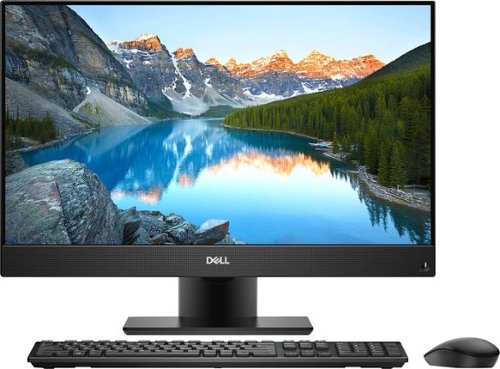emiliosic's stats
- Review count235
- Helpfulness votes1,324
- First reviewJune 21, 2013
- Last reviewJanuary 30, 2026
- Featured reviews0
- Average rating4.6
Reviews comments
- Review comment count0
- Helpfulness votes0
- First review commentNone
- Last review commentNone
- Featured review comments0
Questions
- Question count0
- Helpfulness votes0
- First questionNone
- Last questionNone
- Featured questions0
- Answer count90
- Helpfulness votes176
- First answerDecember 10, 2014
- Last answerNovember 4, 2021
- Featured answers0
- Best answers17
MX Vertical is an advanced ergonomic mouse that combines science-driven design with the elevated performance of Logitech~s MX series. The natural handshake position of MX Vertical reduces wrist pressure and forearm strain. The unique 57~ vertical angle has been optimized for an ergonomic posture without compromising a pixel of performance. MX Vertical features a 4000 DPI high-precision sensor, resulting in 4x less hand movement and reducing fatigue. And the cursor speed switch allows you to instantly adjust DPI speed and accuracy with the touch of a button. MX Vertical stays powered for up to four months on a full charge ~ and gets three hours of use from a one-minute quick charge.
Customer Rating

5
Quality, Comfortable to use
on October 19, 2018
Posted by: emiliosic
from Wakefield, MA
I've been using another vertical ergonomic mouse at work for a number of years, and after getting used to it, I missed it at home. I got a portable MX series mouse last year, so I became interested when the MX Vertical came out.
The MX series is the best Logitech offered thus far.
The MX series is the best Logitech offered thus far.
Ergonomics: A vertical mouse does feel more comfortable when used for long hours. It can be a matter of preference, but I became convinced after using one at work.
The mouse has a rubberized surface all around, except for the buttons, and has a rib pattern that makes the mouse slide without having to apply pressure. Someone used to a flat mouse shouldn't find much issue getting used to this. Buttons are on the expected position, except more vertical.
It has the typical left and right buttons, the clickable scroll wheel and on the right side two navigation buttons and a multi-function button on top.
It slides effortlessly, and the wheel feels right to the touch, with a clicking feedback. However I find that the wheel should slide with less effort, and this mouse does not have the free wheel mode that other MX series mice have.
I wear medium sized gloves and while the mice feels good, it seems that it was made for larger hands.
The mouse has a rubberized surface all around, except for the buttons, and has a rib pattern that makes the mouse slide without having to apply pressure. Someone used to a flat mouse shouldn't find much issue getting used to this. Buttons are on the expected position, except more vertical.
It has the typical left and right buttons, the clickable scroll wheel and on the right side two navigation buttons and a multi-function button on top.
It slides effortlessly, and the wheel feels right to the touch, with a clicking feedback. However I find that the wheel should slide with less effort, and this mouse does not have the free wheel mode that other MX series mice have.
I wear medium sized gloves and while the mice feels good, it seems that it was made for larger hands.
Connectivity: The battery is rechargeable, and it uses an USB-C port. The USB-A to USB-C is included, and it works as a wired mice when the cable is connected to the computer, while charging.
On the bottom of the mouse there is a power switch and a connection button. The mice can be paired to three different computers, either via Bluetooth or an Unifying receiver, and It comes with one USB-A receiver.
Note that the mice, like other MX series utilizes Bluetooth-LE (BLE), which consumes less energy, so it needs a minimum Bluetooth 4.0 on the computer for it to work.
On the bottom of the mouse there is a power switch and a connection button. The mice can be paired to three different computers, either via Bluetooth or an Unifying receiver, and It comes with one USB-A receiver.
Note that the mice, like other MX series utilizes Bluetooth-LE (BLE), which consumes less energy, so it needs a minimum Bluetooth 4.0 on the computer for it to work.
Software: While no additional software is really required, the Logitech Options software that's available for free download on macOS and Windows is used for customizations (Buttons, speed, etc), updates and Logitech's 'flow': It works with Logitech keyboards and/or mice that supports what Logitech calls 'flow': All the computers that use the same mouse and/or keyboard, when used at the same time communicate with each other through this software (and Wi-Fi or Ethernet), which makes the mouse switch computers when crossing a defined corner on the screen, literally making them work like a single computer (The connection indicator on the mouse automatically changes to the active computer). Also the clipboard can be set to be shared between them, regardless of running either macOS or Windows. The clipboard is shared over Wi-Fi, and copying either images or text works fine.
Mobile Submission: False
I would recommend this to a friend!
Prepare a variety of meals faster with this nonstick Ninja cooker. It operates as much as 70 percent faster than traditional methods, and the digital control panel lets you select the function your recipe needs. This 1000W Ninja cooker holds up to 6 quarts and includes a stainless steel rack for steaming.
Customer Rating

5
Useful and simple to use
on October 12, 2018
Posted by: emiliosic
from Wakefield, MA
Like similar pots, the Ninja Instant Cooker covers multiple functions: Sear/Sautee, Pressure, Slow Cook and Steam.
The main uses are steam and slow coo. Sear/Sautee can be used on the same dish after pressure cook to complete a dish, without using a different pan, and steam for side of vegetables.
While comparing different models, the main distinguishing points, for me are:
- The controls are very simple to use: The first row is the time, the second, either pressure or temperature depending on the mode. Then there is a simple mode selector, and at the bottom the power, start and keep warm. All is logically designed. The timer numbers are a nice light blue color, simple to read. There is no dizzying array of pre-set options like in other brands.
- The pot is ceramic coated so it's easy to clean.
- The cover is well designed. There are no latches to mess with. It will lock automatically when under pressure, and stays locked. Opens with one hand, without any force once it's done.
- Pressure cookers use a silicone ring to seal the cover. Because the silicone absorbs the flavors, it comes with an extra ring, of a different color, to separate between savory and sweet dishes.
The main uses are steam and slow coo. Sear/Sautee can be used on the same dish after pressure cook to complete a dish, without using a different pan, and steam for side of vegetables.
While comparing different models, the main distinguishing points, for me are:
- The controls are very simple to use: The first row is the time, the second, either pressure or temperature depending on the mode. Then there is a simple mode selector, and at the bottom the power, start and keep warm. All is logically designed. The timer numbers are a nice light blue color, simple to read. There is no dizzying array of pre-set options like in other brands.
- The pot is ceramic coated so it's easy to clean.
- The cover is well designed. There are no latches to mess with. It will lock automatically when under pressure, and stays locked. Opens with one hand, without any force once it's done.
- Pressure cookers use a silicone ring to seal the cover. Because the silicone absorbs the flavors, it comes with an extra ring, of a different color, to separate between savory and sweet dishes.
What to keep in mind:
- This model does not make yoghurt.
- While the controls are refreshingly simple, there is no delay start function.
- While removing the silicone ring is simple, it takes a minimal effort to put it back. It seems the process could've been simpler.
- The pot, steam rack and silicone ring are dishwasher safe, but the lid is not.
- This model does not make yoghurt.
- While the controls are refreshingly simple, there is no delay start function.
- While removing the silicone ring is simple, it takes a minimal effort to put it back. It seems the process could've been simpler.
- The pot, steam rack and silicone ring are dishwasher safe, but the lid is not.
The first dish we cooked with this was a beef roast for four. It took 90 minutes in pressure cooking. When it was done, it kept the pot warm until ready to serve, and the meat was cooked through and tender.
The cooker comes with an extensive cooking chart, which came in very handy, and 10 sample recipes.
Mobile Submission: False
I would recommend this to a friend!

The Back-UPS battery backup offers guaranteed power and surge protection for wireless networks, computers, gaming consoles and other electronics in your home or business. Models supply battery backup during outages and unsafe voltage fluctuations, as well as provide protection from damaging surges and spikes. They're available in 'tower' or 'floor' styles, and together with a variety of standard features, they are the perfect choice to protect your data and keep you connected
Posted by: emiliosic
from Wakefield, MA
Have several UPS at home. This new model is the simplest UPS. The previous models from the same category are horizontal, like an oversized power strip. This model is taller but more compact.
There's only one button, which turns green when powered and blinks when on battery mode.
There are no beeps, and it's quiet.
Keep in mine that this UPS does not produce a sine wave like an AC power outlet. This is not an issue with most PCs and consumer electronics.
Because it's simple it's very lightweight without the battery.
Also it has convenient wall-mounting holes (Like a power strip) so it could be mounted next to an electric panel. I was planning on using it with the internet router but end up installing it with a desktop PC instead.
It also has a very convenient USB port, which can keep a phone or other USB device charged during power outages, but keep in mind that it provides 1.5 Amp, so it won't be a fast charge. It would've been preferable to have more and faster USB ports.
On one side, there's also a red light that's on when there is no ground (Wiring fault) and an USB port, which provides the UPS status to a computer.
Connected the USB to a Mac and it automatically recognized the UPS, indicating if it was running on battery power and percentage remaining. APC provides a software 'PowerChute' for Windows to provide similar information.
The battery is simple to replace, with a plastic cover on the bottom of the UPS, no tools needed.
There's only one button, which turns green when powered and blinks when on battery mode.
There are no beeps, and it's quiet.
Keep in mine that this UPS does not produce a sine wave like an AC power outlet. This is not an issue with most PCs and consumer electronics.
Because it's simple it's very lightweight without the battery.
Also it has convenient wall-mounting holes (Like a power strip) so it could be mounted next to an electric panel. I was planning on using it with the internet router but end up installing it with a desktop PC instead.
It also has a very convenient USB port, which can keep a phone or other USB device charged during power outages, but keep in mind that it provides 1.5 Amp, so it won't be a fast charge. It would've been preferable to have more and faster USB ports.
On one side, there's also a red light that's on when there is no ground (Wiring fault) and an USB port, which provides the UPS status to a computer.
Connected the USB to a Mac and it automatically recognized the UPS, indicating if it was running on battery power and percentage remaining. APC provides a software 'PowerChute' for Windows to provide similar information.
The battery is simple to replace, with a plastic cover on the bottom of the UPS, no tools needed.
Mobile Submission: False
I would recommend this to a friend!

Listen and talk in comfort with these Jabra Evolve stereo headphones. Dual Bluetooth capability lets you connect to multiple devices simultaneously, and its integrated busy light provides a signal to others when you are busy. Enjoy amazing sound without background noise interference thanks to the passive noise cancellation of these Jabra Evolve stereo headphones.
Posted by: emiliosic
from Wakefield, MA
I've been using a very good USB headset at the office as well as my own BT phones for listening from my phone, and then I had the opportunity of using the Jabra Evolve 65.
This is one of the most versatile headsets for using with softphones as well as cell phones.
This is one of the most versatile headsets for using with softphones as well as cell phones.
The headset is light and comfortable to wear all day. Battery lasts all day.
The design doesn't completely block ambient noise when there is no audio playing so I can hear is someone is coming by.
The design doesn't completely block ambient noise when there is no audio playing so I can hear is someone is coming by.
The primary distinguishing feature for me is that it can simultaneously connect to a computer (Windows 7 to 10 or macOS) as well as a mobile phone, wirelessly.
Keep in mind that it does not mix the audio from both the phone and the computer. It connects to both simultaneously but the sound is from whichever device is active last, not both simultaneously.
Keep in mind that it does not mix the audio from both the phone and the computer. It connects to both simultaneously but the sound is from whichever device is active last, not both simultaneously.
After installing the optional 'Jabra Direct' software on Windows, connected the headset with the USB cable and it provided the option to upgrade the firmware on the headset. After it was all set, the software recognizes the softphone installed, (Cisco Jabber in this case), but it also supports Skype for Business and several web conferencing solutions. This is optional but provides controls from the headset like volume, hangup, call transfer, mute, etc.
On MacOS, which I use elsewhere, the software is 'Jabra Suite' that works similar as in Windows, it installs a preference pane, a menu item icon and a firmware updater app. It also detects installed softphone software like Bria and Skype, also supports IBM SameTime, Avaya one-X and Equinox.
On MacOS, which I use elsewhere, the software is 'Jabra Suite' that works similar as in Windows, it installs a preference pane, a menu item icon and a firmware updater app. It also detects installed softphone software like Bria and Skype, also supports IBM SameTime, Avaya one-X and Equinox.
The headset can connect via USB directly, keeping it charged and will also recognize it as an USB Audio device (No wireless required), or it can be connected with the Jabra 370 wireless USB adapter, that is Bluetooth but only for the headset, and the PC recognizes it as another USB audio device.
At the same time it can be paired via Bluetooth with a mobile phone, Apple iOS in my case, and there is no app to install for these.
The center button on one of the headsets can control calls on the mobile phone, and it also has volume controls, but it doesn't have music controls (prev/next).
At the same time it can be paired via Bluetooth with a mobile phone, Apple iOS in my case, and there is no app to install for these.
The center button on one of the headsets can control calls on the mobile phone, and it also has volume controls, but it doesn't have music controls (prev/next).
The headset can be worn with the mic on either right or left side and will recognize how it's worn. It will also go on mic mute if the mic is placed on the center of the headset, which also has a light magnet to keep it in place.
Another nice feature is that one of the headsets will light up with a red circle if on a call, so co-workers know when not to interrupt. The light can also be turned on or off manually holding both volume controls.
Audio for calls is excellent, and mic works well, as expected from business headsets.
For music, audio is rich and clear, but without much bass. It doesn't provide the rich sound of enclosed headsets but then again this is not an enclosed headset. After a while got used to the different tone, and music sounds very nice.
I can now keep the same headset for phone calls from PC or mobile, PC videos and music from the phone, without cables.
Another nice feature is that one of the headsets will light up with a red circle if on a call, so co-workers know when not to interrupt. The light can also be turned on or off manually holding both volume controls.
Audio for calls is excellent, and mic works well, as expected from business headsets.
For music, audio is rich and clear, but without much bass. It doesn't provide the rich sound of enclosed headsets but then again this is not an enclosed headset. After a while got used to the different tone, and music sounds very nice.
I can now keep the same headset for phone calls from PC or mobile, PC videos and music from the phone, without cables.
The headset also comes with a pouch which also keeps the USB cable and a holder for the USB adapter.
Mobile Submission: False
I would recommend this to a friend!


Get more out of your home theater setup with this Sonos Beam compact smart soundbar. A 5-speaker with five amplifier setup delivers rich, big sound to your room, while the single-cable connection allows for fast, easy setup. Compatible with Amazon Alexa and Google Assistant voice control, this Sonos Beam compact smart soundbar lets you control the volume and power with the just sound of your voice.
Posted by: emiliosic
from Wakefield, MA
The Beam is the newest Soundbar from Sonos. It's smaller than the original Soundbar, simpler to connect and adds Alexa voice integration and Apple Airplay 2.
Like other Sonos speakers, sound is rich and clear. Through the controller app, there's a room specific calibration, eq, night mode and voice enhancement settings. It does, as expected, produce a much richer sound than the TV speakers. It has four woofers and one tweeter.
As a member of the Sonos system, the soundbar can optionally be paired with a Sonos subwoofer and a pair of Sonos speakers (Play:1 or Sonos One) as surround speakers. In this set up all the speakers work together in a group like a single system.
Airplay 2 allows to use the whole Sonos system in addition to grouping Apple TVs (4 or newer) to play music from any app on iOS or macOS.
Connecting it requires a power cable and HDMI 'ARC' from a TV: Most newer TVs have a single HDMI connector that's designated 'ARC' (Audio Return Channel), so whatever audio comes with the video on the TV is transmitted back through this port. Additionally the speaker can turn on or off the TV and the TV can control the volume via the CEC signal that’s transmitted via the same HDMI cable. The drawback is that this uses one of the few HDMI inputs on the TV.
The 2017 model TV we're using the Beam with has 4 HDMI ports, but only two of these are 4K, ad one of these two is the ARC port (HDMI 2 in our case). So there is only one HDMI 4K port left that's where we have an AppleTV.
Sonos Beam also has an alternative connection adapter that takes an optical audio input, found in most TVs (TOSLINK) and connects to the HDMI input on the speaker. The soundbar won't be able to turn the TV on or off (via Alexa) with this system.
The Beam also has an infrared receiver that learns the volume commands from the TV remote.
The 2017 model TV we're using the Beam with has 4 HDMI ports, but only two of these are 4K, ad one of these two is the ARC port (HDMI 2 in our case). So there is only one HDMI 4K port left that's where we have an AppleTV.
Sonos Beam also has an alternative connection adapter that takes an optical audio input, found in most TVs (TOSLINK) and connects to the HDMI input on the speaker. The soundbar won't be able to turn the TV on or off (via Alexa) with this system.
The Beam also has an infrared receiver that learns the volume commands from the TV remote.
Because of this excellent integration, it doesn't have a separate remote control. It just works with either the TV's remote of the AppleTV remote in our case (The AppleTV uses the HDMI CEC connection to get the volume controls across).
Setting up the Beam requires a phone or tablet: Download the app, start it, and then press the pairing button on the Beam, and within seconds it connected, asked for WiFi connection and was set up. It didn't require the phone to pair with a temporary WiFi network like other speakers do. It's very simple to do. In my experience simpler than setting up the Echo or other speakers.
The soundbar doesn't have a Bluetooth connection like other speakers do, but the Sonos system is fantastic. It connects to every single music provider I could think of, including Apple Music (Not just Airplay 2 but native integration), Spotify, Pandora, Google Play, Internet radio, Plex, etc. Also, if using iOS, Airplay 2 is a better choice than Bluetooth.
Then there is Alexa integration. While it's not the same as an Echo device (It's an 'Alexa enabled device'), it does pretty much anything an Echo does but doesn't currently support communications, drop ins or announcements, also doesn't join Echo music groups, although I can tell an Echo speaker to play music on the Sonos. Also, and this is different than other Echo speakers: When it wakes up with the Alexa keyword and is listening to a command it plays a chime. This is to announce that it's listening, but Echo devices don't do this and I initially found it very distracting, although after a week got used to it.
Note that while voice with Alexa can control a Sonos playlist, if asking Alexa to play something it works like Echo devices, as it plays from the music sources configured in the Alexa App.
Note that while voice with Alexa can control a Sonos playlist, if asking Alexa to play something it works like Echo devices, as it plays from the music sources configured in the Alexa App.
There are four touch-sensitive buttons (not physical buttons, they're part of the surface, touch sensitive): Volume up/down, play/pause and mic button. There is a small white light for the mic button and a small light for the play button that changes color/intensity depending on what it's doing. It's quite faint and not distracting.
The soundbar itself is quite compact, and while it's primarily designed to be sitting on a TV stand, it can also be wall-mounted, but the wall mount is extra. I'm disappointed that the wall mount didn't come with it because it doesn't use standard mounts. Sonos sells a custom wall mount for the Beam and a 3rd party mount to use as an under-cabinet speaker. The mount was quite expensive although I'm impressed how well it's made. It's a thick metal piece. The mounting holes fit like a glove, it has a felt backing so it doesn't mar the wall and is very simple to install either between beams or with anchors.
Mobile Submission: False
I would recommend this to a friend!


Keep up with work using this Dell Inspiron all-in-one computer. A 23.8-inch Full HD touchscreen hides away the Intel Core i7 processor and 12GB of RAM, so you only have one unit to contend with. A huge 1TB hard drive and wireless-AC Wi-Fi ensure data storage and transfer remain simple on this Dell Inspiron all-in-one computer.
Posted by: emiliosic
from Wakefield, MA
Inspiron Line have been for years reliable workforces. This is no exception.
This model comes with a current generation Intel Core i7, Intel graphics, 24-in 'Borderless' Screen that is touch enabled, and can also be used as a TV or monitor, nice integrated speakers, a 7200 RPM, 1 GB hard disk, 12 GB DDR4 RAM.
I think this is a great value for a daily use home, dorm or office PC. While the Inspiron line has several options to choose from, this configuration seems to be the current sweet spot.
Looks: The computer is all black, with a relatively large 24" HD screen that covers edge to edge and the speakers (loud and clear) below the screen. It comes with a pedestal that swivels to adjust the angle, a pop-up webcam that can be closed down for privacy and wireless keyboard and mouse.
On the back of the PC there is a metallic gray plastic cover.
On the back of the PC there is a metallic gray plastic cover.
Screen: The screen has a matte finish (not glass) that's vibrant and does not reflect glare like glass screens do, so I prefer this type of screen personally for longer daily use. It's touch-screen (but doesn't seem to support pens), although the touch part didn't get much use being a desktop computer.
Speed: This should be fast for most tasks, include many simultaneous web tabs. The 8th-gen (current) i7 CPU is plenty fast and I didn't feel it particularly needed more speed. The memory Is 12 GB of the type '2400 DDR4 SODIMM', which means it's enough capacity and relatively fast. Oher Inspiron models have slightly slower memory. The hard disk is 1 TB which I think it's enough for most uses and although it's not an SSD (1 TB SSD is quite more expensive), it's a 7200 RPM disk so I can notice the speed difference with standard 5400 RPM disks. Applications load fast enough.
Keyboard: The standard keyboard and mouse are wireless and require an USB adapter that has to be attached to one of the ports on the PC. It's not Bluetooth. The keyboard is a full-size, with good travel. The mouse is basic but does the job just fine. The keyboard uses two AAA batteries while the mouse uses one AA battery. They're not rechargeable but should be able to use rechargeable batteries. In my previous experience with Dell keyboards and mouse, they should last a long time.
Camera: It has an innovative pop-up camera that remains hidden and pops up by clicking on top of the screen. It supports Windows Hello to log in with face recognition, which is now standard on Windows 10. The microphone remains on though and it's used for Microsoft Cortana.
Wireless: There is an ethernet (wired) connector on the back, and the PC supports AC Wi-Fi (AC Is currently the fastest standard) and Bluetooth 4.
Wireless: There is an ethernet (wired) connector on the back, and the PC supports AC Wi-Fi (AC Is currently the fastest standard) and Bluetooth 4.
Serviceability: While I find that the pedestal is a bit limited because the screen cannot be raised up and down, it supports VESA mounts. On the back of the PC, gently remove the cover around the arm that's snapped on, and remove the arm with only two screws. The 4 VESA screws are behind. Also the base itself has screw holes to be mounted (To a bench I guess). Once the arm is removed, simply pressed on a marked hook lets slide the back completely. From there the memory and hard disk are accessible without any additional tools. The hard disk is mounted on a removable caddy. Opening the components cover (which is a thick metal piece) shows the mainboard that has a an empty slot to add an optional M2 PCI SSD (M2 are currently the fastest type and looks like a large gum stick).
Ports and buttons: There is a discrete power button on the front with a faint white light when it's on and beneath it there is a hidden button to switch the screen between the PC and an HDMI input. Most inputs are on the back, including a proprietary round connector for the power supply, that's a big brick size, which, like laptops, includes a rubber cable wrap, then one HDMI output for an external monitor and one HDMI input, to use the display as a monitor or TV, two USB 2.0, and two USB 3.0 ports, and ethernet connector. On the left side there is another USB 3.0 connector and one USB-C, and an SD memory card reader. I don't know if the USB-C supports other displays, I didn't use it. There is a line out audio connector on the back and a headphone connector on the side.
Things to consider: I wish it had a thunderbolt 3 port to be able to connect external video cards, but that would make it more expensive and I realize many people would not use it. Also there is only one USB-C port, which is probably fine now but more new devices like USB sticks and faster external drives are coming with USB-C connectors. The pedestal could be a bit more flexible. If you plan on using it for gaming, this PC does not have an external video card, so it's good for casual gaming. These points are minor for most people. Dell has been making Inspiron PCs for a long time and it shows they know what they're offering. I'd be happy to recommend this for anyone looking for an all-in-one desktop for daily use for years to come.
Mobile Submission: False
I would recommend this to a friend!


Only @ Best BuyListen to music with this sweat- and dust-resistant wireless Jabra Elite headset. It connects via USB, mini-jack or Bluetooth, and a powerful microphone lets you use voice commands with your mobile device. This Jabra Elite headset reduces background noise and has a built-in motion sensor that lets you track fitness efforts.
Posted by: emiliosic
from Wakefield, MA
Earlier this year got Jabra Elite 65t, and like it so much I got a pair of the Jabra Elite Active 65t for my spouse.
The Active model (This) has better water-proofing (IP-56) and has a rubberized finish in both the earbuds and the charging case, which makes them less slippery when moist. Those are really the only discernible differences between these models. They're the same shape and weight. Also the Active has a motion sensor (As per documentation), but doesn't appear to do anything different, at least for now. (Tested with iOS).
Jabra's 3rd generation truly wireless earphones are excellently executed. One of the few, and my first Bluetooth 5.0 headphones. BT 5.0 is used on iPhone 8 and X, and some newer Android phones, and also works perfectly with older phones.
Pairing with an iPhone is straightforward, with good range and no drops. Newer phones with BT 5.0 can have better range and power efficiency.
Pairing with an iPhone is straightforward, with good range and no drops. Newer phones with BT 5.0 can have better range and power efficiency.
Batteries last about five hours and the case provides two extra charges (15 hours total, and takes about two hours to fully charge, and 15 minutes charge gives about 1 extra hour).
They come with four microphones (two per unit) for excellent voice calls and noise conditioning.
I've been using it almost daily for conference calls, and the sound, both from the earbuds and mics is as clear as it can be for a phone call. Because the earbuds have two mics on each unit, it used\s the mic array to compensate for wind noise while talking.
I've been using it almost daily for conference calls, and the sound, both from the earbuds and mics is as clear as it can be for a phone call. Because the earbuds have two mics on each unit, it used\s the mic array to compensate for wind noise while talking.
The earphones come with three sizes of ear tips and provide a tight but comfortable fit, with a closed design for passive noise cancellation.
The sound is very natural and detailed. Through the companion phone app, there is a five-band equalizer.
The sound is very natural and detailed. Through the companion phone app, there is a five-band equalizer.
Earpieces are relatively light and stay on. I find it comfortable to wear through the day. The left earpiece has two controls for volume and tracks, the right piece has a single button for play/pause and calls.
The earbuds remember the last 8 paired Bluetooth devices, and they can actually connect to two devices simultaneously, for music and phone calls.
While the phone provides a battery indicator for the earphones, the Jabra Sound+ app provides detailed battery info, the five-band EQ, lets you select the voice assistant when pressing the multi-function button on the right earpiece: Siri or Google depending on the phone or Amazon's Alexa (It works on both Android and iOS), and very neat features like HearThrough and Sidetone: HearThrough: While the headphones provide passive noise cancellation, HearThrough uses the microphones to let some of the external sounds in. This can be turned on or off by double-tapping the multi-function button or through the app, which lets adjust the amount of audio through.
Sidetone: When on a voice call, adjusts how much of your own voice is fed back through the earphones.
Sidetone: When on a voice call, adjusts how much of your own voice is fed back through the earphones.
Then the little details is what makes these excellent earphones great. When taking the earphones off the case, they start pairing with the phone, and they turn off when back on the case. No fiddling with buttons to turn them on and off.
When you pull off either earbud, it pauses music. Then when the earphones are again in close proximity of each other (ie in the ears) it resumes playing music.
When you pull off either earbud, it pauses music. Then when the earphones are again in close proximity of each other (ie in the ears) it resumes playing music.
The case is small enough to fit in one hand. It has an LED next to the charge port to indicate charge levels, and another indicator between the earpieces that indicates their charge. The case can fit in the small side pocket of jeans.
GN/Jabra is a Danish company that has been designing professional products for as long as I can remember, and their attention to detail and quality shows in this product.
GN/Jabra is a Danish company that has been designing professional products for as long as I can remember, and their attention to detail and quality shows in this product.
Mobile Submission: False
I would recommend this to a friend!


Replenish the battery life of an Apple or Android device with this 10W Belkin wireless charger. It provides fast charging speeds to save time in your busy day, and it minimizes electromagnetic noise to ensure full device functionality. This white Belkin wireless charger is compatible with phones that have plastic cases up to 3mm thick.
Customer Rating

4
Fast, simple and effective wireless charging
on June 21, 2018
Posted by: emiliosic
from Wakefield, MA
This charger has a max power output of 10W for Android phones (iPhone 8 and X charge at about 7.5W which is their max capacity with any Qi charging base).
The design is very simple and pleasing., with a white glossy finish circle that looks like a coaster.
This model is also sold directly by Apple and Belkin offers three years warranty, plus warranty for connected devices so it gives me confidence in it's quality.
This model is also sold directly by Apple and Belkin offers three years warranty, plus warranty for connected devices so it gives me confidence in it's quality.
The charger comes with its own power supply, which uses a round power plug. The cable is about 5 ft. The power plug is rather large. It supports 110v/220v (good for international travel) but it doesn't include travel adapters.
Other wireless charging pads we have in the house use an USB plug instead but doesn't come with the power supply, like this one.
Other wireless charging pads we have in the house use an USB plug instead but doesn't come with the power supply, like this one.
The charging base has a very subtle white light that's on when charging and off when removing the phone from the pad.
The bottom is rubberized and the top has a rubber ring so the phone stays in place.
We're using it with an iPhone 8 Plus, that has a plastic case, and works just fine, placing the phone about centered on the pad. It's OK if the phone is off center. It just works. The white light turns on, the phone beeps and the charging indicator goes green, no fuss.
If you're looking for something that 'just works', get this. It charges fast, it comes with everything you need (cable and power supply). The charging light is subtle, which works in a bedroom but also visible during the day. If the light changes color, it's when the charger detects a problem, and goes off when not charging.
Works with newer Android phones and new iPhones, and with cases on the phones.
The bottom is rubberized and the top has a rubber ring so the phone stays in place.
We're using it with an iPhone 8 Plus, that has a plastic case, and works just fine, placing the phone about centered on the pad. It's OK if the phone is off center. It just works. The white light turns on, the phone beeps and the charging indicator goes green, no fuss.
If you're looking for something that 'just works', get this. It charges fast, it comes with everything you need (cable and power supply). The charging light is subtle, which works in a bedroom but also visible during the day. If the light changes color, it's when the charger detects a problem, and goes off when not charging.
Works with newer Android phones and new iPhones, and with cases on the phones.
Mobile Submission: False
I would recommend this to a friend!


Clean your home with voice command or app-based programs by using this Samsung robot vacuum. Its digital camera and nine sensors let it find its way around, avoiding obstacles and mapping the most efficient path through your home. Wi-Fi connects this powerful Samsung robot vacuum to your smart home systems.
Customer Rating

4
Best in its price range
on June 4, 2018
Posted by: emiliosic
from Wakefield, MA
This is not our first Robot Vacuum, but the first from Samsung.
This review is after about two weeks of use.
This review is after about two weeks of use.
The vacuum itself looks the part with shiny plastic sides, a silver metallic painted plastic crown; where the top has a dark smoked plastic with a hidden LCD display, touch-sensitive controls on one side, and a video camera 'eye' on the front, with the dustbin an shiny silver painted plastic on the other side. It looks fine, but I wish it had more rugged materials. Painted plastic in appliances tend to scratch easily. Time will tell.
The bottom has two large, hinged wheels and two small wheels that are not removable. On our older robot vacuum, the smaller wheel (which is four times as big as these) tends to get caught with hair and other dust, but it's removable, so time will tell how this vacuum holds up.
The cleaning element is a large, single brush that goes from edge to edge, with an air barrier, squeegee-like ribbon on front that the vacuum lifts automatically on carpets and lowers on hard floors, which is clever. The dust goes to a dustbin, which has an internal 'cyclone' that's a bit hard to keep clean, where the dust gets trapped, and from there air goes to a dust filter and the suction fan is sealed internally in the vacuum. The internal section after the dust filter was already dusty with small particles after a few cleaning cycles. Out other vacuum has a simpler system where all the air flow elements are easy to clean.
This vacuum is much more quiet than other vacuums we have, and it cleans about as well as regular vacuums. The front of this vacuum is flat, so its roller is larger than on round vacuums, which cleans better on corners. Round vacuums have a side brush, which is not needed here.
Navigation in this vacuum is more advanced than earlier robot vacuums: Instead of going in random patterns, this tries to navigate in a grid attempting to cover the whole are. Also it's more aware of where it's supposed to be within the house but still misses several areas of the house on one cleaning cycle and goes through in others.
Navigation in this vacuum is more advanced than earlier robot vacuums: Instead of going in random patterns, this tries to navigate in a grid attempting to cover the whole are. Also it's more aware of where it's supposed to be within the house but still misses several areas of the house on one cleaning cycle and goes through in others.
It's very good in general at detecting objects. It does not fall over stairs. It backs off when it's front wheel looses footing. It also detects objects and either slows down or avoids them completely. Occasionally it can end up pushing a small box-sized object around but overall it works much better at detecting objects than older robot vacuums.
If there is an area that needs to be avoided, it comes with a magnetic strip that's supposed with tape on one side that's supposed to be affixed to the floor. I was surprised that it does not use light beams like other vacuums. Since we didn't want to glue things to the floor, for now we have to remember to close the door to our kid's playroom.
It comes with an IR remote control (of the type that have to be pointed at the thing, not RF like many new devices), which works fine for the purpose of manually navigating it around to clean a spot (As long as it's in line of sight) and for initial Wi-Fi setup.
The Vacuum can also be controlled from a mobile phone or tablet via Wi-Fi with the 'SmartThings' app and a Samsung account to use with it: After creating the SmartThings account, add a new 'thing' and select the model, then the vacuum is set in pairing mode using the IR remote to set it in AP mode and switching the phone to that temporary Wi-Fi (I set it up with an iPhone, it might be slightly different with Android), then select the house's Wi-Fi, link it to the SmartThings account and then its's pretty much all set. Took me about five minutes to set up and found the process to be well documented. Note that it only works with 2.4 Ghz networks, it does not have a 5 Ghz W-iFi. Once it's set, the SmartThings app does all that the IR remote does and more. The interface is simple and well organized.
It claims on the packaging that it supports Alexa and Google Home. We have both and since SmartThings integrates with pretty much everything I thought it was going to be simple, but I was mistaken. SmartThings does integrate easily with both Amazon and Google, but on both assistants the vacuum shows up as a light switch and telling either assistant to turn it on or off makes the vacuum beep but does not start. It looks like Samsung / SmartThings are not mapping the 'switch' to the correct actions on the vacuum, so after spending too much time trying to set it up, it's not working for me.
Once the cleaning cycle completes, the history within the app shows what it's supposed to be an area map, but about the size of a coin, and every vacuum cycle looks slightly different, so this isn't very useful for now, and the mapping is way off.
Also the LCD display never turns off. It can stay in the cradle the whole day and it continually displays 'Full', never turning completely off (The vacuum does have an actual mechanical switch on the bottom that turns it completely off). I could not find, and I'm pretty sure it does not have an option to make it dark when in standby mode.
The battery lasts about one hour of cleaning and charges within 2 to 4 hours in its cradle.
Also note that there is the charging cradle and a very large power supply, so if you're one of those like me that would prefer to hide all the cables, it's going to be tough. Another issue is that when it gets stuck, it can completely drain the battery, so once it's put back on its charging base, it can take some minutes before it starts responding again, so it can be hard to know if it's on the right spot to recharge.
Also note that there is the charging cradle and a very large power supply, so if you're one of those like me that would prefer to hide all the cables, it's going to be tough. Another issue is that when it gets stuck, it can completely drain the battery, so once it's put back on its charging base, it can take some minutes before it starts responding again, so it can be hard to know if it's on the right spot to recharge.
Besides its inaccurate navigation, and the lack of real integration with home assistants, it gets stuck a lot when running over small area rugs: The reason is the squeegee-like air barrier that it lowers on hardwood, and most of the time, it doesn't detect the transition to the area rug so it pushes the edge of the area rug and gets stuck in it. None of the vacuums we have ever had issues like this with area rugs. Out other robot vacuum might sometimes push a rug at the foot of the bathroom shower around a bit but wouldn't get stuck rolling over the rug.
On the positive side, it does have better suction than other robot vacuums, while being quieter. Remote operation is reliable though the SmartThings app, which is good at sending notifications to the phone when the vacuum gets in trouble.
For its price point, it provides a refined product with more refinements than others in the price range.
On the positive side, it does have better suction than other robot vacuums, while being quieter. Remote operation is reliable though the SmartThings app, which is good at sending notifications to the phone when the vacuum gets in trouble.
For its price point, it provides a refined product with more refinements than others in the price range.
My Best Buy number: 0784609086
Mobile Submission: False
I would recommend this to a friend!


Clean sealed hard floors easily with this Bissell SpinWave cordless floor cleaner. It includes two types of pads that can clean a variety of surfaces, including tile and laminate, and restores the natural shine to wood floors. This Bissell SpinWave cordless floor cleaner has a 20-minute battery life, so you can clean a large area without recharging.
Customer Rating

5
Cordless convenience
on April 26, 2018
Posted by: emiliosic
from Wakefield, MA
About two years ago got the Bissell CrossWave, which is great, but also like the extra convenience of this which is cordless. Although it works a bit differently, both use the same cleaning formulas.
This unit came with two sample-size bottles of multi-surface formulas, a set of smooth pads installed and an extra set of 'scrubby' pads.
This unit came with two sample-size bottles of multi-surface formulas, a set of smooth pads installed and an extra set of 'scrubby' pads.
It's fairly compact, no assembly required, and lightweight. The pads spin somewhat slowly and so is fairly quiet, a faint whirl, and does not bother others in the house.
It takes about four hours to fully charge, and that provides about 30 minutes of runtime, for which I used about the small fill-line in the water/formula container.
Ours came with two sample bottles of Multi-Surface formula. Since the floors were relatively dirty, used the multi-surface formula with the 'scrubby' pads. It cleaned the hardwood floors well, picking up stuck-on dirt the vacuums couldn't handle. Also used it on shiny ceramic on a bathroom floors. The floors dried up in a few minutes, but it left lots of residue and dull-looking floors.
The next day, since the floors were now cleaner but still dull-looking, used the hardwood formula, which we had for the Bissell CrossWave, and this time, it left the hardwood floor back to its normal shine.
It's very maneuverable and easy to use when cleaning under the feet of kitchen cabinets and around baseboards, since the pads won't scratch them.
The mop has two buttons: And on/off and a spray button. The pads start spinning only after reclining the handle and stop when putting it straight. When pressing the spray button, it also makes a faint chime to remind that it's spraying formula.
For storing, it comes with a tray, so storing it with moist pads is not a problem, it also stands on its own, so it's simple to store.
The pads can be rinsed with warm water or are machine washable (wash them separately from clothes).
Filling up the tank is straightforward: Remove it from the mop by pushing it up. There are no latches nor other pieces that might break. The tank itself is about the size of a sports water bottle. Fill it up with warm/hot tap water to the first mark, add formula to the second mark, close the cap and put it back on the mop, that's it. It has a cap that won't leak until is fully inserted into the mop.
It takes about four hours to fully charge, and that provides about 30 minutes of runtime, for which I used about the small fill-line in the water/formula container.
Ours came with two sample bottles of Multi-Surface formula. Since the floors were relatively dirty, used the multi-surface formula with the 'scrubby' pads. It cleaned the hardwood floors well, picking up stuck-on dirt the vacuums couldn't handle. Also used it on shiny ceramic on a bathroom floors. The floors dried up in a few minutes, but it left lots of residue and dull-looking floors.
The next day, since the floors were now cleaner but still dull-looking, used the hardwood formula, which we had for the Bissell CrossWave, and this time, it left the hardwood floor back to its normal shine.
It's very maneuverable and easy to use when cleaning under the feet of kitchen cabinets and around baseboards, since the pads won't scratch them.
The mop has two buttons: And on/off and a spray button. The pads start spinning only after reclining the handle and stop when putting it straight. When pressing the spray button, it also makes a faint chime to remind that it's spraying formula.
For storing, it comes with a tray, so storing it with moist pads is not a problem, it also stands on its own, so it's simple to store.
The pads can be rinsed with warm water or are machine washable (wash them separately from clothes).
Filling up the tank is straightforward: Remove it from the mop by pushing it up. There are no latches nor other pieces that might break. The tank itself is about the size of a sports water bottle. Fill it up with warm/hot tap water to the first mark, add formula to the second mark, close the cap and put it back on the mop, that's it. It has a cap that won't leak until is fully inserted into the mop.
To keep in mind, the battery is not replaceable. It would be good to have a formula for hardwoods that would provide more luster. As for the multi-surface formula, consider using less of the formula mixed with the water for less residue on shiny floors, that worked better for me.
My Best Buy number: 0784609086
Mobile Submission: False
I would recommend this to a friend!

emiliosic's Review Comments
emiliosic has not submitted comments on any reviews.
emiliosic's Questions
emiliosic has not submitted any questions.
Simplify your everyday life with the Google Home, a voice-activated speaker powered by the Google Assistant. Use voice commands to enjoy music, get answers from Google and manage everyday tasks. Google Home is compatible with Android and iOS operating systems, and can control compatible smart devices such as Chromecast or Nest."
Can it work with Roku and streaming TV?
Simplify your everyday life with the Google Home, a voice-activated speaker powered by the Google Assistant. Use voice commands to enjoy music, get answers from Google and manage everyday tasks. Google Home is compatible with Android and iOS operating systems, and can control compatible smart devices such as Chromecast or Nest."
I have a Sonos sound bar will the Google device be able to control this device?
Simplify your everyday life with the Google Home, a voice-activated speaker powered by the Google Assistant. Use voice commands to enjoy music, get answers from Google and manage everyday tasks. Google Home is compatible with Android and iOS operating systems, and can control compatible smart devices such as Chromecast or Nest."
Does this support Sonos? iTunes?
No and No. Only Google services, Pandora and Spotify for now.
9 years, 3 months ago
by
emiliosic
Simplify your everyday life with the Google Home, a voice-activated speaker powered by the Google Assistant. Use voice commands to enjoy music, get answers from Google and manage everyday tasks. Google Home is compatible with Android and iOS operating systems, and can control compatible smart devices such as Chromecast or Nest."
Do I need a phone to use this or can i use it with my computer
You need an Android or iOS (Apple) device. No PC support.
9 years, 3 months ago
by
emiliosic
Simplify your everyday life with the Google Home, a voice-activated speaker powered by the Google Assistant. Use voice commands to enjoy music, get answers from Google and manage everyday tasks. Google Home is compatible with Android and iOS operating systems, and can control compatible smart devices such as Chromecast or Nest."
Do you have to have 802.11ac wifi to use it?
No, it should work with older WiFi devices. Audio doesn't use much bandwidth so it should be OK, as long as it gets a good signal.
9 years, 3 months ago
by
emiliosic
Simplify your everyday life with the Google Home, a voice-activated speaker powered by the Google Assistant. Use voice commands to enjoy music, get answers from Google and manage everyday tasks. Google Home is compatible with Android and iOS operating systems, and can control compatible smart devices such as Chromecast or Nest."
Does this have an intercom feature with multiple devices in use?
Simplify your everyday life with the Google Home, a voice-activated speaker powered by the Google Assistant. Use voice commands to enjoy music, get answers from Google and manage everyday tasks. Google Home is compatible with Android and iOS operating systems, and can control compatible smart devices such as Chromecast or Nest."
Can it connect to Google Drive and study all Books/ Documents there when we instruct it ? so later Google Home can answer our question based on the document/ book content
No, it doesn't do your homework. There is no integration with Google Drive.
9 years, 3 months ago
by
emiliosic
Simplify your everyday life with the Google Home, a voice-activated speaker powered by the Google Assistant. Use voice commands to enjoy music, get answers from Google and manage everyday tasks. Google Home is compatible with Android and iOS operating systems, and can control compatible smart devices such as Chromecast or Nest."
Can you change the name instead of "Ok Google"?
Yes, it responds to 'Hey Google' also. Other than that, no
9 years, 3 months ago
by
emiliosic
Simplify your everyday life with the Google Home, a voice-activated speaker powered by the Google Assistant. Use voice commands to enjoy music, get answers from Google and manage everyday tasks. Google Home is compatible with Android and iOS operating systems, and can control compatible smart devices such as Chromecast or Nest."
Is it compatible with 240v as well?
The power brick that comes with it support 240v but it will need a socket adapter, and I couldn't tell you if google services would work in other countries.
9 years, 3 months ago
by
emiliosic
Simplify your everyday life with the Google Home, a voice-activated speaker powered by the Google Assistant. Use voice commands to enjoy music, get answers from Google and manage everyday tasks. Google Home is compatible with Android and iOS operating systems, and can control compatible smart devices such as Chromecast or Nest."
Can I play music from my network drive?
No, only from cloud services: Google, YouTube, Spotify, Pandora, or you can cast to it from a phone or table.
So you could use something like Plex through a phone or tablet to control it but other than that no.
So you could use something like Plex through a phone or tablet to control it but other than that no.
9 years, 3 months ago
by
emiliosic