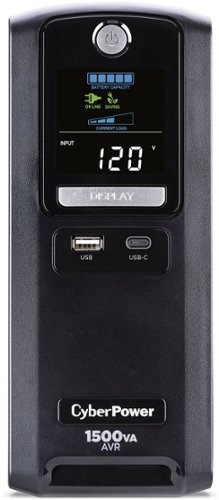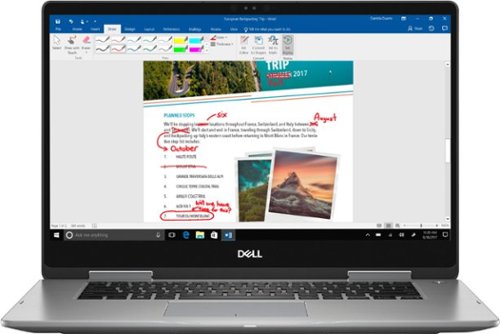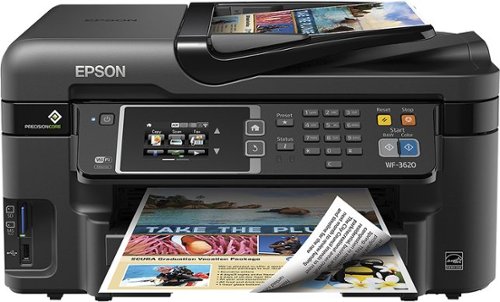emiliosic's stats
- Review count234
- Helpfulness votes1,322
- First reviewJune 21, 2013
- Last reviewDecember 28, 2025
- Featured reviews0
- Average rating4.6
Reviews comments
- Review comment count0
- Helpfulness votes0
- First review commentNone
- Last review commentNone
- Featured review comments0
Questions
- Question count0
- Helpfulness votes0
- First questionNone
- Last questionNone
- Featured questions0
- Answer count90
- Helpfulness votes176
- First answerDecember 10, 2014
- Last answerNovember 4, 2021
- Featured answers0
- Best answers17
Get super-portable sound to go. The XG300 wireless speaker plays as hard as you do, with up to 25 hours of battery life and IP67 waterproof and dustproof. Its rich full sound and booming bass are perfect for when you want quality audio that goes wherever you go.
Customer Rating

5
Large sound: Loud and clear, plenty of bass
on September 11, 2022
Posted by: emiliosic
Impressed with the sound on this: Very clear sound at high volume. Bass packs a punch.
Design:
There is some heft to this speaker (Around 6 lb), so it comes with a clever rubber handle that completely retracts when not used. The bazooka shape of the speaker is entirely covered in a nice looking fabric, except on the edges of the tube which has the breathing holes (Passive bass radiator) and lights.
I'm no big fan of bright lights on speakers, and here is done in a very subtle way: The lights are not very bright, and disappear when off. They can be turned off from the control app or from a button on the back. It does give a pleasing effect.
The speaker is also water and dust proof (IP67).
There is some heft to this speaker (Around 6 lb), so it comes with a clever rubber handle that completely retracts when not used. The bazooka shape of the speaker is entirely covered in a nice looking fabric, except on the edges of the tube which has the breathing holes (Passive bass radiator) and lights.
I'm no big fan of bright lights on speakers, and here is done in a very subtle way: The lights are not very bright, and disappear when off. They can be turned off from the control app or from a button on the back. It does give a pleasing effect.
The speaker is also water and dust proof (IP67).
Connections:
It has Multipoint Bluetooth and line in (3.5mm), charges with USB-C and includes the USB-C charger.
With Multipoint Bluetooth it can connect two devices (Like two phones or a phone and a computer).
On the back there is also a line-in (3.5mm) and a USB-A port so one can charge a phone while using the speaker.
It has Multipoint Bluetooth and line in (3.5mm), charges with USB-C and includes the USB-C charger.
With Multipoint Bluetooth it can connect two devices (Like two phones or a phone and a computer).
On the back there is also a line-in (3.5mm) and a USB-A port so one can charge a phone while using the speaker.
Mics:
It has echo-canceling microphones so it can also be used as a conference speaker. I didn't have many expectations here but it actually sounds very good for phone or computer calls. I even recorded a voicemail to hear how it sounds and the audio is very clear with no echo.
It has echo-canceling microphones so it can also be used as a conference speaker. I didn't have many expectations here but it actually sounds very good for phone or computer calls. I even recorded a voicemail to hear how it sounds and the audio is very clear with no echo.
Audio quality:
I couldn't find exactly which Bluetooth codecs it uses, so I ran the developer tools on the iPhone to find that it supports SBC (Standard), AAC and ALAC.
I couldn't find exactly which Bluetooth codecs it uses, so I ran the developer tools on the iPhone to find that it supports SBC (Standard), AAC and ALAC.
The iPhone Bluetooth process reads:
A2DP configured at 44.1 KHz. Codec: AAC-LC, VBR max: 256 kbps. 1 frames * (12+744) bytes = 756 per RTP (max=879) every 23.22 ms.
A2DP configured at 44.1 KHz. Codec: AAC-LC, VBR max: 256 kbps. 1 frames * (12+744) bytes = 756 per RTP (max=879) every 23.22 ms.
ALAC is Sony's proprietary High bandwidth codes up to 360 kbps. As far as I know it works with Sony phones and Sony TVs, etc.
The speakers fire up front, with excellent clarity and plenty of bass. The Sony Music Center app offers an equalizer. There is a 'Mega Bass' button that controls the amount of bass. This is similar to changing the equalizer settings.
Another interesting feature is that this supports connecting to other similar speakers for stereo sound (In which you'll want another matching Sony SRS-XG300 speaker) or more speakers for a large party. For multi-speakers they have to be similar Sony speakers, and the manual says that up to 100 (!!!) speakers can be connected. It needs the 'Sony Music Center' app to control this.
Battery:
In my tests, it lasted the whole party, with plenty of charge to spare…
Per the manual, Up to 25 hours at mid-volume with the lights off. 15 Hours with the lights on, and 4 hours at earth-shaking max volume with the lights off.
In my tests, it lasted the whole party, with plenty of charge to spare…
Per the manual, Up to 25 hours at mid-volume with the lights off. 15 Hours with the lights on, and 4 hours at earth-shaking max volume with the lights off.
Apps:
Sony Music Center: This app is what most other Sony products use, is where one can control the equalizer, firmware upgrades and other power settings.
Sony Music Center: This app is what most other Sony products use, is where one can control the equalizer, firmware upgrades and other power settings.
Fiestable: This is the 'party' app that controls the light show and helps pair the speakers and queue songs.
Overall it's a great speaker with rich sound and a great design. Not only an excellent party and outdoor speaker but something that one can use through the day with good speakerphone capabilities and line-in as well and multipoint Bluetooth.
I would recommend this to a friend!





Take on the competition and explore open worlds in comfort with the HP X32 31.5" 16:9 FreeSync 165 Hz QHD IPS Gaming Monitor. This 2560 x 1440 QHD monitor supports a 165 Hz overclocked refresh rate, which works with the 1 ms response time to reduce motion blur and to deliver liquid-smooth gaming experiences. At the same time, AMD FreeSync Premium technology helps to reduce stuttering and screen tearing when connected to a compatible graphics card.
Customer Rating

5
Huge, quality display
on September 10, 2022
Posted by: emiliosic
This monitor is big: 32in diagonal, right in front of you.
Display:
The resolution is QHD (Quad-HD), or 2560 x 1440. It's not 4K, but this can be good: Less pixels till, so the graphics card doesn't have to work as hard. Having it next to my studio laptop which is 4K, and it looks great.
At this size, windows can be set to display scaling at 100%, it doesn't need to get into High density display so things just work here, with a much higher resolution, which is also great for work as it will fit a lot more content.
The display is HDR at 400 nits, so HDR videos also look very crisp.
The screen is matte, which I prefer over glossy coating because it does not produce glare. This is for work and play, not just watching videos.
Also note that has a blue light filter.
The screen is edge to edge with no visible bezel. Just a tiny strip when on, so it takes less space and can be set side by side.
The resolution is QHD (Quad-HD), or 2560 x 1440. It's not 4K, but this can be good: Less pixels till, so the graphics card doesn't have to work as hard. Having it next to my studio laptop which is 4K, and it looks great.
At this size, windows can be set to display scaling at 100%, it doesn't need to get into High density display so things just work here, with a much higher resolution, which is also great for work as it will fit a lot more content.
The display is HDR at 400 nits, so HDR videos also look very crisp.
The screen is matte, which I prefer over glossy coating because it does not produce glare. This is for work and play, not just watching videos.
Also note that has a blue light filter.
The screen is edge to edge with no visible bezel. Just a tiny strip when on, so it takes less space and can be set side by side.
Refresh rate:
This monitor can go up to 165 Hz refresh rate (AMD FreeSync Premium). I'm using a laptop with NVIDIA GeForce RTX 3050 and it automatically sets to 165 Hz refresh.
Response time can be set down to 1ms (In overdrive mode).
This monitor can go up to 165 Hz refresh rate (AMD FreeSync Premium). I'm using a laptop with NVIDIA GeForce RTX 3050 and it automatically sets to 165 Hz refresh.
Response time can be set down to 1ms (In overdrive mode).
Design and mount:
The design is very minimal, with a tiny 'chin' on the bottom and no visible edges on the other sides. There are no buttons on the front. All the buttons are on the back (right side). I would've preferred buttons on the front or bottom, but there is normally no need to use the built-in menu.
Assembling the arm and attaching it to the monitor requires no tools, and the base can be removed with a button on the stem of the base.
Removing the base there are four VESA screws in 100mm x 100mm configuration. So there should be no problem using an arm for the monitor.
The base allows for adjusting up and down and no tilt. There is no rotation. The arm itself feels solid with a metal core.
The design is very minimal, with a tiny 'chin' on the bottom and no visible edges on the other sides. There are no buttons on the front. All the buttons are on the back (right side). I would've preferred buttons on the front or bottom, but there is normally no need to use the built-in menu.
Assembling the arm and attaching it to the monitor requires no tools, and the base can be removed with a button on the stem of the base.
Removing the base there are four VESA screws in 100mm x 100mm configuration. So there should be no problem using an arm for the monitor.
The base allows for adjusting up and down and no tilt. There is no rotation. The arm itself feels solid with a metal core.
Connectors:
The only connectors are power mains DisplayPort 1.4, HDMI 2.0 and Audio Line out.
The power supply is built in, so it does not need an external power brick.
It has no speakers, only a simple stereo line out.
Also has no USB-C nor any other convenience ports.
The only connectors are power mains DisplayPort 1.4, HDMI 2.0 and Audio Line out.
The power supply is built in, so it does not need an external power brick.
It has no speakers, only a simple stereo line out.
Also has no USB-C nor any other convenience ports.
The monitor comes with the power cord and a full-size DisplayPort cable (And nothing else).
Packaging:
Small amount of plastic to cover the screen and other pieces, otherwise it's all cardboard, very sturdy. Got my monitor shipped and arrived in great condition. There is no Styrofoam in the box.
Small amount of plastic to cover the screen and other pieces, otherwise it's all cardboard, very sturdy. Got my monitor shipped and arrived in great condition. There is no Styrofoam in the box.
Software:
I used two different Windows 10 and Windows 11 laptops and on both the same happened: Windows will automatically install, from the Microsoft Store, the HP Omen software without asking. I found this really odd, that it doesn't ask for the install. The software lets you manage all HP gaming hardware, like this monitor it has more or less the same settings that can be set up though the OSD: Color modes (When not in HDR), refresh rate modes, bars on the screen to help one adjust the orientation of two monitors together, and a simple crosshair image. There is also a setting to have the monitor continually display the refresh rate on one corner.
I used two different Windows 10 and Windows 11 laptops and on both the same happened: Windows will automatically install, from the Microsoft Store, the HP Omen software without asking. I found this really odd, that it doesn't ask for the install. The software lets you manage all HP gaming hardware, like this monitor it has more or less the same settings that can be set up though the OSD: Color modes (When not in HDR), refresh rate modes, bars on the screen to help one adjust the orientation of two monitors together, and a simple crosshair image. There is also a setting to have the monitor continually display the refresh rate on one corner.
Overall I really like this monitor for its excellent, very responsive display. Great size and resolution, HDR with fast refresh rates.
Only nits is that it doesn't have the convenience of USB-C ports or built-in speakers like other work monitors, but as for gaming and work monitors, this is a great choice.
Only nits is that it doesn't have the convenience of USB-C ports or built-in speakers like other work monitors, but as for gaming and work monitors, this is a great choice.
I would recommend this to a friend!




Instead of filling up your house (and the planet) with an extra charger for each new device you buy, Anker 735 charger has the power you need to charge the majority of your personal devices with just a single charger.
Customer Rating

4
Very small and practical, with some compromises
on September 2, 2022
Posted by: emiliosic
The charger is very small for 65W with three ports: Two USB-C and one USB-A.
However it does not truly implement PoE distribution.
The way it works is this:
- If something is plugged on the top port, it provides 65W
- If something is then plugged on the middle USB-C port, the top port decreases to exactly 45W and the middle port to 20W.
- If something is plugged on the USB-A port, it gives it 5W and takes 5W from the middle port, so 15W to the middle port and keeping 45W to the top.
However it does not truly implement PoE distribution.
The way it works is this:
- If something is plugged on the top port, it provides 65W
- If something is then plugged on the middle USB-C port, the top port decreases to exactly 45W and the middle port to 20W.
- If something is plugged on the USB-A port, it gives it 5W and takes 5W from the middle port, so 15W to the middle port and keeping 45W to the top.
I'm OK with this setup. It can charge a lightweight laptop and can provide power for an iPhone MagSafe charger if not also using the bottom port.
What's odd and confusing is that it does not negotiate USB PD to better distribute the available power like other chargers with multi USB-C ports would do.
If someone using this does not know how it distributes power, it can be confusing.
There are labels on each port so it helps, if one actually looks at it.
There are labels on each port so it helps, if one actually looks at it.
Besides this limitation, it's a very compact charger. It's a bit long but it does not take too much space on the outlet, and the power plug is foldable.
Side by side comparison with a single USB-C 20W charger this seems just slightly larger.
Side by side comparison with a single USB-C 20W charger this seems just slightly larger.
I would recommend this to a friend!


A mini-tower UPS with line interactive topology, the CyberPower LX1500GU3 provides battery backup (using simulated sine wave output) and surge protection for desktop computers, workstations, networking equipment, smart home devices, and home entertainment systems. The LX1500GU3 uses Automatic Voltage Regulation (AVR) to correct minor power fluctuations without switching to battery power, which extends battery life. AVR is essential in areas where power fluctuations occur frequently. The LX1500GU3 features an advanced multifunction control panel with a color LCD to quickly confirm status and alerts at-a-glance. Two USB charge ports (one Type-A and one Type-C) power portable devices such as mobile phones and tablets, even during a utility power failure. The LX1500GU3 comes with a three-year warranty (including coverage of batteries) and a $500,000 Connected Equipment Guarantee.
Customer Rating

5
Well rounded desktop UPS
on August 20, 2022
Posted by: emiliosic
I've used UPSs both in desktop forms and in server rooms for many years so I got to understand a bit what to look for in an UPS and to me this covers it all.
- 1500VA is on the higher end for desktop UPS. These are among the ones with higher capacity. It supports up to 900W for battery backup.
- AVR: Automatic Voltage Regulation. If the power gets too low or too high (In volts), the UPS will adjust to a safe operating range without having to use the battery.
- Simulated Sine Wave: This is the AC output from the inverter. This works with desktop computers that have amore sensitive switching power supply.
- Provides 5 battery/surge protection outlets and 5 that are surge protected only. This is a common setup in this type of UPS. Outlets are well spaced out and one of each are separated farther away to accommodate power bricks.
- Batteries are fairly common 12V 9AH sealed lead-acid. The batteries are very simple to replace, among the easiest I've seen in this type of UPS. There are two simple screws on one side that hold the cover, which slides easily after pressing a tab.
- It also has one USB and one USB-C ports in the front to charge devices without using an additional power adapter. These are limited to 4 Amps though.
- Easy to read display.
- Useful (and optional) software.
- AVR: Automatic Voltage Regulation. If the power gets too low or too high (In volts), the UPS will adjust to a safe operating range without having to use the battery.
- Simulated Sine Wave: This is the AC output from the inverter. This works with desktop computers that have amore sensitive switching power supply.
- Provides 5 battery/surge protection outlets and 5 that are surge protected only. This is a common setup in this type of UPS. Outlets are well spaced out and one of each are separated farther away to accommodate power bricks.
- Batteries are fairly common 12V 9AH sealed lead-acid. The batteries are very simple to replace, among the easiest I've seen in this type of UPS. There are two simple screws on one side that hold the cover, which slides easily after pressing a tab.
- It also has one USB and one USB-C ports in the front to charge devices without using an additional power adapter. These are limited to 4 Amps though.
- Easy to read display.
- Useful (and optional) software.
Display:
The display is bright and can it defaults to turn off after a few seconds. Pressing the display button turns it on and the same display button rotates different metrics. Holding the display button enters into configuration mode (It sets low and high values for AVR, beeper, etc).
The display is easier to read than the monochrome LCD displays in other UPSs. It's very useful to see the input and output voltage, time remaining on battery and I particularly like to see how many watts the computer and monitor are drawing.
The display is bright and can it defaults to turn off after a few seconds. Pressing the display button turns it on and the same display button rotates different metrics. Holding the display button enters into configuration mode (It sets low and high values for AVR, beeper, etc).
The display is easier to read than the monochrome LCD displays in other UPSs. It's very useful to see the input and output voltage, time remaining on battery and I particularly like to see how many watts the computer and monitor are drawing.
Software:
Like other higher end UPSs, this comes with an USB port that connects to the computer. I connected it to the docking station on my laptop. Without installing any driver, Windows 10 recognizes it as a second battery, but the charge indicator remains zero. I noticed something similar with other brand UPS I have on another desk. Then I connected a MacBook instead to the same docking station and this time macOS accurately displays the charge remaining on the UPS without any driver.
So on my gaming windows laptop I then downloaded the personal software from CyberPower Systems web site and it's a nice and simple application that displays everything correctly, and allows to configure all the functions on the UPS. To my surprise, the same software is also available on macOS and they also provide a command-line version for Linux, which is available in Debian, RPM and tar formats. It makes sense to provide decent software since this company also provides data center solutions.
Like other higher end UPSs, this comes with an USB port that connects to the computer. I connected it to the docking station on my laptop. Without installing any driver, Windows 10 recognizes it as a second battery, but the charge indicator remains zero. I noticed something similar with other brand UPS I have on another desk. Then I connected a MacBook instead to the same docking station and this time macOS accurately displays the charge remaining on the UPS without any driver.
So on my gaming windows laptop I then downloaded the personal software from CyberPower Systems web site and it's a nice and simple application that displays everything correctly, and allows to configure all the functions on the UPS. To my surprise, the same software is also available on macOS and they also provide a command-line version for Linux, which is available in Debian, RPM and tar formats. It makes sense to provide decent software since this company also provides data center solutions.
CyberPower is an American company. The UPS is assembled in Philippines.
Overall I'm very pleased with this. I wish the USB-C connector provided higher watts to run a laptop or fast charge a phone without another power adapter, but other than that It seems just right with AVR and sine-wave output on a 900W system being the key features. Display is also nice.
I would recommend this to a friend!



The Ninja Speedi~Rapid Cooker & Air Fryer unlocks the ability to cook a complete, multi-textured meal in as little as 15 minutes, all in one pot. With 12-in-1 functionality and Ninja~s Rapid Cooking System, steam and air fry at the same time and create restaurant-quality meals from the comfort of your own home. With 6-qt. capacity, create thousands of recipes for a family of up to 4, all in one pot. Choose your base, your vegetables, and your protein to create an entire meal in one pot in as little as 15 minutes with the Speedi Meals function. Recreate your favorite meals, such as broccoli chicken alfredo meals, burrito bowls, Mediterranean bowls, and more. With 6-qt. capacity, fit up to 4 chicken breasts and 1 lb. of pasta to create a whole family meal in one pot. Choose from Speedi Meals, Steam & Crisp, Steam & Bake, Steam, or Proof in Rapid Cooker mode and unlock Air Fry, Bake/Roast, Air Broil, Dehydrate, Sear & Saut~, Slow Cook, and Sous Vide functions in Air Fry mode. Quickly create moisture with steam while caramelizing and crisping with air fry technology at the same time in one pot when in Rapid Cooker mode to get restaurant-worthy results. Cook fluffy rice, tender vegetables, and juicy chicken, all at the same time. Easily switch between Air Fry mode and Rapid Cooker mode to unlock endless possibilities. Cook your air fried favorites such as fries or chicken wings, or switch to cook an entire meal in as little as 15 minutes. Ninja~s Speedi Meal Builder unlocks thousands of customizable recipes with ingredients that are already in your fridge or pantry. Up to 75% less fat when using the air fry function vs. traditional deep frying. Tested against hand-cut, deep fried French fries. Nonstick pot and crisper tray are dishwasher-safe, making cleanup quick and easy.
Posted by: emiliosic
We have several Ninja appliances including their pressure cooker and toaster which work great.
This is a dual-function steam/rapid cooker and Air Fryer.
This is a dual-function steam/rapid cooker and Air Fryer.
Very simple to use with very intuitive controls that are obvious the first time using it.
The 'Smart Switch' is a lever on the lid that opens and closes the vent on it. This sets the main operating mode: Rapid Cooking or Air Fry. In Air Fry mode the vent on the lid is fully open and in Rapid Cooking, it keeps a small vent so to not build much pressure.
Setting this determines which cooking options are available, and then one sets the temperature and timer.
Setting this determines which cooking options are available, and then one sets the temperature and timer.
When using the air fry mode, food did not splash on the lid so it's very easy to clean. The container and tray are non-stick and dishwasher safe.
The tray has two positions: Either at the bottom of the pot for air fry and stovetop cooking or it sits elevated so to accommodate either water or a grain base with meats on the tray.
For more cooking options, it also accepts an 8" round baking pan.
The tray has two positions: Either at the bottom of the pot for air fry and stovetop cooking or it sits elevated so to accommodate either water or a grain base with meats on the tray.
For more cooking options, it also accepts an 8" round baking pan.
The cooker is big enough for a meal for one or two. It will require at least two cooking sessions to air fry for a family with kids.
One of the functions is Steam & Crisp which is great for sauteed vegetables.
One of the first thing we cooked is cauliflower, fist steamed and then stir fried. It came as good as when cooked in the stove.
One of the first thing we cooked is cauliflower, fist steamed and then stir fried. It came as good as when cooked in the stove.
Ninja is a company headquartered in the US with a lot of their engineering and operations based in their Needham, Massachusetts offices.
Manufactured in China.
Manufactured in China.
Registering this was very easy. We already had an account with Ninja, so just took the QR code with the phone and it was done in less than a minute.
It comes with a recipe book and a QR code on the cooker points to additional videos and recipes.
Overall it's very convenient. Quicker than cooking on a stove and very easy to clean.
My wife and kids have been using it through the week and happy with it. We already replaced the dedicated stir-fryer as this does more.
My wife and kids have been using it through the week and happy with it. We already replaced the dedicated stir-fryer as this does more.
I would recommend this to a friend!






Introducing the latest Inspiron 27 All-in-One Desktop with a TV-inspired design and a display which features ComfortView Plus to help reduce harmful blue light and a flicker free panel optimizing eye comfort. Redesigning the front screen experience with a narrow 4-sided border with touch option for a clean look and feel. Stay up to date with the latest processors up to Intel 12th Gen Processors. Take it to the next level and experience seamless and smooth navigating with NVIDIA~ GeForce~ MX550 discrete graphics for better performance and your entertainment needs.
Posted by: emiliosic
This is one of the top Inspirion AIO models for 2022.
We used several Inspirion models through the years. This computer is being used by one of our kids, finishing middle school.
The 27" screen is quite big. It does make a difference compared to the 24" model, although the resolution is the same.
Here are some highlights and some points to consider:
We used several Inspirion models through the years. This computer is being used by one of our kids, finishing middle school.
The 27" screen is quite big. It does make a difference compared to the 24" model, although the resolution is the same.
Here are some highlights and some points to consider:
The CPU is the current, 12th gen. i7, which is one of the higher-end for laptops: Like other AIO computers, it uses mostly laptop components. This is plenty powerful for everyday tasks like browsing with several open tabs, office suite, email and light gaming.
It also comes with 16 GB DDR4 RAM that is more than enough for most tasks. The memory is expandable.
Storage: This model comes with a roomy 1TB SSD, which unless one is hoarding thousands of pictures and videos will be enough. The SSD is replaceable and the computer also has an internal bay for 3.5" disks, that is ready and empty.
Video: In addition to the standard Intel video, it has a discrete NVIDIA GeForce MX550 which according to Nvidia would be about twice as fast as the embedded Intel video, so in other words it's good for light gaming. It's not comparable to a dedicated gaming desktop but it's a step up from standard video.
Screen: This is a touchscreen 27", which is 1080p in resolution. Unlike other models, the screen is glass and is quite reflective. It gives out nice colors when watching videos but it can be cumbersome when it reflects too much ambient light, so this is something to consider. Also the screen is not HDR.
The keyboard and mouse that come in are wireless and require an USB adapter that will occupy one of the ports on the back. These are improved from previous models: The keyboard is more gray than the previous pure white, so it’s more forgiving with dust. The keyboard has a two-position adjustable leg and has an additional row of media/function keys that are new in this model, on top of the number section. The mouse's palm rest is positioned higher so it feels more ergonomic. It feels responsive and comfortable to use. The keyboard uses two AAA batteries and the mouse uses one AA. They come with Duracell batteries and it's not rechargeable. Based on previous experience should expect more than a year of use with the keyboard and less with the mouse.
WiFi: Uses the latest Intel hardware and supports the newest WiFi 6E standard (The E means that it supports 6Ghz routers in addition to 5 Ghz and 2.5 Ghz). Our home router does not support the newest 6 Ghz bands. The computer connected with no issues.
Webcam: The camera is capable of 1080p which is good considering many computers still only provide 720p cameras. It also supports Windows Hello which uses infrared face-scanning, similar to how newer smartphones work for a very quick auto login and other validations. I also like a lot that the camera and mic are hidden behind the screen and one has to pop it (It's spring-loaded) to use it. Once the camera is up, it can be tilted lower for better focus. This is also a new design.
Design: The new design for this year appears slimmer, with rounded edges on the sides. The front is all screen except for the belt line that is a gray plastic that also holds the speakers. The back is also a cream white, with a smooth surface.
The legs are a pair of metal triangles. It feels sturdy and are easy to put or remove. It allows for some tilting.
There is no option for VESA mounts, and removing the back cover requires certain effort, although very much doable.
The legs are a pair of metal triangles. It feels sturdy and are easy to put or remove. It allows for some tilting.
There is no option for VESA mounts, and removing the back cover requires certain effort, although very much doable.
Speakers: Since the big screen is very adept for watching videos, the speakers are loud and clear, although I noticed it resonated too much when putting it louder.
Connections - Video: It has an HDMI output which can be used to connect to either a TV or to another monitor, to extend the desktop. It also has an HDMI-In which can be used to watch any HDMI source like a video stick or video player and but most likely intended for a game console. The computer will try to auto-detect the input when turning on, and it has a button on the bottom panel next to the power button to switch the input.
Connections - USB: There are 4 USB-A connectors on the back. Three of these are USB 3.1 Gen 1 with Power-on support. Then there is one USB 3.1 Gen2 with PowerShare. What this means is that the 'Gen 1' are standard 5 Gbps ports. 'Gen 2' is a faster 10 Gbps port. The Wake-up/Power-on support means that the computer can turn on or wake up by moving the mouse or touching the keyboard (Any key). PowerShare means it also works as a charging port when the computer is off or sleeping.
Then there is a single USB-C 3.2 Gen 2 port on the left side. It does not support video out, so trying to connect an USB-C dock here will produce a warning on the screen and the video functions on the dock will not work.
Then there is a single USB-C 3.2 Gen 2 port on the left side. It does not support video out, so trying to connect an USB-C dock here will produce a warning on the screen and the video functions on the dock will not work.
Other ports: On the back there is a gigabit ethernet, a barrel type power connector, an audio-out 3.5mm port and an SD-card slot. I think the SD-card slot is hard to reach being in the back, but it's there. The power brick is quite large.
It comes with Windows 11 Home, which only took a few minutes to set up and then several more minutes going through the required Windows updates. Besides some Dell utilities and McAfee trial, which I was able to remove without much effort, doesn't come with much bloat. No unexpected 'utilities' and very clean install besides the trial antivirus.
Overall, I see improvements from last year's Inspirion, besides the faster processor: Better webcam and slimmer design, better keyboard/mouse, louder speakers.
Of concern, the case is harder to open for service. Previous models would open in seconds with minimal effort. Sometimes with no tools, but new models are not made for that. Also no longer supports VESA mounts.
Also keep in mind that although the screen is quite large, it's still 1080p with no HDR and is quite reflective.
One caveat that is hard to get over is that it offers no USB4 ports, which are now common on other computers.
Of concern, the case is harder to open for service. Previous models would open in seconds with minimal effort. Sometimes with no tools, but new models are not made for that. Also no longer supports VESA mounts.
Also keep in mind that although the screen is quite large, it's still 1080p with no HDR and is quite reflective.
One caveat that is hard to get over is that it offers no USB4 ports, which are now common on other computers.
Besides the points mentioned above, it's very good for everyday use. It responds very quickly from the moment it's turn on. The NVIDIA video makes a difference on light gaming.
I would recommend this to a friend!





Show off your family photos with this Nixplay 8 inch Touch Screen smart picture frame. Wi-Fi connectivity and the included app let you synchronize and display pictures from social media, and the included remote lets you switch photos easily.
Customer Rating

4
Good for sharing with family
on July 19, 2022
Posted by: emiliosic
The frame is nice. Crisp screen, and understated frame.
Hardware / Design:
The screen is an IPS LCD screen. There is a hidden motion sensor so the frame can turn itself off if no one is around (This is configurable and can be disabled). It can also play videos from a photostream.
The frame is all plastic. The front is matte black with the sides painted silver. The back has a nice weaved texture that looks nice. The legs have a clever design that uses a magnet to keep the leg in place and can be rotated wit ease.
The power plug comes off the back of the frame, from the center, and uses a barrel type plug. It does not use a standard USB type of plug, which I'd have preferred.
The screen is an IPS LCD screen. There is a hidden motion sensor so the frame can turn itself off if no one is around (This is configurable and can be disabled). It can also play videos from a photostream.
The frame is all plastic. The front is matte black with the sides painted silver. The back has a nice weaved texture that looks nice. The legs have a clever design that uses a magnet to keep the leg in place and can be rotated wit ease.
The power plug comes off the back of the frame, from the center, and uses a barrel type plug. It does not use a standard USB type of plug, which I'd have preferred.
Setup:
The first time it starts, it takes a few minutes to initialize and it will then ask for the Wi-Fi credentials, that are to be typed directly on the frame (It's a touchscreen).
In my cases it connected to Wi-Fi right away but it must've been looking for something on the network. Eventually after several minutes it prompted if it was using a public Wi-Fi with a sign-in portal, which of course, no. Clicked to continue and from that it worked just fine. It updated its software within a couple of minutes and it was then ready to use.
To use it, one needs to create a Nixplay account (First and Last name, email and username).
This can be done from a web browser or the Nixplay app on the phone. The screen shows the instructions and QR code to download the app and it shows a code that is then used to pair the frame with the account.
The first time it starts, it takes a few minutes to initialize and it will then ask for the Wi-Fi credentials, that are to be typed directly on the frame (It's a touchscreen).
In my cases it connected to Wi-Fi right away but it must've been looking for something on the network. Eventually after several minutes it prompted if it was using a public Wi-Fi with a sign-in portal, which of course, no. Clicked to continue and from that it worked just fine. It updated its software within a couple of minutes and it was then ready to use.
To use it, one needs to create a Nixplay account (First and Last name, email and username).
This can be done from a web browser or the Nixplay app on the phone. The screen shows the instructions and QR code to download the app and it shows a code that is then used to pair the frame with the account.
Sharing pictures and cloud offers:
To send pictures to the frame there are several options: Link with a Google Photos account, Facebook Photos, Instagram Photos, Dropbox and Flickr. Photos can also be hosted on the 'Nixplay' cloud, which as of writing gives 10 GB for free and also offers, of course, a subscription with additional capacity.
Photos can be loaded to the nixplay service from a web browser, the phone's app or via email (Nixplay provides a personalized email account one can email to load photos to the frame, and the website provides a way to configure trusted email senders).
I'm however an iPhone user who mostly uses iCloud photos and Amazon Photos because I also use Prime and it offers a decent photo service, and I also use Plex for storing other photos and videos (Thinks loaded in bulk from kids sports competitions are good examples). None of these services are offered by Nixplay, so the other options to me would be to use some of the services Nixplay does support or use their cloud.
To send pictures to the frame there are several options: Link with a Google Photos account, Facebook Photos, Instagram Photos, Dropbox and Flickr. Photos can also be hosted on the 'Nixplay' cloud, which as of writing gives 10 GB for free and also offers, of course, a subscription with additional capacity.
Photos can be loaded to the nixplay service from a web browser, the phone's app or via email (Nixplay provides a personalized email account one can email to load photos to the frame, and the website provides a way to configure trusted email senders).
I'm however an iPhone user who mostly uses iCloud photos and Amazon Photos because I also use Prime and it offers a decent photo service, and I also use Plex for storing other photos and videos (Thinks loaded in bulk from kids sports competitions are good examples). None of these services are offered by Nixplay, so the other options to me would be to use some of the services Nixplay does support or use their cloud.
10 GB of free storage is a good amount to keep a smaller selection of my pictures on display, but it won't be enough.
The other services they do support are either too expensive or of questionable privacy, so I'm left in a bind here.
The packaging mentioned Amazon Alexa support and this is true that it can be linked with an Alexa account to be able to ask Alexa to tun off the frame and other simple commands, but does not integrate with Amazon services.
Also I was under the impression that the frame could link directly to 3rd party photo services, but It's not the case. The limited number of integrations have to be done via the Nixplay service (Which is currently free to use.
So I thought that I would be able to use a connected frame that would integrate with common cloud photo providers but instead it depends on the manufacturer services with a limited number of integrations, and no option for local network storage.
The other services they do support are either too expensive or of questionable privacy, so I'm left in a bind here.
The packaging mentioned Amazon Alexa support and this is true that it can be linked with an Alexa account to be able to ask Alexa to tun off the frame and other simple commands, but does not integrate with Amazon services.
Also I was under the impression that the frame could link directly to 3rd party photo services, but It's not the case. The limited number of integrations have to be done via the Nixplay service (Which is currently free to use.
So I thought that I would be able to use a connected frame that would integrate with common cloud photo providers but instead it depends on the manufacturer services with a limited number of integrations, and no option for local network storage.
Conclusion:
Well designed frame that works well when displaying your own pictures or to share with relatives.
However the selection of cloud providers is limited if you're not interested in a subscription.
Well designed frame that works well when displaying your own pictures or to share with relatives.
However the selection of cloud providers is limited if you're not interested in a subscription.
I would recommend this to a friend!



Personalize your phone with a sleek and stylish cover that turns heads. The Modal MD-IP13PMFLWR Hard-Shell Case for iPhone 13 Pro Max & iPhone 12 Pro Max keeps your phone protected from falls of up to 4 ft. with shock resistance. It~s designed with a hard-shell construction for added durability and protection. Compatible with Magnetic charging, you can continue to charge your phone wirelessly without the case getting in your way. A clear background with a pink flower print design adds a subtle pop of color to your device while allowing its original look to show through, giving your phone a fun look and adding to your personal style. Express yourself with this protective and stylish Modal phone case.
Customer Rating

5
Good lightweight, clear case with style
on July 12, 2022
Posted by: emiliosic
This is a TPU (Thermoplastic Polyurethane) case. Besides the floral decorations, the case is clear.
The front of the case is raised to protect the glass and provide some absorption, and fits a standard screen protector.
The bottom is raised just above the camera lenses.
The side buttons except for the mute switch are also covered and there are three openings on the bottom for the speakers and charge port (Shown in pictures included).
The buttons are fits correctly on the iPhone 13 Pro Max.
The bottom is raised just above the camera lenses.
The side buttons except for the mute switch are also covered and there are three openings on the bottom for the speakers and charge port (Shown in pictures included).
The buttons are fits correctly on the iPhone 13 Pro Max.
Standard Qi chargers works fine through this case, and the Apple Magsafe charger does work with the phone but it does not stick because the case doesn't have the magnet ring.
The gold color iPhone looks very nice with this case on.
Since the case is TPU and doesn't have other materials except the decoration, I expect it should not discolor. It does not add any noticeable weight the already hefty phone, which is nice.
The pattern is a nice accent, simple and yet large and she likes it, which is what counts.
I would recommend this to a friend!



Introducing MX Mechanical Mini- a minimalist keyboard with extraordinary feel, precision, and performance. Low-profile mechanical typing delivers satisfying feedback in your choice of key switches ~ Tactile Quiet, Clicky, or Linear. MX Mechanical Mini is crafted for ergonomic comfort, with smart illumination and Easy-Switch ~ allowing you to connect up to 3 devices and stay in your flow for hours.
Customer Rating

5
About perfect compact keyboard
on June 18, 2022
Posted by: emiliosic
Foreword: I have an appreciation for good keyboards, and own other mechanical keyboards. I'm a software developer so I spend a lot of time typing on the keyboard.
The most obvious feature is that this is a mechanical keyboard, and it’s wireless.
The layout is universal for both macOS and PCs.
The layout is universal for both macOS and PCs.
There are two sizes: Full-size or mini. The mini (in this review) Both have the same size keys and the mini does not have the number keypad nor the section with editing and arrow keys. Those are on the size. This is a similar arrangement as a laptop keyboard, but with the editing keys to the right side.
There are also three type of mechanical switches for this model: Mine is the 'Tactile Quiet'. Other styles are 'Linear' and 'Clicky'.
The quiet part is good because clicky keyboards tend to be too loud if there is other people around you it’s likely it will bother them; however if one typed in classic IBM keyboards, the clicky more resembles that.
There are also three type of mechanical switches for this model: Mine is the 'Tactile Quiet'. Other styles are 'Linear' and 'Clicky'.
The quiet part is good because clicky keyboards tend to be too loud if there is other people around you it’s likely it will bother them; however if one typed in classic IBM keyboards, the clicky more resembles that.
I always used full-size keyboards, but there is a benefit I didn't realize about 'Mini' keyboards: A mouse or trackpad will stay closer to the keyboard, which I find more efficient: The right hand doesn't need to travel as much when switching between mouse and keyboard, and hands stay closer together when using a trackpad or mouse.
Packaging: There is no plastic in the packaging except for some tape, and it's all recyclable cardboard.
The keyboard charges via USB-C and comes with an USB-C to USB-A cable. Also comes with an USB adapter (dongle) that is also USB-A.
The keyboard itself has some weight. It's made of thick plastic with an actual aluminum top.
The keyboard charges via USB-C and comes with an USB-C to USB-A cable. Also comes with an USB adapter (dongle) that is also USB-A.
The keyboard itself has some weight. It's made of thick plastic with an actual aluminum top.
Logi Bolt: This is Logitech's newer USB to wireless adapter that they have been offering for the past year or so. They claim it's more secure and also uses a newer Bluetooth standard.
I'm typing this review on a Mac using the keyboard with the Bolt adapter for several reasons: I have the adapter connected to a dock, so I swap laptops on my desk using the same setup. Also because I use FileVault on mac (It's the standard disk encryption that everyone uses on mac), for some reason only Apple keyboards can be used to enter the initial password, or USB keyboards but not 3rd party keyboards. That's an issue for me. Also I also switch between Windows and Linux laptops and on those, I cannot access the BIOS with a Bluetooth keyboard but works just fine with the adapter. The same Bolt adapter can be used with another compatible mouse (At the same time as the keyboard). It does not work with Logitech's older 'Unifying' receiver.
I'm typing this review on a Mac using the keyboard with the Bolt adapter for several reasons: I have the adapter connected to a dock, so I swap laptops on my desk using the same setup. Also because I use FileVault on mac (It's the standard disk encryption that everyone uses on mac), for some reason only Apple keyboards can be used to enter the initial password, or USB keyboards but not 3rd party keyboards. That's an issue for me. Also I also switch between Windows and Linux laptops and on those, I cannot access the BIOS with a Bluetooth keyboard but works just fine with the adapter. The same Bolt adapter can be used with another compatible mouse (At the same time as the keyboard). It does not work with Logitech's older 'Unifying' receiver.
Like other MX keyboards from Logitech, it supports three paired devices (computers or tablets/phones) that can be either Bluetooth or use a Bolt adapter.
Backlight: There is an LED for each key, which is controlled individually. The light is white and has several intensity levels and light patterns. I'm currently using it in 'reaction' mode: The backlight is almost off and the key lights up for an instant when pressed. Other patterns are static (standard), contrast (special keys light up brighter), waves and random. Patterns are pre-set.
Software: The new 'Logitech Options+' software for macOS and Windows can be used for keyboard settings and also allows some per-application custom settings as well. It's also used for the 'Flow' feature which allows sharing the same keyboard and compatible mouse with up to three computers and also allows drag/drop on different computers over WiFi. It works well in both macOS and Windows.
Battery: From previous experience with the MX keyboards, the battery lasts several weeks without backlighting and a few days with backlighting always on while using it. This keyboard seems to come with la larger battery life.
Like other mechanical keyboards, keycaps are removable, where it reveals the brown switch. It's easy to clean as the switches are elevated from the surface.
Caveat: It's an excellent keyboard; however with small areas for improvement:
- The keyboard cannot be used as a wired keyboard: The USB port is for charging only (The bolt adapter effectively makes it look like an USB keyboard however).
- Initial login in macOS does not work when paired via Bluetooth (It does work with the Bolt adapter).
- The adapter is USB-A. There is no Bolt adapter for direct USB-C (Needs a 3rd party adapter).
- The keyboard cannot be used as a wired keyboard: The USB port is for charging only (The bolt adapter effectively makes it look like an USB keyboard however).
- Initial login in macOS does not work when paired via Bluetooth (It does work with the Bolt adapter).
- The adapter is USB-A. There is no Bolt adapter for direct USB-C (Needs a 3rd party adapter).
Overall, it's an excellent product. Mechanical keyboards have a much different feeling than membrane or scissor keyboards, which over time makes a difference.
I would recommend this to a friend!




Premium Smart Programmable Touch-Screen Thermostat with Siri, Alexa, Apple HomeKit and Google Assistant is brilliant at savings and comfort, allowing you to optimize your energy use through superior intelligence and technology. Included SmartSensor eliminates hot and cold spots and adjusts the temperature in the rooms that matter most. A built-in air quality monitor, smoke alarm detection, and geofencing technology to understand occupancy are just a few of the features that make saving energy just the beginning. Works with Siri*, Amazon Alexa, Google Assistant, Apple HomeKit, SmartThings, and IFTT.
Customer Rating

5
Smarter than simple schedules
on June 11, 2022
Posted by: emiliosic
Foremost, let me tell you that I'm reviewing this as a very technical user. Our home had major renovations in the past few years. We have two HVAC systems: One for the main floor and a separate unit for the upstairs where the bedrooms are. It is already a 'smart' home and all is centrally managed by a prosumer control system. Everything is locally controlled (it does not require a cloud or internet connection), but it's also linked with Alexa, Apple's HomeKit and Google Home. We use HomeKit and Alexa the most.
This thermostat is replacing our upstairs thermostat.
This thermostat is replacing our upstairs thermostat.
The industrial design is very nice, much improved from what I've seen in previous generations. The bezel is a dark gray aluminum and the front is a single surface. The screen behind It covers most of the front. There are no physical buttons and the touchscreen is very responsive; as one would expect by using a phone or tablet.
Unboxing the thermostat, the packaging is well designed with no plastics and everything is recyclable. The thermostat comes with a large backplate that might be needed to cover holes from previous thermostats. Luckily I did not need to use it, and since our wall color is dark it would've clashed too much, although it should look nice on a wall that is white.
Install:
For the initial setup one requires a cell phone. Download the Ecobee app and it does a good job in guiding in every step.
A C wire adapter is included for older HVACs that don't have the required wires (Ecobee calls this PEK), and de did not need it.
In my case, the HVAC has a single R wire but our old thermostat required an Rc and Rh, with a jump wire on both. This is a very common setup but the app did not make this very clear to me. Once I sorted it out and all the cables are labeled, wiring the backplate is very simple. The wires are held by clamps on the backplate providing a secure connection without requiring a screwdriver. The only tool needed is a drill to mount the backplate to the wall. The thermostat comes with wall anchors if needed. Unfortunately, the holes for thermostats are not standardized so it will most likely require some drilling.
Then I just clip the thermostat to the backplate and return power to the HVAC. From that the rest of the process is very straightforward. The thermostat will auto-detect its wiring and ask a few questions.
For the initial setup one requires a cell phone. Download the Ecobee app and it does a good job in guiding in every step.
A C wire adapter is included for older HVACs that don't have the required wires (Ecobee calls this PEK), and de did not need it.
In my case, the HVAC has a single R wire but our old thermostat required an Rc and Rh, with a jump wire on both. This is a very common setup but the app did not make this very clear to me. Once I sorted it out and all the cables are labeled, wiring the backplate is very simple. The wires are held by clamps on the backplate providing a secure connection without requiring a screwdriver. The only tool needed is a drill to mount the backplate to the wall. The thermostat comes with wall anchors if needed. Unfortunately, the holes for thermostats are not standardized so it will most likely require some drilling.
Then I just clip the thermostat to the backplate and return power to the HVAC. From that the rest of the process is very straightforward. The thermostat will auto-detect its wiring and ask a few questions.
Initial setup:
It will then ask to pair the included remote sensor or it can be done later.
If following the steps from an iPhone or iPad, the thermostat can be enrolled at setup with HomeKit and the WiFi credentials to connect it are managed through HomeKit (Or can be entered normally). The Thermostat uses Bluetooth during initial setup. The thermostat is dual-band Wi-Fi (5 Ghz and 2.4 Ghz).
If using HomeKit only, it does not need an Ecobee account, although functionality will be more limited). This is great because it can be controlled from the phone without internet connection.
However every other remote interaction will require an Ecobee account. Linking it with IFTTT, Samsung's SmartThings, Google Home or Amazon Alexa are Cloud-to-cloud connections.
I was also able to connect it with our Home theater's Harmony remote (Hub based), but again the connection is over the internet cloud-to-cloud.
It will then ask to pair the included remote sensor or it can be done later.
If following the steps from an iPhone or iPad, the thermostat can be enrolled at setup with HomeKit and the WiFi credentials to connect it are managed through HomeKit (Or can be entered normally). The Thermostat uses Bluetooth during initial setup. The thermostat is dual-band Wi-Fi (5 Ghz and 2.4 Ghz).
If using HomeKit only, it does not need an Ecobee account, although functionality will be more limited). This is great because it can be controlled from the phone without internet connection.
However every other remote interaction will require an Ecobee account. Linking it with IFTTT, Samsung's SmartThings, Google Home or Amazon Alexa are Cloud-to-cloud connections.
I was also able to connect it with our Home theater's Harmony remote (Hub based), but again the connection is over the internet cloud-to-cloud.
Ecobee provides an open and clearly documented API (Search for Ecobee API), but it's cloud to cloud. Unlike other manufacturers, Ecobee seems to welcome everyone to integrate their projects with it.
So this is my biggest peeve: The lack of local interfaces, except for HomeKit.
It appears that this thermostat would become Matter compatible (And its sensors radio could be enabled for thread, but Ecobee didn't confirm so it's speculation at this point.
It appears that this thermostat would become Matter compatible (And its sensors radio could be enabled for thread, but Ecobee didn't confirm so it's speculation at this point.
Daily use:
The interface on the thermostat is very intuitive. Touching the temperature readings on the screen lets you scroll the temperature or use + / - signs (This is a redesigned interface from previous models). It also shows exterior temperature (Via internet connection to Ecobee's servers).
The interface on the thermostat is very intuitive. Touching the temperature readings on the screen lets you scroll the temperature or use + / - signs (This is a redesigned interface from previous models). It also shows exterior temperature (Via internet connection to Ecobee's servers).
Automations:
In general, the thermostat comes with pre-set schedules for home mode and sleep mode, and settings for 'away' modes.
This can be changed from either the thermostat or the app, or from a web browser (Via Ecobee's service web pages).
If enabled via the 'eco+' settings, if the thermostat detects no one is home via the presence and movement sensors on the thermostat and the remote sensor, it can automatically set to away mode.
The away mode can be set up also via HomeKit or the other integrations. In our case our hub sets the thermostat to away when the rest of the house is in that mode.
In general, the thermostat comes with pre-set schedules for home mode and sleep mode, and settings for 'away' modes.
This can be changed from either the thermostat or the app, or from a web browser (Via Ecobee's service web pages).
If enabled via the 'eco+' settings, if the thermostat detects no one is home via the presence and movement sensors on the thermostat and the remote sensor, it can automatically set to away mode.
The away mode can be set up also via HomeKit or the other integrations. In our case our hub sets the thermostat to away when the rest of the house is in that mode.
Eventually the thermostat will learn activity patterns and auto-adjust its schedule accordingly.
It also starts setting the temperature in advance of the next scheduled adjustment, based on exterior temperature and historic data. This is something we could not do with our older system.
It also starts setting the temperature in advance of the next scheduled adjustment, based on exterior temperature and historic data. This is something we could not do with our older system.
It comes with one remote sensor that measures temperature, motion and occupancy.
The thermostat also has a built-in humidity sensor and air quality (VOCs and CO2) sensor.
Currently the air quality data can be seen from the thermostat or phone app. Everything else is also directly available on 3rd party interfaces (HomeKit, etc) and can be used to trigger scenes, etc.
Note that it can also control auxiliary devices like a humidifier and heat pumps with aux systems.
Currently the air quality data can be seen from the thermostat or phone app. Everything else is also directly available on 3rd party interfaces (HomeKit, etc) and can be used to trigger scenes, etc.
Note that it can also control auxiliary devices like a humidifier and heat pumps with aux systems.
Assistants and media:
Then it has a list of features that one would not necessarily expect in a thermostat:
It can be uses as an either an Alexa or Siri assistant. For Siri, apple requires one to have a Homepod In the house (This is a requirement from Apple).
It can then play any content from Alexa (if set up as the voice assistant), and also supports AirPlay2 and Spotify connect. It can even connect to an external Bluetooth speaker.
Then it has a list of features that one would not necessarily expect in a thermostat:
It can be uses as an either an Alexa or Siri assistant. For Siri, apple requires one to have a Homepod In the house (This is a requirement from Apple).
It can then play any content from Alexa (if set up as the voice assistant), and also supports AirPlay2 and Spotify connect. It can even connect to an external Bluetooth speaker.
All of this is included with the thermostat without any additional fees, but if one wants to add door or window sensors, or use the thermostat's microphone to listen to fire alarms, that's part of an optional security subscription.
Several other temperature sensors can be added so it can take average temperatures through the house.
Conclusion:
Overall, I think it's the most full-featured thermostat there is with many more functions than I expected it to have. Its predictive and multi-sensor based temperature adjustments are far superior than what I could do with our remote-control (but not smart) thermostats (Which relies on the home hub which lacks the more finely tuned predictive logic that's in the thermostat).
My only caveat is that while the thermostat will run autonomously though its schedule without internet connection, it requires it for any other change, like putting it in away mode (Besides what it can do with its sensors).
Overall, I think it's the most full-featured thermostat there is with many more functions than I expected it to have. Its predictive and multi-sensor based temperature adjustments are far superior than what I could do with our remote-control (but not smart) thermostats (Which relies on the home hub which lacks the more finely tuned predictive logic that's in the thermostat).
My only caveat is that while the thermostat will run autonomously though its schedule without internet connection, it requires it for any other change, like putting it in away mode (Besides what it can do with its sensors).
I would recommend this to a friend!






emiliosic's Review Comments
emiliosic has not submitted comments on any reviews.
emiliosic's Questions
emiliosic has not submitted any questions.
Work through the day with this Dell laptop. It includes an Intel Core i7 processor and 12GB of RAM so that tasks are accomplished quickly and easily, and a 2TB hard drive lets you store all your data even when you have no Internet connection. A powerful 42Wh battery keeps this Dell laptop working throughout the day.
It doesn't say if there's a headphone jack, is there? I don't suppose u can get it cusromized in silver, maybe a 4k display, or that rainbow backlit keyboard gaming laptops have?
Yes, it has a headphone jack, which also supports mics, like mobile phones. There are no color nor display options
8 years, 2 months ago
by
emiliosic
Epson WorkForce WF-3620 All-In-One Printer: Create lasting memories with this all-in-one printer, which allows you to produce borderless photos in the comfort of your home. You can also print, copy, scan and fax important documents. Just connect your computer or mobile device to the printer via built-in Wi-Fi.
I am trying to remove the memory on my workforce 3640 as I am giving it away. How do I do that?
Remove memory cards if any on the side of the printer, and from its screen do a factory reset:
Press Home -> select Setup -> System Administration -> Restore Default Settings -> Clear All Data and Settings -> Select Yes
Press Home -> select Setup -> System Administration -> Restore Default Settings -> Clear All Data and Settings -> Select Yes
8 years, 4 months ago
by
emiliosic
Epson WorkForce WF-3620 All-In-One Printer: Create lasting memories with this all-in-one printer, which allows you to produce borderless photos in the comfort of your home. You can also print, copy, scan and fax important documents. Just connect your computer or mobile device to the printer via built-in Wi-Fi.
Will this printer feed A6 paper size (4.1" x 5.8") from main tray?
It doesn't specifically mention A6 (postcards) but it specifically mentions that 4 × 6 inches (102 × 152 mm), 5 × 7 inches (127 × 178 mm) photo papers can be loaded on the cassette
8 years, 4 months ago
by
emiliosic
Epson WorkForce WF-3620 All-In-One Printer: Create lasting memories with this all-in-one printer, which allows you to produce borderless photos in the comfort of your home. You can also print, copy, scan and fax important documents. Just connect your computer or mobile device to the printer via built-in Wi-Fi.
Can I print from my IPAD
Yes, it supports AirPrint. It should just work if the iPad is on the same network.
8 years, 4 months ago
by
emiliosic
Epson WorkForce WF-3620 All-In-One Printer: Create lasting memories with this all-in-one printer, which allows you to produce borderless photos in the comfort of your home. You can also print, copy, scan and fax important documents. Just connect your computer or mobile device to the printer via built-in Wi-Fi.
I'm upgrading from a Epson Artisan 835. Can I print directly onto a CD or DVD with the WF-3620? Which Printer would you recommend?
Epson WorkForce WF-3620 All-In-One Printer: Create lasting memories with this all-in-one printer, which allows you to produce borderless photos in the comfort of your home. You can also print, copy, scan and fax important documents. Just connect your computer or mobile device to the printer via built-in Wi-Fi.
is wf-3620 cartridge free?, how much would it cost me in kenya shillings?, and does it operate in all the required printing colours?
It uses one black ink and 3 color ink cartridges. It uses cartridges model Epson-252 or Epson-252XL.
There are other epson printers that don't use cartridges, but are initially more expensive. This one uses cartridges, and it's intended for low-volume applications.
There are other epson printers that don't use cartridges, but are initially more expensive. This one uses cartridges, and it's intended for low-volume applications.
8 years, 4 months ago
by
emiliosic
Clean your carpets efficiently with this iRobot Roomba vacuum. It lets you set a schedule for automated vacuuming, and the sensors help it navigate under furniture and around objects on the floor for a more thorough cleaning job. This iRobot Roomba vacuum has internal brushes, agitators and suction to handle debris and pet hair.
Does anyone who owns this model find that it is sort of loud?? The part that is the loudest is not the vacuum part but the part that makes it move I guess. Just wondering if anyone else found it loud or is there something wrong with mine?
Yes, I think it's a bit loud, but the point is to trust the machine and let it work while you're away or elsewhere in the house
8 years, 5 months ago
by
emiliosic
Listen to music hands-free with this LG wireless headset. It lets you answer or ignore a call with voice commands, and the wireless earbuds charge when they're resting inside the neckband, ensuring they're ready for use. The neckband of this LG wireless headset provides vibration alerts for incoming calls and texts, so you'll never miss a message.
How do I pair this thing?
It goes into pairing mode right away when nothing else is connected to them, Otherwise,, hold the button on the left earpiece (the one with the red label) for five seconds and will go into pairing mode
8 years, 7 months ago
by
emiliosic
Listen to music hands-free with this LG wireless headset. It lets you answer or ignore a call with voice commands, and the wireless earbuds charge when they're resting inside the neckband, ensuring they're ready for use. The neckband of this LG wireless headset provides vibration alerts for incoming calls and texts, so you'll never miss a message.
Does the tone free have a pass through audio feature? (Hear outside noise around you even though the ear buds are in your ear.)
No, but keep in mind it's not a noise-cancelling headphones, so can still hear some noises while wearing them.
8 years, 7 months ago
by
emiliosic
Listen to music hands-free with this LG wireless headset. It lets you answer or ignore a call with voice commands, and the wireless earbuds charge when they're resting inside the neckband, ensuring they're ready for use. The neckband of this LG wireless headset provides vibration alerts for incoming calls and texts, so you'll never miss a message.
Can I answer the phone with the earbud only, with the neckpiece?
Yes, only the left earpiece is necessary for phone calls. The neckband serves as a charging station and vibrates on incoming calls but is not required. You can get the optional charging cradle instead of the neckband.
Products from my answer

LG - Tone Free Charging Cradle - Blue
 (1)
(1)8 years, 7 months ago
by
emiliosic