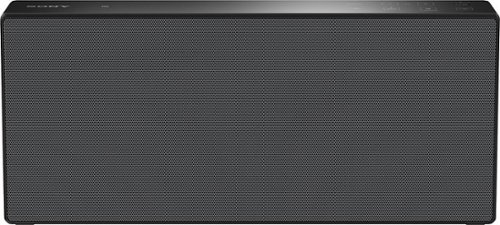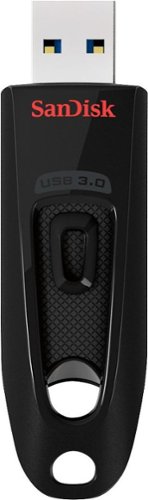Vlad's stats
- Review count8
- Helpfulness votes188
- First reviewSeptember 8, 2015
- Last reviewApril 24, 2016
- Featured reviews0
- Average rating4.3
- Review comment count8
- Helpfulness votes12
- First review commentDecember 12, 2015
- Last review commentSeptember 11, 2016
- Featured review comments0
Questions
- Question count0
- Helpfulness votes0
- First questionNone
- Last questionNone
- Featured questions0
Answers
- Answer count0
- Helpfulness votes0
- First answerNone
- Last answerNone
- Featured answers0
- Best answers0
Vlad's Reviews
Pack a stereo experience in your backpack with this black Sony portable wireless speaker. This Bluetooth-enabled speaker provides up to 12 hours of battery life and features a water-resistant design for use outdoors. This Sony portable wireless speaker includes a stereo mini jack and comes with a Micro USB cable.
Posted by: Vlad
from DFW
It's smaller than I thought. The sound is better than I thought. The price is cheaper than I thought. Overall, very pleased.
As far as sound - it was sitting on the shelf right next to the new h.ear speaker which I went to purchase initially - which was twice the price. And I ended getting this one instead - I like treble, and this had better treble.
As far as sound - it was sitting on the shelf right next to the new h.ear speaker which I went to purchase initially - which was twice the price. And I ended getting this one instead - I like treble, and this had better treble.
I would recommend this to a friend!
Designed for use with most 32" to 55" TVs, this Sony HTXT1 sound system's integrated full-range speakers and dual built-in subwoofers enrich your favorite TV shows, movies and games. The 170W S-Master amplifier effectively powers the unit.
Posted by: Vlad
from DFW
Sony keeps surprising me - the set up took less than a couple of minutes, and using it was so simple that I didn't even bother using the manual. Sound quality is very decent - much better than what I expected. This will not replace a dedicated 7.1 system, but the highs are high, bass is doing its thing - and overall it's an excellent sound bar for a smaller room.
My Best Buy number: 0557516535
I would recommend this to a friend!
With a Bluetooth interface and NFC (near-field communication) technology, this Sony SRSX99 speaker system makes it easy to stream your favorite music from a compatible device. Seven drivers create a rich, detailed soundscape.
Customer Rating

5
Expensive, but worth it
on December 30, 2015
Posted by: Vlad
from DFW
I guess I'm the proverbial guinea pig - since there are no reviews on this item here yet..
Well, I have always been of the opinion that modern stereos suck sound-wise, and that they are all about convenience instead. Therefore, I have avoided buying anything that was made in this century - and instead I have an old HiFi stereo that is almost my height, and a Sharp boombox that was made before I was born, I think. But it still sounds amazing. So with that in mind - I went and bought the Sony 77 first, which I exchanged for the Sony 88 when it went on sale. And i was so impressed with that Sony - that I decided to buy this top of the line Sony 99 as well. Which was easily justifiable - firstly, I wanted a top of the line Sony, and secondly - we only live once.
Sound-wise this Sony is very impressive. Of course there's no comparison to my HiFi stereo. But it sounds great, it's compact, loud, with great treble and bass for its size, it looks expensive, and I have tried every single wireless option so far - everything works as advertised.
I tried them both side by side - Sony 88 sounds really great, but when I switch to this Sony 99 - it sounds noticeably better.
I'm planning on keeping it for a long time, and I can easily recommend it to people who have money to burn and enjoy good sound quality.
Well, I have always been of the opinion that modern stereos suck sound-wise, and that they are all about convenience instead. Therefore, I have avoided buying anything that was made in this century - and instead I have an old HiFi stereo that is almost my height, and a Sharp boombox that was made before I was born, I think. But it still sounds amazing. So with that in mind - I went and bought the Sony 77 first, which I exchanged for the Sony 88 when it went on sale. And i was so impressed with that Sony - that I decided to buy this top of the line Sony 99 as well. Which was easily justifiable - firstly, I wanted a top of the line Sony, and secondly - we only live once.
Sound-wise this Sony is very impressive. Of course there's no comparison to my HiFi stereo. But it sounds great, it's compact, loud, with great treble and bass for its size, it looks expensive, and I have tried every single wireless option so far - everything works as advertised.
I tried them both side by side - Sony 88 sounds really great, but when I switch to this Sony 99 - it sounds noticeably better.
I'm planning on keeping it for a long time, and I can easily recommend it to people who have money to burn and enjoy good sound quality.
My Best Buy number: 0557516535
I would recommend this to a friend!
Enjoy music stored on a Bluetooth-enabled device with this Sony SRSX88 speaker system, which features a Bluetooth interface with NFC (near-field communication) technology to simplify pairing. Five speakers and dual passive radiators offer quality audio.
Posted by: Vlad
from DFW
Initially I bought the SRS-X77, which I really liked - except for the lack of highs. It was still pretty decent, though. But then a few days later Sony dropped prices across the line by $100, so I went ahead and exchanged it for this SRS-X88 for the same price. And as I hoped, the twitters make all the difference - the 88 is in another league sound-wise compared to 77. It's not much louder, but it just sounds so much more pleasing, and I can hear the difference from any place in my room. Same great connectivity as the 77 - just sounds better. I don't have anything negative to say. Just amazed by the great sound quality from such a small unit.
My Best Buy number: 0557516535
I would recommend this to a friend!
Easily stream audio from compatible Android and Apple~ devices with this Sony SRSX77 portable speaker, which features a Bluetooth interface and NFC (near-field communication) technology for simple wireless pairing.
Posted by: Vlad
from DFW
Quick summary - everybody should get one.
This is the first wireless speaker I have ever had and used, so I had no idea how to operate something like that. I installed the SongPal app on my phone, which is very simple and user friendly - I don't know why some people complain it's hard to use? Then with NFC I connected to my home network, enabled WiFi and the Sony by itself requested and performed system update. After that I adjusted the Equalizer app - and strangely the best sounding preset is R&B/Hip Hop - no matter what I've tried myself in Custom Settings, I couldn't make it sounds as good as the R&B/Hip Hop preset. All in all, I didn't even have to open the owner manual, and it took me less than 5 minutes to complete the setup including system update.
As far as connections - I'm using everything. I have my old cell phone connected via an audio cable. My tablet and my computer are connected via WiFi and Bluetooth. And I'm using Chromecast to stream from my phone - which works perfect as well. I haven't had a single drop yet in the two weeks I've had this Sony. I really like it how I can take my cell phone and stream music from my laptop, for example. Or from anything on my home network. This Sony is amazing. And very easy to use - my girlfriend learned how to operate it in less than one minute - just turn the cell phone on and tell the Sony what to play. We love it.
Also, I like that the Sony is somewhat heavy - it doesn't seem like some cheap plastic product, but like a premium product it is.
As far as volume - it can get really loud, we listen to it at about 30% volume.
I only have two complaints. First minor one - seems like Bluetooth has to be enabled in order to be able to fully control the Sony remotely via SongPal app - when only WiFi is enabled, I can't adjust equalizer or sound remotely.
Second complaint - and it's a serious one - the equalizer app. This Sony is capable of 20000 Hz highs, but the SongPal's equalizer only goes to 10000 Hz. Which looks like a terrible oversight - even my cell phone's equaizer goes to 16000 Hz. In other words, all Sony speakers are being handicapped by SongPal - I really hope that Sony can update that app - just take the one from your Xperia phones, it would significantly improve treble in my opinion..
I can't comment on battery life as mine's always plugged in.
Final conclusion on a scale from 1 to 10:
- Sound quality treble - 8 (due to lack of treble)
- Sound quality bass - 10 (amazing, considering the size)
- Sound quality volume - 10
- Ease of use - 10
- Connectivity - 10
- Pleasure to use it - 50
- Sound quality treble - 8 (due to lack of treble)
- Sound quality bass - 10 (amazing, considering the size)
- Sound quality volume - 10
- Ease of use - 10
- Connectivity - 10
- Pleasure to use it - 50
My Best Buy number: 0557516535
I would recommend this to a friend!
HP ENVY Phoenix Desktop: Take your gaming to the next level with dedicated graphics for vivid in-game visuals and minimal lag time. The high-speed wireless LAN helps you stay connected, while the expansive memory enables easy multitasking.
Customer Rating

3
Not sure yet
on November 27, 2015
Posted by: Vlad
from DFW
I have mixed feelings..
First things first - when I purchased this computer - a 6 months antivirus subscription was placed in my shopping cart. I removed it and continued to checkout - where the removed subscription showed up again - this time without an option to remove it. I was forced to buy my computer with that antivirus subscription - which was followed by a flood of almost daily emails to install and activate it. I can't find a way to cancel this subscription - I emailed Geek squad people - got no response. Then I chatted with Geek squad people - but they refused to cancel it, instead they tried to talk me into keeping it. Not sure what to do next - I'm super irritated about it. First they force on me something I didn't order, and then I have to waste my time trying to cancel it. I'm deducting one star for this very unpleasant buying experience - like I have nothing better to do than email, chat and call Geek squad.
Secondly, I've noticed a few issues with my computer as well..
1. Hardware/Assembly issue - when I opened a box, the inputs in the back were badly misaligned, to the point I couldn't plug in anything as the ports were behind the metal casing. I had to physically pull on those boards to align everything a bit better, so I was finally able to plug in my keyboard and my mouse. They are still badly misaligned, though.
2. Wireless connection is acting up in a strange way. Once or twice a day my computer stops seeing my router. The "Wireless network connection" list displays the routers of my neighbors from upstairs and across the hall - but not mine. At the same time, all of my other computers, tablets, phones and such are connected to my router and keep working. When I reboot my computer - it starts seeing my router again. I got so annoyed that I googled this issue, and I found posts from as far back as 2012 describing the exact same problem with HP laptops. I searched for a wireless driver update - which it found, and I just installed it, so hopefully that would fix the wireless issue.
3. My computer wakes up from the sleep by itself. I got annoyed by that as well, so I ran the following command to check which device wakes it up: powercfg -lastwake Sure enough - the device responsible for waking up my computer was "Intel(R) Dual Band Wireless-AC 3165". So it looks like something happens in its sleep - a computer nightmare or something? And it wakes up my computer in the middle of the night - or day - and stops seeing my wireless router. Again, hopefully the driver update that I just performed would heal this issue. However, I went ahead and decided to check which devices are allowed to wake up my computer - and I ran the following command: powercfg -devicequery wake_armed And the list of allowed devices is as follows:
- Intel(R) Dual Band Wireless-AC 3165
- HID Keyboaed Device
- HID-compliant mouse
- Realtek PCIe GBE Family Controller
I went to Device manager, right clicked on Wireless and then Realtek, went into Properties/Power Management and cleared the "Allow this device to wake up the computer" check box. Will see what happens now.
1. Hardware/Assembly issue - when I opened a box, the inputs in the back were badly misaligned, to the point I couldn't plug in anything as the ports were behind the metal casing. I had to physically pull on those boards to align everything a bit better, so I was finally able to plug in my keyboard and my mouse. They are still badly misaligned, though.
2. Wireless connection is acting up in a strange way. Once or twice a day my computer stops seeing my router. The "Wireless network connection" list displays the routers of my neighbors from upstairs and across the hall - but not mine. At the same time, all of my other computers, tablets, phones and such are connected to my router and keep working. When I reboot my computer - it starts seeing my router again. I got so annoyed that I googled this issue, and I found posts from as far back as 2012 describing the exact same problem with HP laptops. I searched for a wireless driver update - which it found, and I just installed it, so hopefully that would fix the wireless issue.
3. My computer wakes up from the sleep by itself. I got annoyed by that as well, so I ran the following command to check which device wakes it up: powercfg -lastwake Sure enough - the device responsible for waking up my computer was "Intel(R) Dual Band Wireless-AC 3165". So it looks like something happens in its sleep - a computer nightmare or something? And it wakes up my computer in the middle of the night - or day - and stops seeing my wireless router. Again, hopefully the driver update that I just performed would heal this issue. However, I went ahead and decided to check which devices are allowed to wake up my computer - and I ran the following command: powercfg -devicequery wake_armed And the list of allowed devices is as follows:
- Intel(R) Dual Band Wireless-AC 3165
- HID Keyboaed Device
- HID-compliant mouse
- Realtek PCIe GBE Family Controller
I went to Device manager, right clicked on Wireless and then Realtek, went into Properties/Power Management and cleared the "Allow this device to wake up the computer" check box. Will see what happens now.
Things I don't like:
1. Keyboard is not back lit - which is disappointing, considering the price of this computer
2. Built-in card reader doesn't accept CF memory cards. How much more expensive would this computer cost if they included the proper card reader?
3. No owner manual. Or at least a quick reference booklet explaining what is what.
1. Keyboard is not back lit - which is disappointing, considering the price of this computer
2. Built-in card reader doesn't accept CF memory cards. How much more expensive would this computer cost if they included the proper card reader?
3. No owner manual. Or at least a quick reference booklet explaining what is what.
Positives - this computer seems pretty powerful, and it allows me to edit photos in Photoshop much faster. Additionally, the red-green-blue-purple light on the front is pretty cool. Although makes me wonder how long it's going to last.. The computer is connected to my two monitors - including a 40 inch 4K monitor, which is connected via Display Port.
Overall, I'm happy with performance, but I feel that there are too many issues for a brand new computer that costs almost $1500 including tax. I'm almost tempted to return this and get another HP for half the price. I'm taking away another star for all the issues above and troubleshooting I had to do with a brand new computer.
Lastly, the network issues started occurring after I installed the latest Windows update two days ago. But maybe I didn't have my computer long enough for the networking issues to be discovered sooner. Either way, issues are issues.
I hope my review will be helpful for people who need a powerful workstation. But at this point in time I can't recommend this. I will continue evaluating it, and will update my review later.
My Best Buy number: 0557516535
No, I would not recommend this to a friend.
Immerse yourself in arresting visuals with this Philips BDM4065UC monitor, which features an expansive 40" LED display with 3840 x 2160 optimal resolution for crystal-clear display of movies, games and more. Four USB 3.0 ports offer versatile connectivity.
Posted by: Vlad
from DFW
I got my monitor a few weeks ago, so I've had enough time to evaluate it.. In one word - it's excellent.
First of all, mine came with a Display Port cable, so I didn't need to purchase it separately. Also, an HDMI cable was included. And a VGA cable as well - I'm using those three, and I'm not using the rest of them.
Secondly, some people commented on long wake times - and I noticed that as well - it takes a couple of seconds. I found a workaround - I run a two-monitor setup, and I set my older second monitor as my primary monitor. So while I'm logging in on my older monitor - the Philips has enough time to awake.
My main usage is Photoshop (70%)/Software development (30%). I used a simple Windows calibration to adjust some settings because out of the box the monitor was set at 100% brightness. I toned everything down a bit, and looking at the pictures on this monitor now is like seeing in real life. I previously had a 25 inch 1080p monitor from HP - which I thought was really good to excellent. But this Philips is in another league - way way way better.
As far as size - initially I was slightly concerned it might be too big, but now I actually think I could use an even bigger monitor, something in the 43-49 inch range. I am sitting less than two feet away from my monitor.
Overall, I highly recommend it.
First of all, mine came with a Display Port cable, so I didn't need to purchase it separately. Also, an HDMI cable was included. And a VGA cable as well - I'm using those three, and I'm not using the rest of them.
Secondly, some people commented on long wake times - and I noticed that as well - it takes a couple of seconds. I found a workaround - I run a two-monitor setup, and I set my older second monitor as my primary monitor. So while I'm logging in on my older monitor - the Philips has enough time to awake.
My main usage is Photoshop (70%)/Software development (30%). I used a simple Windows calibration to adjust some settings because out of the box the monitor was set at 100% brightness. I toned everything down a bit, and looking at the pictures on this monitor now is like seeing in real life. I previously had a 25 inch 1080p monitor from HP - which I thought was really good to excellent. But this Philips is in another league - way way way better.
As far as size - initially I was slightly concerned it might be too big, but now I actually think I could use an even bigger monitor, something in the 43-49 inch range. I am sitting less than two feet away from my monitor.
Overall, I highly recommend it.
My Best Buy number: 0557516535
I would recommend this to a friend!
Step up to high-speed USB 3.0 and transfer your videos, photos and files up to ten times faster than standard USB 2.0 drives. SanDisk Ultra USB 3.0 Flash Drive takes the wait out of moving, sharing or backing up big files~now you can transfer a full-length movie from your laptop to your flash drive in less than a minute. Password protection lets you keep your private files private, while still being able to share generously with family and friends. And, with a sleek, sturdy SanDisk Ultra USB 3.0 Flash Drive in your pocket, you won~t need an internet connection to access those photos and videos any place or any time you want. For more than 25 years, SanDisk has been known for quality and reliability all around the world.
Customer Rating

1
Write Protected after first 5 minutes of use
on September 8, 2015
Posted by: Vlad
from DFW
I started copying files from my computer - around 23 gigs of data. The drive became extremely hot after about 2-3 minutes, and stopped responding - I got an error that the drive was not found. At this point the drive became *write protected* - no matter what I've tried, I could not make it writable again. I'm a computer professional with a degree in computer science and over 10 years of experience.. Sandisk, I want my money back.
No, I would not recommend this to a friend.
Vlad's Review Comments
HP ENVY Phoenix Desktop: Take your gaming to the next level with dedicated graphics for vivid in-game visuals and minimal lag time. The high-speed wireless LAN helps you stay connected, while the expansive memory enables easy multitasking.
Overall 3 out of 5
3 out of 5
 3 out of 5
3 out of 5Not sure yet
By Vlad
from DFW
I have mixed feelings..
First things first - when I purchased this computer - a 6 months antivirus subscription was placed in my shopping cart. I removed it and continued to checkout - where the removed subscription showed up again - this time without an option to remove it. I was forced to buy my computer with that antivirus subscription - which was followed by a flood of almost daily emails to install and activate it. I can't find a way to cancel this subscription - I emailed Geek squad people - got no response. Then I chatted with Geek squad people - but they refused to cancel it, instead they tried to talk me into keeping it. Not sure what to do next - I'm super irritated about it. First they force on me something I didn't order, and then I have to waste my time trying to cancel it. I'm deducting one star for this very unpleasant buying experience - like I have nothing better to do than email, chat and call Geek squad.
Secondly, I've noticed a few issues with my computer as well..
1. Hardware/Assembly issue - when I opened a box, the inputs in the back were badly misaligned, to the point I couldn't plug in anything as the ports were behind the metal casing. I had to physically pull on those boards to align everything a bit better, so I was finally able to plug in my keyboard and my mouse. They are still badly misaligned, though.
2. Wireless connection is acting up in a strange way. Once or twice a day my computer stops seeing my router. The "Wireless network connection" list displays the routers of my neighbors from upstairs and across the hall - but not mine. At the same time, all of my other computers, tablets, phones and such are connected to my router and keep working. When I reboot my computer - it starts seeing my router again. I got so annoyed that I googled this issue, and I found posts from as far back as 2012 describing the exact same problem with HP laptops. I searched for a wireless driver update - which it found, and I just installed it, so hopefully that would fix the wireless issue.
3. My computer wakes up from the sleep by itself. I got annoyed by that as well, so I ran the following command to check which device wakes it up: powercfg -lastwake Sure enough - the device responsible for waking up my computer was "Intel(R) Dual Band Wireless-AC 3165". So it looks like something happens in its sleep - a computer nightmare or something? And it wakes up my computer in the middle of the night - or day - and stops seeing my wireless router. Again, hopefully the driver update that I just performed would heal this issue. However, I went ahead and decided to check which devices are allowed to wake up my computer - and I ran the following command: powercfg -devicequery wake_armed And the list of allowed devices is as follows:
- Intel(R) Dual Band Wireless-AC 3165
- HID Keyboaed Device
- HID-compliant mouse
- Realtek PCIe GBE Family Controller
I went to Device manager, right clicked on Wireless and then Realtek, went into Properties/Power Management and cleared the "Allow this device to wake up the computer" check box. Will see what happens now.
1. Hardware/Assembly issue - when I opened a box, the inputs in the back were badly misaligned, to the point I couldn't plug in anything as the ports were behind the metal casing. I had to physically pull on those boards to align everything a bit better, so I was finally able to plug in my keyboard and my mouse. They are still badly misaligned, though.
2. Wireless connection is acting up in a strange way. Once or twice a day my computer stops seeing my router. The "Wireless network connection" list displays the routers of my neighbors from upstairs and across the hall - but not mine. At the same time, all of my other computers, tablets, phones and such are connected to my router and keep working. When I reboot my computer - it starts seeing my router again. I got so annoyed that I googled this issue, and I found posts from as far back as 2012 describing the exact same problem with HP laptops. I searched for a wireless driver update - which it found, and I just installed it, so hopefully that would fix the wireless issue.
3. My computer wakes up from the sleep by itself. I got annoyed by that as well, so I ran the following command to check which device wakes it up: powercfg -lastwake Sure enough - the device responsible for waking up my computer was "Intel(R) Dual Band Wireless-AC 3165". So it looks like something happens in its sleep - a computer nightmare or something? And it wakes up my computer in the middle of the night - or day - and stops seeing my wireless router. Again, hopefully the driver update that I just performed would heal this issue. However, I went ahead and decided to check which devices are allowed to wake up my computer - and I ran the following command: powercfg -devicequery wake_armed And the list of allowed devices is as follows:
- Intel(R) Dual Band Wireless-AC 3165
- HID Keyboaed Device
- HID-compliant mouse
- Realtek PCIe GBE Family Controller
I went to Device manager, right clicked on Wireless and then Realtek, went into Properties/Power Management and cleared the "Allow this device to wake up the computer" check box. Will see what happens now.
Things I don't like:
1. Keyboard is not back lit - which is disappointing, considering the price of this computer
2. Built-in card reader doesn't accept CF memory cards. How much more expensive would this computer cost if they included the proper card reader?
3. No owner manual. Or at least a quick reference booklet explaining what is what.
1. Keyboard is not back lit - which is disappointing, considering the price of this computer
2. Built-in card reader doesn't accept CF memory cards. How much more expensive would this computer cost if they included the proper card reader?
3. No owner manual. Or at least a quick reference booklet explaining what is what.
Positives - this computer seems pretty powerful, and it allows me to edit photos in Photoshop much faster. Additionally, the red-green-blue-purple light on the front is pretty cool. Although makes me wonder how long it's going to last.. The computer is connected to my two monitors - including a 40 inch 4K monitor, which is connected via Display Port.
Overall, I'm happy with performance, but I feel that there are too many issues for a brand new computer that costs almost $1500 including tax. I'm almost tempted to return this and get another HP for half the price. I'm taking away another star for all the issues above and troubleshooting I had to do with a brand new computer.
Lastly, the network issues started occurring after I installed the latest Windows update two days ago. But maybe I didn't have my computer long enough for the networking issues to be discovered sooner. Either way, issues are issues.
I hope my review will be helpful for people who need a powerful workstation. But at this point in time I can't recommend this. I will continue evaluating it, and will update my review later.
Vlad
DFW
Update
December 12, 2015
I've had some more time to evaluate this computer, and here are my additional findings:
1. Ever since I installed the driver update, my wireless connection has not dropped since
2. My computer hasn't waken up by itself ever since I manually disabled all those extra devices that were allowed to wake it up.
2. My computer hasn't waken up by itself ever since I manually disabled all those extra devices that were allowed to wake it up.
More things I don't like:
1. Built-in card reader..... I've already mentioned it doesn't accept CF cards - additionally, it's only 2.0. I ended up getting an external 3.0 card reader that accepts all card types - so now one of the USB ports is forever taken. While the built-in card reader is totally useless. Minus an extra half-point for that.
2. Only 4 USB ports are easily accessible - the rest are in the back. In order for my to access them I would have to crawl under the table in the corner with a flash light since this is where my computer is, in the corner under my desk. In other words, I will never use them. Of the four USB ports that are easily accessible, only two are 3.0, and the other two are 2.0.
3. I've tested all four of the above USB ports.. One of them recognizes my flash drive only half the time - I have to constantly unplug it and plug it back in, and after two-three attempts it finally sees it. Needless to say, the other ports see my flash drive with no issues. Also, the problematic USB port is the remaining 3.0 port - as the first one is connected to my card reader. Good thing is I do not see any difference in speed between the ports when I connect my 3.0 USB flash drive to any of them.
4. The "light show", as I call it - it took me an hour of googling to figure out how to use it. For those who are lazy like me and don't read the manual - there's a thing that's called "HP Phoenix Control" - it's an executable file in a system folder. Double click it, and it brings up an interface to change how the lights function or to disable them.
1. Built-in card reader..... I've already mentioned it doesn't accept CF cards - additionally, it's only 2.0. I ended up getting an external 3.0 card reader that accepts all card types - so now one of the USB ports is forever taken. While the built-in card reader is totally useless. Minus an extra half-point for that.
2. Only 4 USB ports are easily accessible - the rest are in the back. In order for my to access them I would have to crawl under the table in the corner with a flash light since this is where my computer is, in the corner under my desk. In other words, I will never use them. Of the four USB ports that are easily accessible, only two are 3.0, and the other two are 2.0.
3. I've tested all four of the above USB ports.. One of them recognizes my flash drive only half the time - I have to constantly unplug it and plug it back in, and after two-three attempts it finally sees it. Needless to say, the other ports see my flash drive with no issues. Also, the problematic USB port is the remaining 3.0 port - as the first one is connected to my card reader. Good thing is I do not see any difference in speed between the ports when I connect my 3.0 USB flash drive to any of them.
4. The "light show", as I call it - it took me an hour of googling to figure out how to use it. For those who are lazy like me and don't read the manual - there's a thing that's called "HP Phoenix Control" - it's an executable file in a system folder. Double click it, and it brings up an interface to change how the lights function or to disable them.
Things I like:
1. After I manually updated drivers and settings, the computer finally started acting as it was supposed to be acting from day one - in other words, it's super powerful and it does everything I need from it
2. Sound card - since I spent everything I had on this computer, I decided to go cheap and go retro - and I got a vintage stereo receiver on ebay for like 20 bucks. Cosmetically it looks like it's 300 years old, and it's mostly working, but it's twenty bucks. I'm using a cheap RCA cable to connect it to my computer. Also, I got an equalizer for another $20. I went to Fry's and got Pol Audio floor standing speakers on sale for like $110 for both, so my whole stereo set up is around $150. This is the best sounding system I've ever had in my life - I'm sure that the built-in Bang & Olufsen sound contributed to this music nirvana. I highly recommend connecting a good stereo system, the sound quality is out of this world, even with the cheap components I've got. Plus one star for the incredible sound quality.
1. After I manually updated drivers and settings, the computer finally started acting as it was supposed to be acting from day one - in other words, it's super powerful and it does everything I need from it
2. Sound card - since I spent everything I had on this computer, I decided to go cheap and go retro - and I got a vintage stereo receiver on ebay for like 20 bucks. Cosmetically it looks like it's 300 years old, and it's mostly working, but it's twenty bucks. I'm using a cheap RCA cable to connect it to my computer. Also, I got an equalizer for another $20. I went to Fry's and got Pol Audio floor standing speakers on sale for like $110 for both, so my whole stereo set up is around $150. This is the best sounding system I've ever had in my life - I'm sure that the built-in Bang & Olufsen sound contributed to this music nirvana. I highly recommend connecting a good stereo system, the sound quality is out of this world, even with the cheap components I've got. Plus one star for the incredible sound quality.
I'm now happy enough that I've decided to keep this computer. I can recommend it to those who feel comfortable going into the system settings to change what needs to be changed. Also, now I rate this at 3.5 stars - I still feel it's priced $200-300 too high for what it offers for my use.
+4points
5of 6voted this comment as helpful.
HP ENVY Phoenix Desktop: Take your gaming to the next level with dedicated graphics for vivid in-game visuals and minimal lag time. The high-speed wireless LAN helps you stay connected, while the expansive memory enables easy multitasking.
Overall 3 out of 5
3 out of 5
 3 out of 5
3 out of 5Not sure yet
By Vlad
from DFW
I have mixed feelings..
First things first - when I purchased this computer - a 6 months antivirus subscription was placed in my shopping cart. I removed it and continued to checkout - where the removed subscription showed up again - this time without an option to remove it. I was forced to buy my computer with that antivirus subscription - which was followed by a flood of almost daily emails to install and activate it. I can't find a way to cancel this subscription - I emailed Geek squad people - got no response. Then I chatted with Geek squad people - but they refused to cancel it, instead they tried to talk me into keeping it. Not sure what to do next - I'm super irritated about it. First they force on me something I didn't order, and then I have to waste my time trying to cancel it. I'm deducting one star for this very unpleasant buying experience - like I have nothing better to do than email, chat and call Geek squad.
Secondly, I've noticed a few issues with my computer as well..
1. Hardware/Assembly issue - when I opened a box, the inputs in the back were badly misaligned, to the point I couldn't plug in anything as the ports were behind the metal casing. I had to physically pull on those boards to align everything a bit better, so I was finally able to plug in my keyboard and my mouse. They are still badly misaligned, though.
2. Wireless connection is acting up in a strange way. Once or twice a day my computer stops seeing my router. The "Wireless network connection" list displays the routers of my neighbors from upstairs and across the hall - but not mine. At the same time, all of my other computers, tablets, phones and such are connected to my router and keep working. When I reboot my computer - it starts seeing my router again. I got so annoyed that I googled this issue, and I found posts from as far back as 2012 describing the exact same problem with HP laptops. I searched for a wireless driver update - which it found, and I just installed it, so hopefully that would fix the wireless issue.
3. My computer wakes up from the sleep by itself. I got annoyed by that as well, so I ran the following command to check which device wakes it up: powercfg -lastwake Sure enough - the device responsible for waking up my computer was "Intel(R) Dual Band Wireless-AC 3165". So it looks like something happens in its sleep - a computer nightmare or something? And it wakes up my computer in the middle of the night - or day - and stops seeing my wireless router. Again, hopefully the driver update that I just performed would heal this issue. However, I went ahead and decided to check which devices are allowed to wake up my computer - and I ran the following command: powercfg -devicequery wake_armed And the list of allowed devices is as follows:
- Intel(R) Dual Band Wireless-AC 3165
- HID Keyboaed Device
- HID-compliant mouse
- Realtek PCIe GBE Family Controller
I went to Device manager, right clicked on Wireless and then Realtek, went into Properties/Power Management and cleared the "Allow this device to wake up the computer" check box. Will see what happens now.
1. Hardware/Assembly issue - when I opened a box, the inputs in the back were badly misaligned, to the point I couldn't plug in anything as the ports were behind the metal casing. I had to physically pull on those boards to align everything a bit better, so I was finally able to plug in my keyboard and my mouse. They are still badly misaligned, though.
2. Wireless connection is acting up in a strange way. Once or twice a day my computer stops seeing my router. The "Wireless network connection" list displays the routers of my neighbors from upstairs and across the hall - but not mine. At the same time, all of my other computers, tablets, phones and such are connected to my router and keep working. When I reboot my computer - it starts seeing my router again. I got so annoyed that I googled this issue, and I found posts from as far back as 2012 describing the exact same problem with HP laptops. I searched for a wireless driver update - which it found, and I just installed it, so hopefully that would fix the wireless issue.
3. My computer wakes up from the sleep by itself. I got annoyed by that as well, so I ran the following command to check which device wakes it up: powercfg -lastwake Sure enough - the device responsible for waking up my computer was "Intel(R) Dual Band Wireless-AC 3165". So it looks like something happens in its sleep - a computer nightmare or something? And it wakes up my computer in the middle of the night - or day - and stops seeing my wireless router. Again, hopefully the driver update that I just performed would heal this issue. However, I went ahead and decided to check which devices are allowed to wake up my computer - and I ran the following command: powercfg -devicequery wake_armed And the list of allowed devices is as follows:
- Intel(R) Dual Band Wireless-AC 3165
- HID Keyboaed Device
- HID-compliant mouse
- Realtek PCIe GBE Family Controller
I went to Device manager, right clicked on Wireless and then Realtek, went into Properties/Power Management and cleared the "Allow this device to wake up the computer" check box. Will see what happens now.
Things I don't like:
1. Keyboard is not back lit - which is disappointing, considering the price of this computer
2. Built-in card reader doesn't accept CF memory cards. How much more expensive would this computer cost if they included the proper card reader?
3. No owner manual. Or at least a quick reference booklet explaining what is what.
1. Keyboard is not back lit - which is disappointing, considering the price of this computer
2. Built-in card reader doesn't accept CF memory cards. How much more expensive would this computer cost if they included the proper card reader?
3. No owner manual. Or at least a quick reference booklet explaining what is what.
Positives - this computer seems pretty powerful, and it allows me to edit photos in Photoshop much faster. Additionally, the red-green-blue-purple light on the front is pretty cool. Although makes me wonder how long it's going to last.. The computer is connected to my two monitors - including a 40 inch 4K monitor, which is connected via Display Port.
Overall, I'm happy with performance, but I feel that there are too many issues for a brand new computer that costs almost $1500 including tax. I'm almost tempted to return this and get another HP for half the price. I'm taking away another star for all the issues above and troubleshooting I had to do with a brand new computer.
Lastly, the network issues started occurring after I installed the latest Windows update two days ago. But maybe I didn't have my computer long enough for the networking issues to be discovered sooner. Either way, issues are issues.
I hope my review will be helpful for people who need a powerful workstation. But at this point in time I can't recommend this. I will continue evaluating it, and will update my review later.
Vlad
DFW
TheDuck
December 23, 2015
I also have been using HP desktops and laptops for more than 10 years, and this desktop replaced my older HP desktop that I've had since Windows Vista days, and it's still fully functional - it just can't run any modern programs such as Visual Studio 2015. I still have it, though
As far as why not exchange it well, I hooked everything up, installed MS Office, Visual Studio, SQL server, Photoshop, copied all of my music, pictures and software - at which point taking this computer back became a non-option for me. Additionally, I believe the issues that I listed are not issues with this particular computer, but a choice by HP - like using a card reader that can't read CF cards. Or allow network driver wake up my computer from sleep. Or wireless driver that started working only after I went and looked for an update - a new computer would still have that same driver. In other words - exchanging the computer could have solved at most one issue - the boards in the back being misaligned. Which I solved myself by forcefully re-aligning them. So calling HP support would have done nothing at all for me - I'm pretty sure I know more than HP support - having a degree in computer science and over 10 years of IT experience..
Also - at the time when I bought this computer - it was sold out everywhere, and I would've been stuck without a computer if I were to return it.
And last but not least - I still have not been able to cancel the stupid anti-virus subscription. Like I said - I have better things to do than email, chat, call Geek Squad - or drive to a store to argue with a manager about something I didn't order in the first place. I talked to Geek squad and requested that they cancel my subscription, which they refused. So from now on I will do absolutely nothing - if they attempt to charge my credit card, I will dispute charges with my credit card company as I saved our conversation for future references.
Hope this answers your questions.
+2points
2of 2voted this comment as helpful.
With a Bluetooth interface and NFC (near-field communication) technology, this Sony SRSX99 speaker system makes it easy to stream your favorite music from a compatible device. Seven drivers create a rich, detailed soundscape.
Overall 5 out of 5
5 out of 5
 5 out of 5
5 out of 5Expensive, but worth it
By Vlad
from DFW
I guess I'm the proverbial guinea pig - since there are no reviews on this item here yet..
Well, I have always been of the opinion that modern stereos suck sound-wise, and that they are all about convenience instead. Therefore, I have avoided buying anything that was made in this century - and instead I have an old HiFi stereo that is almost my height, and a Sharp boombox that was made before I was born, I think. But it still sounds amazing. So with that in mind - I went and bought the Sony 77 first, which I exchanged for the Sony 88 when it went on sale. And i was so impressed with that Sony - that I decided to buy this top of the line Sony 99 as well. Which was easily justifiable - firstly, I wanted a top of the line Sony, and secondly - we only live once.
Sound-wise this Sony is very impressive. Of course there's no comparison to my HiFi stereo. But it sounds great, it's compact, loud, with great treble and bass for its size, it looks expensive, and I have tried every single wireless option so far - everything works as advertised.
I tried them both side by side - Sony 88 sounds really great, but when I switch to this Sony 99 - it sounds noticeably better.
I'm planning on keeping it for a long time, and I can easily recommend it to people who have money to burn and enjoy good sound quality.
Well, I have always been of the opinion that modern stereos suck sound-wise, and that they are all about convenience instead. Therefore, I have avoided buying anything that was made in this century - and instead I have an old HiFi stereo that is almost my height, and a Sharp boombox that was made before I was born, I think. But it still sounds amazing. So with that in mind - I went and bought the Sony 77 first, which I exchanged for the Sony 88 when it went on sale. And i was so impressed with that Sony - that I decided to buy this top of the line Sony 99 as well. Which was easily justifiable - firstly, I wanted a top of the line Sony, and secondly - we only live once.
Sound-wise this Sony is very impressive. Of course there's no comparison to my HiFi stereo. But it sounds great, it's compact, loud, with great treble and bass for its size, it looks expensive, and I have tried every single wireless option so far - everything works as advertised.
I tried them both side by side - Sony 88 sounds really great, but when I switch to this Sony 99 - it sounds noticeably better.
I'm planning on keeping it for a long time, and I can easily recommend it to people who have money to burn and enjoy good sound quality.
Vlad
DFW
Update
January 17, 2016
I just wanted to post a quick update after using it for about 3 weeks.. So far so good - I placed it in the kitchen on a shelf, and the shelf is shaking and jumping from the bass. I love it. Treble is outstanding, and I am still amazed by how good this stereo sounds. I have a SRS88 in the bedroom, and I've tried streaming to both at the same time using the Songpal app - it worked as advertised. I personally don't see the point since if I'm in the kitchen - I don't need it streaming to my bedroom and vice verse. But I thought I'd give it a try nonetheless.
Also, I've ordered a hi res cable to connect my Walkman hi res player to this stereo - and then I'll give the hi res music a try once I get that cable. And will compare it to my old Sharp boombox as well - I'm very curious what the sound difference is going to be like.
Also, I've ordered a hi res cable to connect my Walkman hi res player to this stereo - and then I'll give the hi res music a try once I get that cable. And will compare it to my old Sharp boombox as well - I'm very curious what the sound difference is going to be like.
+1point
1of 1voted this comment as helpful.
HP ENVY Phoenix Desktop: Take your gaming to the next level with dedicated graphics for vivid in-game visuals and minimal lag time. The high-speed wireless LAN helps you stay connected, while the expansive memory enables easy multitasking.
Overall 3 out of 5
3 out of 5
 3 out of 5
3 out of 5Not sure yet
By Vlad
from DFW
I have mixed feelings..
First things first - when I purchased this computer - a 6 months antivirus subscription was placed in my shopping cart. I removed it and continued to checkout - where the removed subscription showed up again - this time without an option to remove it. I was forced to buy my computer with that antivirus subscription - which was followed by a flood of almost daily emails to install and activate it. I can't find a way to cancel this subscription - I emailed Geek squad people - got no response. Then I chatted with Geek squad people - but they refused to cancel it, instead they tried to talk me into keeping it. Not sure what to do next - I'm super irritated about it. First they force on me something I didn't order, and then I have to waste my time trying to cancel it. I'm deducting one star for this very unpleasant buying experience - like I have nothing better to do than email, chat and call Geek squad.
Secondly, I've noticed a few issues with my computer as well..
1. Hardware/Assembly issue - when I opened a box, the inputs in the back were badly misaligned, to the point I couldn't plug in anything as the ports were behind the metal casing. I had to physically pull on those boards to align everything a bit better, so I was finally able to plug in my keyboard and my mouse. They are still badly misaligned, though.
2. Wireless connection is acting up in a strange way. Once or twice a day my computer stops seeing my router. The "Wireless network connection" list displays the routers of my neighbors from upstairs and across the hall - but not mine. At the same time, all of my other computers, tablets, phones and such are connected to my router and keep working. When I reboot my computer - it starts seeing my router again. I got so annoyed that I googled this issue, and I found posts from as far back as 2012 describing the exact same problem with HP laptops. I searched for a wireless driver update - which it found, and I just installed it, so hopefully that would fix the wireless issue.
3. My computer wakes up from the sleep by itself. I got annoyed by that as well, so I ran the following command to check which device wakes it up: powercfg -lastwake Sure enough - the device responsible for waking up my computer was "Intel(R) Dual Band Wireless-AC 3165". So it looks like something happens in its sleep - a computer nightmare or something? And it wakes up my computer in the middle of the night - or day - and stops seeing my wireless router. Again, hopefully the driver update that I just performed would heal this issue. However, I went ahead and decided to check which devices are allowed to wake up my computer - and I ran the following command: powercfg -devicequery wake_armed And the list of allowed devices is as follows:
- Intel(R) Dual Band Wireless-AC 3165
- HID Keyboaed Device
- HID-compliant mouse
- Realtek PCIe GBE Family Controller
I went to Device manager, right clicked on Wireless and then Realtek, went into Properties/Power Management and cleared the "Allow this device to wake up the computer" check box. Will see what happens now.
1. Hardware/Assembly issue - when I opened a box, the inputs in the back were badly misaligned, to the point I couldn't plug in anything as the ports were behind the metal casing. I had to physically pull on those boards to align everything a bit better, so I was finally able to plug in my keyboard and my mouse. They are still badly misaligned, though.
2. Wireless connection is acting up in a strange way. Once or twice a day my computer stops seeing my router. The "Wireless network connection" list displays the routers of my neighbors from upstairs and across the hall - but not mine. At the same time, all of my other computers, tablets, phones and such are connected to my router and keep working. When I reboot my computer - it starts seeing my router again. I got so annoyed that I googled this issue, and I found posts from as far back as 2012 describing the exact same problem with HP laptops. I searched for a wireless driver update - which it found, and I just installed it, so hopefully that would fix the wireless issue.
3. My computer wakes up from the sleep by itself. I got annoyed by that as well, so I ran the following command to check which device wakes it up: powercfg -lastwake Sure enough - the device responsible for waking up my computer was "Intel(R) Dual Band Wireless-AC 3165". So it looks like something happens in its sleep - a computer nightmare or something? And it wakes up my computer in the middle of the night - or day - and stops seeing my wireless router. Again, hopefully the driver update that I just performed would heal this issue. However, I went ahead and decided to check which devices are allowed to wake up my computer - and I ran the following command: powercfg -devicequery wake_armed And the list of allowed devices is as follows:
- Intel(R) Dual Band Wireless-AC 3165
- HID Keyboaed Device
- HID-compliant mouse
- Realtek PCIe GBE Family Controller
I went to Device manager, right clicked on Wireless and then Realtek, went into Properties/Power Management and cleared the "Allow this device to wake up the computer" check box. Will see what happens now.
Things I don't like:
1. Keyboard is not back lit - which is disappointing, considering the price of this computer
2. Built-in card reader doesn't accept CF memory cards. How much more expensive would this computer cost if they included the proper card reader?
3. No owner manual. Or at least a quick reference booklet explaining what is what.
1. Keyboard is not back lit - which is disappointing, considering the price of this computer
2. Built-in card reader doesn't accept CF memory cards. How much more expensive would this computer cost if they included the proper card reader?
3. No owner manual. Or at least a quick reference booklet explaining what is what.
Positives - this computer seems pretty powerful, and it allows me to edit photos in Photoshop much faster. Additionally, the red-green-blue-purple light on the front is pretty cool. Although makes me wonder how long it's going to last.. The computer is connected to my two monitors - including a 40 inch 4K monitor, which is connected via Display Port.
Overall, I'm happy with performance, but I feel that there are too many issues for a brand new computer that costs almost $1500 including tax. I'm almost tempted to return this and get another HP for half the price. I'm taking away another star for all the issues above and troubleshooting I had to do with a brand new computer.
Lastly, the network issues started occurring after I installed the latest Windows update two days ago. But maybe I didn't have my computer long enough for the networking issues to be discovered sooner. Either way, issues are issues.
I hope my review will be helpful for people who need a powerful workstation. But at this point in time I can't recommend this. I will continue evaluating it, and will update my review later.
Vlad
DFW
Final conclusion - junk
January 18, 2016
This is my final update.
Still have not been able to cancel the antivirus subscription
My computer started to wake up by itself again.. This is unacceptable that it turns itself on in the middle of the night and stays on all night - I'm not in the Terminator movie, and this is not Skynet - it's not supposed to turn itself on whenever it feels like it.
This computer was supposed to replace my 5 years old laptop - however, due to all the issues with this desktop I'm finding myself using my laptop 90% of the time. This HP turned out to be a huge disappointment and a waste of money for me. I'm revising my final rating to two and a half stars and I do NOT recommend this desktop to anybody due to many-many small issues - which should not be happening at this price level.
Still have not been able to cancel the antivirus subscription
My computer started to wake up by itself again.. This is unacceptable that it turns itself on in the middle of the night and stays on all night - I'm not in the Terminator movie, and this is not Skynet - it's not supposed to turn itself on whenever it feels like it.
This computer was supposed to replace my 5 years old laptop - however, due to all the issues with this desktop I'm finding myself using my laptop 90% of the time. This HP turned out to be a huge disappointment and a waste of money for me. I'm revising my final rating to two and a half stars and I do NOT recommend this desktop to anybody due to many-many small issues - which should not be happening at this price level.
+3points
3of 3voted this comment as helpful.
HP ENVY Phoenix Desktop: Take your gaming to the next level with dedicated graphics for vivid in-game visuals and minimal lag time. The high-speed wireless LAN helps you stay connected, while the expansive memory enables easy multitasking.
Overall 3 out of 5
3 out of 5
 3 out of 5
3 out of 5Not sure yet
By Vlad
from DFW
I have mixed feelings..
First things first - when I purchased this computer - a 6 months antivirus subscription was placed in my shopping cart. I removed it and continued to checkout - where the removed subscription showed up again - this time without an option to remove it. I was forced to buy my computer with that antivirus subscription - which was followed by a flood of almost daily emails to install and activate it. I can't find a way to cancel this subscription - I emailed Geek squad people - got no response. Then I chatted with Geek squad people - but they refused to cancel it, instead they tried to talk me into keeping it. Not sure what to do next - I'm super irritated about it. First they force on me something I didn't order, and then I have to waste my time trying to cancel it. I'm deducting one star for this very unpleasant buying experience - like I have nothing better to do than email, chat and call Geek squad.
Secondly, I've noticed a few issues with my computer as well..
1. Hardware/Assembly issue - when I opened a box, the inputs in the back were badly misaligned, to the point I couldn't plug in anything as the ports were behind the metal casing. I had to physically pull on those boards to align everything a bit better, so I was finally able to plug in my keyboard and my mouse. They are still badly misaligned, though.
2. Wireless connection is acting up in a strange way. Once or twice a day my computer stops seeing my router. The "Wireless network connection" list displays the routers of my neighbors from upstairs and across the hall - but not mine. At the same time, all of my other computers, tablets, phones and such are connected to my router and keep working. When I reboot my computer - it starts seeing my router again. I got so annoyed that I googled this issue, and I found posts from as far back as 2012 describing the exact same problem with HP laptops. I searched for a wireless driver update - which it found, and I just installed it, so hopefully that would fix the wireless issue.
3. My computer wakes up from the sleep by itself. I got annoyed by that as well, so I ran the following command to check which device wakes it up: powercfg -lastwake Sure enough - the device responsible for waking up my computer was "Intel(R) Dual Band Wireless-AC 3165". So it looks like something happens in its sleep - a computer nightmare or something? And it wakes up my computer in the middle of the night - or day - and stops seeing my wireless router. Again, hopefully the driver update that I just performed would heal this issue. However, I went ahead and decided to check which devices are allowed to wake up my computer - and I ran the following command: powercfg -devicequery wake_armed And the list of allowed devices is as follows:
- Intel(R) Dual Band Wireless-AC 3165
- HID Keyboaed Device
- HID-compliant mouse
- Realtek PCIe GBE Family Controller
I went to Device manager, right clicked on Wireless and then Realtek, went into Properties/Power Management and cleared the "Allow this device to wake up the computer" check box. Will see what happens now.
1. Hardware/Assembly issue - when I opened a box, the inputs in the back were badly misaligned, to the point I couldn't plug in anything as the ports were behind the metal casing. I had to physically pull on those boards to align everything a bit better, so I was finally able to plug in my keyboard and my mouse. They are still badly misaligned, though.
2. Wireless connection is acting up in a strange way. Once or twice a day my computer stops seeing my router. The "Wireless network connection" list displays the routers of my neighbors from upstairs and across the hall - but not mine. At the same time, all of my other computers, tablets, phones and such are connected to my router and keep working. When I reboot my computer - it starts seeing my router again. I got so annoyed that I googled this issue, and I found posts from as far back as 2012 describing the exact same problem with HP laptops. I searched for a wireless driver update - which it found, and I just installed it, so hopefully that would fix the wireless issue.
3. My computer wakes up from the sleep by itself. I got annoyed by that as well, so I ran the following command to check which device wakes it up: powercfg -lastwake Sure enough - the device responsible for waking up my computer was "Intel(R) Dual Band Wireless-AC 3165". So it looks like something happens in its sleep - a computer nightmare or something? And it wakes up my computer in the middle of the night - or day - and stops seeing my wireless router. Again, hopefully the driver update that I just performed would heal this issue. However, I went ahead and decided to check which devices are allowed to wake up my computer - and I ran the following command: powercfg -devicequery wake_armed And the list of allowed devices is as follows:
- Intel(R) Dual Band Wireless-AC 3165
- HID Keyboaed Device
- HID-compliant mouse
- Realtek PCIe GBE Family Controller
I went to Device manager, right clicked on Wireless and then Realtek, went into Properties/Power Management and cleared the "Allow this device to wake up the computer" check box. Will see what happens now.
Things I don't like:
1. Keyboard is not back lit - which is disappointing, considering the price of this computer
2. Built-in card reader doesn't accept CF memory cards. How much more expensive would this computer cost if they included the proper card reader?
3. No owner manual. Or at least a quick reference booklet explaining what is what.
1. Keyboard is not back lit - which is disappointing, considering the price of this computer
2. Built-in card reader doesn't accept CF memory cards. How much more expensive would this computer cost if they included the proper card reader?
3. No owner manual. Or at least a quick reference booklet explaining what is what.
Positives - this computer seems pretty powerful, and it allows me to edit photos in Photoshop much faster. Additionally, the red-green-blue-purple light on the front is pretty cool. Although makes me wonder how long it's going to last.. The computer is connected to my two monitors - including a 40 inch 4K monitor, which is connected via Display Port.
Overall, I'm happy with performance, but I feel that there are too many issues for a brand new computer that costs almost $1500 including tax. I'm almost tempted to return this and get another HP for half the price. I'm taking away another star for all the issues above and troubleshooting I had to do with a brand new computer.
Lastly, the network issues started occurring after I installed the latest Windows update two days ago. But maybe I didn't have my computer long enough for the networking issues to be discovered sooner. Either way, issues are issues.
I hope my review will be helpful for people who need a powerful workstation. But at this point in time I can't recommend this. I will continue evaluating it, and will update my review later.
Vlad
DFW
Final final update - stay away from HP
April 30, 2016
I have to give a new update. STAY AWAY FROM THIS COMPUTER and from HP in general.
About a month ago my computer started acting on its own - like removing "write" and "execute" permissions for all users for all folders, and completely refusing to work in general. I couldn't install Windows updates, couldn't access any files, couldn't reinstall anything - I would get errors pretty much every time I would do anything other than rebooting computer. I had to do a system restore, which didn't fix anything. So I had to do a full system restore, which fixed the issues - but I've lost all of my files and programs. A week later the same thing happened again. Another full system restore - and the same thing a week later again.. I finally gave up and contacted customer service to send my computer in for repairs. Haha, I was refused warranty! HP said the issues appeared to be software related, so they won't touch it. They told me to contact Microsoft instead - but when I called Microsoft, I was told it was not their problem and to contact HP - so there you have it.
This is my last HP product. No wonder they are laying people off left and right - with products and customer service like that - I wonder how they are still in business..
+1point
1of 1voted this comment as helpful.
HP ENVY Phoenix Desktop: Take your gaming to the next level with dedicated graphics for vivid in-game visuals and minimal lag time. The high-speed wireless LAN helps you stay connected, while the expansive memory enables easy multitasking.
Overall 3 out of 5
3 out of 5
 3 out of 5
3 out of 5Not sure yet
By Vlad
from DFW
I have mixed feelings..
First things first - when I purchased this computer - a 6 months antivirus subscription was placed in my shopping cart. I removed it and continued to checkout - where the removed subscription showed up again - this time without an option to remove it. I was forced to buy my computer with that antivirus subscription - which was followed by a flood of almost daily emails to install and activate it. I can't find a way to cancel this subscription - I emailed Geek squad people - got no response. Then I chatted with Geek squad people - but they refused to cancel it, instead they tried to talk me into keeping it. Not sure what to do next - I'm super irritated about it. First they force on me something I didn't order, and then I have to waste my time trying to cancel it. I'm deducting one star for this very unpleasant buying experience - like I have nothing better to do than email, chat and call Geek squad.
Secondly, I've noticed a few issues with my computer as well..
1. Hardware/Assembly issue - when I opened a box, the inputs in the back were badly misaligned, to the point I couldn't plug in anything as the ports were behind the metal casing. I had to physically pull on those boards to align everything a bit better, so I was finally able to plug in my keyboard and my mouse. They are still badly misaligned, though.
2. Wireless connection is acting up in a strange way. Once or twice a day my computer stops seeing my router. The "Wireless network connection" list displays the routers of my neighbors from upstairs and across the hall - but not mine. At the same time, all of my other computers, tablets, phones and such are connected to my router and keep working. When I reboot my computer - it starts seeing my router again. I got so annoyed that I googled this issue, and I found posts from as far back as 2012 describing the exact same problem with HP laptops. I searched for a wireless driver update - which it found, and I just installed it, so hopefully that would fix the wireless issue.
3. My computer wakes up from the sleep by itself. I got annoyed by that as well, so I ran the following command to check which device wakes it up: powercfg -lastwake Sure enough - the device responsible for waking up my computer was "Intel(R) Dual Band Wireless-AC 3165". So it looks like something happens in its sleep - a computer nightmare or something? And it wakes up my computer in the middle of the night - or day - and stops seeing my wireless router. Again, hopefully the driver update that I just performed would heal this issue. However, I went ahead and decided to check which devices are allowed to wake up my computer - and I ran the following command: powercfg -devicequery wake_armed And the list of allowed devices is as follows:
- Intel(R) Dual Band Wireless-AC 3165
- HID Keyboaed Device
- HID-compliant mouse
- Realtek PCIe GBE Family Controller
I went to Device manager, right clicked on Wireless and then Realtek, went into Properties/Power Management and cleared the "Allow this device to wake up the computer" check box. Will see what happens now.
1. Hardware/Assembly issue - when I opened a box, the inputs in the back were badly misaligned, to the point I couldn't plug in anything as the ports were behind the metal casing. I had to physically pull on those boards to align everything a bit better, so I was finally able to plug in my keyboard and my mouse. They are still badly misaligned, though.
2. Wireless connection is acting up in a strange way. Once or twice a day my computer stops seeing my router. The "Wireless network connection" list displays the routers of my neighbors from upstairs and across the hall - but not mine. At the same time, all of my other computers, tablets, phones and such are connected to my router and keep working. When I reboot my computer - it starts seeing my router again. I got so annoyed that I googled this issue, and I found posts from as far back as 2012 describing the exact same problem with HP laptops. I searched for a wireless driver update - which it found, and I just installed it, so hopefully that would fix the wireless issue.
3. My computer wakes up from the sleep by itself. I got annoyed by that as well, so I ran the following command to check which device wakes it up: powercfg -lastwake Sure enough - the device responsible for waking up my computer was "Intel(R) Dual Band Wireless-AC 3165". So it looks like something happens in its sleep - a computer nightmare or something? And it wakes up my computer in the middle of the night - or day - and stops seeing my wireless router. Again, hopefully the driver update that I just performed would heal this issue. However, I went ahead and decided to check which devices are allowed to wake up my computer - and I ran the following command: powercfg -devicequery wake_armed And the list of allowed devices is as follows:
- Intel(R) Dual Band Wireless-AC 3165
- HID Keyboaed Device
- HID-compliant mouse
- Realtek PCIe GBE Family Controller
I went to Device manager, right clicked on Wireless and then Realtek, went into Properties/Power Management and cleared the "Allow this device to wake up the computer" check box. Will see what happens now.
Things I don't like:
1. Keyboard is not back lit - which is disappointing, considering the price of this computer
2. Built-in card reader doesn't accept CF memory cards. How much more expensive would this computer cost if they included the proper card reader?
3. No owner manual. Or at least a quick reference booklet explaining what is what.
1. Keyboard is not back lit - which is disappointing, considering the price of this computer
2. Built-in card reader doesn't accept CF memory cards. How much more expensive would this computer cost if they included the proper card reader?
3. No owner manual. Or at least a quick reference booklet explaining what is what.
Positives - this computer seems pretty powerful, and it allows me to edit photos in Photoshop much faster. Additionally, the red-green-blue-purple light on the front is pretty cool. Although makes me wonder how long it's going to last.. The computer is connected to my two monitors - including a 40 inch 4K monitor, which is connected via Display Port.
Overall, I'm happy with performance, but I feel that there are too many issues for a brand new computer that costs almost $1500 including tax. I'm almost tempted to return this and get another HP for half the price. I'm taking away another star for all the issues above and troubleshooting I had to do with a brand new computer.
Lastly, the network issues started occurring after I installed the latest Windows update two days ago. But maybe I didn't have my computer long enough for the networking issues to be discovered sooner. Either way, issues are issues.
I hope my review will be helpful for people who need a powerful workstation. But at this point in time I can't recommend this. I will continue evaluating it, and will update my review later.
Vlad
DFW
Purchased from Best Buy
May 29, 2016
This computer was purchased from Best Buy. Sadly, I didn't get an extended warranty, so after HP refused warranty - I was left with a very expensive paper weight
0points
0of 0voted this comment as helpful.
HP ENVY Phoenix Desktop: Take your gaming to the next level with dedicated graphics for vivid in-game visuals and minimal lag time. The high-speed wireless LAN helps you stay connected, while the expansive memory enables easy multitasking.
Overall 3 out of 5
3 out of 5
 3 out of 5
3 out of 5Not sure yet
By Vlad
from DFW
I have mixed feelings..
First things first - when I purchased this computer - a 6 months antivirus subscription was placed in my shopping cart. I removed it and continued to checkout - where the removed subscription showed up again - this time without an option to remove it. I was forced to buy my computer with that antivirus subscription - which was followed by a flood of almost daily emails to install and activate it. I can't find a way to cancel this subscription - I emailed Geek squad people - got no response. Then I chatted with Geek squad people - but they refused to cancel it, instead they tried to talk me into keeping it. Not sure what to do next - I'm super irritated about it. First they force on me something I didn't order, and then I have to waste my time trying to cancel it. I'm deducting one star for this very unpleasant buying experience - like I have nothing better to do than email, chat and call Geek squad.
Secondly, I've noticed a few issues with my computer as well..
1. Hardware/Assembly issue - when I opened a box, the inputs in the back were badly misaligned, to the point I couldn't plug in anything as the ports were behind the metal casing. I had to physically pull on those boards to align everything a bit better, so I was finally able to plug in my keyboard and my mouse. They are still badly misaligned, though.
2. Wireless connection is acting up in a strange way. Once or twice a day my computer stops seeing my router. The "Wireless network connection" list displays the routers of my neighbors from upstairs and across the hall - but not mine. At the same time, all of my other computers, tablets, phones and such are connected to my router and keep working. When I reboot my computer - it starts seeing my router again. I got so annoyed that I googled this issue, and I found posts from as far back as 2012 describing the exact same problem with HP laptops. I searched for a wireless driver update - which it found, and I just installed it, so hopefully that would fix the wireless issue.
3. My computer wakes up from the sleep by itself. I got annoyed by that as well, so I ran the following command to check which device wakes it up: powercfg -lastwake Sure enough - the device responsible for waking up my computer was "Intel(R) Dual Band Wireless-AC 3165". So it looks like something happens in its sleep - a computer nightmare or something? And it wakes up my computer in the middle of the night - or day - and stops seeing my wireless router. Again, hopefully the driver update that I just performed would heal this issue. However, I went ahead and decided to check which devices are allowed to wake up my computer - and I ran the following command: powercfg -devicequery wake_armed And the list of allowed devices is as follows:
- Intel(R) Dual Band Wireless-AC 3165
- HID Keyboaed Device
- HID-compliant mouse
- Realtek PCIe GBE Family Controller
I went to Device manager, right clicked on Wireless and then Realtek, went into Properties/Power Management and cleared the "Allow this device to wake up the computer" check box. Will see what happens now.
1. Hardware/Assembly issue - when I opened a box, the inputs in the back were badly misaligned, to the point I couldn't plug in anything as the ports were behind the metal casing. I had to physically pull on those boards to align everything a bit better, so I was finally able to plug in my keyboard and my mouse. They are still badly misaligned, though.
2. Wireless connection is acting up in a strange way. Once or twice a day my computer stops seeing my router. The "Wireless network connection" list displays the routers of my neighbors from upstairs and across the hall - but not mine. At the same time, all of my other computers, tablets, phones and such are connected to my router and keep working. When I reboot my computer - it starts seeing my router again. I got so annoyed that I googled this issue, and I found posts from as far back as 2012 describing the exact same problem with HP laptops. I searched for a wireless driver update - which it found, and I just installed it, so hopefully that would fix the wireless issue.
3. My computer wakes up from the sleep by itself. I got annoyed by that as well, so I ran the following command to check which device wakes it up: powercfg -lastwake Sure enough - the device responsible for waking up my computer was "Intel(R) Dual Band Wireless-AC 3165". So it looks like something happens in its sleep - a computer nightmare or something? And it wakes up my computer in the middle of the night - or day - and stops seeing my wireless router. Again, hopefully the driver update that I just performed would heal this issue. However, I went ahead and decided to check which devices are allowed to wake up my computer - and I ran the following command: powercfg -devicequery wake_armed And the list of allowed devices is as follows:
- Intel(R) Dual Band Wireless-AC 3165
- HID Keyboaed Device
- HID-compliant mouse
- Realtek PCIe GBE Family Controller
I went to Device manager, right clicked on Wireless and then Realtek, went into Properties/Power Management and cleared the "Allow this device to wake up the computer" check box. Will see what happens now.
Things I don't like:
1. Keyboard is not back lit - which is disappointing, considering the price of this computer
2. Built-in card reader doesn't accept CF memory cards. How much more expensive would this computer cost if they included the proper card reader?
3. No owner manual. Or at least a quick reference booklet explaining what is what.
1. Keyboard is not back lit - which is disappointing, considering the price of this computer
2. Built-in card reader doesn't accept CF memory cards. How much more expensive would this computer cost if they included the proper card reader?
3. No owner manual. Or at least a quick reference booklet explaining what is what.
Positives - this computer seems pretty powerful, and it allows me to edit photos in Photoshop much faster. Additionally, the red-green-blue-purple light on the front is pretty cool. Although makes me wonder how long it's going to last.. The computer is connected to my two monitors - including a 40 inch 4K monitor, which is connected via Display Port.
Overall, I'm happy with performance, but I feel that there are too many issues for a brand new computer that costs almost $1500 including tax. I'm almost tempted to return this and get another HP for half the price. I'm taking away another star for all the issues above and troubleshooting I had to do with a brand new computer.
Lastly, the network issues started occurring after I installed the latest Windows update two days ago. But maybe I didn't have my computer long enough for the networking issues to be discovered sooner. Either way, issues are issues.
I hope my review will be helpful for people who need a powerful workstation. But at this point in time I can't recommend this. I will continue evaluating it, and will update my review later.
Vlad
DFW
Issues are fixed - but still do not recommend this
July 17, 2016
Hi Drick,
I don't think my issues were caused by a virus or malware. I had the AVG and Malwarebytes programs installed day one, and they never found anything suspicious. I have also done multiple full factory resets, so unless those viruses were baked into HP's version of windows, I'm not sure how they could be on my PC.
In any way, last month I got an MSDN subscription, and I installed a vanilla version of Windows 10 on my PC, and all of the issues I've had are now gone. I haven't changed any hardware, so I can only blame HP's version of windows for all the issues I've had, since I haven't had any issues since re-install. So I think it's pretty horrible that HP modifies windows, installs that modified version on its computers - and then refuses warranty. It took me several months to get my computer working, and like I said before - this is my last HP. Will never buy another one, and will not let any of my friends buy one either.
0points
0of 0voted this comment as helpful.
With a Bluetooth interface and NFC (near-field communication) technology, this Sony SRSX99 speaker system makes it easy to stream your favorite music from a compatible device. Seven drivers create a rich, detailed soundscape.
Overall 5 out of 5
5 out of 5
 5 out of 5
5 out of 5Expensive, but worth it
By Vlad
from DFW
I guess I'm the proverbial guinea pig - since there are no reviews on this item here yet..
Well, I have always been of the opinion that modern stereos suck sound-wise, and that they are all about convenience instead. Therefore, I have avoided buying anything that was made in this century - and instead I have an old HiFi stereo that is almost my height, and a Sharp boombox that was made before I was born, I think. But it still sounds amazing. So with that in mind - I went and bought the Sony 77 first, which I exchanged for the Sony 88 when it went on sale. And i was so impressed with that Sony - that I decided to buy this top of the line Sony 99 as well. Which was easily justifiable - firstly, I wanted a top of the line Sony, and secondly - we only live once.
Sound-wise this Sony is very impressive. Of course there's no comparison to my HiFi stereo. But it sounds great, it's compact, loud, with great treble and bass for its size, it looks expensive, and I have tried every single wireless option so far - everything works as advertised.
I tried them both side by side - Sony 88 sounds really great, but when I switch to this Sony 99 - it sounds noticeably better.
I'm planning on keeping it for a long time, and I can easily recommend it to people who have money to burn and enjoy good sound quality.
Well, I have always been of the opinion that modern stereos suck sound-wise, and that they are all about convenience instead. Therefore, I have avoided buying anything that was made in this century - and instead I have an old HiFi stereo that is almost my height, and a Sharp boombox that was made before I was born, I think. But it still sounds amazing. So with that in mind - I went and bought the Sony 77 first, which I exchanged for the Sony 88 when it went on sale. And i was so impressed with that Sony - that I decided to buy this top of the line Sony 99 as well. Which was easily justifiable - firstly, I wanted a top of the line Sony, and secondly - we only live once.
Sound-wise this Sony is very impressive. Of course there's no comparison to my HiFi stereo. But it sounds great, it's compact, loud, with great treble and bass for its size, it looks expensive, and I have tried every single wireless option so far - everything works as advertised.
I tried them both side by side - Sony 88 sounds really great, but when I switch to this Sony 99 - it sounds noticeably better.
I'm planning on keeping it for a long time, and I can easily recommend it to people who have money to burn and enjoy good sound quality.
Vlad
DFW
9 months update
September 11, 2016
It's been almost 9 months, so just wanted to give a quick update. It's still awesome. We mostly stream from our cell phones to it, and every once in a while I stream my MP3 music - surprisingly, the 128 kbs internet radio streamed via BT sounds much better than I thought it would. And when I stream my MP3 music - I actually have to decrease the bass a bit as it's shaking the shelf violently - without distortion, of course.
As far as I understand, there has not been a replacement for this Sony yet, and I don't think they need one. This thing can't sound any better.
As far as I understand, there has not been a replacement for this Sony yet, and I don't think they need one. This thing can't sound any better.
0points
0of 0voted this comment as helpful.
Vlad's Questions
Vlad has not submitted any questions.
Vlad's Answers
Vlad has not submitted any answers.