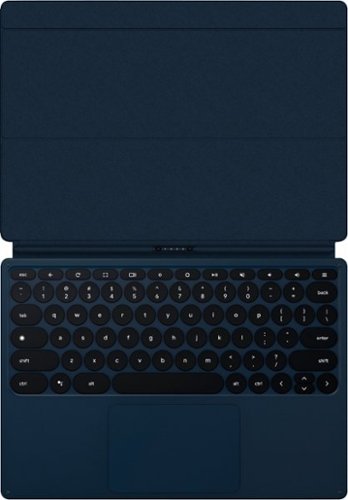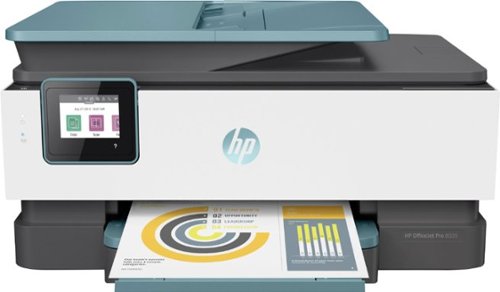Aggieof83's stats
- Review count115
- Helpfulness votes332
- First reviewOctober 4, 2013
- Last reviewMarch 29, 2024
- Featured reviews0
- Average rating4.7
Reviews comments
- Review comment count0
- Helpfulness votes0
- First review commentNone
- Last review commentNone
- Featured review comments0
Questions
- Question count0
- Helpfulness votes0
- First questionNone
- Last questionNone
- Featured questions0
- Answer count18
- Helpfulness votes35
- First answerOctober 29, 2014
- Last answerNovember 4, 2021
- Featured answers0
- Best answers4
Write and design with confidence with this Google Pixelbook pen. The responsive instrument can be used with Google Pixelbook or Google Assistant to make taking notes or creating art more efficient. The realistic feel of this Google Pixelbook pen helps you write and draw naturally so you can focus on your designs.
Posted by: Aggieof83
from Snook, TX
Seems like a pretty neat stylus. I like that the stylus icon at the bottom of the screen lets you easily switch to different modes. Sadly there is no place to store or attach the stylus on the Google Keyboard Case. So, it won’t be making too many trips.I could not get the note taking feature to work-- just got the spinning wheel. Found a web chat for help and it was not much help. Fortunately, Google lets you ask other slate owners for help, so I will go that route.
I probably won't use it away from the house until I find a way to secure it to
Mobile Submission: False
I would recommend this to a friend!
Enhance your tablet's productivity with this Google Pixel Slate keyboard. Ideal for getting work done, this keyboard instantly connects to your tablet and makes it easy to type on the full-size keys and an extra-large trackpad. This Google Pixel Slate keyboard makes it easy to switch between laptop and tablet modes and has a dedicated Google Assistant button for easy access to helpful functions.
Customer Rating

3
Connector great, cover is so-so
on August 22, 2019
Posted by: Aggieof83
from Snook, TX
The Pixel Keyboard is very nice, making the tablet a chromebook. I really like that it attaches to the tablet with a VERY strong magnet and there is no ‘lining up’ the tablet to the keyboard…. The two pieces attach themselves!I do like how the back adjusts so that you have infinite levels However, this keyboard/cover really doesn’t have a spine. The front and back covers skew when you pick it up and will scratch the glass sooner rather than later. I feel that the keyboard is pretty heavy for what it is as well. The fabric between the keyboard and the connector spot for the tablet seems thin and I fear that it would wear out or tear pretty soon. The keyboard itself types well and is easy to use. Attaching pictures of this.
The final odd thing about the keyboard is that using the touch pad to scroll is backwards from using the screen to scroll. On the screen, move fingers up, it moves the screen up. On the touchpad, move fingers down, it moves the screen up. Of course,, maybe there is some google setting I am missing.
I would recommend this to a person who is a big Google OS fan, but probably not to a casual user because it's slightly clunky
Mobile Submission: False
I would recommend this to a friend!


Hold your iPhone XR confidently with this Speck Presidio Pro case. It has antimicrobial treatment to prevent bacteria from accumulating, and its slim two-layer design doesn't interfere with wireless charging. This blue and black Speck Presidio Pro case prevents device damage from 10-foot-high drops thanks to its IMPACTIUM shock barrier.
Customer Rating

5
Solid protective case, lightweight
on August 19, 2019
Posted by: Aggieof83
from Snook, TX
This is NOT my first Speck case. I have had them since my iPhone 5 and they remain my favorite for a variety of reasons. I have never, ever had a phone with a Speck case encounter a crack, break or disruption, despite the fact that I work on a ranch and my phones have fallen several feet, been stepped on my goats and run over by the utility vehicle. No worries! This particular case says it is good for a ten foot drop, and while I am not planning on running a test, I do feel that it will protect the phone. This case has several layers of shock absorbing material, yet weighs very little. The case is smooth and thus goes into and out of your pocket easily. I got the dark colored case and the only thing I would change if I bought another is to get a more vivid color that I can find in my purse!
Mobile Submission: False
I would recommend this to a friend!
The MFC-J805DW printer features reengineered INKvestment Tank cartridges along with an internal ink storage tank. Business-capable features include mobile device printing⁴, scan to cloud services capabilities⁴, flexible paper handling options, automatic two-sided printing, and easy on-screen navigation using the 1.8" color display. With the ink included in-box, the Brother INKvestment Tank all-inclusive solution delivers truly uninterrupted printing, exceptional features, super convenience, large page yields, and low-cost printing.
Posted by: Aggieof83
from Snook, TX
This printer came out of the box ready to use except for the ink. The large ink cartridges are the best selling point for this machine.
I followed the directions given on the quick start guide. I was surprised to find that the screen was not a touch screen and instead used arrow buttons. To connect to the network, I input the password the old flip phone method-- hit a button multiple times to go from lower case, to upper case, to numeral, etc. The instructions did not provide that tip though, totally wondered if that would work and it did and was faster than arrow buttons. (if you ever texted someone on a Nokia phone, you know what I'm talking about).
Installing the ink cartridges was dead easy. Slide them out of the protective plastic and insert. No special tabs or covers. It took a few minutes to fill up the hoses with ink, but that was fine. It printed a sheet to ensure it was working, so I moved on to connecting my computer to use it.
I thought the CD was a nice touch to include for those who are not tech savvy enough to download the program from the website or who live without internet. I downloaded and installed the Brother program. After starting the install, it kept thinking I did not have a connection to the internet. There was not a A/B usb cable in the box and I was too lazy to dig one out, so I fiddled with it. It kept hanging up.
I finally said heck with it and cancelled the install, thinking I would continue later in the day. On a whim, I tried to print to the printer and it worked! This printer is pretty quiet. It's a color printer, so I printed a color photo to see how it did. I was unimpressed with the print, so I then printed it on another printer at my house and the difference was really pretty stark. I have included both pictures. The pale one is from the Brother and the darker more vibrant one is from another brand of ink jet printer. Right there, I knew that it had fallen in my rating. I find the difference startling. Same photo, not edited, side-by-side. After all, why have a color printer, even if the ink lasts a long time, if it doesn't print in color well?
Other things to not like about this printer is that it is awkward to put paper in the tiny capacity tray on the bottom. It also feels a bit flimsy to me, but then I tend to USE printers. The low capacity tray was a turn off.
For a similar price (or maybe $20 more) you can get a printer that has a much larger paper tray, larger touch screen control center, automatically prints double-sided without having to flip the paper, and even scans a double-sided original and prints color twice as fast. Nah, wait for a sale on a better printer.
Also, who has a landline to connect a fax to?
Mobile Submission: False
No, I would not recommend this to a friend.


Watch over areas remotely with this Defender 2K Wireless IP security camera. The IP67-certified metal housing offers protection against inclement weather conditions, while the integrated app lets you watch footage live from a smartphone. This Defender 2K Wireless IP security camera uses 128-bit encryption to help secure the video feed.
Posted by: Aggieof83
from Snook, TX
I received the camera and was pretty excited to have a chance to keep an eye on things in the barn from the house. I opened the box and it seemed straightforward to set up the camera. Alas. First, it would not connect to my wifi and so I pulled out an ethernet cord and it immediately showed up on my network. Alright! Went to the next step on my iPhone to connect to it and chose "Device connected to the network" as my next step as instructed in the brochure that came with the device. No joy. I get to a screen where it says it is connecting to the camera, the circle spins and then the circle goes away and it's still on the same page. Ugh.
I have attached said picture from my screen. I went to the website for support and found a product manual that was longer. By about one page. I watched a video. Still joyless.
Mobile Submission: False
No, I would not recommend this to a friend.

Print anything you want in color with this Epson SuperTank wireless multifunction printer. Built-in wireless capability allows easy printing from compatible devices, while the high-capacity 100-sheet paper tray keeps documents flowing. This Epson SuperTank wireless multifunction printer includes supersized ink tanks capable of printing up to 6,000 color pages, ideal for demanding print jobs.Prints up to 10.5 ISO ppm* in black, up to 5 ISO ppm* in color.
Customer Rating

4
Great printing, lotsa ink!
on June 26, 2019
Posted by: Aggieof83
from Snook, TX
I got this printer right before I headed to a livestock conference. As a member of the conference committee, I knew I would need to make lots of copies, print receipts and more. I slid the printer out of the box and took about ten minutes to get it set up. Wow! That is a lot of ink that it holds! I really like the ink system on this printer and think it is ideal for someone who prints a lot of color copies or who wants to save money. Or both! The instructions for adding the ink were very clear and I accomplished this without spilling a drop.
The screen display on the front of the printer does angle upward so that it is easier to see from above. However, the print size is pretty small (this knocked off part of the fifth rating star). There are symbols on the screen which indicate which button you are to push for a desire outcome, but the symbols are so small that I had to put my face really close to see which symbol they were. This could be solved by increasing the screen size by 20 or 30% . The screen is ALMOST large enough. Also note that this is not a touch screen.
On printing, the printer was fast and quiet and made good quality. I do not like the paper supply feed, which was another factor lowering my overall rating. the paper 'stands up' at the back of the printer. I live and work in humid areas, so while I was using the printer, the paper began drooping over the support within three hours. This could be solved by having a support that actually supports the entire width of the paper. On the other hand, it will be easy to yank out the blank paper, insert envelopes, and print envelopes.
Overall, I think the high capacity printer ink will prove to be an outstanding feature. Some low cost tweaks will make the next version even better.
Mobile Submission: False
I would recommend this to a friend!
Enjoy flavorful lattes, macchiatos and cappuccinos with this Ninja specialty coffee maker. Six brew sizes offer full coffee shop function and versatility, while the dishwasher-safe parts are easy to clean. This Ninja specialty coffee maker features a fold-away frother that turns milk into a silky-smooth froth, and the gold-tone permanent filter withstands daily use.
Posted by: Aggieof83
from Snook, TX
Like many Ninja products, this coffee maker does not disappoint. While my husband drinks plain, black coffee, I am drawn to all types of coffee and coffee drinks. This machine seems to fill the bill for us. I can make a huge pot of black coffee, froth some milk, or even just make a single up of flavored coffee. The machine seems well-built and sturdy and I like having all of the options available for 'extra' coffee styles. I live 20 miles from town, so we have no coffee shop, no barrista.
I think what I will enjoy most is the single cup feature. I had toyed with a K-cup type machine, but that seemed expensive to operate and all those empty cups! Not to mention the water just hanging out in the tub and molding! It really just took a couple of minutes to make a single cup, so the K cup is not faster. PLUS I decide how dark or light the coffee is rather than have to buy the specific brew cup. Keeping the water tank clean will be very easy on this machine. I also like the permanent filter this is included.
Overall, I recommend this to someone who wants to have some easy to access options, but doesn't want a separate machine for doing them. It's just some extra features that don't take up extra space! You can please multiple people in the house at one.
Mobile Submission: False
I would recommend this to a friend!
The productive smart printer that doesn't just print, it produces. Includes 8 months of ink delivered with HP Instant Ink. Help save time with Smart Tasks. Get automatic two-sided printing, easy mobile printing, Borderless print, and self-healing Wi-Fi. HP voice-activated printing enables your HP printer to work with Amazon Alexa and Google Assistant.
Posted by: Aggieof83
from Snook, TX
I've owned and used dozens of HP printers, from a dot matrix and original DeskJet, to top of the line, multimedia color lasers. So I had no hesitation is selecting this printer for my house. I already own an HP Office Jet Pro (and love it), but I live in a two story farm house and the ranch office is upstairs, but I often need to scan or print something, so I selected this printer to fill that need. The price point is excellent for the purpose.
This printer is exactly what I was looking for. Because it is wireless, I can tuck it anywhere and found a stairwell nook for the purpose. Set up only took a few minutes. Instructions are straight forward and easy to implement.
Using the printer from my iPhone or other non-networked device was pretty simple, too! This will come in handy when I have clients that need something printed quickly. The automatic-two sided printing is wonderful (.... who can remember which way to put paper back in the tray on older models?) and scanning is a snap. The HP Smart App allows you to select between printers if you have more than one, and save your scans easily and where you want them, not just the 'scan' folder.
I have not used the automatic ink but look forward to that since I live 20 miles from a Best Buy store and I'm bad about checking ink levels on my own!
I have not used the automatic ink but look forward to that since I live 20 miles from a Best Buy store and I'm bad about checking ink levels on my own!
finally, I like the color scheme on the printer. I live in a dusty area and the lighter color definitely pleases me, although I wish they would have the option to choose one that is all white. It just looks a lot less 'stern' than the solid black/dark gray ones.
Mobile Submission: False
I would recommend this to a friend!
Enjoy major networks without paying a monthly fee with this Mohu Arc Pro indoor HDTV antenna. An integrated signal indicator helps you to find the optimal signal location, while the LED lights let you adjust antenna placement in real time for a more stable connection. This Mohu Arc Pro indoor HDTV antenna uses FirstStage amplifier technology which results in less distortion and stunning picture quality.
Posted by: Aggieof83
from Snook, TX
First, the instruction leaflet was quite unclear and appears to be the one used with every model of every antenna they make. sigh. This model needs power, but they did not incllude a power cube to plug the usb into. The leaflet says to contact Mohu for the AC adapter. I chose to use another one I had available.
In addition to needed cables, it came with a 'stand' that appears to sanp into the back of the antenna. I had a hard time making it stay in the slots. Fortunately it doesn't weigh much. It dows have slots for hanging it from the wall or other surface,.
After getting the thing plugged in and wired to the tv, i came up with two green led dots on the antenna. Looks like it might have up to four, but the leaflet is sadly lacking in information. We have four television stations within 40 miles. When I switched the TV to antenna, I was unable to pull up any of them. The screen said low signal.
So, I took the antenna and tv outside, but it did not get any better.
Mobile Submission: False
No, I would not recommend this to a friend.
Polished, professional Full HD video calls. The C920S HD Webcam delivers remarkably crisp, clear and detailed images in vibrant colors. HD autofocus and light correction adjust to provide consistently high definition, and the dual mics on either side of the lens capture natural sound. The privacy shutter puts you in control of what you show.
Customer Rating

5
Excellent sound, video AND stability
on April 15, 2019
Posted by: Aggieof83
from Snook, TX
I use Skype and create webcasts at work (at a university) and was looking for a new webcam. The one i had was many years old. The Logitech Webcam Pro did not disappoint. ENTIRELY plug and play and did not need to get an IT guy to grant permission or add software, which can be a pain at work.
Sound pickup and video are outstanding as expected. One feature that really struck me was the design of the thing makes it easy to set on your monitor, on a tripod or on a flat surface. It is weighted which gives it great stability. The surfaces are rubberized to give it a little grip to stay put.
Overall, I would give this webcam an excellent review. It is only about four inches wide, but can be used on laptop or desktop.
Mobile Submission: False
I would recommend this to a friend!
Aggieof83's Review Comments
Aggieof83 has not submitted comments on any reviews.
Aggieof83's Questions
Aggieof83 has not submitted any questions.
2-in-1s for Way More Hustle. Go everywhere, do anything, and elevate your whole game with LG’s largest convertible laptop. Switch from 16” laptop to 16” tablet with a flip of the 360° hinge. Its 2-in-1 versatility means more ways to carry your hustle. From designing to video editing, give your vision exactly what it needs with a powerful processor and up to 21 hours* of battery life in an ultra-slim body. (*Actual battery life will vary from specifications depending on model, setup configuration, applications used, features utilized and power management settings.)
Where is this laptop manufacturer?
The KitchenAid® Digital Countertop Oven with Air Fry was designed to offer endless healthy and fresh possibilities. With the No-Flip Air Fry Basket and 360° Air Fry System it's easy to make everything from french fries to delicate fish and so much more.This countertop oven fits a 9x13-inch baking pan* to easily accommodate a sheet cake, full one-pan dinner, or up to 2 full size chickens (3.4 lbs each). The same possibilities as a full size oven with quality results in a convenient countertop size. *included.
Does this oven emit a lot of heat and is the exterior very hot to the touch?
The Logitech Advanced Corded Mouse M500s with hyper-fast scrolling for increased productivity. The scroll wheel lets you fly through long documents and Web pages with a single flick. Or switch to click-to-click mode for precise, line-by-line navigation of lists, slides, images, and menus. Now with 400-4000 adjustable DPI for fast and ultra-precise cursor control.
how long is the wire/chord?
Start your day with a fresh cup of morning joe with this 5-cup Mr. Coffee programmable coffeemaker. The 25-oz. carafe is calibrated to ensure accurate measuring for hassle-free brewing, while the brew later function ensures a cup is ready when you need it. This Mr. Coffee programmable coffeemaker has an auto shutoff feature for enhanced safety.
How many holes in the rainmaker?
Start your day with a fresh cup of morning joe with this 5-cup Mr. Coffee programmable coffeemaker. The 25-oz. carafe is calibrated to ensure accurate measuring for hassle-free brewing, while the brew later function ensures a cup is ready when you need it. This Mr. Coffee programmable coffeemaker has an auto shutoff feature for enhanced safety.
Can you order a 4-5_cup MR. COFFEE WHITE? JUST BASIC...NEEDN'T HAVE ANY FEATURES. TKS.
The Shark UltraCyclone Pet Pro+ is a cordless handheld vacuum designed for powerful suction. It comes with a motorized self-cleaning Pet Power Brush that eliminates hair wrap, a lithium-ion battery, CleanTouch dirt ejector, and more, at only 2.8 lbs.
How do you charge this? Mine was delivered without an owner’s manual and no charging plug
There is a cord that attached to the back of the handle and plugs into the wall. I would contact Shark to send you one.
3 years, 9 months ago
by
Aggieof83
Get the results you want every time with the wireless meat thermometer. Choose your preferred doneness, adjust cooking settings, and track your cooking remotely with your smartphone or tablet using the free Yummly app. The preset programs for meat, fish, and poultry eliminate the guesswork, while the timers and alerts let you be confident in your cooking even when you're multitasking.
How far can you go away from probe to get a reading on iphone
The box/stand needs to stay within 50 feet of the probe. I went 50 feet from the box and it still worked.
3 years, 10 months ago
by
Aggieof83
Type on your Chromebook or smartphone for effortless multitasking with this Logitech slim wireless keyboard. The built-in easy switch lets you pair and alternate multiple devices quickly, while the slim keys offer a comfortable, quiet typing experience. This Bluetooth-enabled Logitech slim wireless keyboard includes an auto-sleep feature that is activated when you're not typing to ensure long battery life.
Is this keyboard backlit at all?
Type on your Chromebook or smartphone for effortless multitasking with this Logitech slim wireless keyboard. The built-in easy switch lets you pair and alternate multiple devices quickly, while the slim keys offer a comfortable, quiet typing experience. This Bluetooth-enabled Logitech slim wireless keyboard includes an auto-sleep feature that is activated when you're not typing to ensure long battery life.
How do you activate the numeric keypad? What buttons are needed in order to use this function (numeric keypad)?
number pad always works. It has no other function
4 years, 6 months ago
by
Aggieof83
Capture stable shots on your Qi-enabled device with this MOZA Mini-MI smartphone gimbal. The MOZA app and built-in controls enable cinematic video recording modes, and wireless and wired charging options support almost any smartphone. This expandable MOZA Mini-MI smartphone gimbal has four accessory mounts for attaching a light, a microphone, a tripod and other extras.
Can I use this with my Apple 8s with an “Otter Box” cover?
ABsolutely! You just need a bluetooth connection to the Sprocket
4 years, 7 months ago
by
Aggieof83