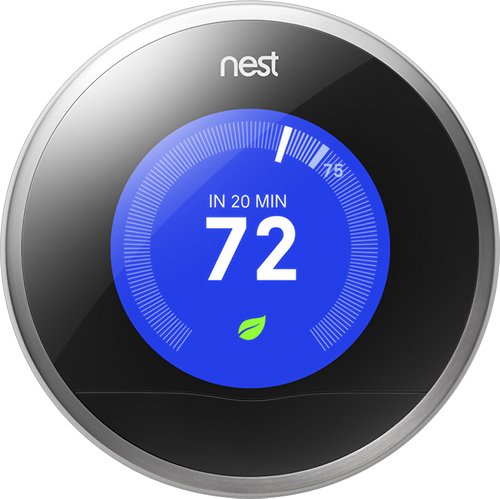Rainman's stats
- Review count4
- Helpfulness votes3
- First reviewAugust 27, 2014
- Last reviewMarch 1, 2018
- Featured reviews0
- Average rating4.3
Reviews comments
- Review comment count0
- Helpfulness votes0
- First review commentNone
- Last review commentNone
- Featured review comments0
Questions
- Question count0
- Helpfulness votes0
- First questionNone
- Last questionNone
- Featured questions0
- Answer count1
- Helpfulness votes1
- First answerMay 6, 2017
- Last answerMay 6, 2017
- Featured answers0
- Best answers1
Rainman's Reviews
Protect your 42mm Apple Watch display with this Zagg HD clear screen protector. Self-healing smart molecules on its scratch-resistant surface maintain the screen's pristine appearance, and EZ Apply tabs make installation fast and simple. This Zagg HD clear screen protector comes with a lint-free cleaning cloth to keep your watch's screen visible.
Posted by: Rainman
from Houma, LA
Verified Purchase:Yes
The look and fit of the screen protector is great! It basically fits edge to edge on the watch face and so far it would appear to be doing it's intended function! My only complaint is about the install. It was very difficult to get it centered and was also a bit of a challenge to get the edges to follow the contour of the glass facing, but after getting it figured out the final result was very nice!
My Best Buy number: 2202371636
My Best Buy number: 2202371636
Mobile Submission: False
I would recommend this to a friend!
Keep your technology scratch-free with this Belkin Apple Watch Screenforce protector. This thin replacement protector weighs just 0.09 pounds and is custom-fit for the 38mm Apple Watch. Each clear protector clings to the watch without disturbing its clarity or colors. Get protection in seconds by installing this Belkin Apple Watch Screenforce protector.
Customer Rating

3
Easy Install, but awkward fit
on March 1, 2018
Posted by: Rainman
from Houma, LA
Verified Purchase:Yes
It's not an entirely bad screen protector, and the installation was extremely easy. My problem is the very awkward fit. It only covers the center of the screen (part that is actually active), but leaves the rest of the face unprotected. It also feels weird because of the lack of full screen coverage. I've shared a picture so you can see where the edges are.
My Best Buy number: 2202371636
My Best Buy number: 2202371636
Mobile Submission: False
No, I would not recommend this to a friend.
DJI Phantom camera with a 1-inch 20MP Exmor R CMOS sensor, longer flight time and smarter features.Fly Responsibly:Before takeoff, update all software and firmware, and read the instructions thoroughly.See the FAA website for registration requirements and information about flying a drone safely: https://www.faa.gov/uas/getting_started/. Additional state or local requirements may apply. Check your local jurisdiction. The following websites may help you make informed decisions about flying your drone: www.knowbeforeyoufly.org and www.modelaircraft.org.
Customer Rating

5
Great drone with excellent abilities
on May 14, 2017
Posted by: Rainman
Verified Purchase:Yes
I started out with a Phantom 4, then decided to upgrade it to the Pro model. I can say I have no regrets!! It's very easy to fly, can handle strong wind like a champ, and has an amazing camera!! My only issue is that the gimbal sometimes has a problem staying level with the horizon, but I've read that DJI is working on a software fix for this. Other than that, this device is an excellent choice for photography and videography!!
My Best Buy number: 2202371636
My Best Buy number: 2202371636
Mobile Submission: True
I would recommend this to a friend!


Nest Learning Thermostat — 2nd Generation: Meet the Nest Learning Thermostat. It learns from you and your home, programs itself automatically, and helps save energy when you're away. And you can control it using your smartphone, tablet, or laptop. In independent studies, the Nest Thermostat saved an average of 10%–12% on heating bills and 15% on cooling bills. Based on typical energy costs, your Nest Thermostat could pay for itself in less than 2 years. Calculate your savings here.
Customer Rating

4
Great thermostat!
on August 27, 2014
Posted by: Rainman
Verified Purchase:Yes
Great device that works! Love the wireless functions using the app. It's extremely easy to set up and has worked solid so far! We also really love the design of the device. The auto program features are a bit quirky, but it's really not a problem for us. Price is my only complaint, but I do not regret my purchase!
My Best Buy number: 2202371636
My Best Buy number: 2202371636
Mobile Submission: True
I would recommend this to a friend!
Rainman's Review Comments
Rainman has not submitted comments on any reviews.
Rainman's Questions
Rainman has not submitted any questions.
Rainman's Answers
DJI Phantom camera with a 1-inch 20MP Exmor R CMOS sensor, longer flight time and smarter features.Fly Responsibly:Before takeoff, update all software and firmware, and read the instructions thoroughly.See the FAA website for registration requirements and information about flying a drone safely: https://www.faa.gov/uas/getting_started/. Additional state or local requirements may apply. Check your local jurisdiction. The following websites may help you make informed decisions about flying your drone: www.knowbeforeyoufly.org and www.modelaircraft.org.
I have the Phantom 4 and I was using a cheap android tablet, every video was saved in my "gallery" I upgraded to an iPad (much better) but I can't find any videos besides the ones in the micro sd card, where are the videos saved in my iPad?
The videos are saved inside the DJI 4 Go App on the iPad/iPhone. From the app, you can go to the "gallery" and save them to your camera roll. Hope this answered your question.
6 years, 11 months ago
by
Rainman