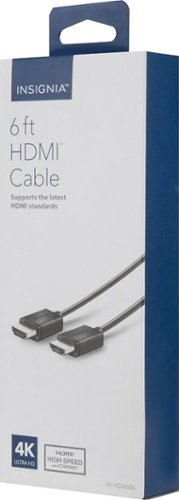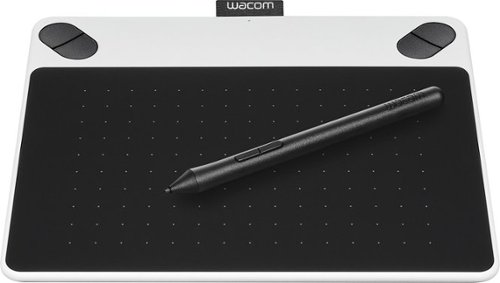msbookfan's stats
- Review count4
- Helpfulness votes71
- First reviewDecember 13, 2015
- Last reviewJanuary 10, 2016
- Featured reviews0
- Average rating5
Reviews comments
- Review comment count0
- Helpfulness votes0
- First review commentNone
- Last review commentNone
- Featured review comments0
Questions
- Question count0
- Helpfulness votes0
- First questionNone
- Last questionNone
- Featured questions0
- Answer count8
- Helpfulness votes23
- First answerJanuary 10, 2016
- Last answerJanuary 10, 2016
- Featured answers0
- Best answers1
msbookfan's Reviews
Only @ Best BuyImmerse yourself in the graphics of your smart television with this Insignia HDMI cable. Supporting resolutions up to 4K UltraHD, this 6-foot cable features HDR support to increase color and contrast for a realistic viewing experience. This Insignia HDMI cable features triple-layer shielding to keep interference out for a crisp picture.
Customer Rating

5
Good Sturdy High Quality Product
on January 10, 2016
Posted by: msbookfan
from Earth
Verified Purchase:Yes
Product is sturdy and high quality. Works Great. Better to buy this from Best Buy then the cheaper, flimsy ones from other stores that do not specialize in good electronics.
My Best Buy number: 4014444188
My Best Buy number: 4014444188
I would recommend this to a friend!
Wacom Intuos Art Creative Medium Pen and Touch Tablet: Create memorable graphic designs with this intuitive tablet, which lets you mirror a variety of brushstrokes with the pen and offers multitouch gesture support for simple navigation. ExpressKeys make customization easy.
Posted by: msbookfan
Verified Purchase:Yes
I attached this through a USB port to my Desk Top. I was able to do very accurate high quality digital art on it. I am able to use it as a pen to write letters with as well. It is kinda cool to use a screen recorder to teach with as you write or draw and speak instructions. The pen acted as a mouse. Does have an eraser function. For some strange reason the art produced with this came out better than using an iPad Pro pencil or a Microsoft Surface Pro pen and writing directly on the screen. I wish they had the larger size in stock but they didn't, but the med. size one fits better on a desk.
My Best Buy number: 4014444188
My Best Buy number: 4014444188
I would recommend this to a friend!
Even with its 12.9-inch Retina display, the largest and most capable iPad ever is only 6.9mm thin and weighs just 1.57 pounds. It has a powerful A9X chip with 64-bit desktop-class architecture, four speaker audio, advanced iSight and FaceTime HD cameras, Wi-Fi and LTE connectivity¹, iCloud, the breakthrough Touch ID fingerprint sensor, and up to 10 hours of battery life.² It also includes great apps for productivity and creativity, as well as many more incredible apps available in the App Store. And with powerful new features in iOS 9 like multitasking, iPad Pro can do things no iPad has done before.
Customer Rating

5
The Truth About IPAD PRO
on January 10, 2016
Posted by: msbookfan
Verified Purchase:Yes
When it comes to tablets it is all about quality, functionality, screen resolution and screen real estate.
1. You cannot fully enjoy a tablet if you can't see the picture on the screen. This tablet has a very large screen.
2. You cannot fully enjoy writing on a tablet unless you have enough space on the tablet to write on. This screen has a lot of space to write on
3. You can't enjoy a tablet that runs hot or feels very warm which is a sign it will over heat and break down. The iPAD pro does not run hot or very warm.
4. The battery life lasts for a really long time.
5. It has a very quick processor
6. It does not come with a key board
7. My favorite gaming device
8. My favorite device to watch netflix on
9. Really light way and easy to carry
10. If you get a keyboard it will act as a cover and a stand.
ABOUT THE PENCIL
1. It has a slippery, solid feel to it so I had to buy a pencil grip for it. Problem Solved
2. The battery on it doesn't last that long so you have to recharge it
3. You can't recharge the IPAD pro while the pencil is charging because you have to stick the pencil into the same place you stick the charger.
4. The pencil is good for drawing, but not good for writing. While writing I noticed that parts of the letters were missing or not showing up. Not better than using an actual pen or pencil
5. The Pencil does not appear to have any pressure sensitivity features to it.
6. There are not very many apps for the use of the Pencil for an artist and whatever artwork you did on the IPAD would be difficult to share.
7. If all you want to do are pencil sketches and drawing the pencil does that well.
8. The pencil does not come with the iPAD pro it costs $99 and has to be purchased separately. The stores and the on line stores have been out of stock.
IF YOU ARE A SERIOUS ARTIST
Please try out the iPAD pro with a pencil, and the Microsoft Surface Pro which comes with a pen and the Microsoft Book which comes with a pen and a key board and a 13.5 inch screen before you make a final decision and a big investment. The Microsoft Surface Pro and the Microsoft Book both have digitizers and pressure sensitivity and work with all Adobe products and PC art software and feel amazing. If you are on a serious budget then try the Wacom Itus art med. size tablet that just plugs into a tablet and does amazing pressure sensitive art.
I personally own iPAD pro, Microsoft Book and the Wacom Intuos because I am a serious artist and like them all the same but for different reasons.
BOTTOM LINE:
This is the best iPAD and tablet on the market. Throw in the pencil and it is PURE JOY AND FUN!
1. You cannot fully enjoy a tablet if you can't see the picture on the screen. This tablet has a very large screen.
2. You cannot fully enjoy writing on a tablet unless you have enough space on the tablet to write on. This screen has a lot of space to write on
3. You can't enjoy a tablet that runs hot or feels very warm which is a sign it will over heat and break down. The iPAD pro does not run hot or very warm.
4. The battery life lasts for a really long time.
5. It has a very quick processor
6. It does not come with a key board
7. My favorite gaming device
8. My favorite device to watch netflix on
9. Really light way and easy to carry
10. If you get a keyboard it will act as a cover and a stand.
ABOUT THE PENCIL
1. It has a slippery, solid feel to it so I had to buy a pencil grip for it. Problem Solved
2. The battery on it doesn't last that long so you have to recharge it
3. You can't recharge the IPAD pro while the pencil is charging because you have to stick the pencil into the same place you stick the charger.
4. The pencil is good for drawing, but not good for writing. While writing I noticed that parts of the letters were missing or not showing up. Not better than using an actual pen or pencil
5. The Pencil does not appear to have any pressure sensitivity features to it.
6. There are not very many apps for the use of the Pencil for an artist and whatever artwork you did on the IPAD would be difficult to share.
7. If all you want to do are pencil sketches and drawing the pencil does that well.
8. The pencil does not come with the iPAD pro it costs $99 and has to be purchased separately. The stores and the on line stores have been out of stock.
IF YOU ARE A SERIOUS ARTIST
Please try out the iPAD pro with a pencil, and the Microsoft Surface Pro which comes with a pen and the Microsoft Book which comes with a pen and a key board and a 13.5 inch screen before you make a final decision and a big investment. The Microsoft Surface Pro and the Microsoft Book both have digitizers and pressure sensitivity and work with all Adobe products and PC art software and feel amazing. If you are on a serious budget then try the Wacom Itus art med. size tablet that just plugs into a tablet and does amazing pressure sensitive art.
I personally own iPAD pro, Microsoft Book and the Wacom Intuos because I am a serious artist and like them all the same but for different reasons.
BOTTOM LINE:
This is the best iPAD and tablet on the market. Throw in the pencil and it is PURE JOY AND FUN!
My Best Buy number: 4014444188
My Best Buy number: 4014444188
I would recommend this to a friend!
Microsoft Surface Book Convertible 2-in-1 Laptop: This ultrathin, high-performance laptop is equipped with incredible 3000 x 2000 screen resolution and the versatility of a tablet. It combines a powerful 6th Generation Intel® Core™ i5 processor with 8GB of memory so no creative tasks are too demanding. Use the included Surface Pen to mark-up presentations, sign documents, take notes and much more.
Customer Rating

5
More useful than a tablet or laptop
on December 13, 2015
Posted by: msbookfan
Verified Purchase:Yes
Based on the reviews about how good the ipad PRO pencil was I walked into BEST BUY to buy an IPAD Pro. After seeing the IPAD PRO it just looked like a giant IPAD with better graphics with a huge price tag. The pen $99 and key board &165 did not come with it & the pencil which is just a thin, plastic thing, with no eraser, and no place to store it was out of stock. Then, I tried the Microsoft Surface Pro 4. The pen on it worked great. 1000% improvement over the pen on the Microsoft Surface Pro 3 & it came with a pen, but no key board $100 + extra and the size but the screen was too small. Then, I suddenly remembered reading about the Microsoft Book which was not on display. I received a $100 off coupon when I traded in my Microsoft surface pro 2 in addition to a few hundred dollars from the trade in. I found the Microsoft surface Book to be perfect with a large screen and attached, sturdy key board that can detach from the screen turning it into a tablet. The pen attaches with a magnet to the side, It felt solid, with some weight and a strong grip with an eraser. The pressure sensitivity on it was spot on. This meets my needs when I need to travel for a lap top. This runs all of my adobe products and Microsoft office. There are just so many more programs and uses for the pen on Microsoft book then there is for iPad Pro. Plus you can just attach it to a printer. Now that I own a Microsoft Book I can't even consider an IPAD pro. Make sure you try the Microsoft Book, Mircorsoft surface pro 4 and the IPAD pro and the pens out before you make a decision. The Microsoft Book is absolutely perfect and fun.
My Best Buy number: 4014444188
My Best Buy number: 4014444188
I would recommend this to a friend!
msbookfan's Review Comments
msbookfan has not submitted comments on any reviews.
msbookfan's Questions
msbookfan has not submitted any questions.
msbookfan's Answers
Only @ Best BuyImmerse yourself in the graphics of your smart television with this Insignia HDMI cable. Supporting resolutions up to 4K UltraHD, this 6-foot cable features HDR support to increase color and contrast for a realistic viewing experience. This Insignia HDMI cable features triple-layer shielding to keep interference out for a crisp picture.
Will this work from my computer to a second monitor?
Yes if both of them have standard USB ports.
8 years, 3 months ago
by
msbookfan
Earth
Wacom Intuos Draw Creative Small Pen Tablet: Plug this tablet into your PC or Mac and begin creating fully digital works of art. Pick up a pen to enjoy simple navigation and fluid, natural drawing and sketching.
will this tablet work with a chromebook?
if there's a certain app I should download to use it with my chromebook please tell me if you know
You need a USB driver to plug it in. Then, the pen on it will work the same exact way your mouse works with programs except with the precision of a pen. The program has to have a Pen tool to write and draw with. It works with Art Rage, Adobe Creative Suit products, OneNote, all of the digital art programs.
8 years, 3 months ago
by
msbookfan
Earth
Wacom Intuos Draw Creative Small Pen Tablet: Plug this tablet into your PC or Mac and begin creating fully digital works of art. Pick up a pen to enjoy simple navigation and fluid, natural drawing and sketching.
Does it work with Windows 10
Yes. Please go to their website and you will see the option to install the drivers for Windows 10
8 years, 3 months ago
by
msbookfan
Earth
Wacom Intuos Draw Creative Small Pen Tablet: Plug this tablet into your PC or Mac and begin creating fully digital works of art. Pick up a pen to enjoy simple navigation and fluid, natural drawing and sketching.
is Wacom - Intuos Draw Creative Small Pen Tablet work with different program or just their own program?
Basically any program that will allow you to draw or use a mouse will allow this to work. Same technology. It is compatible with all of the digital art programs like adobe, art rage, etc. It draws and writes on OneNote to. The program has to have a draw tool function in the tool bar in order for it to work.
8 years, 3 months ago
by
msbookfan
Earth
Wacom Intuos Draw Creative Small Pen Tablet: Plug this tablet into your PC or Mac and begin creating fully digital works of art. Pick up a pen to enjoy simple navigation and fluid, natural drawing and sketching.
does it come with the pen
Yes and the contents are listed on the box.
8 years, 3 months ago
by
msbookfan
Earth
Wacom Intuos Draw Creative Small Pen Tablet: Plug this tablet into your PC or Mac and begin creating fully digital works of art. Pick up a pen to enjoy simple navigation and fluid, natural drawing and sketching.
Is this Tablet compatible with Photoshop Elements and Lightroom?
Make sure you update both of these programs first. If you can draw with your mouse in these programs then, you can draw on them with this device.
8 years, 3 months ago
by
msbookfan
Earth
Wacom Intuos Draw Creative Small Pen Tablet: Plug this tablet into your PC or Mac and begin creating fully digital works of art. Pick up a pen to enjoy simple navigation and fluid, natural drawing and sketching.
Does it come with replacement pen nibs?
No it does not come with replacement pen nibs
8 years, 3 months ago
by
msbookfan
Earth
Wacom Intuos Draw Creative Small Pen Tablet: Plug this tablet into your PC or Mac and begin creating fully digital works of art. Pick up a pen to enjoy simple navigation and fluid, natural drawing and sketching.
Does this work with MS OneNote?
Can I use this with Microsoft OneNote software?
Absolutely. When you are in OneNote you need to look up on the top at your tool bar and click on draw. Then you can draw and write words. Hope this helps.
8 years, 3 months ago
by
msbookfan
Earth