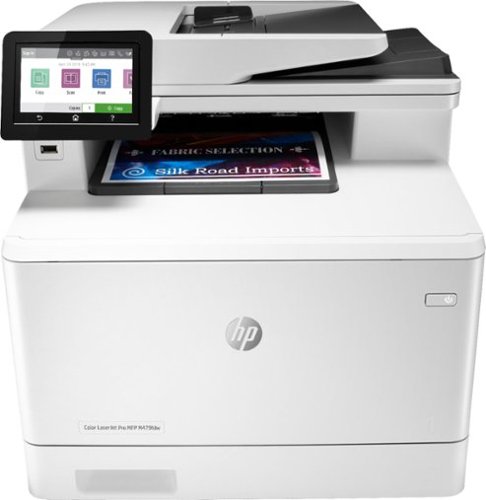GrizzlyD's stats
- Review count154
- Helpfulness votes164
- First reviewJuly 3, 2014
- Last reviewJune 12, 2024
- Featured reviews0
- Average rating4.4
Reviews comments
- Review comment count0
- Helpfulness votes0
- First review commentNone
- Last review commentNone
- Featured review comments0
Questions
- Question count0
- Helpfulness votes0
- First questionNone
- Last questionNone
- Featured questions0
- Answer count20
- Helpfulness votes5
- First answerFebruary 8, 2016
- Last answerJune 22, 2021
- Featured answers0
- Best answers1
Write and design with confidence with this Google Pixelbook pen. The responsive instrument can be used with Google Pixelbook or Google Assistant to make taking notes or creating art more efficient. The realistic feel of this Google Pixelbook pen helps you write and draw naturally so you can focus on your designs.
Customer Rating

5
Yep, it's a pen...
on August 17, 2019
Posted by: GrizzlyD
from Clayton, NC
What can I say...it's a pen. It's definitely a fat little pen. The input seems good enough. Can't say much about the battery life as I haven't had it long. If you're into taking notes, I imagine using the pen is way easier than anything else on a tablet computer. My biggest gripe is the lack of anywhere to store it on the device or keyboard...so at the end of the day you're kinda stuck babysitting an expensive input device. "Where in my bag did you go, you fat little pen?"
Mobile Submission: False
I would recommend this to a friend!
Winning in business means working smarter. This HP Color LaserJet Pro M479fdw printer is designed to let you focus your time where it's most effective - growing your business and staying ahead of the competition.Prints up to 27 ISO ppm*, up to 27 ISO ppm* in color
Customer Rating

5
Fast and Quiet
on July 21, 2019
Posted by: GrizzlyD
from Clayton, NC
So far this has been a great printer. It was easy to unpack and setup. The driver package for Windows 10 is about 250mb, but takes you through the install process with ease.
The print quality is fantastic. Crisp, clean edges to the lettering on pages. Text just looks really good. Color reproduction is quite good. It definitely lags a bit in photo realism, but if you bought it for photos you picked the wrong printer. The print speed is excellent, and you can barely tell it's printing as it spits the page out before you've even realized it's working.
I've had a few issues with it saying that it's out of paper when it's fully loaded...so not sure if I'm just not pushing it in far enough or if there's a misaligned sensor.
So far I've printed from a Windows 10 PC on wireless and a Chromebook on wireless and it's worked exactly as advertised.
I would highly recommend this Laser Printer for your SMB office and productivity needs. It really truly creates a better looking print than what we were getting with our previous HP InkJet printer. Now if HP would only offer instant ink on the laser printers as well.
Mobile Submission: False
I would recommend this to a friend!
Organize needed peripherals with this Belkin Thunderbolt 3 DOCK MINI. The two HDMI ports support 4K monitors, while the two USB ports let you link a mouse, keyboard and other devices. Connect to a router for high-speed Internet using the Ethernet port. This Belkin Thunderbolt 3 DOCK MINI works with Windows and Mac devices for increased compatibility, and the thin aluminum body is both durable and portable.
Customer Rating

5
Does what it's supposed to
on July 11, 2019
Posted by: GrizzlyD
from Clayton, NC
This little guy does the trick. Gives you a lan port, usb and hdmi ports through thunderbolt. So far no serious complaints. I've been able to run my ultrabook to my desktop monitor which is nice. Having the lan port is handy in my office as well.
My only complaint really is that it's so small that cords can actually tip it over and unbalance it. It maybe needs just a bit of heft to it so it will sit flat and not move around. The other complaint is that the cord is so short that it tends to get in the way of other ports/cords on my device. For instance, I have a Dell XPS13 and the power adapter and thunderbolt are right side-by-side so it looks a little messy coming out of that part of the device.
In an ideal world, a thunderbolt dock would also supply power to the device so that way you eliminate the power cord as well. Overall though it does the trick and I'd recommend it if you had need of a quick and dirty lan adapter/port replicator for a small device.
Mobile Submission: False
I would recommend this to a friend!
Create your own lighting masterpiece with these touch-reactive LED Light Squares that connect together along each side to create any design you choose, whether it's a clever 'smart art' decoration above your sofa or a colourful party wall in the basement rec room. Watch the lights react dynamically to your touch, and Rhythm Scenes make lights dance to your favorite music. Fully customize your Canvas inside the Nanoleaf App, set Schedules to wake up naturally. Easily mount panels onto any flat surface using mounting tape.
Customer Rating

4
Fun product with small tweaks needed
on July 9, 2019
Posted by: GrizzlyD
from Clayton, NC
I installed these in my daughters room and she absolutely loves it!! That being said, there are a few tweaks I would make to improve the installation experience.
First, they go together very easy and have some strong sticky tape to hold them to the wall. They go up and stay quite easily. But it's when you get into the tech part of the install that things tend to go a bit sideways.
I run a WiFi network with 5ghz band steering turned on. I was unable to pair the device with my WiFi until I turned off the band steering. Once I got it paired I was able to enable the band steering again. For whatever reason it simply wouldn't connect at all to the SSID until I did so.
It's a minor annoyance that you have to create a special account for the Nanoleaf app. Another account to manage, but at the end of the day they want to be able to sell you more stuff so they need your email apparently.
The device integrated quite easily with my Google Home setup and I was quickly able to call up verbal commands to turn it on/off, and change the patterns, etc. One small change I would make to the app would be to offer the verbal cues onscreen so you know what you can say to control it. This wasn't offered upon connection to Google Assistant and it left me having to Google what commands to use.
The Nanoleaf ecosystem itself has additional patterns, rhythms, and some games you can download to the device to run. All of which can be activated using the verbal commands of Google Home.
My biggest gripe is around the pricing. You quickly learn that 9 panels isn't enough to really build anything super cool. So then you begin looking at adding on. You can buy add-on packs of 4 panels for 80 bucks on avg. This is really costly imo...$20 a panel just seems a bit much. I've seen the starter pack priced variably to as much as half off the msrp. So you can get in the door cheaper, but adding on is where they stick you.
My next biggest gripe is related to the power adapter. It's huge!! It makes life a little difficult in cramped situations and hiding it becomes an issue. It's not real aesthetically pleasing to have a cord dangling down your wall either, so it's really not all that spectacular unless you can find a way to run it through the wall or have enough panels that you can design something cool and still manage to hide the cord behind a piece of furniture.
Overall it's a fun device and offers some pretty cool functionality. I do recommend the tech, but I'd almost hold out for a big sale or wait for the prices to drop, which they will eventually.
Mobile Submission: False
I would recommend this to a friend!
The ASTRO A40 TR Headset + MixAmp Pro TR for Xbox One, PC and Mac is the premier audio solution for esports athletes, content creators and streamers. It meets esports athletes’ rigorous standards for audio fidelity, comfort and durability. The MixAmp Pro TR features Dolby Audio processing and enables lag and interference-free delivery of game sound and voice communication. The A40 TR arrives as an open-back headset featuring a swappable precision mic and customizable Speaker Tags.
Customer Rating

5
Superb Sound and Comfort
on June 7, 2019
Posted by: GrizzlyD
from Clayton, NC
These headphones are simply Superb! My biggest con is the reliance on the little mixamp device that means you need to use them with usb. My gaming laptop's usb ports come at a bit of a premium, but aside from that there really aren't any cons to speak of. You can pull that out of the mix and use the 1/8in jack, but I'm not so sure what functionality I really lose by doing this.
I suppose there's one small thing to complain about with regards to the ear cups. They only came with fabric cups and not leather or other materials as an option. But that's really not that big of a con. Chances are there are options out there to add that on. I don't really notice an excessive problem with heat and discomfort wearing these fabric cups, so to me it's not a huge problem.
Aside from all that, the sound and comfort is simply superb. They fit really good and have a nice rigid slide for adjusting the size to fit. So no accidental size changes mid-use. I love that the boom mic is removable and can be adjusted to either side of your face.
There are some pretty fun little aftermarket mods you can pickup that let you chance colors and such.
The sound quality is just fantastic. They work really well with Windows Atmos support and have a fantastic bass response. I've noticed no real distortion or problem with the sound. They are just really nice headphones all around.
I was playing Assassins Creed Odyssey recently with these on and pretty much got lost in the game. Between the visuals, the rich sound, and the noise isolation I was completely ignoring the outside world. Would highly recommend them to anyone!
Mobile Submission: False
I would recommend this to a friend!
Enjoy a simple, no hassle solution for superior oral health. Without switching products, you can choose to brush, water floss, or brush and water floss by pressing a button. With brushing and flossing modes, achieving white, fresh teeth is simple, while the 10 settings make it easy to achieve the desired amount of pressure. This Waterpik Sonic Fusion flossing toothbrush can be recharged quickly for added convenience and has a sleek appearance.
Customer Rating

3
Vibrating Brush with Water Flosser
on June 6, 2019
Posted by: GrizzlyD
from Clayton, NC
This is my second "sonic" vibrating brush and I must admit that I am not a fan. It simply doesn't feel like it gets my teeth as clean as my $7 OralB spin brush from the pharmacy. I prefer the oscillation that comes with the spinning head brushes.
The other complaint I have regarding the brush component is that the brush head is quite small and the bristles are very soft.
With regards to the water flosser. It can make a wicked mess if you don't follow the instructions to the letter. I recommend leaning over the bowl of the sink unless you like mopping up water.
The water flosser did seem to remove food particles and debris from between my teeth. But there's really no way to know for sure how efficient this device is until my next dentist visit.
I really can't say that it's worth the spend at this point. Only time shall tell there.
Mobile Submission: False
No, I would not recommend this to a friend.
Acer Laptop: Run graphic-intensive games with this Acer Nitro 5 gaming laptop. The 15.6-inch FHD display shows an immersive picture with sharp visuals. CoolBoost technology lowers CPU and GPU temperatures for long-lasting sessions. This Acer Nitro 5 gaming laptop features a NVIDIA GeForce GTX 1650 graphics card for a vivid picture, and the high-quality speakers deliver clear dialog and deep bass.
Customer Rating

4
Cost effective gaming laptop
on June 4, 2019
Posted by: GrizzlyD
from Clayton, NC
Typical of Acer, this is a budget line of gaming device. To that end, it has a very plastic feel. Unfortunately, at the $800 price point I would expect a little more out of the display. Everything else considered it's a decently powered device for the price point.
I'm seeing around 3hrs of use on battery while not gaming. So plan on being tethered to power while gaming. But if you buy a gaming laptop and think you're going to go untethered you need to reset your expectations.
It seems to do a pretty decent job of handling heat and has some good ventilation. The fans can get a little noisy, but that's to be expected even from a device triple the price. To that end, the sound system consists of a couple speakers firing out the bottom of the device. It sounds a little muddy, but is loud enough for a laptop. Most gamers will likely be using a headset anyway.
There's a decent number of ports. I like the approach on the ethernet connector. It's a fold-out port that helps keep the form factor of the device smaller. It's completely missing a DP port which is a bummer, it has a full HDMI and 3 USB, and 1 USB-C. The power brick is large and connects into the side of the device. In my opinion this is one major flaw in the design of this device....having all the connections coming out the sides really limits it's desktop/laptop worthiness. All wires coming out the sides means a messy workspace.
It has a webcam, but it's not good enough for Windows Hello. The keyboard is actually laid out ok and has a good feel to it. There's one color in the lights...red. :)
The display is probably the biggest letdown. It's a 1080p display and maxes out at 60hz. So for a gaming device in the modern day it's really lacking in it's design. It should have at least come with a 120hz display at a minimum. There's of course no gsync with it either so you can expect a lot of tearing in games...and it does. During a play through of Fortnite I saw a lot of tearing going on. Lastly, it's not a very bright display either. So expect to use it indoors and not under any sort of bright lighting.
I would consider this a good starter device for anyone looking to stay sub $1k and who is looking to get into PC gaming. My kid is using it and enjoying it and that's really all that matters. He thinks it's better than his Xbox and that's ok with me. I would liked to have seen at least 16gb of RAM vs 8, but that's what you get on a budget. I'd recommend this for any parent looking to start their kid out on a starter PC gaming device.
Mobile Submission: False
I would recommend this to a friend!
Meet Bose Frames. Bluetooth Sunglasses with a Soundtrack. The first audio sunglasses with built-in Bose speakers for an immersive audio experience unlike any other. A revolutionary personal audio experience hidden inside two classic designs, each enriched with premium accents and materials. Play music, take calls, and enjoy the sun with UVA/UVB protection. Bose Frames Rondo feature distinct rounded lenses with a smaller fit. Approved and tested for prescription lenses.
Customer Rating

4
Fantastic Idea! Surprisingly loud!
on May 24, 2019
Posted by: GrizzlyD
from Clayton, NC
First, as sunglasses they are a really good level of tint and offer UV block and scratch resistance. However, they are not polarized, which I find this to be an essential component to a great pair of sunglasses.
They seem to have a pretty good balance in weight and a relatively comfortable fit. However, I tend to have a slightly bigger noggin than most and so it would be ideal if they offered a couple size varieties or at least hinges that were more flexible.
With regards to the audio piece of this: Overall sound quality is quite surprising. They get pretty loud and have a relatively decent overall sound mix. I will say that I did find some levels of distortion and clipping in the highs. They seem to favor the lows and tend to have a more bassy sound than expected.
They are advertised as having low-leakage sound, but I can tell you this is simply not the case. Everyone around you will hear what you are hearing. And in most cases, you won't hear a thing anyone is saying either. So finding that right balance of volume between acceptable outside noise and your audio is key.
Having the ability to wear your shades, hear your tunes, and still be a part of the local conversation or being able to focus on life around you is pretty cool. This is something you simply cannot do easily with earbuds or headphones.
Side note: When are we going to get a device that just transports the sound through our jawbones? :)
There's a single button on the frame that easy to reach and use which allows you to answer a call, skip/pause/play your music, etc. There's one small annoyance with the 2 sec power timeout that happens when you turns the frames over. I did not see a way to adjust this in the app. I feel like the 2 secs is too short.
Overall a great idea and a decent sounding device. I would recommend for those that want a fun pair of shades to wear to the beach, etc that enables them to listen to music while holding conversation with those around them.
Mobile Submission: False
I would recommend this to a friend!
Position your smartphone safely in your vehicle with this iOttie iTap 2 Magnetic CD slot mount. Rare-earth magnets hold your device securely, and the metal plates and protective film offer universal compatibility with wireless and wired charging. The rubberized connector and locking lever of this iOttie iTap 2 Magnetic CD slot mount provide precise, effortless installation.
Customer Rating

5
Holds firmly in place! Great use of CD slot!
on May 24, 2019
Posted by: GrizzlyD
from Clayton, NC
Easy to install, holds firmly in place, powerful magnet, easy to reach and use. Only real complaint is that with the phone in place it blocks the reverse camera on the stereo screen. Overall, I found this a much better place to install a dash mount though as it is easy to reach and doesn't slide/move around. I've had others that were dash resting or vent clips and they all moved around a lot.
Mobile Submission: False
I would recommend this to a friend!
Ensure full power for your mobile devices during long drives with this Anker ROAV Bolt car charger. It’s compatible with Google Assistant for voice-controlled navigation and music streaming, and it supports versatile connectivity via Bluetooth, and auxiliary port. This Anker ROAV Bolt car charger’s compact, lightweight design offers convenient portability and storage.
Customer Rating

2
Super Idea, Falls Short of Promise
on April 24, 2019
Posted by: GrizzlyD
from Clayton, NC
Having a Google Assistant device dedicated to the car is a brilliant idea. I was super excited at the prospect of this device. The problem is that it fell short in a lot of ways.
1) it has trouble hearing commands depending on volume and windows being open, etc
2) it tends to respond pretty slow and many times it hears the command but does nothing.
3) it tends to run in a sort of standby with the lights flashing red while the car is off. this concerns me about battery drain.
4) it connects to the car stereo via bluetooth as well as the phone. I noted that if you have google maps set to speak through the phone it will silence the radio, but speak through the phone speaker when giving directions.
5) incoming notifications causes the sound to fade...so if you're listening to google music it can be a real drag when you're driving to have constant notifications impact your tunes
6) it's completely dependent on the bluetooth/aux cord for output. this is a real drag as sometimes you might want to ask it what the weather is or something but not interrupt your listening of the radio. not all cars will allow you to have bluetooth audio and other sources up at the same time. for instance, in my nissan, I cannot listen to sirius xm and bluetooth at the same time. the device really needs a mini speaker in it.
1) it has trouble hearing commands depending on volume and windows being open, etc
2) it tends to respond pretty slow and many times it hears the command but does nothing.
3) it tends to run in a sort of standby with the lights flashing red while the car is off. this concerns me about battery drain.
4) it connects to the car stereo via bluetooth as well as the phone. I noted that if you have google maps set to speak through the phone it will silence the radio, but speak through the phone speaker when giving directions.
5) incoming notifications causes the sound to fade...so if you're listening to google music it can be a real drag when you're driving to have constant notifications impact your tunes
6) it's completely dependent on the bluetooth/aux cord for output. this is a real drag as sometimes you might want to ask it what the weather is or something but not interrupt your listening of the radio. not all cars will allow you to have bluetooth audio and other sources up at the same time. for instance, in my nissan, I cannot listen to sirius xm and bluetooth at the same time. the device really needs a mini speaker in it.
i love the idea, but i think there's still work to be done here before the product is truly ready for all consumers. it would be really handy to pull up to your connected home and say "hey google, i'm home" and it fire up things inside. for today you can do that with just your phone....by the time the roav bolt replies it would have just been quicker to use the phone itself.
Mobile Submission: False
No, I would not recommend this to a friend.
GrizzlyD's Review Comments
GrizzlyD has not submitted comments on any reviews.
GrizzlyD's Questions
GrizzlyD has not submitted any questions.
Simplify your everyday life with the Google Home, a voice-activated speaker powered by the Google Assistant. Use voice commands to enjoy music, get answers from Google and manage everyday tasks. Google Home is compatible with Android and iOS operating systems, and can control compatible smart devices such as Chromecast or Nest."
Will it work with Samsung SmartThings?
Simplify your everyday life with the Google Home, a voice-activated speaker powered by the Google Assistant. Use voice commands to enjoy music, get answers from Google and manage everyday tasks. Google Home is compatible with Android and iOS operating systems, and can control compatible smart devices such as Chromecast or Nest."
Does the BB pre-order come with 6 months of youtube red like the Google store?
Add high-end performance to your everyday life with the Google Pixel XL. A quad-core processor, a 5.5-inch LED screen and 32GB of memory ensure this phone is able to handle daily life, and Corning Gorilla Glass 4 protects the screen. Easy cloud storage ensures you never run out of space on the Google Pixel XL.
I want to bouy and forward it to Brazil through Shipito. Is it unlocked to other carriers?
The device is carrier unlocked, but you'll want to ensure it can operate on the carrier bands available in Brazil.
7 years, 7 months ago
by
GrizzlyD
Add high-end performance to your everyday life with the Google Pixel XL. A quad-core processor, a 5.5-inch LED screen and 32GB of memory ensure this phone is able to handle daily life, and Corning Gorilla Glass 4 protects the screen. Easy cloud storage ensures you never run out of space on the Google Pixel XL.
Is this phone compatible with T-Mobile plans?
The device is carrier unlocked. I am using it on AT&T. It's safe to say it will operate on T-Mo as well.
7 years, 7 months ago
by
GrizzlyD
Add high-end performance to your everyday life with the Google Pixel XL. A quad-core processor, a 5.5-inch LED screen and 32GB of memory ensure this phone is able to handle daily life, and Corning Gorilla Glass 4 protects the screen. Easy cloud storage ensures you never run out of space on the Google Pixel XL.
Is this phone worth getting over an iPhone 7,I'm getting Teri's of apple and heard that google phones are really good. Also is it hard go to use to the way this phone works if ur a iPhone user. Thx for help.
Apple is behind the curve. They consistently play catch-up to Android now. Make the switch...you'll be happy you did.
7 years, 7 months ago
by
GrizzlyD
Nothing puts a vacuum to the test quite like a home with pets. That's why the BISSELL® Pet Hair Eraser® was developed from the ground up by pet parents for pet parents. Whether it's shedding season for your dog or your cat tracks kitty litter all over the house, this revolutionary vacuum is designed to make cleaning up after pets and the people who love them a breeze—from beginning to end. Say goodbye to hair wrap with its Tangle-Free Brush Roll, remove embedded hair everywhere with specialized pet tools, help capture allergens and eliminate odors with the SmartSeal™ Allergen System, and when you're finished cleaning, enjoy a hands-free tank empty with our patented Cyclonic Spooling System™.BR>
How load is it? I've used an Oreck XL upright and a Eureka Mighty Mite and would hope it's no louder as those. I prefer bagged vacuums but want to try the BISSELL Pet Hair Eraser because of its claims of not getting hair tangled on the roller.
It's louder than my Dyson DC28. I wouldn't say its outrageously loud, but it's got a bit of a high pitch whine to it.
7 years, 9 months ago
by
GrizzlyD
LG OLED 4K Ultra HD TV: Enjoy a cinematic viewing experience in your living room with this OLED HDTV, which presents a 4K Ultra HD picture. Plus, you can connect to the Internet with built-in Wi-Fi and webOS 2.0 for access to a wide range of apps, including Netflix.
What is the refresh rate?
there is no refresh rate/response time on an OLED. the pixels are instant on/off. however, there is input lag on the hdmi ports with post processing turned on. i've seen no problems with gaming on the cinema preset. if it's something that concerns you, you can simply turn on game more which disables a lot of post processing lag. but again, my assessment is that it's a moot point.
From: http://www.avsforum.com/forum/40-oled-technology-flat-panels-general/2132034-lg-55ef9500-65ef9500-oled-owners-thread.html
1. Display lag measured with a Leo Bodnar tester. Getting this out of the way. I'm not a gamer......
HDMI1 - All modes 50ms
HDMI3
ISF Mode - 120ms
Game Mode - 64ms
Rename input from HDMI3 to PC - 50ms
From: http://www.avsforum.com/forum/40-oled-technology-flat-panels-general/2132034-lg-55ef9500-65ef9500-oled-owners-thread.html
1. Display lag measured with a Leo Bodnar tester. Getting this out of the way. I'm not a gamer......
HDMI1 - All modes 50ms
HDMI3
ISF Mode - 120ms
Game Mode - 64ms
Rename input from HDMI3 to PC - 50ms
8 years, 4 months ago
by
GrizzlyD
LG OLED 4K Ultra HD TV: Enjoy a cinematic viewing experience in your living room with this OLED HDTV, which presents a 4K Ultra HD picture. Plus, you can connect to the Internet with built-in Wi-Fi and webOS 2.0 for access to a wide range of apps, including Netflix.
Update WOS to 3.0?
Will LG update to WOS3.0 ???? I have a EF9500 and it would be bad if they don't update it for the price we paid for this TV and I just got it in Dec 2015..
LG OLED 4K Ultra HD TV: Enjoy a cinematic viewing experience in your living room with this OLED HDTV, which presents a 4K Ultra HD picture. Plus, you can connect to the Internet with built-in Wi-Fi and webOS 2.0 for access to a wide range of apps, including Netflix.
will this TV benefit from Geek Squad Calibration?
Got this TV several months ago. Think the picture is good, but not significantly better than my 2 yr. old Samsung. Got differing opinions from sales mgr. & geek tech when I asked this Q, then read calibration review from a customer on another LG TV saying the LG he had actually got worse with the Geek Squad Calibration. I don't want to waste my $, but want to make sure I'm getting the best picture I can now that I've invested the $ I did buying it. Any info out there re: 65" LG OLED 4K flat screen calibration?
make certain you're running the latest firmware from the website. the auto updater in the us isn't working properly. it's up to 4.20.75 as of today. i performed a calibration on it, and ultimately decided to go back to the preset Cinema settings. I for one prefer the brightness that comes with this preset. The colors out of the box are pretty spot on, and I actually like the Soap Opera Effect.
Try these calibration settings before blowing several hundred dollars on one: http://www.cnet.com/forums/discussions/lg-65ef9500-picture-settings/
but know that those settings will drastically reduce brightness.
Try these calibration settings before blowing several hundred dollars on one: http://www.cnet.com/forums/discussions/lg-65ef9500-picture-settings/
but know that those settings will drastically reduce brightness.
8 years, 4 months ago
by
GrizzlyD
TiVo Bolt 500GB Unified Entertainment System - 4K Ultra HD: Access your favorite TV and streaming content with a single click using this unified entertainment system, which features built-in Wi-Fi for access to apps like Netflix, Amazon Prime and Pandora. A 500GB hard drive lets you store up to 75 hours of recorded HD content.
does it work with satellite?
I live in a really small town. Cable is not available here. Will this work with a satellite connection.