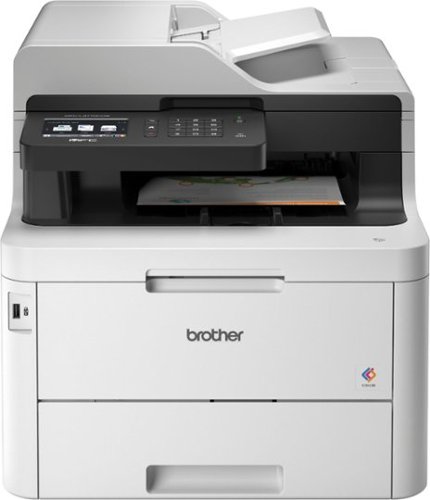Leonardo's stats
- Review count101
- Helpfulness votes152
- First reviewOctober 4, 2013
- Last reviewMay 1, 2024
- Featured reviews0
- Average rating4.5
Reviews comments
- Review comment count0
- Helpfulness votes0
- First review commentNone
- Last review commentNone
- Featured review comments0
Questions
- Question count0
- Helpfulness votes0
- First questionNone
- Last questionNone
- Featured questions0
- Answer count7
- Helpfulness votes15
- First answerMay 6, 2015
- Last answerNovember 8, 2017
- Featured answers0
- Best answers2
Feel incredible movie sound effects with this Klipsch Reference Premiere tower speaker. Dual 8-inch Cerametallic cone woofers and a 1-inch Tractrix horn-loaded titanium tweeter provide a frequency range of 32hz - 25kHz for realistic sound reproduction. Reconfigure your home theater audio via a bi-amping or bi-wiring arrangement with this 150W Klipsch Reference Premiere tower speaker.
Posted by: Leonardo
from CO
I have a pair of these tower speakers as my front speakers. They pair nicely with the rest of my 5.1 surround sound setup and provide excellent sound when watching movies or listening to music.
Initial setup is as easy as it gets. Plug your positive and negative audio wires into the back and you're done. You also have the option to bi-amp / bi-wire them if you'd like. As a side note, these speakers are actually kind of heavy (~60lbs) and awkward to move around, especially on carpet. The finish on them also brings a more professional feeling to the environment.
For initial testing, I used them by themselves and played music through them. As a standalone set, they provide a nice dynamic range and you don't even need a subwoofer to make your music shine. They can get plenty loud without compromising music quality. I was able to turn them up as loud as I could handle and there was very little to no distortion coming out of these speakers. I'm honestly amazed at how well they sound as well as how loud they can get. A 2.1 setup with these can really bring your movies to life.
Afterwords, I plugged them back in to my existing setup to use along side the other speakers as intended. What a difference these made to my movie watching experience. All the highs and lows were clearly played through these speakers and I might even say could beat my local movie theater experience. I have absolutely no regrets after being able to personally experience and enjoy these speakers in my own home.
If you're looking for a set of speakers that not only sound good but also look amazing, then these are for you. Whether you're looking to have a standalone set, or upgrading your surround sound setup, these Klipsch Reference Premiere speakers will not disappoint.
Mobile Submission: False
I would recommend this to a friend!
Enjoy your favorite music with this Klipsch Reference Premiere speakers. Their vented tweeter design provides enhanced detail and clarity for vocals, and the 6.5-inch Cerametallic cone woofer creates punchy low frequencies with minimal distortion. These Klipsch Reference Premiere speakers have a compressed molded silicon face for a smooth frequency response and natural-sounding audio.
Posted by: Leonardo
from CO
I have a pair of these book shelf speakers as my surround speakers. They pair nicely with the rest of my 5.1 surround sound setup and provide excellent sound when watching movies or listening to music.
Initial setup is as easy as it gets. Plug your left and right audio wires into the back and you're done. You also have the option to bi-amp / bi-wire them if you'd like. The finish on them also brings a more professional feeling to the environment.
For initial testing, I used them by themselves and played music through them. As a standalone set, they provide a nice dynamic range and you don't even need a subwoofer to make your music shine. They can get plenty loud without compromising music quality. I was able to turn them up as loud as I could handle and there was very little to no distortion coming out of these speakers. I'm honestly amazed at how well they sound as well as how loud they can get.
After, I plugged them back in to my existing setup to use along side the other speakers as intended. While the difference was not as clear as when using them separately, it was still noticeable. While watching a movie, all the sound that was directed to these speakers came out crisp and clear, which is what you want from rear speakers. You want to feel the sound around you.
If you're looking for a set of speakers that not only sound good by also look amazing, then these are for you. Whether you're looking to have a standalone set, or expanding your surround sound setup, these Klipsch Reference Premiere speakers will not disappoint.
Mobile Submission: False
I would recommend this to a friend!
Discover incredible sound and playback from this Pioneer Elite 9.2-channel network A/V receiver. The unit supports 4K video and incredible multidimensional audio so that you can enjoy movies, TV shows and everyday media with a cinema-style experience. This Pioneer Elite 9.2-channel network A/V receiver works with Google Assistant to play on vocal command.
Posted by: Leonardo
from CO
This Pioneer receiver was a nice upgrade to my home theater setup; it was a replacement to a discontinued Yamaha receiver from half a decade ago. Right off the bat, there were many convenience features that made setup and use a breeze. For starters, the using the auto MCACC setup takes about 5-10 minutes and it attempts to configure your speaker settings for you (sound levels and distance from viewer). It does an ok job; the only things I had to reconfigure were the subwoofer and dolby atmos height speaker levels. This step usually takes the longest, as it's up to each individual's preference but I was able to save a lot of time by doing the auto setup.
Aside from the easy setup, the receiver itself offers a full package of features that is more than anyone would ever need. 9.2 channel support means you have the option to bi-amp any system that's 7.1 or below. There is also a plethora of built in music streaming services such as Spotify and Pandora, as well as Chromecast streaming. This receiver also comes with a feature called "Phase Control", which supposedly resolves the phase lag between the subwoofer and front speakers. It does work to a degree, but the difference isn't night and day.
Overall, this is a great receiver. If you're looking for something that basically has it all (Dolby Atmos support, 9.2 channels, multi-zone, streaming services) then this is the receiver for you. While it might not be entry level, it sure is priced decently for the features it offers.
Mobile Submission: False
I would recommend this to a friend!
Listen to tunes in peace with these Sony headphones. Their noise-canceling processor blocks out background noise so you can fully enjoy your playlist, and the Smart Listening feature adjusts noise-canceling levels based on your activity. Quickly charge these Sony headphones in only 10 minutes to provide 30 hours of battery life. Industry Leading Noise Cancellation. *As of August 30, 2018. According to research by Sony Corporation measured using JEITA-compliant guidelines. In headband-style of wireless noise-canceling headphones market.
Customer Rating

5
Amazing Contender in the Noise Cancelling World
on September 17, 2018
Posted by: Leonardo
from CO
There are many great things to say about this pair of noise cancelling headphones. Sony has certainly took many strides forward to get them into the game and compete with Bose.
For starters, the headphones themselves are very comfortable. The extra padding on the headband adds extra comfort to reduce strain when wearing for long periods. I was able to wear them for hours without feeling uncomfortable. The ear pads are soft leather and did not need a break-in period before they felt natural. The noise cancellation is also amazing. When compared to the Bose QC35, I would rate the Sony's as either equivalent or better. Whether the adaptive noise cancellation feature is a gimmick or not, it definitely does work. The battery life boasted by these headphones are unmatched. Thirty hours with active noise cancellation is insane! I could literally use these for weeks without needing a recharge. Finally, the audio quality from these headphones are good enough. I would not praise them as next level, especially for the price it's at. However, as far as noise cancelling headphones are concern, these have been the best in terms of sound that I've heard. Although I haven't tried many, my comparisons are the Bose QC35 as well as the Bowers&Wilkins PX.
As far as concerns goes, there aren't many. I would really have to reach to find any. It would be nice if when it was connected to Bluetooth, it would mention the device it was connected to. The QC35's does this and it's a nice feature to have. Also, I wish there was an option to pause the music when you cup your hands over the right ear cup, rather than dimming the volume. The whole purpose is so you can hear the outside noise more clearly, so it only seems logical.
Overall, I am very happy with this pair of headphones. I would definitely recommend them to friends who are searching for some noise cancelling headphones.
Mobile Submission: False
I would recommend this to a friend!
Handle storage demands with this Western Digital SATA solid-state drive. Its 560MB/s read speed and 530MB/s write speed are suitable for intensive applications, and its 2.5-inch form factor fits most desktops and laptops. The solid-state drive has no moving parts, making the drive resistant to shock to protect your data. Includes the WD SSD Dashboard to keep track of the drive's status.
Posted by: Leonardo
from CO
This Western Digital Blue SSD is very solid performer in the SSD world. It performs close to its advertised specs and has kept up its performance over several hours of constant usage. Having a MTTF of 1.75M hours is quite impressive, especially when compared to the industry leading Samsung 860 EVO, which only has 1.5M hours. There isn't much to say about an SSD that does its job outside of price/performance. With that said, there are two SSD's that I would consider solid contenders for this WD Blue SSD, and they are: Samsung 860 EVO, and Crucial MX500. You can get all three for the same price, and they all offer over 500 MB/s read and write capabilities. Only noticeable difference is that the Western Digital only offers 3 years warranty whereas the other two offer 5. At the end of the day, the average user will most likely never even reach the advertised MTTF before they upgrade their PC and buy a new SSD. Speed is irrelevant when it's this fast doing daily tasks, unless you're heavily relying on it. I have a hard time telling the difference between my 960 EVO that boasts over 2000 MB/s read/write versus this Western Digital at 500.
Would I recommend this SSD? Yes, of course. It does everything it says it could and has one of the highest life expectancy for an SSD. I definitely was not disappointed and would add the Western Digital Blue SSD to my choice of SSD's in the future.
Mobile Submission: False
I would recommend this to a friend!

The reliable Brother MFC-L3770CDW delivers full-featured performance, including print, copy, scan and fax for busy home and small offices looking for laser printer performance. The up to 50-sheet automatic document feeder enables multipage single-pass duplex copying and scanning, plus fast print speeds of up to 25 pages per minute². The 30-sheet capacity multipurpose tray is useful for tackling varied printing needs and can handle a variety of paper types and sizes, including card stock, envelopes and more. The 250-sheet capacity adjustable paper tray helps improve efficiency with fewer refills and handles letter- or legal-size paper. Connect with versatile options, including built-in wireless, Ethernet, or USB interfaces. Save time by creating custom shortcuts on the 3.7" color touch screen, which also enables you to directly print from and scan to popular cloud apps, including Dropbox, Google Drive, Evernote, OneNote and more³. Offers NFC touch-to-connect printing and scanning¹ plus wireless printing from compatible mobile devices⁴. Brother Genuine high-yield replacement toner cartridges help lower printing costs. Comes with a 1-year limited warranty and free online, call or live chat support for the life of your product.Prints up to 25 ISO ppm*, up to 25 ppm* in color.
Posted by: Leonardo
from CO
This is my first time owning a laser color printer, and this all in one laser printer was going to replace my current setup, which was a scanner and a separate black and white laser printer. As far as printers go, this one is pretty awesome. It has all the features you'll need, and even ones that you'll probably never use. The touch screen and provided software make it so that you don't even need a computer to set it up and start printing. It's very easy to use, and to figure out where everything goes. So long as you can read and follow the UI, everything is intuitive. So overall, I'd give the printer a 10/10, as there's nothing I genuinely hate about it.
However, what is a little lacking is the software that's installed on the computer. It feels like it's a few versions behind the software on the printer. When I go to print a document using the Brother iPrint&Scan software, I noticed there were a few printer settings missing when compared to printing off a USB directly on the printer. It's not a good sign when I go to print a photo and the Microsoft Photo Gallery app has more settings than the one that comes with the printer. Other things I noticed is that the wireless scanning can be a little finicky. When you're on the computer and tell the printer to scan, it does an ok job. And by ok, I of course mean that the document scans, but there's a window that stays open forever until you restart your computer. There is also an option on the printer to scan to your computer, but that did not seem to work at all. It shows on the computer that it was scanning, but I couldn't not find any documents. One thing to note, is that when I first tried this feature, I did not have the software installed on my computer. However, it did still show that it was scanning. The frustrating part was that it didn't tell me where it was saving the scans to. It would have been a nice feature if the printer told the user where it's saving your scans so you don't have to search everywhere for it.
I would love to give this printer 5 stars, but the lack of software is holding it back a bit. It's not a huge problem though, since you can do everything without the computer anyways. With a few software updates, I have no doubt that this printer will deserve the 5 stars that it gets.
Mobile Submission: False
I would recommend this to a friend!
Add dramatic bass elements to your music system or home theater experience with this 600X MartinLogan Dynamo subwoofer. The high-performance amplifiers and pro-style woofers fill your entertainment space with a wide spectrum of bass frequencies. This MartinLogan Dynamo subwoofer also has remote control capability through your smartphone app, allowing precise configuration of settings.
Posted by: Leonardo
from CO
This subwoofer was definitely worth upgrading to from my existing setup (Polk Audio PSW505). It had all the existing features as well as many new ones that make it exceed well above expectations.
For starters, the product itself looks and feels great. The matte finish hides the subwoofer well and doesn't make it stand out too in the room. The setup was overall very easy. It was a little finicky at first, I had to readjust quite a few settings through my receiver before I got the sound I was looking for. The mobile app you need is connected via bluetooth, and there are settings that can only be adjusted with the application. This is my only gripe with this subwoofer, because I don't really like it when things are hidden within an application that can disappear one day. With that said, the app is well designed and everything is easy to follow. This was my first time with a downward facing subwoofer, and it sure was quite interesting feeling the difference. The bass is more grounded and less in your face. It was very easy to feel the rumbles when watching a movie, and the Dynamo 600X does a great job at controlling the bass.
Overall, I am very happy with the 600X and I see no problems with recommending this to my friends.
Mobile Submission: False
I would recommend this to a friend!
Enhance your multimedia experience with this 15.6-inch Dell G7 gaming laptop. Its VR-ready NVIDIA GeForce GTX graphics board provides seamless, stunning images on the Full HD display, and its hexa-core Intel Core i7 processor and 8GB of RAM handle extended multitasking. Run applications efficiently with the 256B solid-state drive of this Dell G7 gaming laptop.
Posted by: Leonardo
from CO
Overall, this is Dell G7 Laptop is pretty decent for its MSRP. It packs a powerful 6 core processor with a decent graphics card that can drive most if not all current games at 1080p. There are a few minor gripes here and there, but nothing major that would dismiss this laptop entirely.
PROS:
-Laptop is built good enough. There is absolutely no flex in the keyboard area. The screen does feel a little flimsy since it's all plastic.
-The fan is basically always off when doing light tasks like watching a movie or web browsing. This just means it'll run at a slightly warm temperature - CPU temperatures seems to stay just below 60 degrees Celsius.
-Palm rest stays cool even after long gaming sessions. Same cannot be said for the right side of keyboard though.
-Power cable plug is on the left side. I can't even begin to explain how annoying it is when it's on the right side and interfering with my mouse.
-Laptop is built good enough. There is absolutely no flex in the keyboard area. The screen does feel a little flimsy since it's all plastic.
-The fan is basically always off when doing light tasks like watching a movie or web browsing. This just means it'll run at a slightly warm temperature - CPU temperatures seems to stay just below 60 degrees Celsius.
-Palm rest stays cool even after long gaming sessions. Same cannot be said for the right side of keyboard though.
-Power cable plug is on the left side. I can't even begin to explain how annoying it is when it's on the right side and interfering with my mouse.
CONS:
-8 Gb of ram is quite a bummer. Right after startup and opening chrome, I'm already running near 5 Gb of ram. While it is two 4 Gb dimms meaning dual channel, it also means upgrading to 16 Gb would require you to purchase a whole 16 Gb stick instead of just one 8 Gb stick.
-The included SSD is also nothing to brag about. A quick benchmark shows a sequential read and write of 469 MB/s | 213 MB/s. While seemingly ok, I have run into performance lag when windows does an antimalware scan.
-The thermals when gaming get surprisingly hot. I see max temps of 100 degrees Celsius for the CPU and 85 degrees for the GPU after a couple hours of gaming. Intel specifications for the 8750H says max temperature is 100 degrees Celsius. Playing things a little risky here if you ask me.
-8 Gb of ram is quite a bummer. Right after startup and opening chrome, I'm already running near 5 Gb of ram. While it is two 4 Gb dimms meaning dual channel, it also means upgrading to 16 Gb would require you to purchase a whole 16 Gb stick instead of just one 8 Gb stick.
-The included SSD is also nothing to brag about. A quick benchmark shows a sequential read and write of 469 MB/s | 213 MB/s. While seemingly ok, I have run into performance lag when windows does an antimalware scan.
-The thermals when gaming get surprisingly hot. I see max temps of 100 degrees Celsius for the CPU and 85 degrees for the GPU after a couple hours of gaming. Intel specifications for the 8750H says max temperature is 100 degrees Celsius. Playing things a little risky here if you ask me.
USER EXPERIENCE:
As far as laptop user experience goes, I've definitely seen worse. There's only a few unwanted bloatware that come default (McAfee, handful of installed windows apps that takes up space). The included SSD is only 256 Gb, and it's quite limiting. I'm already down to half after installing a couple of games. If you do plan on using this laptop a bit, I'd suggest putting in a secondary hard drive.
There also no much lag / freezes during normal usage (apart from when the scans run as mentioned above). It has run every game I've thrown at it, although this is more of a testament to the GTX 1060 than the laptop itself.
The keyboard feels pretty good to type on. The keys itself are responsive and have a nice bouncy feeling to them. I didn't realize how much I disliked the keyboard turning off the backlight after a couple minutes of inactivity until it happened to me constantly. Another thing to notice is that there is a lock FN function on the ESC key. I had not realized this earlier and thought the FN functions weren't working.
There are two front facing speakers that are good enough. They don't get very loud though, but at the same time they don't sound tinny. Putting the speakers there means more room for a larger touchpad.
As far as laptop user experience goes, I've definitely seen worse. There's only a few unwanted bloatware that come default (McAfee, handful of installed windows apps that takes up space). The included SSD is only 256 Gb, and it's quite limiting. I'm already down to half after installing a couple of games. If you do plan on using this laptop a bit, I'd suggest putting in a secondary hard drive.
There also no much lag / freezes during normal usage (apart from when the scans run as mentioned above). It has run every game I've thrown at it, although this is more of a testament to the GTX 1060 than the laptop itself.
The keyboard feels pretty good to type on. The keys itself are responsive and have a nice bouncy feeling to them. I didn't realize how much I disliked the keyboard turning off the backlight after a couple minutes of inactivity until it happened to me constantly. Another thing to notice is that there is a lock FN function on the ESC key. I had not realized this earlier and thought the FN functions weren't working.
There are two front facing speakers that are good enough. They don't get very loud though, but at the same time they don't sound tinny. Putting the speakers there means more room for a larger touchpad.
My final thoughts are that this a decent laptop with good upgradability. It has the specs to compete with the rest of the high end gaming laptops, while being modest with the price. With some ram upgrades and a secondary drive, there's no reason this can't be a high end workstation laptop at a fairly low price.
Mobile Submission: False
I would recommend this to a friend!
Only at Best BuyRecord your trips and save incident clips in HD video with this Rexing dashcam. It records in a continuous loop, overlapping for uninterrupted coverage, and if a collision is detected, its gravity sensor locks recorded files to preserve important data. This Rexing dashcam operates in temperatures up to 140 degrees F for use in any climate.
Posted by: Leonardo
from CO
As far as dashcams goes, you can't go wrong with the Rexing V1P. It is reasonably priced and preforms its job about as well as you expect it to. What puts it above cheaper dashcams is its ease of use and functionality.
Nowadays, it is crucial to have a dashcam and not having one puts you at a disadvantage when getting into accidents. What I like the most about this dashcam is how easy it is to playback your footage. In my previous cheaper dashcam, there were only 3 buttons and attempting to playback footage was a nightmare. Why this is so important for me is because if you ever find yourself in a situation where you need to prove your case, you won't be panicking while trying to work out your dashcam that you probably only used once or twice. With the Rexing, I am in the playback mode after 3 clicks of one button, and have 3 other buttons to control which clip to see. The footage is small, so don't expect to read any license numbers from it easily. You would have to load it onto a larger screen for that. As far as that is concerned, this dashcam is able to capture license numbers from about a car's length away. It might not sound like much, but it is enough for any hit and runs you might encounter.
The rear view camera is decent. However, the resolution from it is half the quality of the front. This is ok, since you don't need a rear view as much as the front. I had a very hard time getting license plates from the rear view camera because the resolution was so bad. Footage captured by the two cameras combined took roughly 568MB of space. This means that given a 32GB card, you can record about 288 minutes of footage. Depending on the user, for most people this is more than enough.
Overall, I am very satisfied with this dashcam. If you do plan to purchase this, remember to plan ahead how you are going to manage the wires. You might also want to purchase a suction cup mount if you don't want to use their provided 3M foam tape.
Overall, I am very satisfied with this dashcam. If you do plan to purchase this, remember to plan ahead how you are going to manage the wires. You might also want to purchase a suction cup mount if you don't want to use their provided 3M foam tape.
My Best Buy number: 4222981628
Mobile Submission: False
I would recommend this to a friend!


ASUS Laptop: Experience powerful gaming performance in a slim, compact package with this 15.6-inch ASUS laptop. Its 16GB of DDR4 RAM and Intel Core i7 processor let you multitask between programs, and its GTX 1060 graphics card smoothly renders 3D scenes. This ASUS laptop has a 1TB HDD, 8GB SSHD and 128GB SSD for versatile storage options and fast boot times.
Posted by: Leonardo
from CO
Before I begin my review, I would like to list some performance stats on this laptop for those who are interested:
3DMark (Time Spy): https://www.3dmark.com/3dm/26311020?
Userbenchmark: http://www.userbenchmark.com/UserRun/8471046
(Note that the calculated percentage scores are skewed since the SSD was not included in the tests).
3DMark (Time Spy): https://www.3dmark.com/3dm/26311020?
Userbenchmark: http://www.userbenchmark.com/UserRun/8471046
(Note that the calculated percentage scores are skewed since the SSD was not included in the tests).
GAMES:
TOMB Raider: HIGH (DEFAULT) 63 fps
Rome Total War II: ULTRA (DEFAULT) 89.9 fps
Witcher 3: ULTRA (DEFAULT) ~45 fps
TOMB Raider: HIGH (DEFAULT) 63 fps
Rome Total War II: ULTRA (DEFAULT) 89.9 fps
Witcher 3: ULTRA (DEFAULT) ~45 fps
SSD Read/Write: 986MB/s | 458MB/s
Max temperatures observed (celsius):
CPU 96 | GPU 69 | SSD 52
With Laptop Cooler:
CPU 89 | GPU 68 | SSD 47
CPU 96 | GPU 69 | SSD 52
With Laptop Cooler:
CPU 89 | GPU 68 | SSD 47
Now, on to the review. I would like to start by saying this laptop exceeded many of my expectations both as a gaming laptop and as a workstation machine. There are many small changes that I realized really annoyed me on other laptops, but not on this one.
PROS:
The layout of the I/O ports and overall usability is amazingly well thought out. The only ports that are on the right side is one USB 3.0 and thunderbolt. The rest are on the left side, which is perfect for when you have a mouse and other things to connect. You're not cluttering your mouse with wires. The keyboard is very responsive, and the keys give a satisfying feeling when typing. There is no flex at all when applying force on the keyboard. Up top there are four extra buttons to control the volume, mute mic, and open the ROG Gaming Center (for configuring the laptop). It has been surprisingly useful to have those volume buttons instead of awkwardly using the FN key. Another thing to point out is that the palm rest never gets hot, and I mean NEVER. I've ran numerous benchmarks and played games for over an hour without feeling like my left hand is burning up. The only component to feel hot is near the speakers. Speaking of which, the speakers were also quite surprising. I did not expect them to sound as good as they do. Usually, laptop speakers sound more "tinny" with little to no bass. However, these perform close to the level of a decent Bluetooth speaker. Other things to point out is the aesthetics of this laptop. It looks very sleek, leaning more towards the side of professionalism as opposed to the gamer aesthetics.
The layout of the I/O ports and overall usability is amazingly well thought out. The only ports that are on the right side is one USB 3.0 and thunderbolt. The rest are on the left side, which is perfect for when you have a mouse and other things to connect. You're not cluttering your mouse with wires. The keyboard is very responsive, and the keys give a satisfying feeling when typing. There is no flex at all when applying force on the keyboard. Up top there are four extra buttons to control the volume, mute mic, and open the ROG Gaming Center (for configuring the laptop). It has been surprisingly useful to have those volume buttons instead of awkwardly using the FN key. Another thing to point out is that the palm rest never gets hot, and I mean NEVER. I've ran numerous benchmarks and played games for over an hour without feeling like my left hand is burning up. The only component to feel hot is near the speakers. Speaking of which, the speakers were also quite surprising. I did not expect them to sound as good as they do. Usually, laptop speakers sound more "tinny" with little to no bass. However, these perform close to the level of a decent Bluetooth speaker. Other things to point out is the aesthetics of this laptop. It looks very sleek, leaning more towards the side of professionalism as opposed to the gamer aesthetics.
CONS:
There is very little to talk about here. If I had to put one, it is that I feel the included 1TB SSHD could have been better. You will notice immediately when downloading Steam games to this drive that it's just very slow. In task manager, I saw it was allocating space at a speed of ~6 MB/s, compared to my other laptop with a 7200 rpm drive that does it at 15 MB/s.
There is very little to talk about here. If I had to put one, it is that I feel the included 1TB SSHD could have been better. You will notice immediately when downloading Steam games to this drive that it's just very slow. In task manager, I saw it was allocating space at a speed of ~6 MB/s, compared to my other laptop with a 7200 rpm drive that does it at 15 MB/s.
Some things other things to keep in mind if this laptop interests you:
-While this is very similar to ASUS' Zephyrus lineup, it isn't quite the same. The internal specs are more or less the same with a couple of exceptions-
1. No GSYNC display, instead you get a 120Hz display
2. No fans that lift up when you lift the lid
-The GTX 1060 that is included is not the MAX-Q design, meaning the performance is much better than the MAX-Q cards.
-For those looking to expand, you can open the back cover easily enough by removing all the screws, and then pressing the clips near the side vents to lift the cover off. There are 2 DIMMS overall, with one available, meaning you can add more memory without having to replace the existing 16GB of ram.
-While this is very similar to ASUS' Zephyrus lineup, it isn't quite the same. The internal specs are more or less the same with a couple of exceptions-
1. No GSYNC display, instead you get a 120Hz display
2. No fans that lift up when you lift the lid
-The GTX 1060 that is included is not the MAX-Q design, meaning the performance is much better than the MAX-Q cards.
-For those looking to expand, you can open the back cover easily enough by removing all the screws, and then pressing the clips near the side vents to lift the cover off. There are 2 DIMMS overall, with one available, meaning you can add more memory without having to replace the existing 16GB of ram.
My Final thoughts on this laptop is that it is an amazing machine. The newest i7-8750H combined with a GTX 1060 allows this machine to rival high end desktops. At 1080p, it seems you can throw any game at it without experiencing lag. You can tell that ASUS put in a lot of thought in designing this to satisfy the gamer population. If you're on the fence, I'd say go for it. I highly doubt you will be disappointed with your purchase.
My Best Buy number: 4222981628
Mobile Submission: False
I would recommend this to a friend!
Leonardo's Review Comments
Leonardo has not submitted comments on any reviews.
Leonardo's Questions
Leonardo has not submitted any questions.
Leonardo's Answers
This Insignia™ NS-BK1TSS6 kegerator/beverage cooler holds either a 1/2 keg or a 1/4 slim keg and features an adjustable thermostat, so you can easily keep your favorite drinks cold. Two wire shelves help you maintain organization.
Is it true Miller Lite kegs do not fit into this Kegerator?
All that matters is what size the keg is. Shouldn't matter if it is Coors, Pabst, Miller, etc. This kegerator fits up to a 1/2 barrel keg (15.5gal).
If you get a 1/2 barrel keg and fill it with Miller Lite, it will fit into the Kegerator, but the Kegerator will disapprove of your beer choice, as will anybody with any self-respect.
If you get a 1/2 barrel keg and fill it with Miller Lite, it will fit into the Kegerator, but the Kegerator will disapprove of your beer choice, as will anybody with any self-respect.
6 years, 6 months ago
by
Leonardo
Only at Best Buy Enjoy rapid computing response with this Dell Inspiron 13 5000 laptop. The 1080p resolution on the 13-inch touch screen makes it easy to see websites clearly, and you can use this laptop as a tablet. This Dell Inspiron 13 5000 laptop has an Intel processor and an infrared camera for powerful, versatile use.
I'm from Argentina. Could I connect this laptop to 220v or its run only on 110v??
The power adapter says it is suitable for 100-240V so you should be fine.
6 years, 11 months ago
by
Leonardo
The Shark Genius Steam Pocket Mop System is our most advanced floor cleaning system ever. Featuring both a Steam Mop and a Spray Pocket mop, the Genius system is the right solution for all your cleaning needs. Harness the power of steam to sanitize 99.9% of household bacteria*. (Sanitization studies were conducted under controlled test conditions. Household conditions and results may vary.)
Can you use water only with this steam mop or do you have to purchase a solution?
Yes, you can use this mop with water only. It comes with a spray bottle of cleaning solution that you can use optionally.
7 years, 4 months ago
by
Leonardo
Create a reliable internet connection throughout your home with this Google Wi-Fi system. The convenient package of three connectivity points effortlessly covers even large homes up to 4,500 square feet. This Google Wi-Fi system eliminates uneven bandwidth usage among multiple devices, including cellphones and tablets, for an unimpeded connection that doesn't lag behind.
Does Google Wifi require an outside ISP to work, or does it provide it's own internet?
Yes, you will need an ISP to get internet. Google Wifi is more of an alternative to a router.
7 years, 5 months ago
by
Leonardo
How do I include my cable receiver in my wireless network?
What type of router do I need to create a wireless connection between my wireless router and my DVR receiver?
Any router, really. If your receiver has the capability to connect to the internet, then you should be able to connect to your home network.
7 years, 6 months ago
by
Leonardo
What do I need?
Hi- I just want to get a wireless router for my home that will allow me to connect with a Droid, iPhone, and laptop for internet and email downloads. I also need LAN cord output to connect directly to my DVD player for Netflix. I use Comcast. I have NO idea what specs or type of modem I need. Can someone help?
You should be able to find the list of compatible Comcast modems on their website. For the most part, an entry level modem such as the ARRIS SURFboard SB6121 should do the trick. This modem supports up to 174Mbps download, which is more than what most people have anyways. You can usually find these cheap-ish when on sale, since it's very popular.
7 years, 6 months ago
by
Leonardo
Easily recharge your smartphone with this PNY PowerPack T5200 rechargeable battery that features a USB output for reliable connection to a variety of devices. The added 16GB microSDHC card lets you store your favorite media.
How do you charge the powerpack? Do you plug it into your computer?
Yes, you can plug it into a computer's USB or into a much faster USB wall adapter. Computer USB's output at a max of 0.9A which means it could take a while to fully charge it. Your standard wall USB adapter for your mobile devices will likely work much better. Anything with a 1.0A to 2.1A range should charge this battery pack relatively quickly.
9 years ago
by
Leonardo
Westminster, CO