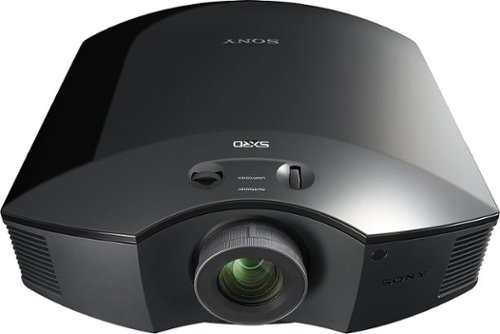Nelson1's stats
- Review count14
- Helpfulness votes57
- First reviewNovember 18, 2014
- Last reviewJanuary 24, 2017
- Featured reviews0
- Average rating4.6
Reviews comments
- Review comment count0
- Helpfulness votes0
- First review commentNone
- Last review commentNone
- Featured review comments0
Questions
- Question count0
- Helpfulness votes0
- First questionNone
- Last questionNone
- Featured questions0
- Answer count1
- Helpfulness votes0
- First answerMay 30, 2015
- Last answerMay 30, 2015
- Featured answers0
- Best answers0
TiVo Roamio DVR: Packed with powerful features, TiVo Roamio serves up both cable TV and streaming in one device. Schedule TiVo to automatically record your favorite shows, up to 4 at once, for entertainment at your convenience.
Customer Rating

5
Works great connected to my OTA antena
on January 2, 2015
Posted by: Nelson1
Verified Purchase:Yes
I am very happy with this product. I do not have cable TV and this works great with my OTA antenna. It connected easily to my wireless home network and it was very easy to set up.
Using the wireless network in my house, I can easily transfer recorded shows from and to the Tivo in my living room (series 3) and this one installed in my media room.
Quality of the image and sound are great. Loved it.
My Best Buy number: 0556020958
My Best Buy number: 0556020958
I would recommend this to a friend!
Connect your HDMI-enabled devices with this AudioQuest Pearl HDMI cable. High Dynamic Range pass-through offers a significant increase in the color and contrast range for enhanced picture quality, while the solid long-grain copper conductors eliminate strand-interaction distortion for high-quality audio. Rated for in-wall installation, this AudioQuest Pearl HDMI cable is ideal for home theater setups or wall-mounted televisions.
Customer Rating

4
Good cable, gets the job done.
on January 2, 2015
Posted by: Nelson1
Verified Purchase:Yes
I am using this cable to connect my Tivo Roamio and my Sony Blu Ray player to my Pioneer Elite receiver. A bit pricey in comparison to other brands, but they work great and can handle 3D with no issues. Probably not enough capacity to handle 4K, but that is something that I have not tried yet.
My Best Buy number: 0556020958
My Best Buy number: 0556020958
I would recommend this to a friend!
Enjoy immersive media viewing with this Sony VPLHW40ES 3D LCD home theater projector that features a Reality Creation algorithm for lifelike image reproduction and Motionflow technology for clear fast-motion scenes.Not sure what size projector or screen you need? Learn more.
Customer Rating

5
Excellent Projector
on January 2, 2015
Posted by: Nelson1
Verified Purchase:Yes
Before owning the Sony VPLHW40ES, I had the Epson 5030UB. They are both great projectors, each with its own strengths and weaknesses. The key is to determine what is most important to you and then select the projector that best fits what you are looking for.
In terms of picture quality, they are both excellent. Both produce very sharp images and brilliant colors. Because of the fact that the Epson has a Dynamic Iris, it provides deeper blacks than the Sony; if blacks is what you are looking for, the Epson does a slightly better job. However, I believe that the Sony provides a marginal smoother flow, feature that I value more than deeper blacks.
In terms of noise levels, the Sony is quieter than the Epson. When they are in the low light setting (image still plenty bright so that is the mode that I used most of the times), none of them are bad, but the Sony is almost silent. The issue is when a high-light level setting is selected; at that time, the Sony still pretty quiet (it will not disturb you watching a movie) but the Epson's fan is significantly louder and can interfere with the dialog or low-music scenes in the movie. This will occur every time that you watch 3D since the projector will go to high-light automatically to produce brighter images. Also, because of the dynamic iris in the Epson, is possible to hear movements and adjustments made by the projector (similar to the noises that a hard drive makes while looking for information). The Sony does not have that issue.
In terms of features, they are both very similar. The Epson has a few more adjustments that I did not find to be critical.
In terms of 3D, they use different technology; the Sony uses IR (infra red) and the Epson uses RF (Radio Frequency). I have read that the prefer technology is the RF since supposedly avoids loosing the signal to the glasses. I did not try the 3D on the Epson projector so I can't comment on how it performed. However, I can comment on the 3D capability of the Sony and I can say that works great. I am using the Playstation 3 3D glasses ($10 at Amazon) and they work great. No matter where I sit in my media room (12 X 16), I have never lost connection between the projector and the glasses.
For me, the low noise level was the most important factor to pick the Sony over the Epson. After a few weeks, I don't believe that I would remember the slight differences in picture quality or the smoother flow of one over the other; however, I believe that I would still notice Epson's higher fan noise in every movie that I watch going forward.
My Best Buy number: 0556020958
My Best Buy number: 0556020958
I would recommend this to a friend!
Enhance your home theater experience with this Epson PowerLite Home Cinema 5030UB V11H585020 projector, which features 3LCD, 3-chip technology for clear images and rich colors. Support for 3D content lets you enjoy immersive, lifelike visuals.Not sure what size projector or screen you need? Learn more.
Customer Rating

4
Good image and flexibility; I just had bad luck
on November 18, 2014
Posted by: Nelson1
Verified Purchase:Yes
This projector produces crisp clear images that flow very naturally. Because of the lens shift & keystone functionality that offers, it is very easy to set it up and make the image aligned with the screen location. The projector also generates very bright images, to the point that the Eco mode (saves power and lightbulb life) was bright enough for my taste. The remote control is complete and easy to use. I also found the menus to be logical and easy to follow.
Unfortunately my projector was defective and had a dead spot near the center of the image and also made some abnormal noises related to the same issue. The guys at Best Buy (Justin) at West Oaks in Houston (239) did a great job not only standing behind the product that they sold me but also offering alternatives to solve the issue. At the end, I changed my decision and bought the Sony vplhw40es; despite the fact the Epson is a good projector, it is more than a year old (although did receive recently an update to its software that is supposed to maximize picture quality); in the other hand, the Sony has been just released and incorporates features previously only seen in higher end series.
Unfortunately my projector was defective and had a dead spot near the center of the image and also made some abnormal noises related to the same issue. The guys at Best Buy (Justin) at West Oaks in Houston (239) did a great job not only standing behind the product that they sold me but also offering alternatives to solve the issue. At the end, I changed my decision and bought the Sony vplhw40es; despite the fact the Epson is a good projector, it is more than a year old (although did receive recently an update to its software that is supposed to maximize picture quality); in the other hand, the Sony has been just released and incorporates features previously only seen in higher end series.
My Best Buy number: 0556020958
My Best Buy number: 0556020958
I would recommend this to a friend!
Nelson1's Review Comments
Nelson1 has not submitted comments on any reviews.
Nelson1's Questions
Nelson1 has not submitted any questions.
Nelson1's Answers
Enhance your home theater experience with this Epson PowerLite Home Cinema 5030UB V11H585020 projector, which features 3LCD, 3-chip technology for clear images and rich colors. Support for 3D content lets you enjoy immersive, lifelike visuals.Not sure what size projector or screen you need? Learn more.
How far does this projector need to be from a 100 inch screen?
How far does this projector need to be from a 100 inch screen?
There is not a single distance but a window determined by the projector throw ratio. I have mine installed 15 feet away from my 100 inch screen and works great. I do not have the ratio of the proyector with me but I recall that the window was big, and therefore offers great flexibility on how far/near can be installed.
8 years, 11 months ago
by
Nelson1