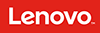Customer reviews from lenovo.com
Lenovo - Yoga 7 16IAP7 16" Laptop - Intel Core i7 - 16 GB Memory - 512 GB SSD - Storm Gray
Average customer rating

4.6
(951 Reviews)

Rating breakdown 951 reviews
5 Stars
727
4 Stars
162
3 Stars
30
2 Stars
11
1 Star
21
95%of customers recommend this product.
(
662 out of
696)
Customer Reviews for Lenovo - Yoga 7 16IAP7 16" Laptop - Intel Core i7 - 16 GB Memory - 512 GB SSD - Storm Gray
Posted by: Deayne
from Lithonia, Ga
Verified Purchase:Yes
[This review was collected as part of a promotion.] The colors pop out so well, I like the sound and the screen touch.
I would recommend this to a friend!
Written by a customer while visiting lenovo.com
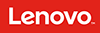
Posted by: Joseph Valentino
from Gallatin, TN
Verified Purchase:Yes
[This review was collected as part of a promotion.] Researched prior to purchase. Tech's and repair people said it was the system of choice at this time. Have found that they were correct. Unit has performed better then expected. If you are looking of on you can stop now that you have found and are looking at Lenovo you don't have to look any further.
I would recommend this to a friend!
Written by a customer while visiting lenovo.com
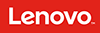
Posted by: Raj punjabi
from New York
Verified Purchase:Yes
[This review was collected as part of a promotion.] I like my lenova yogi laptop. Its very nice and user friendly.
I would recommend this to a friend!
Written by a customer while visiting lenovo.com
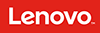
Posted by: Ramezboos
from Indianapolis IN
Verified Purchase:Yes
[This review was collected as part of a promotion.] I really love it it's really well built and i really like the finishing
I would recommend this to a friend!
Written by a customer while visiting lenovo.com
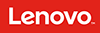
Posted by: Xhris
from Los Angeles, California
Verified Purchase:Yes
[This review was collected as part of a promotion.] Wonderful resolution, performance speed, keyboard feel, and design. My only complaint is about the keyboard light. It’s manual rather than automatic like my other laptop. It’s annoying to either have it all the time, or find the fn and space at in the dark to turn it on. Other than that, this computer packs a lot of value for the price.
I would recommend this to a friend!
Written by a customer while visiting lenovo.com
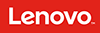
Posted by: Tom Dennis
from Phoenix AZ
Verified Purchase:Yes
I am not sure that I would look at another computer
I would recommend this to a friend!
Written by a customer while visiting lenovo.com
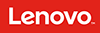
Posted by: Anonymous
from MILWAUKEE
Verified Purchase:Yes
[This review was collected as part of a promotion.] Fully satisfied with my new laptop. Smooth external finish.
I would recommend this to a friend!
Written by a customer while visiting lenovo.com
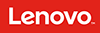
Posted by: Anonymous
Verified Purchase:Yes
Overall fine. Biggest issue is that, when I type, quite often a letter will get doubled. (In fact as I was typing often came out as oftenn, then ofteen). Doubling has happened five times in just the words I have typed here! This is very annoying. I access other computers and this does not happen.
Otherwise, adequate. Nice big screen, although not exceptionally sharp. Price was right, was the best thing. Good sound, an upgrade over my last computer (an Asus).
Overall - average.
Otherwise, adequate. Nice big screen, although not exceptionally sharp. Price was right, was the best thing. Good sound, an upgrade over my last computer (an Asus).
Overall - average.
Response from lenovo.comBy Adrian_Lenovo, Customer Service, January 24, 2023
Lenovo appreciates all feedback and thank you for taking the time to rate and review our product! We apologize for your inconvenience. Please refer to our Technical Support at https://support.lenovo.com/us/en/.
We also recommend updating your system through both Windows and Lenovo Vantage.
For Windows Updates:
1. Go into your system settings
2. Click on "Windows Update"
3. Click "Check for Updates"
4. Run all recommended Windows/driver updates located here
For Lenovo Vantage Updates:
1. Launch Vantage which is already installed on your system (please search for "Vantage" on your task bar)
2. Click the “Check for System Updates" button
3. Run all BIOS/Driver updates as recommended
Very Respectfully,
Adrian_Lenovo
We also recommend updating your system through both Windows and Lenovo Vantage.
For Windows Updates:
1. Go into your system settings
2. Click on "Windows Update"
3. Click "Check for Updates"
4. Run all recommended Windows/driver updates located here
For Lenovo Vantage Updates:
1. Launch Vantage which is already installed on your system (please search for "Vantage" on your task bar)
2. Click the “Check for System Updates" button
3. Run all BIOS/Driver updates as recommended
Very Respectfully,
Adrian_Lenovo
Written by a customer while visiting lenovo.com