
Customer reviews from hp.com
HP - LaserJet Pro 4001dwe Wireless Black-and- Laser Printer with 3 months of Instant Ink included with HP+ - White
Average customer rating
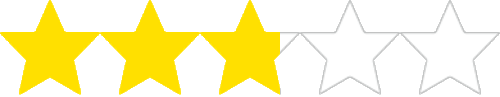
2.8
(4 Reviews)

Rating breakdown 4 reviews
5 Stars
0
4 Stars
1
3 Stars
2
2 Stars
0
1 Star
1
33%of customers recommend this product.
(
1 out of
3)
Customer Reviews for HP - LaserJet Pro 4001dwe Wireless Black-and- Laser Printer with 3 months of Instant Ink included with HP+ - White
Posted by: Anonymous
from Hayward, CA
Verified Purchase:Yes
The printer seems alright. Setup though was the problem. Most of the time spent setting it up was due to the software trying to set up automatic ink ordering. Wasted my time and crashed the first time through
No, I would not recommend this to a friend.
Value

3
Written by a customer while visiting hp.com

Posted by: Acct office
from California
Verified Purchase:Yes
It is becoming extremely difficult to set up a new HP printer without IT support. I remember the days when we could add a printer by simply downloading the drivers and connecting the cables. This is my second purchase of an HP printer in the last 2 years and each time, I had difficulty with the setup. The printer is dead set on finding a network on a desktop which does not have that capability. There should be printers that do not need the internet to set up. I am seriously considering a different brand for my next purchase. We currently use all HP printers. For desktops that do not have wi-fi, you need to set the menu to have that choice instead of idling with the comment that the setup is taking longer than expected.
Once the printer is set up, it works fine.
Once the printer is set up, it works fine.
No, I would not recommend this to a friend.
Value

3
Quality

5
Written by a customer while visiting hp.com

Posted by: Outta Ink
from Alaska
Verified Purchase:Yes
This printer is a great addition to our home office; it is advertised as a wireless printer but we could not get that feature to work so at HP's recommendation we hardwired it to our modem and it works like a charm. Great quality print and fast.
I would recommend this to a friend!
Value

5
Quality

4
Written by a customer while visiting hp.com

Ratings-Only Reviews
Based on 1 ratings-only review
Overall Customer Rating

1

