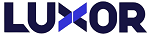Customer reviews from Luxor Workspaces
SideTrak - Swivel 12.5" Attachable Portable Monitor - Black
Average customer rating

4.4
(253 Reviews)

Rating breakdown 253 reviews
5 Stars
183
4 Stars
36
3 Stars
11
2 Stars
9
1 Star
14
Customer Reviews for SideTrak - Swivel 12.5" Attachable Portable Monitor - Black
Customer Rating

5
Great!
on December 16, 2021
Posted by: LIBBIE C.
The swivel monitor is a great tool for increasing productivity. The only issue is that even after clicking it on to the base, it does fall off sometimes. As long as I don't move the laptop I'm ok.
Written by a customer while visiting Luxor Workspaces
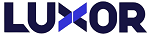
Customer Rating

1
I cannot make to work!!!
on December 13, 2021
Posted by: Maria M.
I cannot make it to work with my MacBook Air! I need this to work! Please help me!
Written by a customer while visiting Luxor Workspaces
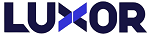
Customer Rating

5
Office on the go!
on December 3, 2021
Posted by: Kiara R.
Awesome addition! Not too heavy to make carrying it around a pain (one of the best things about MacBook Airs are their lightness)!! Not too bulky either as it fits into each of my carrying cases and my back pack with ease! I'm loving it so far, even though it drains my battery faster than I'd like.
Written by a customer while visiting Luxor Workspaces
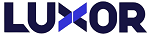
Customer Rating

5
Love it
on December 3, 2021
Posted by: Kathleen B.
This is perfect for when I travel. Clips on easy. Swivels perfectly and easy to install
Written by a customer while visiting Luxor Workspaces
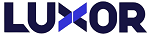
Customer Rating

4
It's great. My only issue
on December 2, 2021
Posted by: Anonymous
It's great. My only issue is a small one: I use my SideTrack on the left side which means the logos are upside down. Like I said it's a small issue "” it should be the worst thing that happens to me!
Written by a customer while visiting Luxor Workspaces
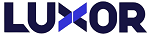
Customer Rating

5
Awesome! With some caveats, of course ...
on December 2, 2021
Posted by: Anonymous
I love my SideTrak. It's such a big improvement over my previous detached side monitor and regularly gets compliments from friends, colleagues, and even random passersby. The larger model is expensive but is 100% worth it. I'm impressed with everything from the display quality to the reliability (so far), swivel, and magnetic attachment. Caveats are minor but they're real considerations: (1) SideTrak's USB C cord is terrible and breaks easily. Do yourself a favor and buy a brand name one instead. (2) Make sure you really check which side of your laptop has the right adapter connections. Most laptops have the USB C connection on the left, which makes it much easier in terms of connecting your SideTrak. If you use the USB A connection that's typically on the right, you'll need to use the HDMI cable as well, which makes everything messier. But small price to pay for an awesome monitor.
Written by a customer while visiting Luxor Workspaces
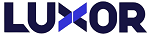
Customer Rating

5
Easy attachment instructions
on November 30, 2021
Posted by: Anna B.
Easy attachment instructions. If you want the SideTrak screen to be completely square to your computer screen, you may want to let the magnet adhesive rest before you attach you screen. My screen is a little off square, but I like how it rests next to my computer screen.
Written by a customer while visiting Luxor Workspaces
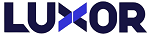
Customer Rating

5
Great Travel Monitor
on November 27, 2021
Posted by: Anonymous
This device has been an amazing add to my set up so far. It doesn't take up a lot of space and is very easy to travel with. Especially in this work from home environment today, this monitor allows you to bring another screen with you wherever you need to work.
Written by a customer while visiting Luxor Workspaces