
Customer reviews from jbl.com
JBL - Playlist Wireless Speaker with Chromecast Built-In - Blue
Average customer rating
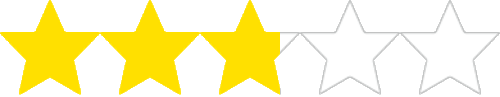
2.8
(29 Reviews)

Rating breakdown 29 reviews
5 Stars
7
4 Stars
5
3 Stars
2
2 Stars
6
1 Star
9
43%of customers recommend this product.
(
12 out of
28)
Customer Reviews for JBL - Playlist Wireless Speaker with Chromecast Built-In - Blue
Customer Rating

3
Random connectivity issues, else great!
on December 31, 2017
Posted by: PAPPL
from Austria
Sound is fantastic, design ist great, but:
- After setting up two JBL playlist speakers with Google Home app i get random disconnects while streaming from inside the app (Spotify, Deezer,...).
When i use the Cast-Button from Quick-settings menu on my Android device it works better.
- Sometimes after long standby both speakers are not visible immediately, they need several minutes to appear in cast devices list. This ist very annoying, if i want to listen to my radio station in the morning quickly.
- I paired both speakers into a group "Living room" to play simultaneously, but often only one of two speakers awakes from standby and plays the stream.
If i stream to one or the other speaker it works almost always, but for playback on both JBL speakers a reboot of my smartphones or tablet or the JBL speakers is required.
My Android 8.x (Oreo) devices seem to have these connection issues more often.
This seems to be a common problem according to google product user reports.
The Google Cast-Firmware version is 1.21.75965, and seems to be dated. Maybe an update to newest 1.23.xxxxx may help, but no update available.
- After setting up two JBL playlist speakers with Google Home app i get random disconnects while streaming from inside the app (Spotify, Deezer,...).
When i use the Cast-Button from Quick-settings menu on my Android device it works better.
- Sometimes after long standby both speakers are not visible immediately, they need several minutes to appear in cast devices list. This ist very annoying, if i want to listen to my radio station in the morning quickly.
- I paired both speakers into a group "Living room" to play simultaneously, but often only one of two speakers awakes from standby and plays the stream.
If i stream to one or the other speaker it works almost always, but for playback on both JBL speakers a reboot of my smartphones or tablet or the JBL speakers is required.
My Android 8.x (Oreo) devices seem to have these connection issues more often.
This seems to be a common problem according to google product user reports.
The Google Cast-Firmware version is 1.21.75965, and seems to be dated. Maybe an update to newest 1.23.xxxxx may help, but no update available.
If my JBL Chromecast built-in speakers would work with a reliable connection, i'd give them 5 stars minimum, therefore hoping for a software fix.
No, I would not recommend this to a friend.
Response from jbl.comBy Mario at Customer Service, Customer Support, January 5, 2018
Thank you for your review, our sincerest apology for the inconvenience. Your feedback will be communicated to the proper department to improve our current and future product line. We would like to work with you directly, please submit a case request at www.jbl.com/support-contact.html and the Customer Service team will be more than happy to further assist you.
Written by a customer while visiting jbl.com

Customer Rating

5
Great sound
on January 7, 2018
Posted by: greggors
from North Arlington, NJ, United States
Get this Playlist.......ez to set up......rockin!!
I would recommend this to a friend!
Written by a customer while visiting jbl.com

Customer Rating

5
on December 26, 2018
Posted by: Dr Jerry
Sounds really good , nice styling. Chromecast is terrific.
I would recommend this to a friend!
Written by a customer while visiting jbl.com

Customer Rating

1
Broke after one weekend
on January 7, 2019
Posted by: Edgelqx06
Great until it broke after about four uses. The little sub on the back started popping and cracking after a weekend of listening st about half volume.
No, I would not recommend this to a friend.
Response from jbl.comBy Mario, Customer Service, January 14, 2019
Thank you for your review, our sincerest apology for the inconvenience. Your feedback will be communicated to the proper department to improve our current and future product line. We would like to work with you directly, please submit a case request at www.jbl.com/support-contact.html and the Customer Service team will be more than happy to further assist you.
Written by a customer while visiting jbl.com

Customer Rating

1
Does not connect
on March 15, 2019
Posted by: ikenb
from New York, NY
Do not waste your money on this device. If you are looking for a speaker with wifi capabiity, look elsewhere. You will spend more time trying to get the speaker to connect than you will spend listening to music.
No, I would not recommend this to a friend.
Response from jbl.comBy Mario, Customer Service, March 18, 2019
Thank you for your review, our sincerest apology for the inconvenience. Your feedback will be communicated to the proper department to improve our current and future product line. We would like to work with you directly, please submit a case request at www.jbl.com/support-contact.html and the Customer Service team will be more than happy to further assist you.
Written by a customer while visiting jbl.com

Customer Rating

1
Stopped working after using couple times
on April 13, 2019
Posted by: Rana
from Sydney
Bought this jbl playlist last year, have used it much. And now suddenly it won't even turn on. What a waste
No, I would not recommend this to a friend.
Response from jbl.comBy Mario, Customer Service, April 15, 2019
Thank you for your review, our sincerest apology for the inconvenience. Your feedback will be communicated to the proper department to improve our current and future product line. We would like to work with you directly, please submit a case request at www.jbl.com/support-contact.html and the Customer Service team will be more than happy to further assist you.
Written by a customer while visiting jbl.com

Customer Rating

1
Poor Chromecast audio quality makes it unusable
on October 4, 2019
Posted by: ytorf
Bluetooth works fine, but the chromecast constantly cuts out or has static; weird playback delays. It's more frustrating than it's worth. I never use it. Sits on my shelf taking up space.
No, I would not recommend this to a friend.
Response from jbl.comBy Mario at Customer Service, Customer Support, October 5, 2019
Thanks for the review, we appreciate the feedback you've provided to us. We understand that our JBL Playlist did not meet your expectations. We're always looking for ways to improve so we'll make sure to submit your feedback to the right department. We'd also like to check some settings on your end so we can find out our options. Please contact us so we can help you: https://bit.ly/2zwFkYM
Written by a customer while visiting jbl.com

Customer Rating

1
Can't Connect
on April 29, 2019
Posted by: luked
We've had a simple google chromecast "puck" in our shop for years, and it works flawlessly. We've been able to get the JBL Playlist speaker connected 2 different times, but it will not connect reliably.
No, I would not recommend this to a friend.
Response from jbl.comBy Zoe, Customer Support, April 30, 2019
Hi there, looks like we may need to troubleshoot your JBL Playlist speaker. There could be a lot of reasons for your speaker to do this and we're here to help you out with it. You may want to try these steps:
1. Reset your JBL Playlist by pressing and holding the Bluetooth and Volume + buttons simultaneously for about 10 seconds while the speaker is on. Then you should see the Play/Pause and Bluetooth buttons light up, followed by the speaker going into Standby. Once you see the speaker turn on, you've reset it completely.
2. Remove your JBL Playlist from the Google Home app - this will make the app forget that your speaker is connected.
3. Once it's been removed, set your speaker up again on the app by selecting Set Up New Device.
If this doesn't work, we may need to troubleshoot some more. Reach out to us directly so we can help you: www.jbl.com/support-contact.html
1. Reset your JBL Playlist by pressing and holding the Bluetooth and Volume + buttons simultaneously for about 10 seconds while the speaker is on. Then you should see the Play/Pause and Bluetooth buttons light up, followed by the speaker going into Standby. Once you see the speaker turn on, you've reset it completely.
2. Remove your JBL Playlist from the Google Home app - this will make the app forget that your speaker is connected.
3. Once it's been removed, set your speaker up again on the app by selecting Set Up New Device.
If this doesn't work, we may need to troubleshoot some more. Reach out to us directly so we can help you: www.jbl.com/support-contact.html
Written by a customer while visiting jbl.com
