
Customer reviews from startech.com
StarTech.com - Drive Eraser Dock - Black
Average customer rating
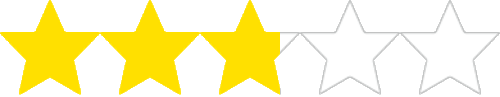
2.8
(4 Reviews)

Rating breakdown 4 reviews
5 Stars
0
4 Stars
2
3 Stars
0
2 Stars
1
1 Star
1
Customer Reviews for StarTech.com - Drive Eraser Dock - Black
Customer Rating

4
Very Nice Unit
on June 20, 2018
Posted by: Josh H
Can someone post a serial pinout so i can build a cable?
Written by a customer while visiting startech.com

Customer Rating

4
Very Useful
on November 22, 2016
Posted by: tommm
We use this product for erasing hard drives, as you'd expect. It's great at what it does and is definitely worth the cost as it keeps your company's or your personal data safe. I have erased several hard drives since it arrived last week and I am impressed by the amount of options you are given. My only problem with the device is the fact that the completion percentage doesn't actually work and it would obviously be handy to know how long each device has left to erase. Other than that, I've had no issues and would recommend buying this :)
Response from startech.comBy Matt, Customer Support, September 30, 2019
Hello,
Thanks for sharing your experience with us!
This issue has been fixed with a firmware update that can be found here: https://www.startech.com/SDOCK1EU3P#dnlds
If you require any assistance with the firmware update, please feel free to contact us at www.startech.com/support where our Technical Advisors are available 24 hours a day, 5 days a week to provide support.
Thank you,
Thanks for sharing your experience with us!
This issue has been fixed with a firmware update that can be found here: https://www.startech.com/SDOCK1EU3P#dnlds
If you require any assistance with the firmware update, please feel free to contact us at www.startech.com/support where our Technical Advisors are available 24 hours a day, 5 days a week to provide support.
Thank you,
Written by a customer while visiting startech.com

Customer Rating

2
Lacks report output
on May 18, 2021
Posted by: weetu
I'm not at all happy with this eraser. It doesn't erase all drives, especially Canon printer ones. It also lacks printer support, HEY who in these days still has an RS-232 connected printer, really? Should my company buy an atique one just to get a printed report for my customer.
Response from startech.comBy Dan, Customer Support, May 18, 2021
Thank you for your review and we are sorry to hear you are not happy with the eraser dock.
While the SDOCK1EU3P can print to a Serial Printer, it can also save log records to a file. To do this, it requires a "Log Drive", for information on how to create a log drive and save reports, please see the section in our manual titled "Save log records to a file".
If you have any troubles doing this, please don't hesitate to reach out to our support and they would be happy to help further.
While the SDOCK1EU3P can print to a Serial Printer, it can also save log records to a file. To do this, it requires a "Log Drive", for information on how to create a log drive and save reports, please see the section in our manual titled "Save log records to a file".
If you have any troubles doing this, please don't hesitate to reach out to our support and they would be happy to help further.
Written by a customer while visiting startech.com

Customer Rating

1
Does not erase known good disks
on January 28, 2019
Posted by: slash buzz
I bought this item last week, and set it up today in my office. I took a known good 6TB disk and the dock would not erase it - error was 'No Device Exist!'. So I formatted the drive and copied files to it. When I mounted the HDD via the dock, I could see these files on my PC, so the dock is able to read the disk. But, when I went to erase the disk, I got the same error. Unless Startech can provide extra instructions that I somehow missed in the box and online, I have to call this an expensive mistake.
Response from startech.comBy Brian, Customer Support, January 29, 2019
Thank you for taking the time to leave feedback on this Drive Eraser and Dock (SDOCK1EU3P). This feedback is greatly appreciated and we want to help.
We recommend using DiskPart from Command Prompt to clean the drive and then re-try the erase.
If this doesn't help or you wish to troubleshoot the situation further please reach out to us using the our live chat or call us directly.
We recommend using DiskPart from Command Prompt to clean the drive and then re-try the erase.
If this doesn't help or you wish to troubleshoot the situation further please reach out to us using the our live chat or call us directly.
Written by a customer while visiting startech.com
