
Customer reviews from usa.canon.com
Canon - PIXMA MG5520 Wireless All-In-One Printer - Black
Average customer rating
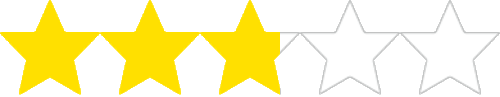
2.8
(130 Reviews)

Rating breakdown 130 reviews
5 Stars
33
4 Stars
19
3 Stars
17
2 Stars
17
1 Star
44
35%of customers recommend this product.
(
18 out of
51)
Customer Reviews for Canon - PIXMA MG5520 Wireless All-In-One Printer - Black
Customer Rating

4
Easy setup good price/performance
on December 14, 2013
Posted by: atta boy
from Florida/MN
I had to replace a wireless printer made by another company. It never worked reliably on wireless. So I bought what I thought was the next best companies printer. Brought it home and after 4 frustrating hours I never could set it up. Having set up at least a dozen other printers in the past I decided it was not me but the printer. I took it back to the store and got my money back. I went to a different store and bought the Canon 5520. The setup was a breeze and the multiple options for wireless was much appreciated. It prints rapidly and beautifully. My only criticism is the included CD was Windows only. Hey guys there are millions of us that use a Mac!! I downloaded the software and drivers which took some time and it worked out O.K. I am glad Canon Cameras recognize Macs...I have a 5D MarkIII and love it.
Pros: reliable, Easy Setup, durable, fast print speed, easy to use
Cons: Large Footprint, no mac cd included!
I would recommend this to a friend!
Written by a customer while visiting usa.canon.com

Customer Rating

2
on October 24, 2014
Posted by: Anonymous
from Yakima, Wa
I like the MG5520 in all facwets except you cannot do Christmas cards in the duplex side only light weight paper when you use card stock when it goes back for second side it folds up in the printer and you have to turn on side to remove paper, I wanted to do Christmas cards but will not accept duplex setting the only way you can do cardstock is manualy
Written by a customer while visiting usa.canon.com

Customer Rating

1
Hate this printer!
on August 25, 2015
Posted by: CML
from Wilmington, DE
This printer is so unreliable that I wonder every time if it will actually print. The paper doesn't always feed and it often just makes lots of noise and doesn't print or it prints incomplete copies. I originally bought it to print pictures but haven't tried that because it isn't even capable of printing regular documents. Tonight I really needed something- I guess I will have to print it at work! I never write reviews but I REALLY don't recommend this product.
Written by a customer while visiting usa.canon.com

Customer Rating

5
Great Printer!
on May 13, 2018
Posted by: Janelle217
from Pennsylvania
I've owned this printer over 3 yrs & it still works great. Sad to see canon discontinued it though!
I would recommend this to a friend!
Written by a customer while visiting usa.canon.com

Customer Rating

1
Worst printer I've ever owned
on September 25, 2014
Posted by: PCS
from League City, TX
This printer has been one huge disappointment. Problem #1, it's very cheaply made. Problem #2, it has a very poor interface. You have to jump between buttons under the display, arrow keys and an OK button to do anything. It's not always obvious which one to press and if you pick the wrong one you get an error message you have to clear. Problem #3, it's poorly designed. To print you have to drop a door, pull out the bottom tray (but not past the arrow!), rotate out a little bar then flip up a piece on the end of it. That's the input. Then you fold down a second door that was behind the first and slide out an extension, that's for the output. Oh, and when you want to remove the extra paper you put in it they supply a nice little notch so you can grab the edge of the paper but it's not deep enough to actually reach the paper's edge. Minor but still a poor design. Problem #4, it's a pain to get working. For the longest I could print from my phone but not my laptop. Finally a driver update fixed that one at least. But even then, if I try to print in a day or two the computer will report the printer isn't found (using wireless). You have to go through the WLAN setup on the printer (or "the device" as it calls itself) again (after being scolded for pressing "OK" instead of a different button, again). That rarely completes successfully but after getting a timeout error from the printer I can usually print to it. Until next time. Problem #5, it is slow, slow, slow. I've owned several printers in the last 20 years and this is absolutely the slowest. A lot of that is because before the first print it spends at least a minute clunking and whirring and blinking lights and doing nothing useful. After that it's just slow, slow. Unless you print a photo, then add a couple of extra "slows". Especially since I often have to reprint as it will print a part page then spit it out. As for the slowness, I've read that leaving it on all the time helps. Mine still clunks and grunts, though, for the first print and the superbright LEDs might as well be a nightlight. Problem #6, all that clunking is NOISY. The bottom line is this is one of the clunkiest, cheapest most poorly designed things I've ever owned.
Written by a customer while visiting usa.canon.com

Customer Rating

1
Worthless
on November 2, 2013
Posted by: Diana
from USA
This printer is extremely loud. There are no directions on how to use with a PC.
Cons: Difficult to use, Large Footprint, Heavy/Bulky, Difficult Setup
No, I would not recommend this to a friend.
Written by a customer while visiting usa.canon.com

Customer Rating

3
Good printer, but Why slight Mac users?
on January 7, 2014
Posted by: DaveMac
from New Jersey
I've been very satisfied with Canon printers over the years having had four of them in all so far from the i860 to the Pixma Pro9000 and others so when it it became time for a new printer, it was a no-brainier for me to go with another Canon.
I choose this as a replacement for my Pixma 4200 in my home office. The MG5520 is very nice and has a scanner too so I can also retire an Lide500 Canon Scanner too!
Now the bad turnoff for me, I'm considering returning it because Canon sees the need to only include a Windows CD in the box! WHY slight Mac users? Yeah, It was easy for me to download the software for my iMac, but it was NOT exactly a desired extra step for me to setup a new printer right out of the box!!!
Come on Canon!!!
The ONLY thing making me hesitate to return it is my experience with your printers in the past and ALSO my experience with owning your EOS "xxd" series and "xD" series cameras with "L" series lenses I've also owned and currently own for this slighting of a Mac user and loyal Canon product user. I have roughly a week to decide and have kept all my packaging and receipt accordingly.
Pros: reliable, Sharp Tones & Colors
Cons: Large Footprint, no mac software in box!
No, I would not recommend this to a friend.
Written by a customer while visiting usa.canon.com

Customer Rating

1
MAC owner not happy
on January 10, 2015
Posted by: MAC
from Indiana
I'm furious! We just bought this Canon Pixma 5520. It comes with an installation CD for PC but not for our MACs. Instead, I have to go to Canon's website, find the info I need, and download it… for EACH of our MACs. Due to our location, our internet is very slow and this will take forever! Why doesn't this product include the install CD for MAC?!!! I might be returning this product just because it is such an inconvenience to deal with. NOT happy about this.
Written by a customer while visiting usa.canon.com
